 Home
Home

AQ25744B Expansion Zoning Panel for 4 Valves
INSTALLATION JOB RECORD
INSTRUCTIONS:
Fill in the details of the equipment connected to the zoning module
- Low voltage thermostats
- Low voltage zone valves with end switches
- Once the DIP switches have been set, complete the “Installer settings” diagram by filling in the circles to indicate the DIP switch position
File this with other installation records for equipment used on this installation.
A. Zoning Thermostats
|
Terminal # |
5-6 | 7-8 | 9-10 |
11-12 |
|
Terminal ID |
TH1 | TH2 | TH3 |
TH4 |
| Function |
Zone call for heat |
|||
| Equipment | ||||
| Manufacturer | ||||
| Model # | ||||
| Date Code | ||||
| Notes |

B. Zone Valves
|
Terminal ID |
Zone 1 | Zone 2 | Zone 3 |
Zone 4 |
|
SYSTEMZONE # |
||||
| Function |
Zone control |
|||
| Equipment | Valve | Valve | Valve | Valve |
| Manufacturer | ||||
| Model # | ||||
| Date Code | ||||
| Power draw VA | ||||
| Notes |
NOTE: Wiring Zone Valves with End Switchesa. Transformer’s VAIf low voltage zone valves with end switches are used for zone control, make sure the selected zone valves do not draw more power (“VA”) than the 38 VA capacity of the AQ10X38 transformer supplied with the AQ2000 Series Control Panel. This integral transformer has enough power to operate 4 motorized zone valves (such as Resideo V8043E valves or 4 valves using low-amperage draw “heat motor” actuators such as Resideo MV100 actuators), plus power the electronics of the AQ2000 Series Control Module and up to 16, AQ1000 thermostats. If zone valves with high amperage draw “heat motor” actuators are used, such as Taco 500 series zone valves, an additional 24 Vac transformer of sufficient VA capacity will need to be wired to the Zoning Module to power the valves. Refer to the Installation Instructions for AQ255/AQ257 Expansion Zoning Panels (Form No. 69-1981) for recommended wiring of additional low voltage VA capacity to AQ2000 Series Zoning Modules.
![]() CAUTIONThe ES1 and ES2 terminals of the AQ1574V4Zoning Module are powered terminals and must ONLY be connected to a set of dry contacts. If power is applied to these contacts (for example, by running line voltage through the zone valves’ end switches to bring on a circulator feeding those valves), the internal circuitry of the Zoning Module will be damaged, in which case the warranty for this product will be voided.
CAUTIONThe ES1 and ES2 terminals of the AQ1574V4Zoning Module are powered terminals and must ONLY be connected to a set of dry contacts. If power is applied to these contacts (for example, by running line voltage through the zone valves’ end switches to bring on a circulator feeding those valves), the internal circuitry of the Zoning Module will be damaged, in which case the warranty for this product will be voided.
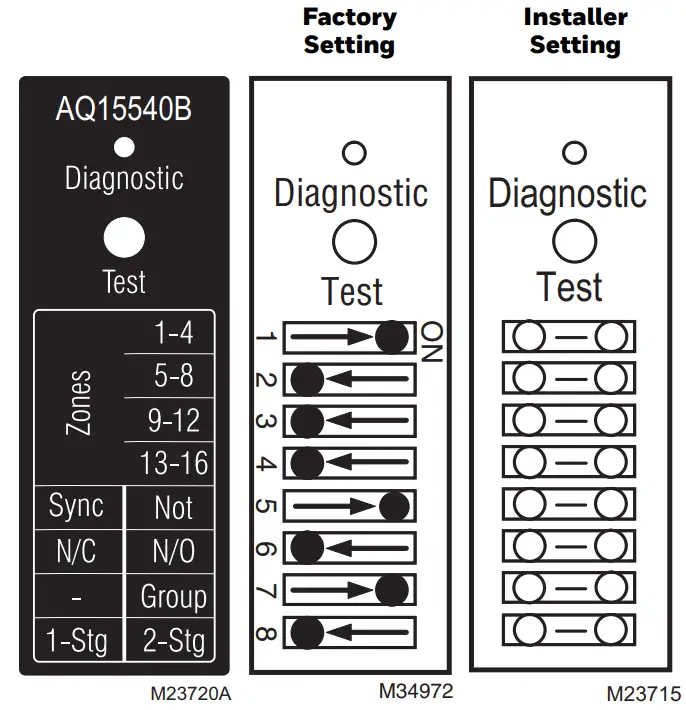
Fill in the circle to indicate the position of a DIP switch.
C. Zoning Module DIP Switch Settings
| DIP Number | Description |
| 1
|
Zone Address(Slide the DIP switch to the right position to indicate which group of zones this is; should be set to “1-4” for the first 4 space heating zones in the system [usually included with an AQ2000 SeriesControl Panel], then “5-8” for the next group of 4 zones andso on. For each group of 4 zones, there can be only oneDIP switch in the right hand position.) |
| 2 | |
| 3
|
|
| 4 | |
| 5 | • If set to SYNC, zone synchronization is enabled.• If set to NOT, zone synchronization is disabled. |
| 6 | • If zone valves are normally closed (N.C.), set the NC/NO DIP switch to the OFF position.• If zone valves are normally open (N.O.), set the NC/NO DIP switch to the ON position. |
| 7 | • If set to Group (ON position) the zone outputs are energized with the AUX pump*.• If set to – (OFF position), the AUX Pump contacts are not affected by activity on these zones. |
| 8 | • If set to 2-Stg (ON position), then the 2-stage operation is activated on thermostat inputs. The zoning module operates as two 2-stage zones or 3 zones (one 2-stage and two 1-stage).• If set to 1-Stg (OFF position), then operates as four 1-stage zones. |
* If used with AQ250 RelayPlus Control Panel, the AQ15000B Boiler Control Module DIP switch #5 must be set to “GROUP” position and DIP switch #6 must be set to “MAIN” position If used with an AQ251, AQ25A or AQ252 Boiler Reset Control Panel, the EQUIPMENT SETUP > AUXILIARY I/O > AUX PUMP menu option on the AQ251 Control Panel’s LCD must be set to “GROUP”
Resideo Technologies, Inc.1985 Douglas Drive North, Golden Valley, MN 554221-800-468-150269-2033—08 M.S. Rev. 03-20 | Printed in the United States
© 2020 Resideo Technologies, Inc. All rights reserved.The Honeywell Home trademark is used under license from Honeywell International, Inc.This product is manufactured by Resideo Technologies, Inc. and its affiliates.

[xyz-ips snippet=”download-snippet”]


