 Quick Start GuideVEZ5050
Quick Start GuideVEZ5050
Read this first
In order to use the complete and customizable ADECIA communications solutions, it is necessary to update the firmware of the devices. Please download the latest firmware from the website below and update accordingly.
U.S.A. and Canada: https://uc.yamaha.com/support/Other countries: https://download.yamaha.com/
ALECIA TABLETOP SOLUTION
- Connect the devices.
 In advance, set the DIP switches on the VXL1-16P as shown below.
In advance, set the DIP switches on the VXL1-16P as shown below.
- Connect the computer.

- Type the following IP address into the address bar of your browser.
172.16.0.1 - Specify/type the password to log on to the Web GUI.
- Search for devices.

 If no device information appears in the list, recheck the LAN cable connections.
If no device information appears in the list, recheck the LAN cable connections. - Match the speaker position settings to the actual mounting positions.
 If
If is clicked, the indicator on the corresponding speaker flashes.
is clicked, the indicator on the corresponding speaker flashes. - Perform automatic audio tuning.
 As much as possible, avoid making noise during tuning.
As much as possible, avoid making noise during tuning.
This completes the setup.
Manual Development Group© 2021 Yamaha CorporationPublished 03/2021
IPES-A0
[xyz-ips snippet=”download-snippet”]


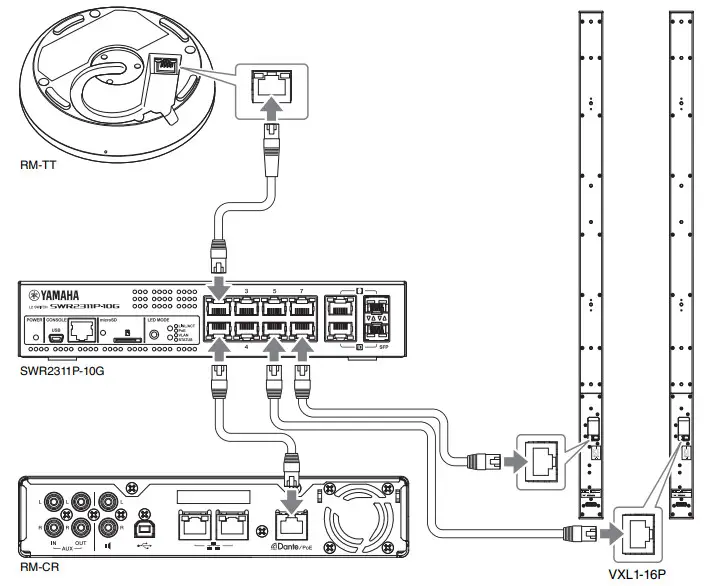 In advance, set the DIP switches on the VXL1-16P as shown below.
In advance, set the DIP switches on the VXL1-16P as shown below.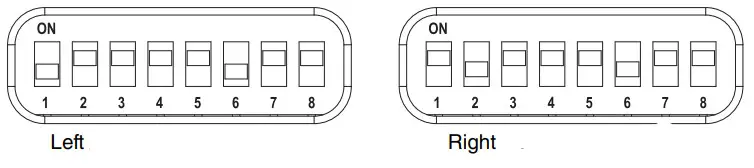
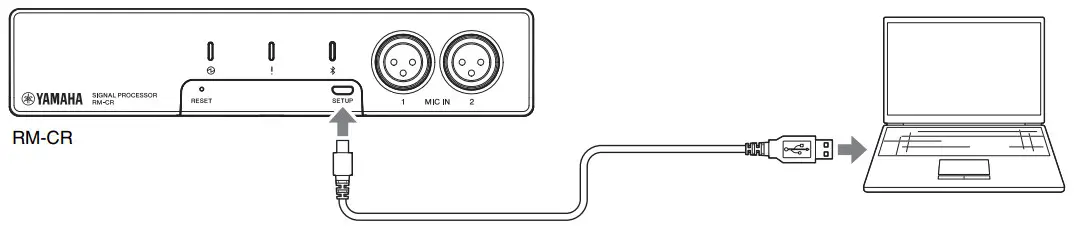
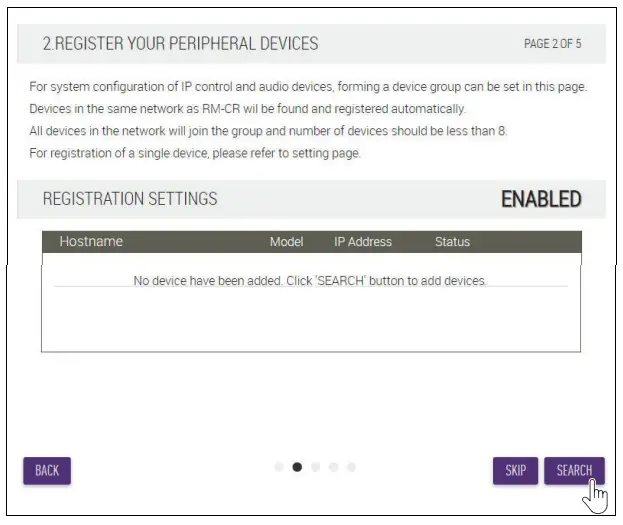
 If
If