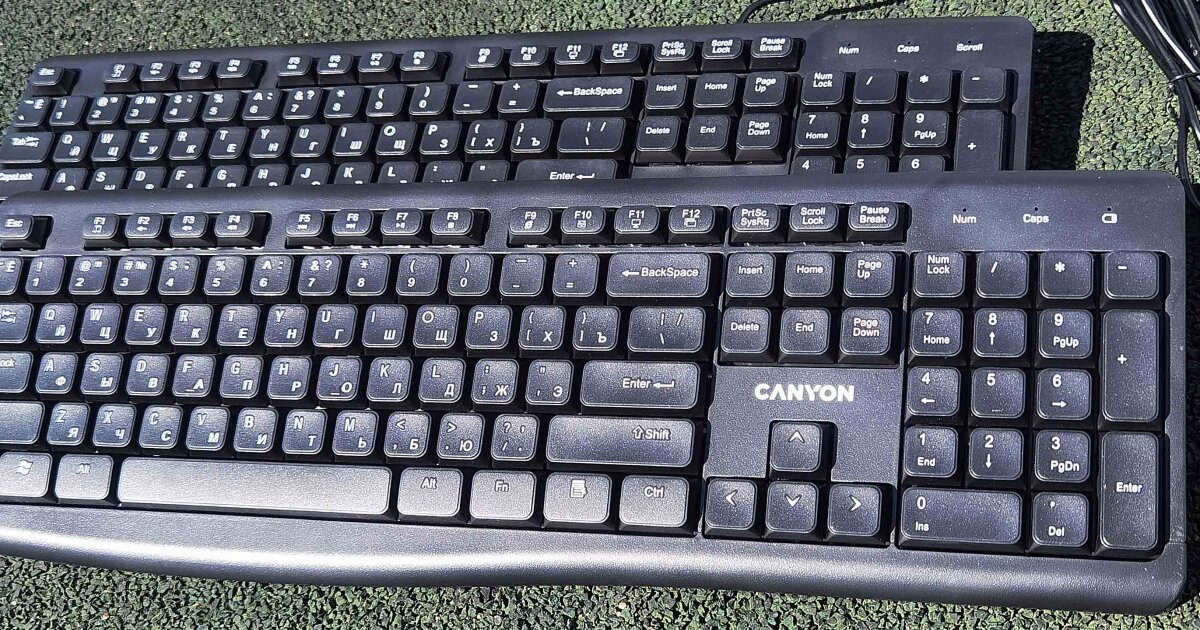CANYON KB-W50 Wireless multimedia keyboard

Features
Wireless keyboard KB-W50
- 12 mutimedia functions
- Connectivity: Wireless 2,4 GHz with Nano USB receiver
- Number of keys: 104
- Lifespan: 10 million clicks
- Working distance up to 10 m (open space)
- Dimensions: 434.2×145.4 x 27.2 mm
- 1 AAA battery included
- Compatible with Windows OS / MAC OS
User manual
| Package contents | Connection |
| Keyboard USB receiver Batterie 1 pc,
AAA type User manual |
1. Open the battery compartment. Insert AAA batteries. Led indicator will alert if the battery is low.
2. Connect USB receiver to computer, namely free USB port. Driver not required. 3. Install the keyboard feet for a comfortable angle. |
Package Contents
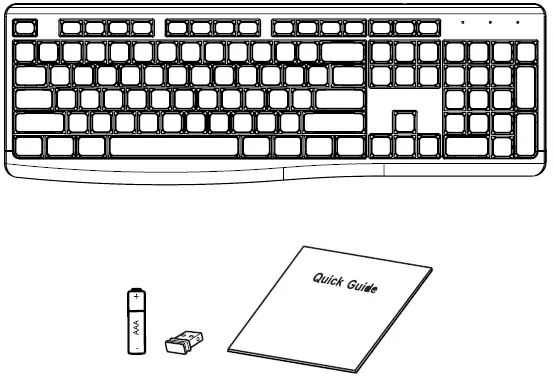
SAFETY INSTRUCTIONS
Read carefully and follow all instructions before using this product.
- Do not expose the mouse to excessive moisture, water or dust. Do not install in rooms with high humidity and dust level.
- Do not expose the mouse to heat: do not place it close to heating appliances, and do not expose it to direct sun rays.
- The product shall be connected to the power supply source of the type indicated in the operation manual only.
- Never spray liquid detergents. Use only dry clothes for device cleaning.
WARNING: It is forbidden to dismantle the device. Attempt to repair this device is not recommended and leads to cancellation of the warranty.
Multimedia Function Keys:
Fn + F1 Music playerFn + F2 Volume –Fn + F3 Volume +Fn + F4 MuteFn + F5 Previous songFn + F6 Next songFn + F7 Play/PauseFn + F8 Stop
Insert The Nano Receiver
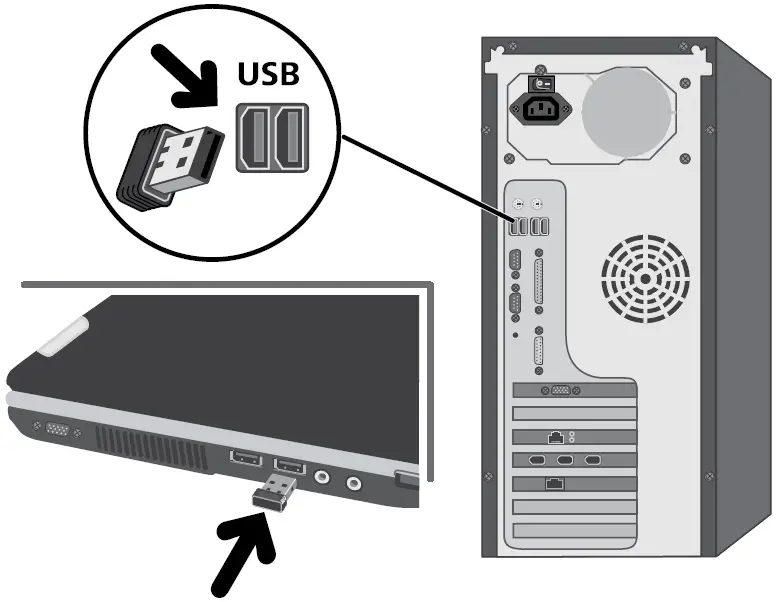
Fn + F9 Web/HomeFn + F10 EmailFn + F11 My computerFn + F12 Favorites
Troubleshooting
| Problem | Solution |
| Keyboard doesn`t work | 1 Low battery power. To test, insert new batteries of the specified type.
2 Absence of signal from the transmitter installed in the USB port of the computer. Check the receiver, connecting it to another USB port. 3. Remove the device from the system and install it again. |
If the actions from the above list do not contribute to problem solving, please contact the support team at Canyon: http://canyon.eu/ask-your-question
WARRANTY
The warranty period starts from the day of the product purchase from Canyon authorized Seller. The date of purchase is the date specified on your sales receipt or on the waybill. During the warranty period, repair, replacement or refund for the purchase shall be performed at the discretion of Canyon. In order to obtain warranty service, the goods must be returned to the Seller at the place of purchase together with proof of purchase (receipt or bill of lading). 2 years warranty from the date of purchase by the consumer. The service life is 2 years. Additional information about the use and warranty is available at https://canyon.eu/warranty-terms/
Date of manufacture: (see at the package). Made in China
Manufacturer: Asbisc Enterprises PLC, 43, Kolonakiou Street, Diamond Court 4103 Ayios Athanasios http://canyon.eu
References
Canyon | Mobile and Computer Accessories
Canyon | Mobile and Computer Accessories
Certificates
Ð¢ÐµÑ Ð½ÑÑна пÑдÑÑимка – Canyon
Canyon
Garantie produse – Canyon
ÐÐ¾Ð»Ð¾Ð¶ÐµÐ½Ð¸Ñ Ð¾Ð³ÑаниÑенной гаÑанÑии – Canyon
Limited warranty statement – Canyon
Limited warranty statement – Canyon
Limited warranty statement – Canyon
Canyon | ÐобÑлÑÐ½Ñ Ñ ÐºÐ¾Ð¼Ð¿\’ÑÑеÑÐ½Ñ Ð°ÐºÑеÑÑаÑи
ÐаÑанÑионни ÑÑÐ»Ð¾Ð²Ð¸Ñ – Canyon
Canyon | ÐобилÑнÑе и ÐÐ-акÑеÑÑÑаÑÑ
Canyon | Mobile and Computer Accessories
Certificates
Podmienky záruky – Canyon
ÐаÑанÑÑÐ¹Ð½Ñ Ñмови – Canyon
A Korlátozott Jótállás – Canyon
Canyon
СеÑÑиÑикаÑи – Canyon
[xyz-ips snippet=”download-snippet”]