Item: 97685manual
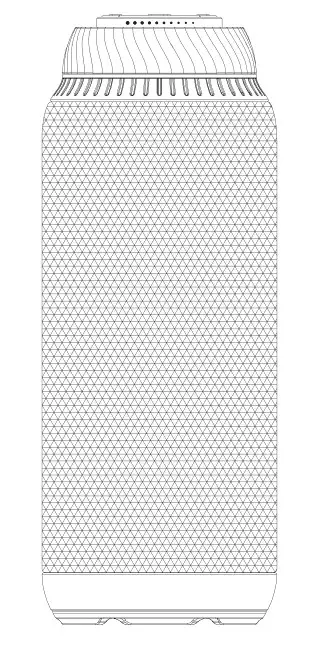 www.roxcore.comBox 50435 Malmé Sweden2018-02-01
www.roxcore.comBox 50435 Malmé Sweden2018-02-01
![]()
Overview
![]()
| 1. Power | 6. Charging port |
| 2. Forward | 7. AUXin |
| 3. Handsfree | 8. Volume + |
| 4. Back | 9. Volume – |
| 5. Play/pause |
Specifications
| Power: | 20 W (2x 10 W) |
| Bluetooth version: | 4.2 |
| Bluetooth range: | 10 meters |
| Line in (AUX): | 3.5mm |
| Battery time: | 6-9 hours |
| Charging port: | Micro USB (5 V, 2 A} |
| Charging time: | 3 hours (with 2 A) |
| Dimensions (WxHxD): | 75 x 195 mm |
| Wireless Frequency | 100 Hz-1800 Hz |
| Transmission Power | 7dBm |
Included
- Speaker
- 60 cm Micro USB cable
- 60cm 3,5 mm cable
- Manual
Use
BatteryThe battery lasts for 6-9 hours when it has been fully charged. The LED on top of the speaker will blink red if the battery is lower than 10 %.ChargeConnect the Micro USB cable to the charging port (6) and a USB charger. The LED will shine red whilst charging if the speaker is off or blink red and blue if it is activated. The speaker is fully charged after 3 hours (with 2 A charge). The LED will shine green when it is fully charged. The speaker can be used while it is charging.Pairing (Bluetooth)Turn on the speaker with the Power button (1), press, and hold it for 3 seconds. The LED will blink blue.Activate Bluetooth on your device. Search for nearby Bluetooth devices and choose “Blaster One” from the list. Once connected, the LED will shine blue. The speaker can remember up to 8 previous devices and will automatically pair up with one if possible. Press and hold the play/pause button (5) to disconnect the currently paired Bluetooth device.Contro! music (only if connected via Bluetooth)With the buttons, you can control the music on a connected Bluetooth device.Back button (4). Press once, hold, or double click to rewind to the start of a song.Play/pause button (5). Press once to play or pause the music.Forward button (2). Press once, hold, or double click to play the next song.
Handling calls (only if connected via Bluetooth)Answer call: Press the handsfree button (3} once.End call: Press the handsfree button (3) once. Bluetooth music will resume.Declitie call. Press and hiuid the landsiree Wutiut (3).Redial last called number: Press and hold the handsfree button (3) for 3 seconds.
Connect via cableConnect an audio cable to the AUX-in (7) port and your device’s port. The LED will shine green.The speaker will automatically disconnect any currently connected Bluetooth devices. You can manually activate the AUX mode by pressing the power button (1) once to switch to the current audio mode.
VolumeTurn the volume wheel clockwise to raise the volume (8). Turn the volume wheel counter-clockwise to lower the volume (9). The speaker will emit a beep when it reaches maximum volume.
TroubleshootingIf there is no volume (or low}, try to raise the volume on your device and the volume on the speaker. Bad sound quality or no sound at all. For Bluetooth connection, check that the correct device is connected and not too far away. For cable connection, check that the cable is plugged all the way in at both ends and that the cable is not faulty.
Safety informationThe speaker contains a rechargeable Li-ion battery and the battery can not be replaced.
Simplified EU Declaration of ConformityKjell & Company hereby declares that this device is in compliance with the essential requirements and other relevant provisions of Directive 2014/53/EU. Full text of the EU declaration of conformity is available at www.kjell.com/97685
Note!
If you encounter any problems with the manual, please go to www.kjell.com/97685 for an updated version.
[xyz-ips snippet=”download-snippet”]

