EPIX360TM Electrostatic SprayerQuick Start Guide
CONTENTS: After unpacking, inspect the components for any damage or missing hardware pieces, etc. The following components are included with your purchase:
- Electrostatic Sprayer
- 14.4v Rechargeable Battery (2)
- 14.4v Battery Charger
- 8 oz. Tank (includes the Tank, Tank liner with Cap Washer, Tank Cap with Filter, & Tank Cap Cover)
- 8 oz. Tank Liner (4 extras included)
1. 2.
2. 3.
3. 4.
4. 5.
5.

Step 1: Installing and Removing the Battery
- For best results, make sure the battery is fully charged.
- To check charge, press down on the battery indicator light, the indicator will illuminate 3 green bars when battery is fully charged.
- To install, slide the battery pack into the EPIX360TM USB power source until the battery pack is firmly seated.
- To remove, grasp battery pack firmly, depress battery pack button down, and slide out from the EPIX360TM USB power source.
 Step 2: Liquid Tank Install and Removal
Step 2: Liquid Tank Install and Removal
- For the initial set up/test, remove the 8 oz. liquid tank from the spray system by holding the tank cap cover and the tank, gently rocking it side to side while pulling upwards (A).
- To install the 8 oz. liquid tank into the spray system, align the tank nozzle to the port on the body of the sprayer and gently press the tank until you feel or hear a click as the Tank Lock and Back Clip will engage.
 Step 3: Removing and Installing Tank Cap and Cover
Step 3: Removing and Installing Tank Cap and Cover
- With the tank removed from the system and holding it vertically, pull the tank cap cover straight up (B). No twisting required (twisting will cause damage to the tank cap cover).
- To remove the tank cap, gently twist counterclockwise.
- To install the tank cap, gently twist clockwise, until cap no longer turns. Each cap has astopper that keeps you from overturning it.
- To install the tank cap cover onto tank cap, simply line the cover up with the opening ofthe tank cap.
 Step 4: Pouring Solution into the Tank
Step 4: Pouring Solution into the Tank
- Once the tank cap and cover are removed, simply pour the diluted or ready to use solution into the already prepared tank and liner.Note: A liner will last for 100 hours of use time or up to 3 months.
- Once the system has been filled with solution, you can begin spraying. Depress the trigger button, keeping it held down for entire spray time required.
- Once trigger is released, the system will turn off.
- The red indicator light at the back of system is the power indicator light. This turns on when you start spraying and will turn off when the button is released. This light indicates the high voltage power supply is charging the liquid droplets.
1000 Forest Park Blvd., Suite 402 | Fort Worth, Texas 76110 | 888.534.7001 | Emist.com©2020 EMist® is a registered trademark of SanoTech 360, LLC. All rights reserved. EMist-00057-20 EPIX360 Quick Start Guide – 091620
LIMITED WARRANTY FOR NEW EPIX360TM EQUIPMENT
A. GENERAL PROVISIONS: The warranties described below are provided by SanoTech 360, LLC, dba EMist® to the original purchaser of the new EPIX360TM equipment from EMist or authorized reseller, with proof of purchase which may be accomplished by registering the product at emist.com/warranty/. Under these warranties, EMist will repair or replace, at its option, any covered part which is found to be defective in material or workmanship during the applicable warranty term. Warranty service must be performed by EMist, or its authorized service providers, which will use only new or refurbished parts or components furnished by EMist. Warranty service will be performed without charge to the purchaser for parts and labor. The purchaser will be responsible for any service call, and/ or transportation of product to and from EMist, for any premium charged for overtime labor requested by the purchaser, and for any source and/or maintenance not directly related to any defect covered under the warranties below.
B. WHAT IS WARRANTED: All parts of any new EMist equipment are warranted for the number of months or days specified below.
C. WHAT IS NOT WARRANTED (EMist IS NOT RESPONSIBLE FOR THE FOLLOWING): (1) Any equipment that has been altered or modified in a way not approved by EMist including, but not limited to, EMist specifications, and such alteration or modification caused the defect or damage; (2) Depreciation or damage caused by normal wear, lack of reasonable and proper maintenance, failure to follow operating instructions, misuse, lack of proper protection during storage, or accident; (3) Normal maintenance parts and service.
D. SECURING WARRANTY SERVICE: To secure warranty service, the purchaser must (1) Report the productdefect to EMist and request repair within the applicable warranty term; (2) Present evidence of the warranty start date (proof of purchase); (3) Make the Equipment available to EMist within a reasonable period of time.
E. NO RESELLER WARRANTY: The reseller makes no warranty of its own and the reseller has no authority to make any representation or promise on behalf of EMist, or to modify the terms or limitations of this warranty in any way.
F. LIMITATION ON IMPLIED WARRANTIES: Any implied warranties granted to the original purchaser of new EPIX360TM Equipment under law shall be limited to the limited warranty time frame set forth herein.
If further information is desired, contact EMist at Emist.com.
EPIX360TM Equipment – Warranty Terms*
1. FG.2000 EPIX360 Handheld Sprayer – 12 Months or 365 Days
2. EP36BTLI20 EPIX360 Handheld Battery Lithium-Ion 2020 – 3 Months or 90 Days
3. EP36CHLI20 EPIX360 Handheld Charger Lithium-Ion 2020 – 3 Months or 90 Days
4. EP36TK0820 EPIX360 Tank 8 oz. 2020 -3 Months or 90 Days
5. EP36TKL820 EPIX360 Tank 8 oz. Disposable Liner 2020 No Warranty
6. EP36HCFC20 EPIX360 Hard Case with Custom Foam 2020 -3 Months or 90 Days
7. EP36CHEU20 EPIX360 Handheld European Charger Lithium-Ion 2020 – 3 Months or 90 Days
8. EP36TCA820 EPIX360 Handheld Tank Cap Assembly – 1 Month or 30 Days
9. EP36TCC820 EPIX360 Handheld Tank Cap Cover – 1 Month or 30 Days
10. EP36NZT820 EPIX360 Handheld Nozzle Tip – 3 Months or 90 Days
* Each warranty term begins on the date of product delivery to the purchaser.* Attachments purchased on the same purchase order as the equipment listed will be covered by the equipment’s warranty terms.
1000 Forest Park Blvd., Suite 402 | Fort Worth, Texas 76110 | 888.534.7001 | Emist.com©2020 EMist® is a registered trademark of SanoTech 360, LLC. All rights reserved. EMist-00057-20 EPIX360 Quick Start Guide – 091620
References
[xyz-ips snippet=”download-snippet”]


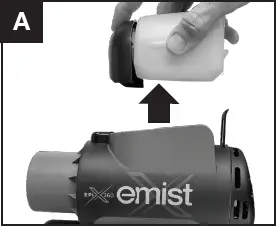
 Step 3: Removing and Installing Tank Cap and Cover
Step 3: Removing and Installing Tank Cap and Cover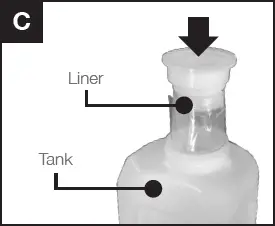 Step 4: Pouring Solution into the Tank
Step 4: Pouring Solution into the Tank