User Manual

BodiMetrics O2Vibe Sleep & Fitness Monitor
Tracking Your Oxygenation in a Smart Way
Introduction and Intended Use
Thank you for choosing the O2Vibe Sleep & Fitness Monitor. The O2 Vibe can be used to measure, display and store blood oxygen saturation (SpO2) and pulse rate of adults and teenagers during both motion and non-motion conditions. It is intended for personal use only.
The data and results provided by this device are for tracking useful data during sleep and exercise to promote healthy living and support fitness goals. This is not a medical device and cannot be directly used for diagnosis or treatment of any disease. Always consult a physician if you are concerned about your health or wish to better understand how to change your diet, exercise or sleep habits.
Please read these instructions carefully before using this product and keep the manual and O2 Vibe in a safe place.
![]() Warnings and Cautions
Warnings and Cautions
- Do not use this device during MRI examination.
- The O2 Vibe has no alarm, do not use when alarms are required.
- Please DO NOT squeeze the sensor or apply excessive force to the sensor or cable as shown below to ensure longer use and accuracy of recordings.


- Never submerge the device in water or other liquids. Do not clean the device with acetone or other volatile solutions.
- Consult your doctor immediately if you experience symptoms that could indicate a health issue.
- Do not self-diagnose on the basis of this device data and reporting without consulting your doctor. Specifically, do not start or modify any treatment plan prescribed by a physician.
- Use only USB cables and sensors or other accessories provided with your O2 Vibe or purchased directly from BodiMetrics.
- Prolonged continuous SpO2 monitoring may increase the risk of undesirable changes in skin characteristics such as irritation, reddening, blistering or burns on your fingers or wrist. Discontinue use immediately if any of these changes occur.
- Check the thumb ring sensor site every 6-8 hours to determine the positioning, circulation and skin sensitivity of the area. User sensitivity may vary depending on user’s health or skin condition. For users with poor peripheral blood circulation or sensitive skin please inspect wrist band and sensor sites more frequently.
- This device is designed to determine the arterial oxygen saturation percentage of functional hemoglobin. Factors that may degrade pulse oximeter performance or affect the accuracy of the measurement include the following: o excess ambient lighto excessive motiono blood flow restrictors – i.e. blood pressure cuffso moisture in the sensoro improperly applied sensoro incorrect sensor typeo poor pulse qualityo venous pulsationso anemia or low hemoglobin concentrationso carboxyhemoglobino methemoglobino dysfunctional hemoglobin
How O2 Vibe Sleep & Fitness Monitor WorksThe O2 Vibe Sleep and Fitness Monitor (O2 Vibe) measures oxygen saturation, pulse rate, steps and motion. The O2 Vibe works by shining two beams into the small blood vessels or capillaries of the finger, reflecting the amount of oxygen in the blood and displaying the measurement on the O2 Vibe’s screen. An internal accelerometer tracks the steps and activity of the wearer.
Guide to Symbols
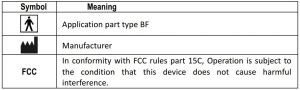
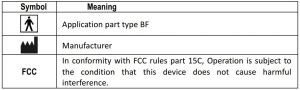
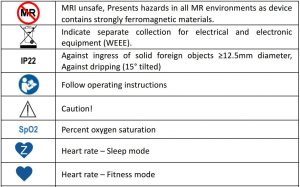
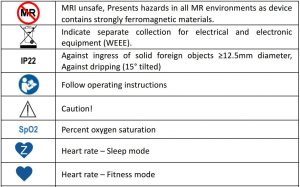
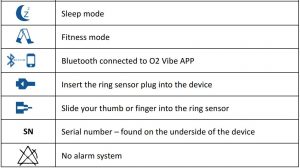
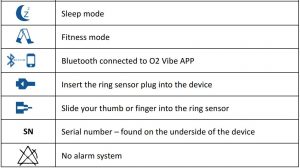
Getting Started
Model O2 Vibe – What’s in the box?The model O2Vibe package includes the following items:
- Model O2Vibe
- Pulse Oximeter ring sensor
- USB micro D charging cable
- Model O2Vibe User’s manual
Confirm that the items listed are included in the package. If any item on this list is missing or damaged, contact your distributor.
Turning your O2 Vibe ON/OFF/Changing ModesPress and hold the button for 1 second to power ON the device or change screens. Press and hold button for 3 seconds to power OFF the device. You change screens and modes as well using this button by pressing quickly for new menus or functions.


Note: To reset your O2 Vibe device, please hold ON/OFF button down for 8 seconds continuously.
Charging![]()
![]()
![]()
To charge your O2 Vibe battery:
- Connect the small end of the USB charging cable to the multi- functional USB Connectorfor External SpO2 Cable and Charging Cable functional connector on the O2 Vibe device as shown below.

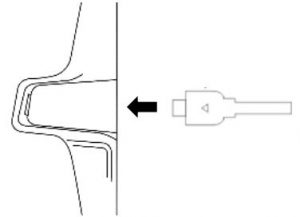
- Connect the larger end of the USB charging cable to a personal computer USB port.
Note: Manufacturer recommends ONLY charging your device using a personal computer and NOT directly to an AC outlet.
O2 Vibe requires a companion O2 Mobile APPBefore using the O2 Vibe for the first time, please download and install the O2 Vibe APP from iTunes or Google Play APP Stores (do not download BodiMetrics or BodiMetrics Plus apps as they support other products). O2 Vibe does not work with Windows Mobile devices.
Android app users only; if a PIN is requested, please use default “8888”.
Note: The O2 Vibe does not work with Windows based mobile devices.
Pairing O2 Vibe to O2 Vibe mobile APP via Bluetooth
The O2 Vibe device has a built in Bluetooth radio that connects with your O2 Vibe mobile APP to store Sleep or Fitness recordings; Update device software; display exercise metrics via mobile Dashboard; and set SpO2 Threshold %, Vibration On/Off and Intensity using your O2 Vibe mobile APP when O2 Vibe device is connected via Bluetooth.
In Sleep Mode, you do not need to connect to O2 Vibe mobile APP via Bluetooth. Connecting during Sleep Mode to your O2 Vibe mobile APP will reduce your battery life during overnight recording. Typical Sleep recording time is 10 hours before you will need to recharge your O2 Vibe device battery.
In Fitness Mode, you do not need to connect to O2 Vibe mobile APP via Bluetooth unless you want to display your real time SpO2%, HR and Steps on your mobile app Dashboard during exercise. Your O2 Vibe will record your exercise metrics when in Fitness Mode even when you are not connected to the O2 Vibe mobile APP via Bluetooth. Typical Fitness recording time is 5 hours before you will need to recharge your O2 Vibe battery.
How to Set-up your O2 Vibe Device SettingsAfter Bluetooth is paired, follow the instructions in the APP to set your target number of step or Goal, switch ON/OFF Vibration, adjust the vibration Intensity and the lowest SpO2 Threshold (default is 90%) to set up your O2 Vibe Wrist Pulse Oximeter.
Data StorageYour O2 Vibe stores 4 recordings, Sleep or Fitness, so it is recommended you synch your O2 Vibe device to your O2 Vibe mobile APP at minimum every other day. The O2 Vibe will delete the oldest recording when you record your 5th recording. All recordings on your O2 Vibe device will automatically sync and transfer to your O2 Vibe mobile APP when you connect via Bluetooth.
Using O2 Vibe Sleep & Fitness Monitor
Prior to Use
Before using O2 Vibe, see Warnings and Cautions on page 1, and pay attention to the following points in order to obtain precise measurements.
- The finger inserted in SpO2 sensor must be clean to ensure proper reading.
- Any of the following conditions may cause inaccurate measurements, including but not limited to:o Flickering or very bright fluorescent lighting;o Poor blood circulation;o Low hemoglobin;o Hypotension, severe vasoconstriction, severe anemia or hypothermia;o Any tests recently performed on you that required an injection of intravascular dyes.
- The O2 Vibe may not work if you have poor circulation. Rub your finger to increase circulation, reposition your finger or move the sensor to another finger. Your thumb is best, then your index finger on down to your smallest finger.
- The O2 Vibe measures oxygen saturation of functional hemoglobin. High levels of dysfunctional hemoglobin (caused by sickle cell anemia, carbon monoxide, etc.) could affect the accuracy of the measurements.
- Field strengths from fixed transmitters, such as base stations for radio (cellular/cordless) telephones and land mobile radios, amateur radio, AM and FM radio broadcast towers, and TV broadcast towers may affect accuracy.
How to Wear O2 during Recording or Displaying
- Connect the external SpO2 sensor to the multifunctional connector port on the side of your O2 Vibe device. Slide the SpO2 ring sensor onto your left hand finger as pictured. Thumb finger is recommended for best results.
- Press ON/OFF button to turn on device, after a few seconds, your SpO2 reading will appear on the O2 Vibe screen display and O2 Vibe mobile APP if connected via Bluetooth. Real-time display uses the O2 Vibe mobile APP Dashboard function.


- If you don’t see your readings the signal strength may be low; reposition or switch to another finger & try again.
- Remember do not squeeze your ring sensor forcibly as shown here as it may damage sensor.


Turning ON and Using your O2 Vibe for First TimeTo turn ON your O2 Vibe press the ON/OFF button on the side of the O2 Vibe device for approximately 1-2 seconds. The first screen you see will depend on whether or not you have the ring sensor plugged into device.
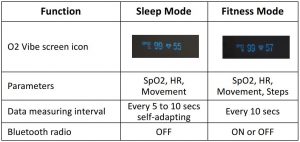
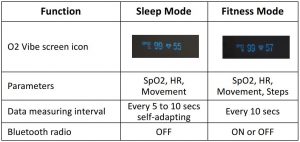
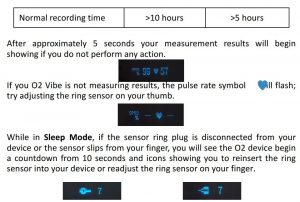
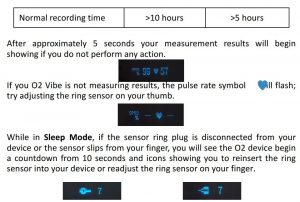
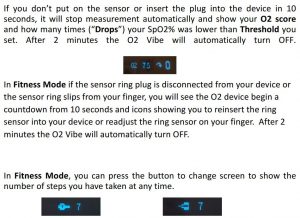
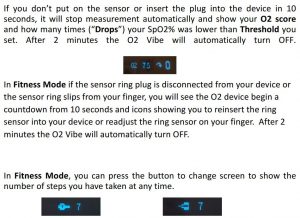
Device clock
Sync device clock with your phoneWhen your device is connected to App, the device clock will be synced with your phone automatically. You may need to sync the clock under these conditions: For the first use; No use for a long time; After firmware updated.
How Sleep & Fitness Modes WorkThe device has 2 operating modes, Sleep Mode and Fitness Mode, pressing the button on the side of your O2 Vibe will switch between these 2 modes.
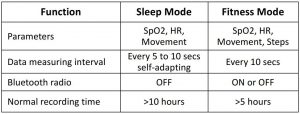
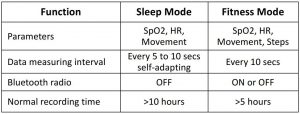
Sleep ModeWhen your O2 Vibe device is in Sleep Mode there are 2 operating status:
- Normal Mode and
- Hibernation Mode
When you turn ON your O2 Vibe device with the thumb ring sensor plugged in you will be in Normal Mode where your screen shows SpO2, and Heart Rate measurements. To change your mode press the button or if you wait approximately 2 minutes the O2 Vibe screen will go “dark” and into Hibernation Mode automatically to eliminate bright light while you are sleeping.
While in Hibernation Mode you may press the button to change the screen display between measurements and Sleep Mode screen. The screen will automatically go “dark” when there is no user input for 3 seconds.
Your O2 Vibe is recording your measurements after 2 minutes in either Normal or Hibernation Modes and your results will display on your O2 Vibe device once you stop recording by turning OFF your O2 Vibe device or remove the thumb ring sensor for more than 10 seconds. You may also review a detailed report of your results on the O2 mobile APP after you sync your recording to your Apple or Android smartphone, iPad or tablet via Bluetooth -see Pairing Bluetooth on page 5.
Fitness ModeWhen you turn ON your O2 Vibe device with the thumb ring sensor plugged in you will be in Normal Mode where your screen shows SpO2, and Heart Rate measurements. To change to Fitness Mode press the button on the side of your O2 Vibe to show [insert Fitness “legs” icon] screen.
To display real time fitness measurements on your smartphone, iPad or tablet open your O2 Vibe mobile APP and the device will automatically connect via Bluetooth to your O2 Vibe device. To see your real-time SpO2, HR and Steps on your O2 mobile APP select the Dashboard Menu on your
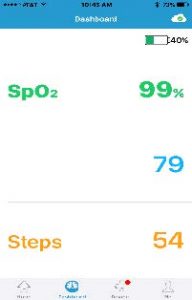
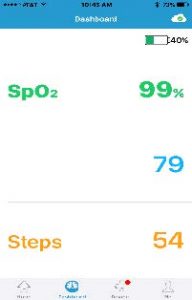
O2 mobile APP while connected in Fitness Mode.
Your O2 Vibe is recording your measurements after 2 minutes in Fitness Mode and your results will display on your O2 Vibe device once you stop recording by turning OFF your O2 Vibe device or remove the thumb ring sensor for more than 10 seconds. You may also review a detailed report of your results on the O2 mobile APP after you sync your recording to your Apple or Android smartphone, iPad or tablet via Bluetooth -see Pairing Bluetooth on page 5.
O2 Vibe Care and Maintenance
With proper care, maintenance and following usage instructions the expected useful life of your O2 Vibe device is 5 years and ring sensor is 2 years. A one year limited warranty is provided by the manufacturer so check the limited warranty document at www.bodimetrics.com and register your warranty.
- Clean the device weekly by carefully swabbing the device surface with a soft cloth or cotton swab with rubbing alcohol.
- Do not pour alcohol or other cleaning solvent directly onto or into the device; its openings or buttons.
- Do not drop this device or subject it to forceful impact.
- Do not place this device in pressure vessels or gas sterilization device.
- Do not attempt to disassemble the device.
- Do not store the device in the following locations:o locations where device is exposed to direct sunlighto locations with high temperatures or levels of moistureo locations in combustible environments or heavy contaminationo locations near sources of water or fire; oro locations that are subject to strong electromagnetic influences.
Troubleshooting
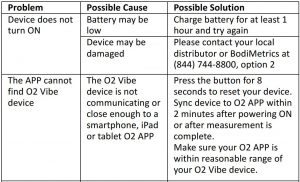
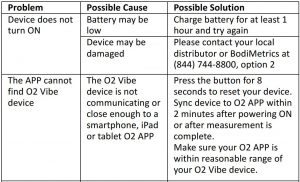
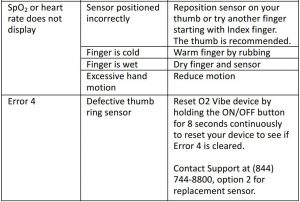
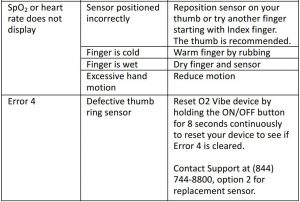
Limited Warranty
The product is warranted to be free from defects in materials and workmanship within the one year warranty period when used in accordance with the provided instructions. Warning: Only have the device repaired by authorized service centers. Repairs or parts replaced by unauthorized service centers will invalidate your warranty. Contact BodiMetrics toll free (844) 744-8800, option 2 for warranty repairs or replacement.
Specifications
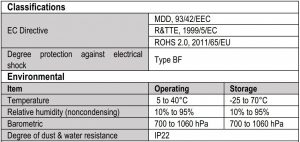
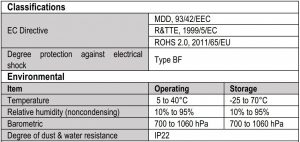
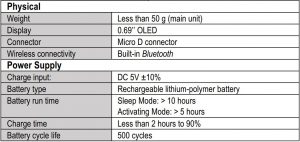
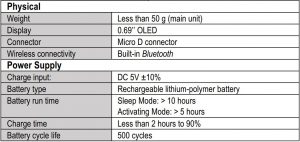


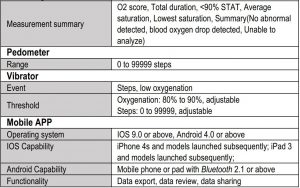
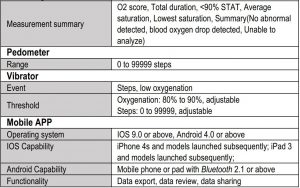
O2 Vibe Sleep & Fitness Monitor


PN:255-00917-00 Version: AContents of this manual are subject to changes without prior notice.©Copyright 2016 Shenzhen Viatom Technology Co., Ltd. All rights reserved.
BodiMetrics O2Vibe Sleep & Fitness Monitor User Manual – BodiMetrics O2Vibe Sleep & Fitness Monitor User Manual –
Questions about your Manual? Post in the comments!
[xyz-ips snippet=”download-snippet”]

