
PROFESSIONAL BATTERY SPEAKERMADE IN CHINAVERSION 01
*Please read this user manual carefully before system connection
RECHARGEABLE SPEAKER
User’s GuideThank you for purchasing Rechargeable Speaker. Please read the manual carefully before operating.LINE-IN JACK
- Connect an audio cable (not included) to the LINE IN JACK of the speaker and to the audio output socket on the external audio devices such as MP3 player, Discman, etc, then select LINE by pressing the MODE button on the front panel.
- Play from an external audio device.
WIRELESS CONNECTION FUNCTIONS:Please press the MODE button on the control panel to select Wireless connection mode.on your phone, tablet or any both select “ Speaker. ”(no need to via Wireless connection. Press the control panel to select the song, press” Simultaneously open the Wireless connection setting er Wireless connection enabled audio device and match code),the unit and device will then connected “next song” and “previous song” button on the play/pause” button to control the playing status.
SAFETY MEASURES
To ensure proper use of this product, please take the time to read this instruction manual carefully before use. Please observe all the instructions about safe operation and please keep this instruction manual in a safe place for future reference.
- Protection of power supply wire: Do not place the cable in the path of foot traffic. Do not place heavy furniture on the cable. Never pull the cable to unplug the unit from the socket, always disconnect the unit from the main power supply by pulling the plug out of the socket.
- Ventilation: In order to prevent this unit from overheating, place it in a well-ventilated area on a stable surface. Never place it on a bed, sofa or carpet where the ventilation will be restricted.
- Dismantling: In order to avoid the risk of electric shock, do not dismantle the unit. Should your unit be faulty or broken please refer servicing to an authorized service center.
- Strange Odour: Should your unit emit any strange odor, immediately unplug it from the wall socket. Do not use the unit again until you have had it repaired by a qualified service center.
- Do not expose this unit to liquid of any kind.
CONTROL PANEL FUNCTION
- Volume/Power – it is the master volume button and has a power on/off function
- This button has 2 functions that go to the previous song music volume decrease
- This button has 2 functions that are music play and music pause
- This button has 2 functions that go to the next song music volume increase
- Mode – change the line and BT /FM/USB/TF function
- LED- it is LED on/off function
- TF – it is TF card slot and read TF card
- USB – it is a USB slot and read USB data
- Light – it is a battery charging light
- DC 5V in – it is a power jack for Iram adaptor plugin
- AUX – it is for line-in jack
- Micophone jack – it is for wired microphone
- It is a display to show the function out
- VOL -it is the MIC volume button
POWER SOURCE
- Please charge the unit at least 4 hours before first time using.
- Spin the POWER button on the panel to switch on or off the speaker.
CHARGE THE BATTERY
When the battery is charging, the CHARGE STATUS lights red. After the battery has fully charged, the light turns to extinguish.
- Connect the AC adaptor to the DC IN JACK of the speaker firmly, and plug it into a wall outlet.
- When the battery is fully charged, first disconnect the AC adaptor from the speaker, then from the wall outlet.
- Do not use the speaker when charging.
MODE SELECTIONPress the MODE button on the front panel to select the MODE(LINE.USB, VVIRELESS).PREVIOUS/NEXT BUTTONBy pressing the PREVIOUS/NEXT button on the front panel, you can select a specific song from the playlist. PAUSE/PLAY BUTTON To stop playing the current track, please press the PAUSE/PLAY button on the front panel. Press it once again to continue playing.VOLUME ADJUSTMENT DIALTwist the dial anticlockwise to decrease the volume and clockwise to increase the volume. MIC IN JACK Plug-in microphone directly for playing.USB JACK Insert USB card directly for playing Support music formats of MP3.WMA and WAV with outstanding quality, giving a Superior and brand-new music listening experience.
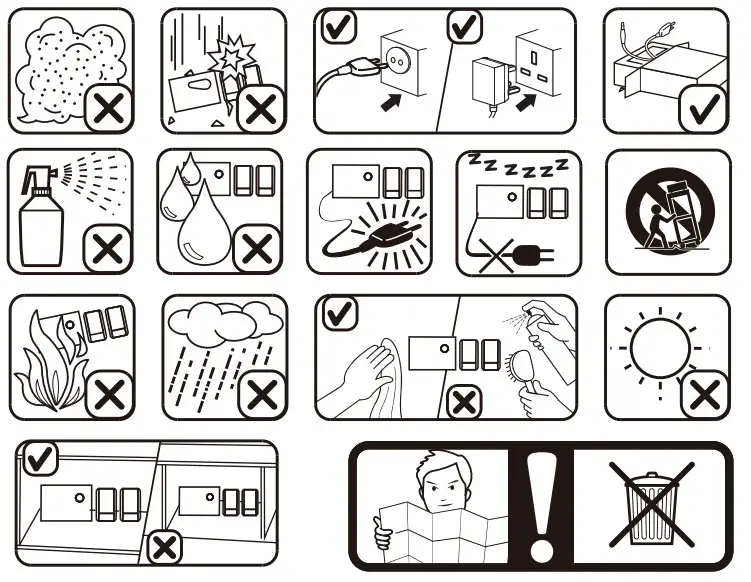
[xyz-ips snippet=”download-snippet”]

