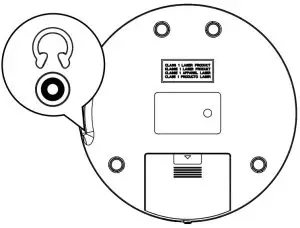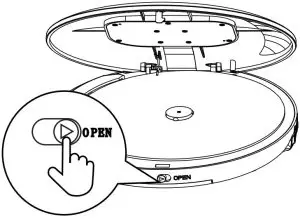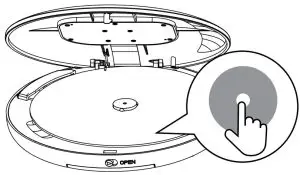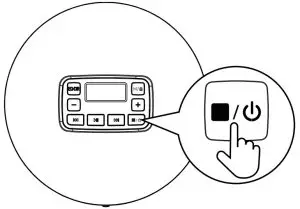HOTT CD204 Portable CD Player User Guide
STARTING STEPS
- Connect power or insert batteries
- Plug in headphones

- Open the upper cover

- Insert disc

- Start to play

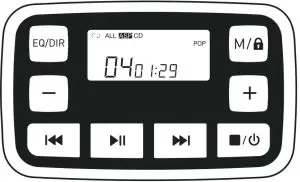
 |
Stop / Long press to power on/off |
 |
Next song / long press for fast forward |
 |
Play / pause |
 |
Last song / long press for fast reverse |
 |
Volume up |
   |
Volume down |
  |
Short press to select playback modes, long press for locking or unlocking |
  |
EQ sound mode / long press for DIR; MP3 disc music directory selection |
Caution
![]()
![]()
Common problems analysis
- Cannot power on (unable to start): check whether the power supply is correctly connected to the DC power interface, or whether the battery is correctly assembled according to the label of the battery compartment.
- Cannot read disc: discs cannot be read with serious scratches, cracks, fingerprints, or dirt. Please replace it with a newer or clean one. (note if the disc is in a acceptable format)
- No sound: check whether the earphone is correctly inserted into the headphone connector.
Contact us
HONGFUTAI E-TECH(SHENZHEN)CO., LIMITEDWeb:http://hott.net.cnADD: 4F,No.17,Xinxing Industrial Park,Xinhe Community,Fuhai Street,Baoan District,Shenzhen 518103,China.
U.S.A Service CenterToll-free: 1-866-468-8280(09:00-17:30)E-mail: [email protected]HOTT Corp: 13620 Benson Ave. Ste B Chino. CA 91710-5201
Germany Service CenterToll-free: +49 7171 8707105(8:00-17:00)E-mail: [email protected]Address: Rolf-Michael Pohl KlarenbergstraBe 36 73525 Schwabisch Gmiind
[xyz-ips snippet=”download-snippet”]