McCULLOCH Robotic Mower ROB S400/S500/S60

PLACEMENT OF AND CONNECTING THE CHARGING STATION
- Place the charging station at a central position in the working area, with a lot of open space in front of the charging station and on a relatively horizontal surface.
- Connect the power supply’s low voltage cable to the charging station and the power supply.
- Connect the power supply to a 100-240 V wall socket.
- Place the robotic lawnmower in the charging station to charge the battery while the boundary wire is laid. Press the ON/OFF button to turn the product on.

PLACEMENT OF THE BOUNDARY WIRE AND THE GUIDE WIRE
- Lay the boundary wire so that it forms a loop around the working area.
- Make an eyelet at the point where the guidewire will later be connected.
- Run the guidewire to the point on the boundary loop where the connection will be made. Avoid laying the wire at tight angles.
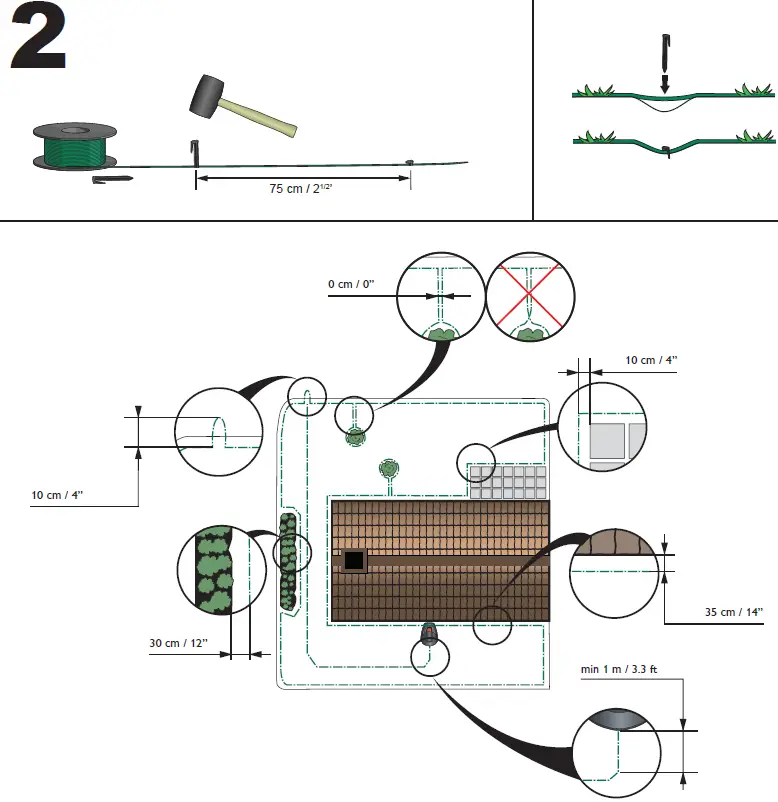
CONNECTING THE BOUNDARY WIRE AND THE GUIDEWIRE
- Fasten the guidewire in snap locks at the bottom of the charging station.
- Open the connectors and lay the wire ends in the recesses on each connector.
- Press the connectors together using a pair of pliers.
- Cut off any surplus boundary wire. Cut 1 to 2 cm / 0,4 to 0,8” above the connectors.
- Press the connectors onto the contact pins, marked L (left) and R (right), on the charging station. It is important that the right-hand wire is connected to the right-hand contact pin, and the left-hand wire to the left-hand pin.
- Fasten the connector to the contact pin marked Guide on the charging station.
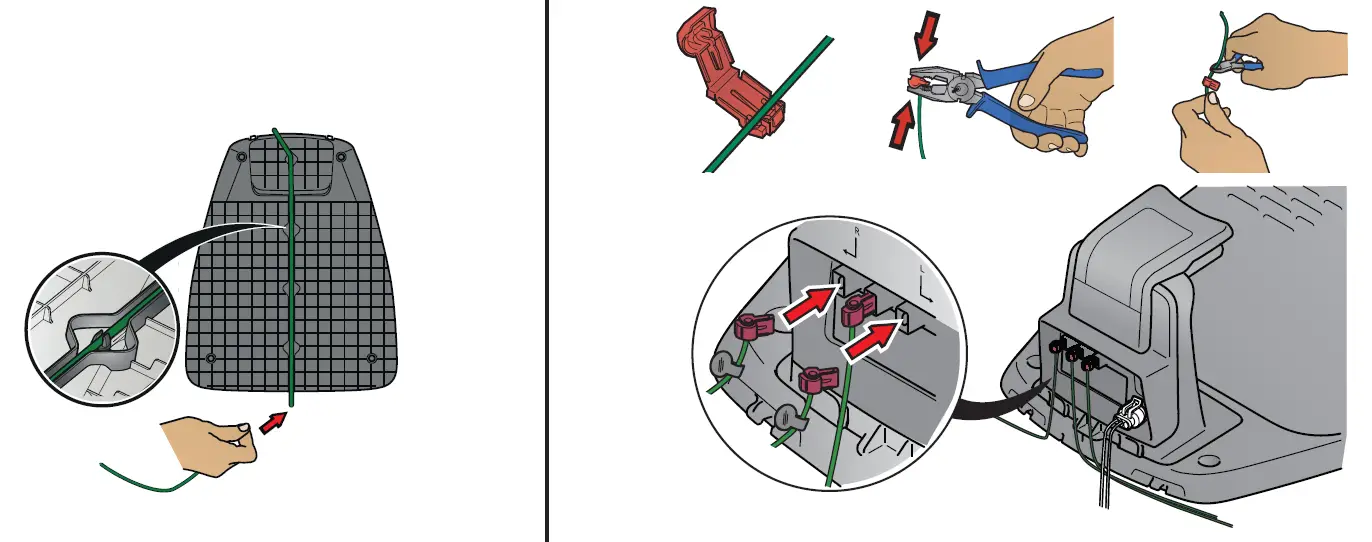
CONNECTING THE GUIDEWIRE TO THE BOUNDARY WIRE
- Cut the boundary wire with a wire cutter at the centre of the eyelet that was made in step 2.2.
- Connect the guidewire to the boundary wire using the accompanying couplers. Press the couplers completely together with adjustable pliers.
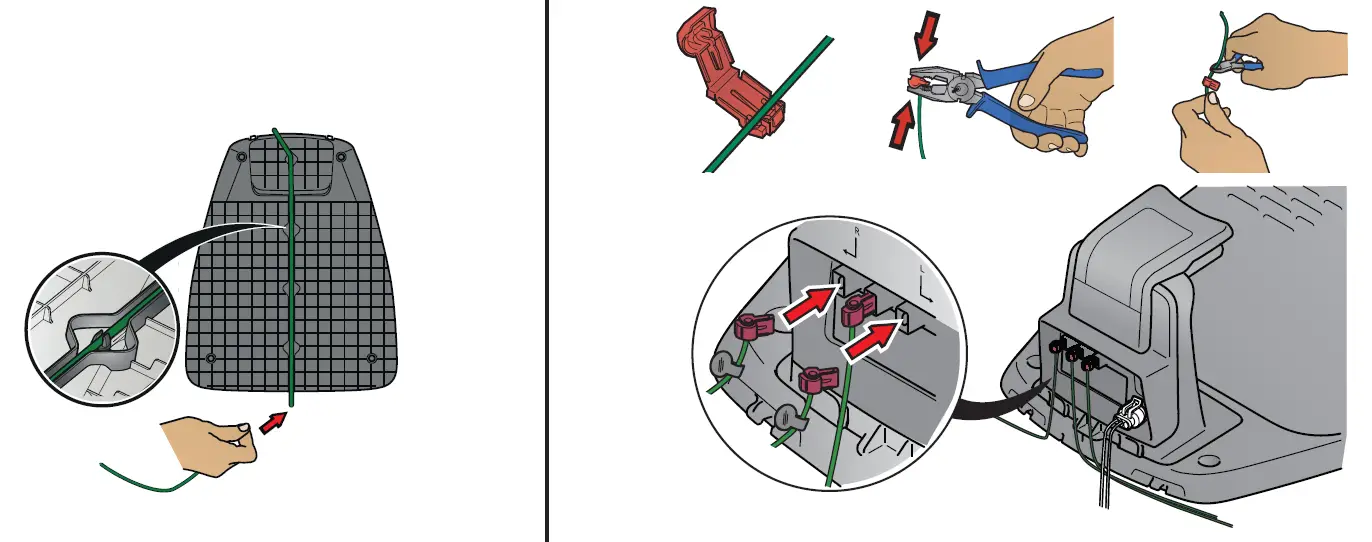
STARTING AND STOPPING
STARTING
- Open the hatch to the keypad.
- Push the ON/OFF button. The display is lit up.
- Use the up/down arrow buttons and the OK button to enter the PIN code. Close the hatch.
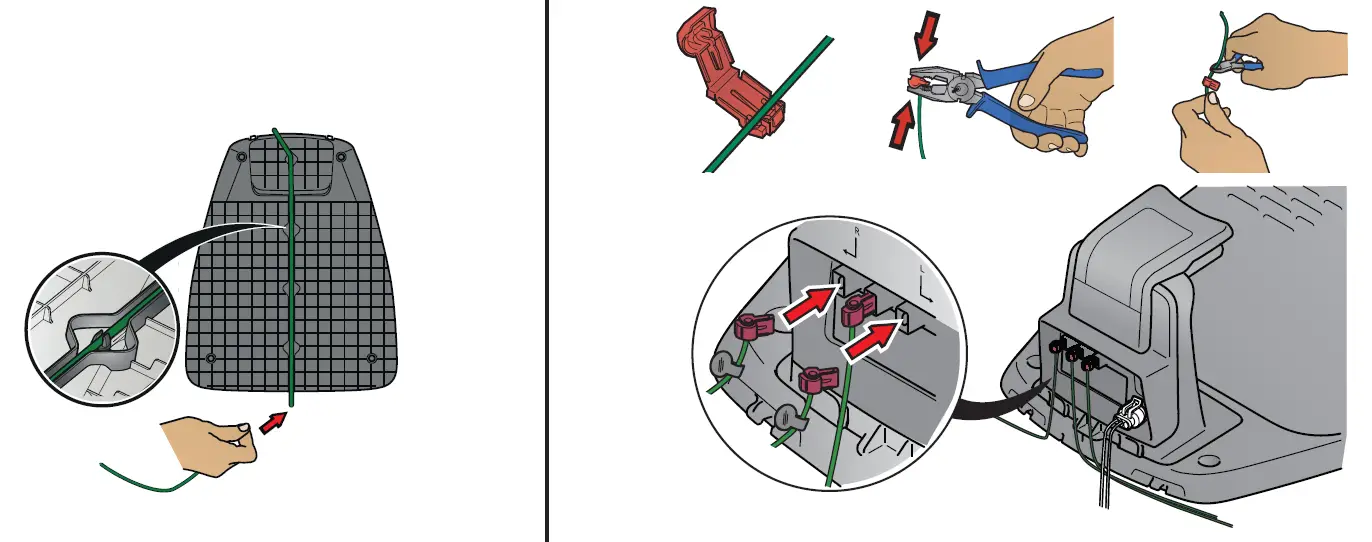 STOPPINGPress the STOP button.
STOPPINGPress the STOP button.

ADJUSTING THE ROBOTIC LAWNMOWER TO SUIT THE SIZE OF YOUR LAWNThe mowing results depend on mowing time. Adjust the mowing time to suit your garden using the Schedule function. You decide what times during the day the robotic lawnmower is to work. The robotic lawnmower mows about 40-42 m² / 430-452sq. ft. per hour and day. For example; if your garden consists of 300 m² / 3200 sq. ft. of grass, the robotic lawnmower should work on average 7-7.5 hours per day.
MAINTENANCE
- Turn off the product during all work on the product, such as cleaning or replacing the blades. Check that the indicator lamp on the keypad is not lit.
- Never use solvents for cleaning.
- All connections to the charging station (power supply, boundary and guidewire) must be disconnected if there is a risk of a thunderstorm.
- Fully charge the battery at the end of the season before winter storage.
What is what?
- On/Off
- STOP button
- Charging strip
- LED for function check of the boundary and guide wires
- Cutting height indication
- Display
- Keypad
- Charging station
- Power supply
- Low voltage cable
- Wire for boundary and guide
- Couplers*
- Stakes*
- Connectors*
- Measurement gauge
- Screws for securing the charging station
Included in the Installation kit, not included in the purchase of the robotic lawnmower.

Copyright © 2019 HUSQVARNA. Alle Rechte vorbehalten. McCulloch und andere Produkt- und Funktionsmarken sind Handelsmarken der Husqvarna Group.Copyright © 2019 HUSQVARNA. Tous droits réservés. McCulloch et les autres noms de produit et signes distinctifs sont des marques commerciales de Husqvarna Group. Copyright © 2019 HUSQVARNA. Tutti i diritti riservati. McCulloch e altri marchi di prodotti e caratteristiche sono marchi registrati di Husqvarna Group.Copyright © 2019 Husqvarna AB. All rights reserved. McCulloch and other product and feature marks are trademarks of the Husqvarna Group.

References
[xyz-ips snippet=”download-snippet”]

