MPOW BH390A Bluetooth Transmitter and Receiver
Package List
Any issues during usage. please contact [email protected] to get professional services.
Diagram
- Next Track/Volume Up
- Previous Track/Volume Down
- RX/OFF/TX: Bluetooth Receiver Mode (RX)/ Power Off/ Bluetooth Transmitter Mode (TX)
- 3.5mm Audio Output
- Microphone
- USB Charging Port
- LED Indicator Light
- Multifunction Button (MFB): Pause/ Play, Answer/ Hang up
Bluetooth Transmitter Mode
Power On
- Slide the side button to ‘TX”
- LED flashes green quickly —- On (Paring mode being activated)
Pair with One Bluetooth Headphone
- Turn on pairing mode of your Bluetooth headphone and put it as close as possible to BH390A
- Pairing mode: LED flashes green quickly.
- Successfully Connected LED stays on green.
Pair with Two Bluetooth Headphones
- After successful connection to the first Bluetooth headphone, then click the “MFB”. Turn on Bluetooth of the second headphone and put it as close as possible to BH390A
- Pairing mode: LED flashes green quickly.
- Successfully connected: LED stays on green.
Power Off
- Slide the side button to “OFF”
- Green LED goes out—-Off
Bluetooth Receiver Mode
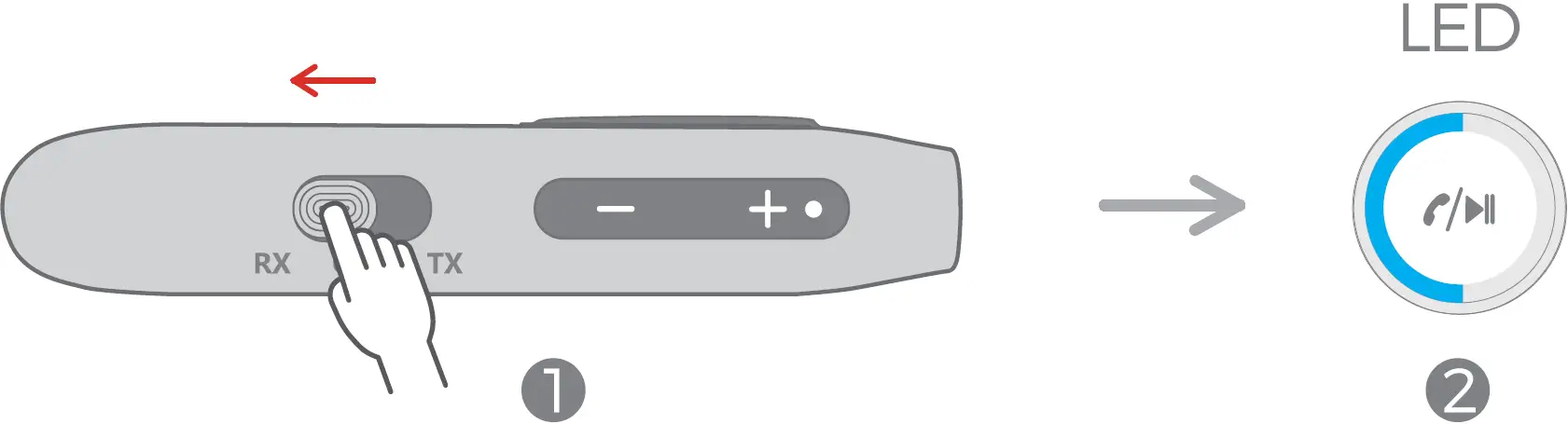
Power On
- Slide the side button to “RX”
- LED flashes blue quickly —- On (Paring mode being activated)
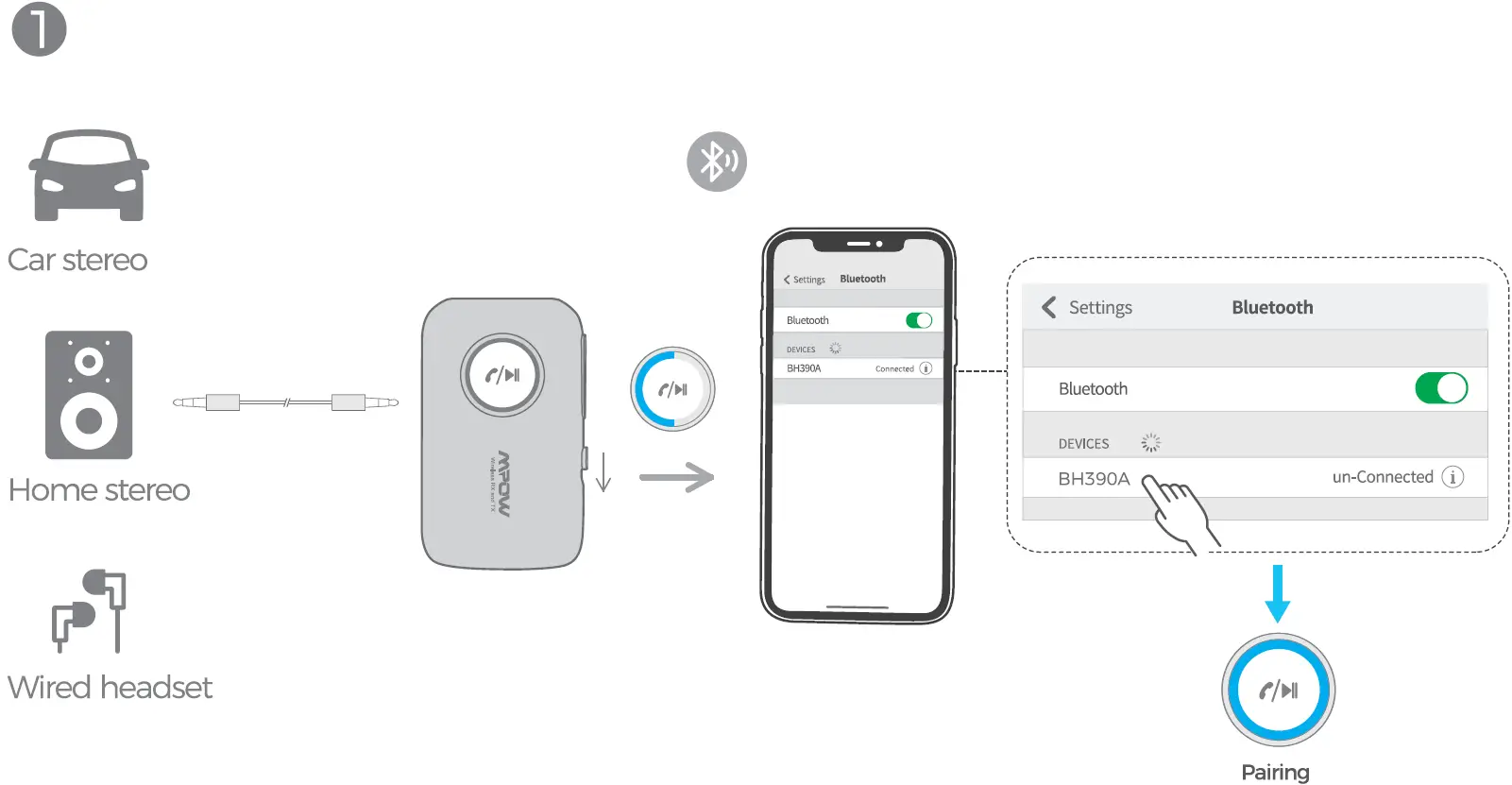
Pair with One Smartphone
- Pairing mode: LED flashes blue quickly.
- Turn on the Bluetooth on your phone. and connect with “BH390A”.
- Successfully connected LED stays on blue.
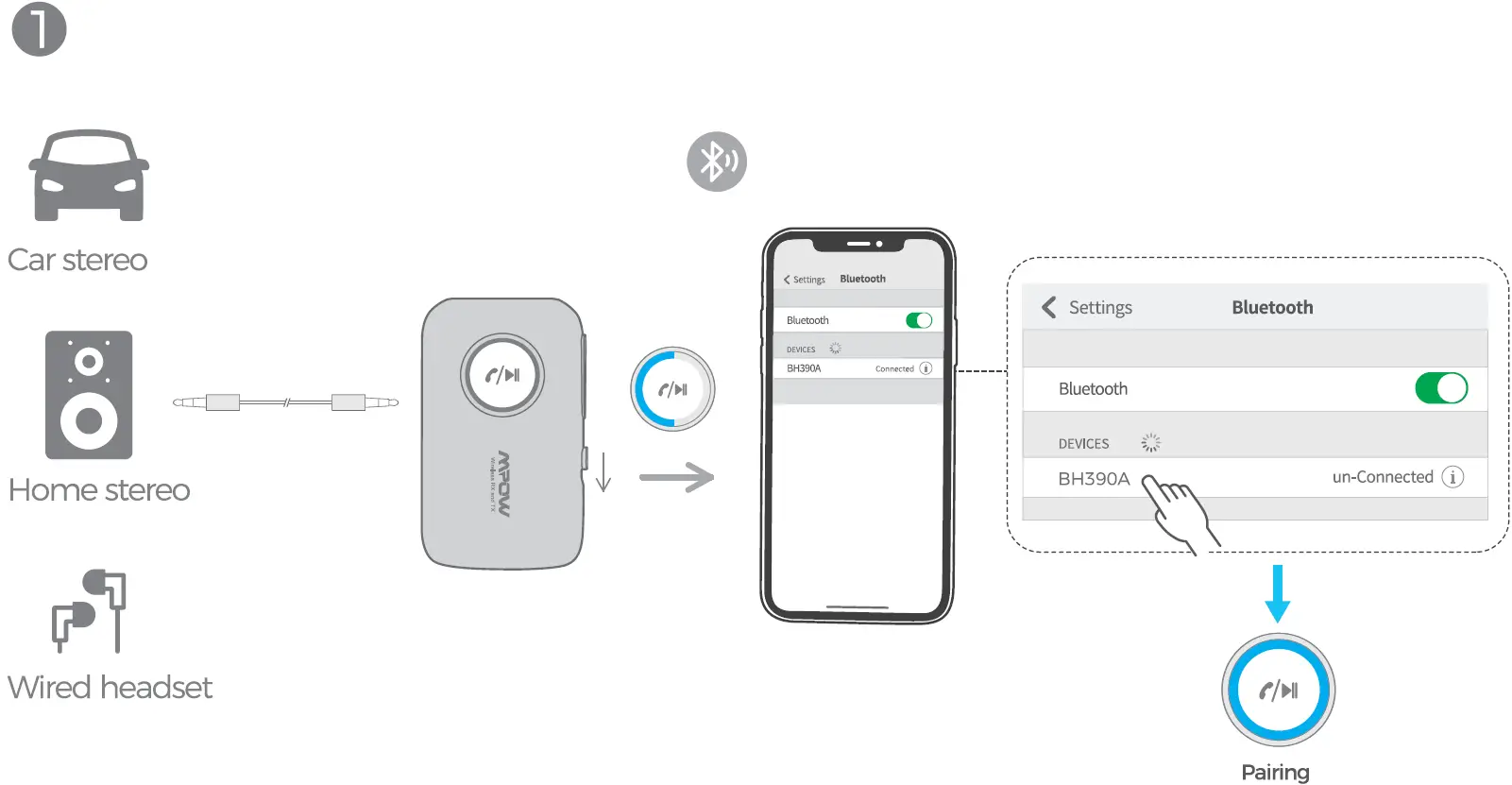
Pair with Two Smartphones
- After successful connection to the first Bluetooth headphone.
- Tum on the Bluetooth on the second headphone, and connect with “BH390A”.
- Successfully connected: LED flashes blue twice, then stays on blue.
Play Music
Pause / Play / Next Song / Volume Up / Previous Song / Volume Down
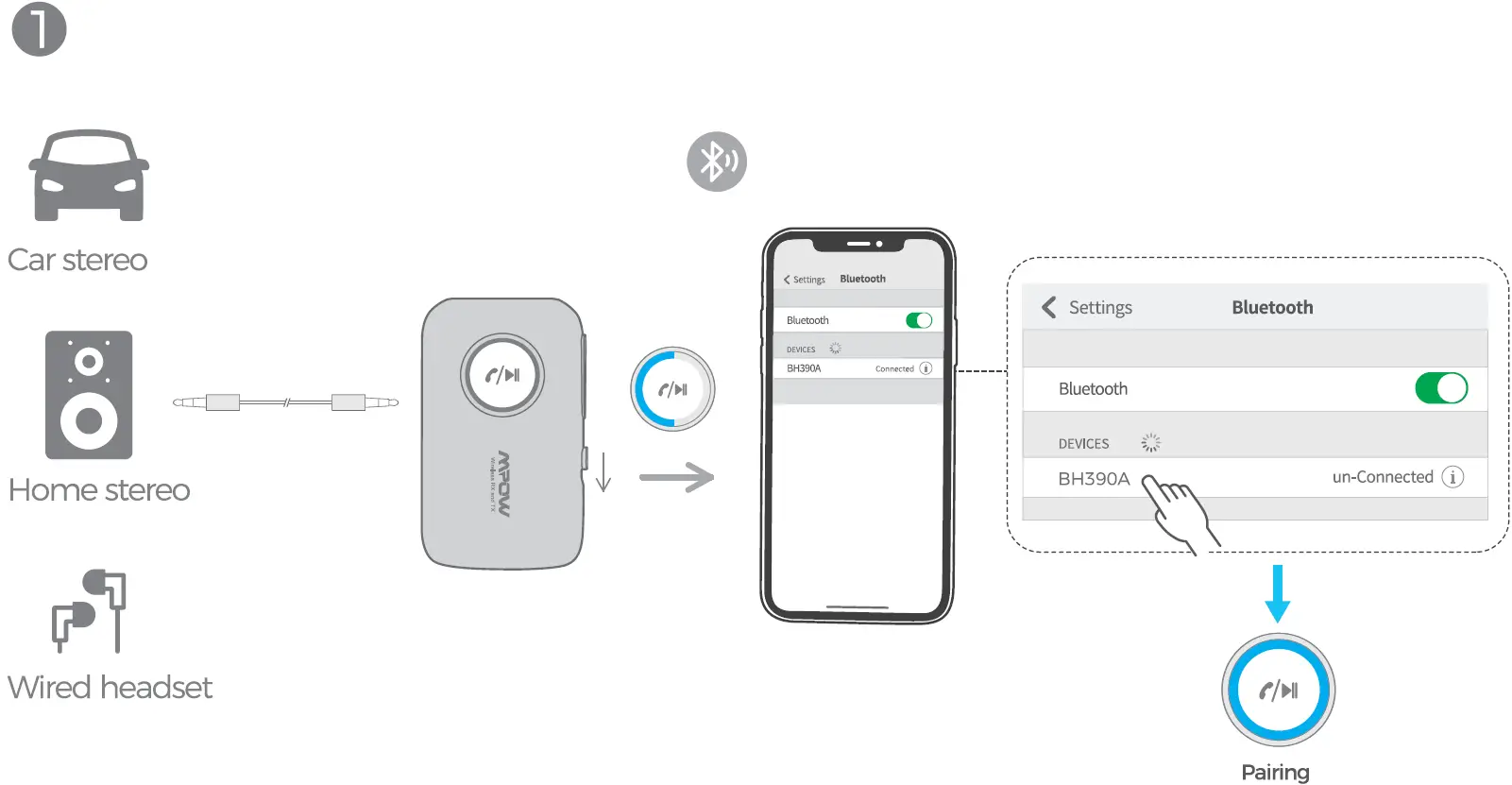
Answer / Hang up / Redial / Reject
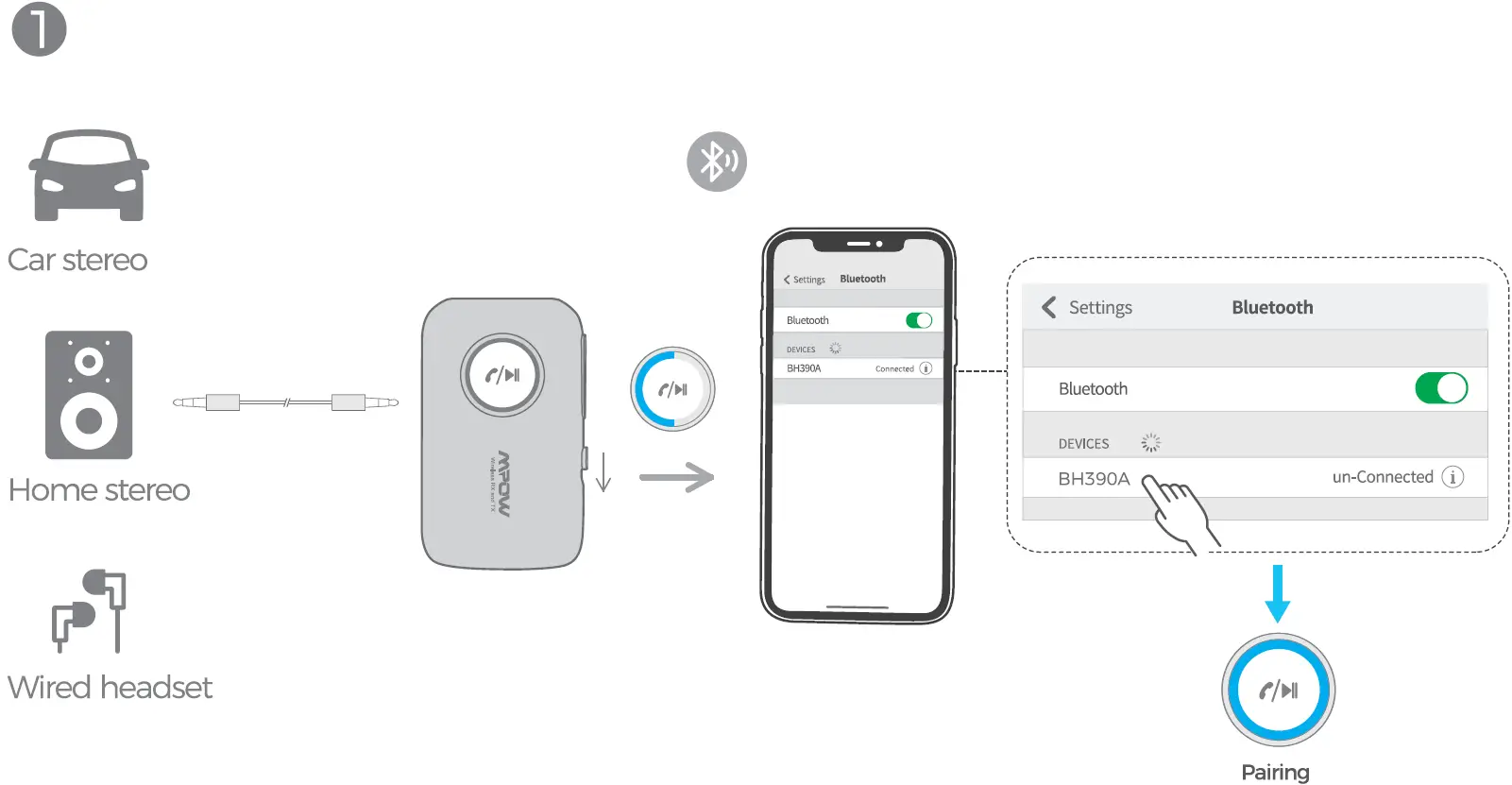
Activate Siri

Power Off
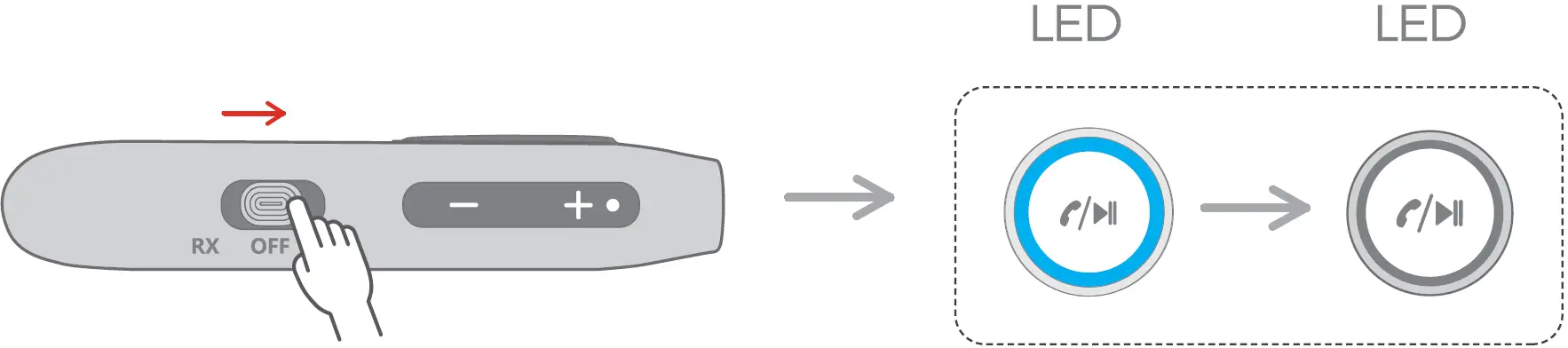
Slide the side button to “OFF Blue LED goes out—-Off
Reconnection
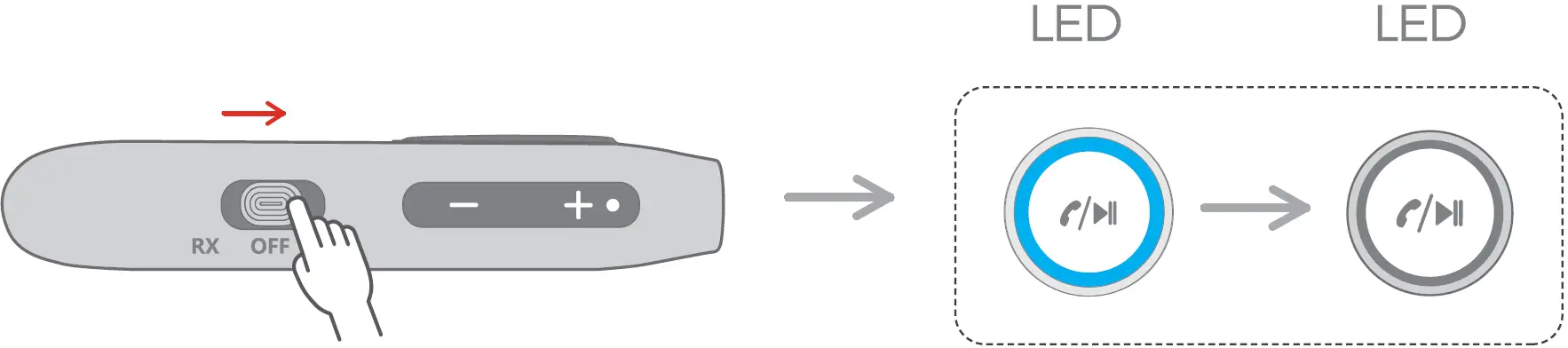
Disconnect Bluetooth and reconnect with new Bluetooth device. (It is not recommended to do so if not necessary for avoiding disconnection by mistaken operation)TX & RX => Keep pressing “MFB” for 3s => Bluetooth disconnected

LED flashes green or blue quickly, which means it enters into re-paring mode.
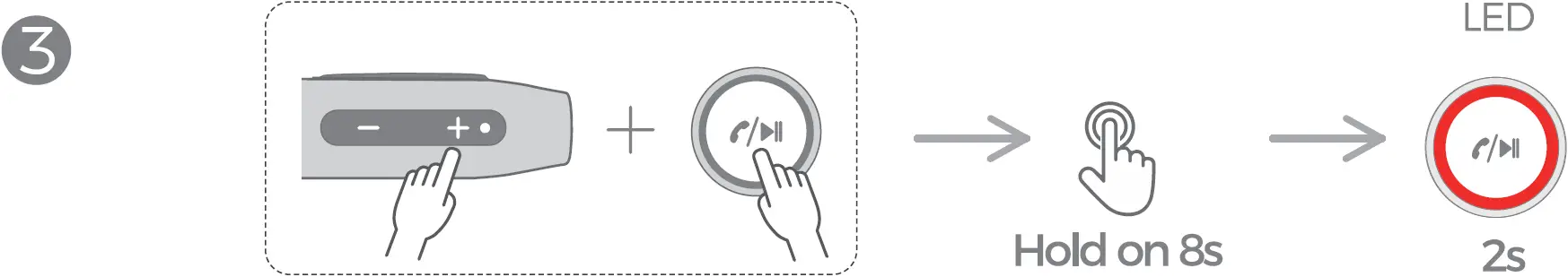
Erase Bluetooth Pairing InformationKeep pressing “+” and “MFB” together for 8s => LED stays on red for 2s => Information erased
Low Battery Warning
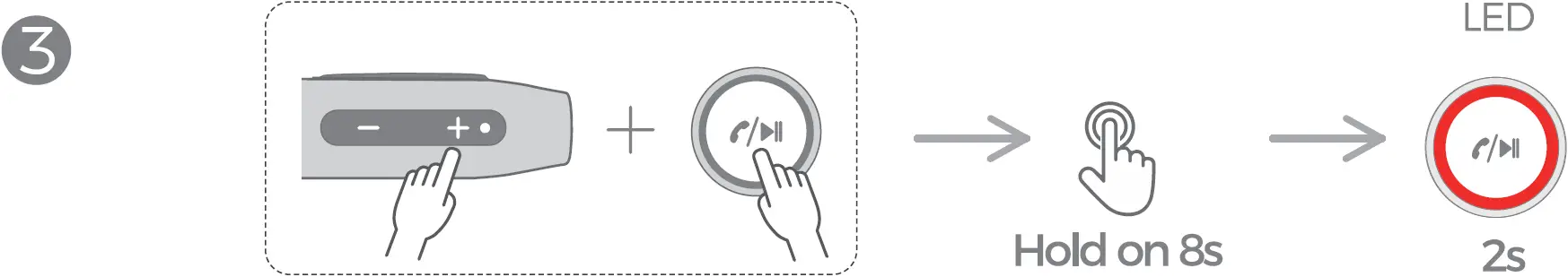
- When battery runs low, BH390A will alarm automatically. The LED indicator will flash red quickly fix 15s every 3 minutes
- When battery is below 3.2V, BH390A will turn off automatically.
Charge
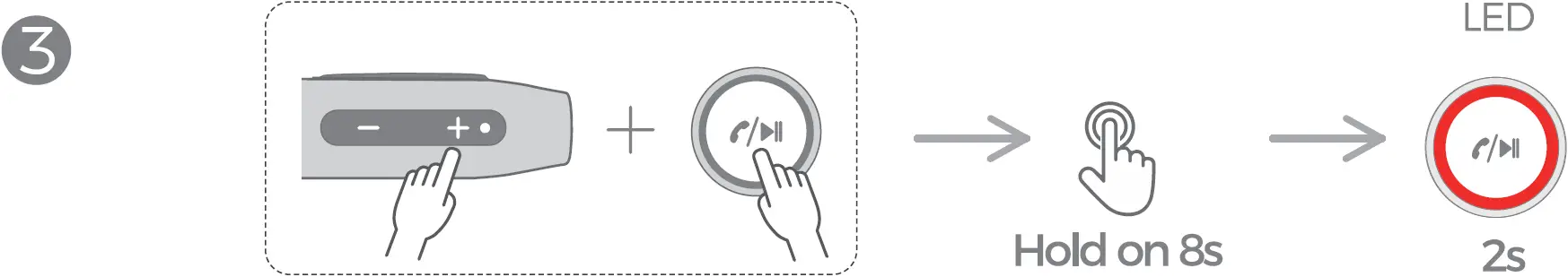
When battery runs low or unable to turn on, charge it.
Troubleshooting
- Check the following operation if there is any issueIf the operation does not help, please contact [email protected] via email to get professional services (Showing details of the issues as much as possible will be helpful for us to solve your problem, such as Device Model, Purchase Order Number, Reason of Returning, etc.)
- Why BH390A can’t be charged?Step 1: Check whether you are using a standard 5V charger,Step 2: Check whether two ends of the USB charging cable have been connected firmly,Step 3: Try another power outlet or USB charging cable.
- Why can’t BH390A be turned on?Step 1: Check whether BH390A has power or not Ensure that BH390A has power. try charging again and turning it on again.Step 2: Check whether the switch has been turned to ‘TX’/”RX” from “OFF’ or not.
- Why can’t BH390A be paired?Step 1: Please ensure that BH390A has been turned on,Step 2: Please check whether you’ve selected a proper Bluetooth mode, Turn the switch to ‘TX’ side and the Green indicator light flashes quickly, Turn the switch to “RX” side and the Blue indicator light flashes quickly.Step 3: Check whether BH390A is in pairing mode (Green or Blue indicator light flashes quickly),Step 4: In RX mode, check whether your smartphone can search the Bluetooth name. If not disable and enable Bluetooth on your smartphone, In TX mode, check whether your Bluetooth headphone is in pairing mode, If not set the Bluetooth headphone to pairing mode according to its instruction.Step 5: Long press “MFB’ & “+” for 8 seconds to clear the paring information on BH390A and try pairing again,
- Clear the Bluetooth pairing list on the smartphone and Bluetooth headphone by the instructions of the smartphone or Bluetooth headphone.
- Take Bose QC 35 II for example. turn the switch to the Bluetooth icon, Long press for 70 s until you hear “Bluetooth device list cleared” (Bluetooth pairing list have been erased) and the Bluetooth indicator light flashes in blue.
- Why can’t BH390A be connected to my television in Bluetooth TX mode?Confirm whether your television has an audio output Connect the audio cable or RCA cable to the audio output port of the television.
- Why there is no sound after the successful connection?Step 1: Check whether the volume of your computer, TV, or Bluetooth headphone and BH390A is high enough,Step 2: Check whether the cable is firmly connected,Step 3: Check whether the audio cable is complete.Step 4: In TX mode. check whether the 1V has sound with a wired headphone. If not adjust the audio output to “headphone” for the television.Step 5: Change an audio cable and check whether it has sound.
- Why is the volume so low when listening to music?Step 1: Confirm whether two ends of the audio cable are firmly connected.Step 2: Increase the volume on BH390A, smartphone and speaker etc.Step 3: Change another compatible device.
- Why is the music quality poor?Step 1: Ensure two ends of the 3.5 mm cable are firmly connected.Step 2: Check whether the AUX cable is fully plugged in.Step 3: Change a 3.5 mm audio cable.Step 4: Try another Non-Bluetooth device.
- Why is the connection short-distanced and intermittent?Bluetooth is a short-distanced wireless technology. When too much obstructions are nearby, such as Bluetooth devices, wireless signals, walls, they will disturb the transmission.Step 1: Maybe the device exceeds the Bluetooth distance. Come back to the effective distance. Maybe it’s obstructed by the wall, please use BH390A in a spare place.Step 2: The wireless signal will disturb the Bluetooth connection. Please use the BH390A in an environment without strong obstruction.
FCC Statement
Any Changes or modifications not expressly apprOlled by the party responsible for compliance could void the users authority to operate the equipmentThis device complies with part 15 of the FCC Rules. Operation is subject to the following two conditions
- This device may not cause harmful interference. and
- This device must accept any interference received, including interference that may cause undesired operation.
FCC Radiation Exposure Statement
This equipment complies with FCC radiation exposure limits set forth for an uncontrolled environment. This equipment should be installed and operated with minimum distance 20cm between the radiator & your body.
[xyz-ips snippet=”download-snippet”]

