 Operating Instructions for theArrow™ Transmitter
Operating Instructions for theArrow™ Transmitter

Arrow™ Wireless Transmitter Please note: Arrow Version 2 is not compatible with Arrow Version 1REL has quickly acquired a sterling reputation within the industry for delivering great-sounding, reliable wireless delivery of the REL experience. The freedom this confers on our customers is manifold; it permits ultra-high performance without the cumbersome tether of a cable, permits careful placement without being limited by the length of a wire, and can lead to a better sounding, less cluttered experience.Arrow™ is our latest zero compression method of distributing wireless and delivers performance similar to our more expensive wireless systems quickly, reliably and without the thin, dried-out sound most wireless systems deliver. In part, this is achieved by eliminating the often very slow delivery methods offered by off-the-shelf Bluetooth and wi-fi-based systems. Arrow represents something of a cost breakthrough as it uses LSI (large-scale integrated circuit chips) technology to lower the cost of our system by about 30% while preserving almost all the performance.REL Theater Reference Delivered: Arrow permits simultaneous distribution of our vaunted HIGH-LEVEL connection AND the .1/LFE needed for high-quality theater. In this way, both 2-channel music and multi-channel theater are supported without the need for connecting and disconnecting one’s REL.At REL, we are committed to delivering the best possible listening experience for our customers; Arrow is yet another way in which we show we are listening to you.
FCC STATEMENT
This device complies with Part 15 of the FCC Rules. Operation is subject to the following two conditions:
- This device may not cause harmful interference, and
- This device must accept any interference received, including interference that may cause undesired operation.
NOTE: This equipment has been tested and found to comply with the limits for a Class B digital device, pursuant to Part 15 of the FCC Rules.These limits are designed to provide reasonable protection against harmful interference in a residential installation.This equipment generates, uses, and can radiate radio frequency energy and, if not installed and used in accordance with the instructions, may cause harmful interference to radio communications. However, there is no guarantee that the interference will not occur in a particular installation. If this equipment does cause harmful interference to radio or television reception, which can be determined by turning the equipment off and on, the user is encouraged to try and correct the interference by one or more of the following measures:Reorient or relocate the receiving antenna.Increase the separation between the equipment and receiver.Connect the equipment into an outlet on a circuit different from that to which the receiver is connected.Consult the dealer or an experienced radio/TV technician for help.
Panel Connection Legend
REL Arrow™ Transmitter

- LED: Indicates whether the REL Arrow™ transmitter is paired with the receiver or not.
- Pair Switch: Used to pair REL Arrow™ transmitter with REL cabinet.
- Power Switch: Used to turn on and off REL Arrow™ transmitter.
- Power Adapter Socket: DC input socket that accepts a detachable power adapter.
- .1/LFE INPUT: Used to connect to the .1/LFE output from a 5.1 amplifier or processor. Should be used in conjunction with REL HIGH-LEVEL connection for the ultimate theater experience.
- HIGH-LEVEL INPUT (Neutrik® Speakon® Socket): Use to connect HIGH-LEVEL to the main front amplifier speaker terminals.
REL Arrow™ Receiver
- LED: Indicates whether the REL Arrow™ receiver is paired with the transmitter or not.
- Pair Switch: Used to pair REL Arrow™ receiver with REL cabinet.
- Power Switch: Used to turn on and off REL Arrow™ receiver.
- Interface plug: Used to connect REL Arrow™ receiver to SerieT/i back panel.

Connecting Up
The REL Arrow™ Wireless Transmitter is intended to be used with the SerieT/i or similar REL sub-bass system. The transmitter will require power from an AC wall plug using the power adapter cable supplied.It is not possible to use the Arrow™ wireless connection and a direct connection simultaneously. Using both wired and wireless connections simultaneously could result in damage and void all warranties.Always switch your system off before disconnecting any wires.The transmitter must be mounted to the base using supplied hardware. Make sure the electrical interface is fully engaged to ensure proper performance. Mounting screws need only be finger tight.The receiver must be mounted to the back panel of the SerieT/i using supplied hardware. Here too, make sure the electrical interface is fully engaged to ensure proper performance and the mounting screws need only be finger tight.
ALWAYS connect using the REL HIGH-LEVEL input, unless your system simply cannot accommodate this.While rare, a few systems, such as those that deliver a pure digital signal to active speakers, preclude the use of REL High-Level input. To increase the versatility of connecting up, the REL Arrow™ Wireless Transmitter has two separate inputs: A Neutrik Speakon socket and a phono socket. This is to facilitate use with both two-channel stereo systems and AV surround sound systems.The HIGH-LEVEL, unbalanced, dual-channel (stereo) input is via a Neutrik Speakon connector which is connected to the power amplifier’s left and right channel speaker terminals. This has the advantage of ensuring that the REL receives exactly the same signal as the main speakers. This means that the character of the bass from the main system is carried forward into the sub-bass. This is a very important point and ensures far superior system integration of the sub-bass with the main system.Please use the REL HIGH-LEVEL cable supplied with your SerieT/i or similar REL sub-bass system.The .1/LFE input is via a phono jack that connects to either the .1/LFE output of a home cinema amplifier/processor. An RCA plug to RCA plug cable is included with this REL Arrow™ for this purpose.HIGH-LEVEL and .1/LFE inputs on the Arrow™ can be used simultaneously. The benefits are two-fold when used with a home cinema system. The .1 Input reproduces the .1/LFE channel and the HIGH-LEVEL connection underpins the main front speakers. The main front speakers should be set to the “large” option on the processor. See “Home Cinema Applications” for more information.
Connecting to the Power Amplifier Using the Speakon HIGH-LEVEL INPUTTo engage the Neutrik Speakon plug, insert fully into the socket and rotate clockwise until locked.To remove the Neutrik Speakon plug, grip body of plug, place thumb on chrome lever, move lever backward, rotate plug anticlockwise quarter turn and withdraw.The HIGH-LEVEL input is designed to accept the stereo (two-channel) signals from the speaker terminals of your receiver, integrated amplifier or basic amplifier. This has the advantage of ensuring that your subwoofer receives exactly the same signal as the main speakers, which means that the character of the bass from the main system is carried forward into the Sub-Bass System. This is a very important point and together with REL’s Natural RollOff™ circuitry, ensures far superior system integration of the Sub-Bass System with themain system.
HIGH-LEVEL INPUT: Connections should be made to the same binding post on the main amplifier as the main speakers. Red to amplifier main right speaker red terminal, yellow to amplifier main left speaker red terminal and black to amplifier main speaker black terminal, right or left but not both. Plug the Neutrik Speakon plug into the HIGH-LEVEL Speakon socket.Note: This connection does not draw power from the power amplifier and, yes, your REL is a powered sub-bass system. However, by deriving its signal from the main power amplifier, better sound quality is achieved..1/LFE INPUT: This requires a phono-to-phono cable and is a dedicated true .1 channel. This circuit, therefore, eliminates the normal Natural RollOff™ Crossover and passes the .1 LOW-LEVEL signal through with only the required 120Hz fourth-order filter.These connections can be made on the SerieT/i through the REL Arrow™ transmitter, or directly to the back panel of the cabinet. In the case of connecting directly, only the subwoofer cabinet will need power. Using input connections to both the REL Arrow™ Wireless Transmitter and direct to the SerieT/i back panel are not permitted.
Making ConnectionsIt is helpful to know that you will almost always connect the REL to the input on the rear panel labeled “HIGH-LEVEL INPUT.” This connection is made to the REL Arrow™ Wireless Transmitter using the cable supplied with your SerieT/i or similar REL sub-bass system, the bare leads of which connect to the speaker output terminals of the power amplifier. The easy and foolproof connection at the REL is done with a Neutrik Speakon connector. The purpose of connecting to the speaker output terminals is one of the unique secrets of REL’s success. By connecting to the high-level input on the REL from the amplifier, you build forward the sonic signature of your main system, including the tonal balance and timing cues of the entire electronics chain. In this way, the REL is fed the exact signal that is fed to the main speakers.
ConnectingHIGH-LEVEL connection, using the enclosed cable with the Neutrik Speakon connector, is always the first choice. This connection can be made without affecting the performance of the amplifier because the REL’s amplifier input impedance is 150,000 ohms, in effect not producing any additional demand whatsoever on the rest of your system.
- The standard HIGH-LEVEL hookup procedure is: attach the red wire to the amplifier’s right positive speaker output terminal; attach the yellow wire to the amplifier’s left positive speaker output terminal; attach the black wire to whichever of the amplifier’s ground output terminals is convenient; plug the Speakon connector into the Arrow™ Wireless Transmitter’s HIGH-LEVEL input.
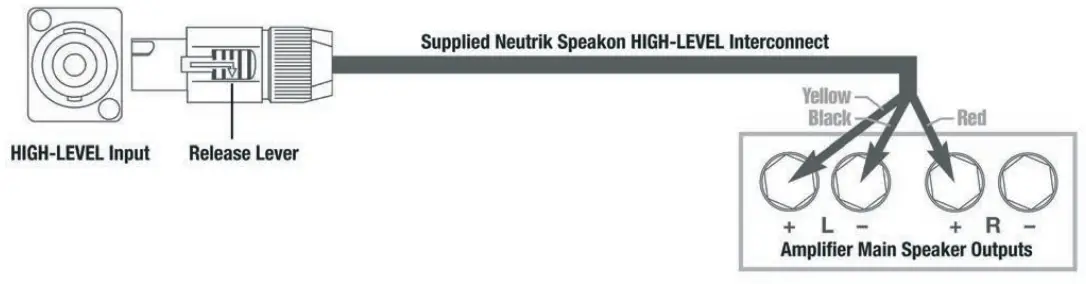
- For differential (i.e. fully balanced) amplifiers using one REL, simply use the standard connecting scheme with the exception of connecting the black wire to chassis ground (i.e. a metal bolt or screw, preferably not painted or anodized, on the chassis of the power amp or receiver), not to a negative speaker terminal, and then connecting into the HIGH-LEVEL input on the Arrow™ Wireless Transmitter. Please contact your dealer should there be any questions concerning this or any other hookup procedure.
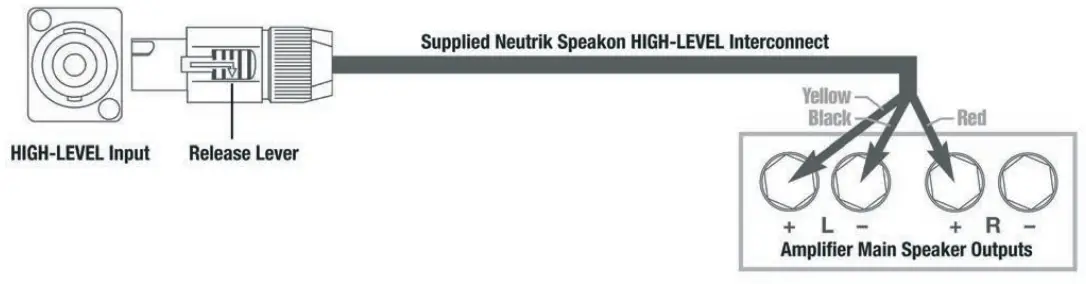
NOTE: The REL Arrow transmitter is equipped with internal circuitry to allow seamless connection to Class-D (digital) main amplifiers. If connecting to a Class-D amplifier, follow the above connection procedure for differential amplifiers.
- If connecting RELs to Mono Bloc amplifiers, we strongly advocate using two (2) RELs, one for each amplifier. Connect the black wire of each REL to the negative speaker terminal of the corresponding amplifier channel; twist together the red and yellow wires of each REL separately and connect each pair to the positive speaker terminal of the corresponding amplifier channel. In some instances, this will result in exceptionally high gain (output) from the RELs. If it seems simply too high in gain, please remove either the red or yellow wire from the twisted pair. This will reduce output by half and restore a natural dynamic.If the amplifier is of a balanced differential design, please follow the instructions in the section above labeled Differential Connection.
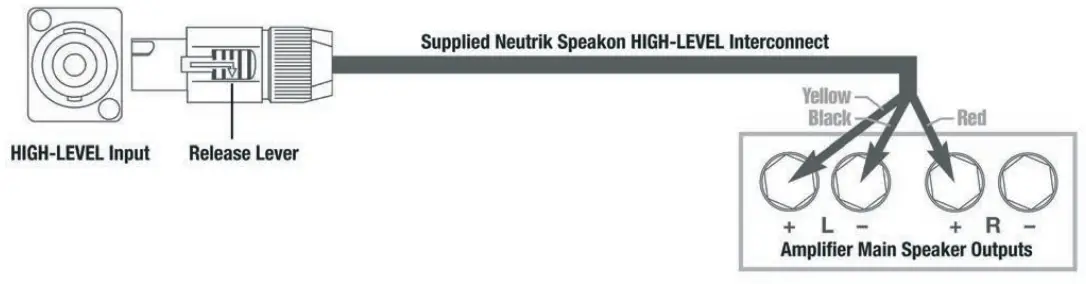
- If connecting a single REL as a dedicated center channel sub, connect the black wire of the REL to the negative center channel speaker terminal; twist together the red and yellow wires and connect this pair to the positive center channel speaker terminal.
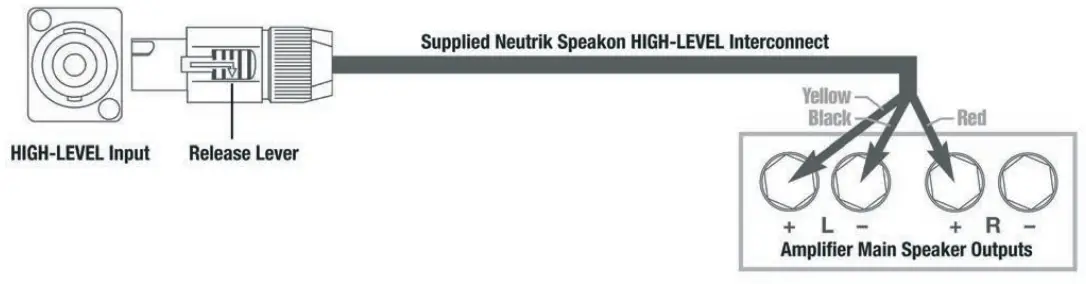
- If connecting a REL as a dedicated rear channel sub, connect the black wire of the REL to either the left rear or right rear negative speaker terminal; connect the yellow wire to the left rear positive speaker terminal; connect the red wire to the right rear positive speaker terminal. If the amplifier is of a balanced differential design, please follow the instruction in the section above labeled Differential Connection.
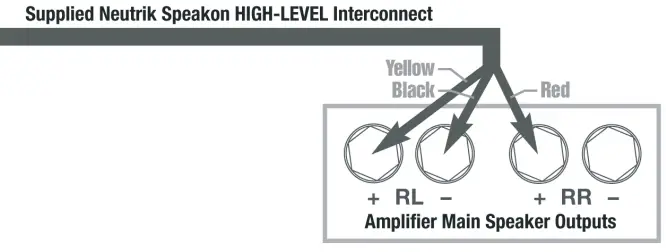
When connecting to a home cinema system where a .1/LFE channel output is present, connect a single phono cable between the sub output of the processor/receiver and the .1/LFE input jack on the Arrow™ Wireless Transmitter.
REL Theater Reference™ Home Cinema ApplicationsFor Dolby Digital AC3 or other 5.1 theater systems, once the standard set-up for the two-channel outlined above is complete, the LFE output from the processor or receiver should be connected to the .1/LFE input and appropriate volume adjustments made using the .1/LFE LEVEL control. For this configuration, you must set the processor to the “large” or “full range” setting for the left and right speakers in order for the REL to receive the bass signal via the high-level cable. In this configuration, the REL provides support for both the left and right speakers for two-channel listening, and support for the LFE when movies are playing. Most processors will allow you to defeat the subwoofer output when listening in the two-channel mode. The effect of this set-up is one of greatly increased dynamics in the mid-bass range, no bass bloat, and a greater degree of space and timing from the special audio effects.
Pairing
Now that the Arrow™ Wireless Transmitter is connected to your amplifier (ideally using the High-Level cable), and the receiver is installed on the amplifier panel, the unit will need to be paired to the REL subwoofer or subwoofers.
- Make sure that the transmitter AC to DC wall plug supply is connected to an AC outlet, and that the barrel connector is connected to the transmitter.
- Turn the transmitter power switch on and a blue LED on the front of the side of the transmitter will indicate the unit is on by blinking in the standby pattern which is one flash per second.
- Make sure that the sub is plugged into an AC outlet using the supplied AC cable and that the sub is turned on. The power switch is located on the rear panel.
- At this point, the transmitter and receiver should find each other and pair together. This will be indicated by the “Pair” LEDs on both the transmitter and control panel staying lit (no flashing).
- In the event that the transmitter and receiver do not automatically pair, simply exercise the momentary “Pair” switches on the transmitter and the receiver simultaneously.
| Status | LED Indicator |
| Paired | Continuously On |
| Standby | Blinks Once per Second |
Technical
The Arrow™ Wireless Transmitter provides true REL Theater Reference™ connectivity, permitting both HIGH-LEVEL and LFE channels to be wirelessly fed to SerieT/i. This occurs with virtually zero delays and a complete absence of compression.
Care and PolishingThe cabinets are best maintained by using a light automotive spray-on wax and a microfiber cloth. (We use a spray-on made by a company called Griot’s Garage™. While this may not be available in all markets, you can use a similar product). Take care not to spray the aluminum badge. Do not place objects, such as drinks on top of your REL Arrow™ Wireless Transmitter. Never use a dry cloth on this finish.
Specifications
Arrow™ Wireless Transmitter
| Input Connectors: | HIGH-LEVEL Neutrik Speakon, LFE single phono |
| Input Impedance: | HIGH-LEVEL: 150k, .1/LFE: 10k ohms |
| Wireless output power: | 10dBm |
| Wireless effective distance: | 50 ft (15.2 meters) with a clear line of sight |
| Mains Input Voltage: | 5V DC, 5.5mm circular connector, positive center |
| Power consumption: | 600 watts |
| Dimensions (WHD): | 5.125 x 3.5 x 3.25 in., (130 x 89 x 82.5 mm) |
| Finish: | Gloss Piano Black |
| Supplied Accessories: | Power adapter |
Note: Arrow Version 2 is not compatible with Arrow Version 1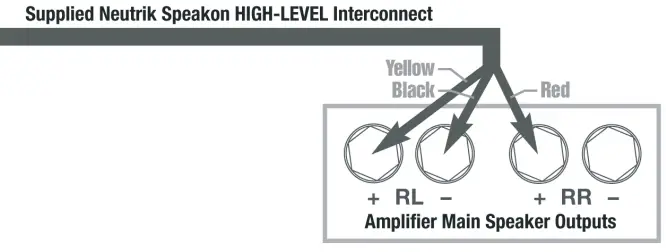 In the interest of product improvement, REL Acoustics Limited reserves the right to alter these specifications without notice.
In the interest of product improvement, REL Acoustics Limited reserves the right to alter these specifications without notice.
References
[xyz-ips snippet=”download-snippet”]
