 PT-ELITE-V2Elite Universal Tablet & iPad TeleprompterQUICKSTART GUIDEwww.ikancorp.com713.272.8822
PT-ELITE-V2Elite Universal Tablet & iPad TeleprompterQUICKSTART GUIDEwww.ikancorp.com713.272.8822

What’s Included
- 1 x Glass Assembly
- 1 x Magnetic Hood
- 2 x 12-Inch Rods
- 1 x Baseplate Assembly
- 1 x Tablet Holder
What’s Included
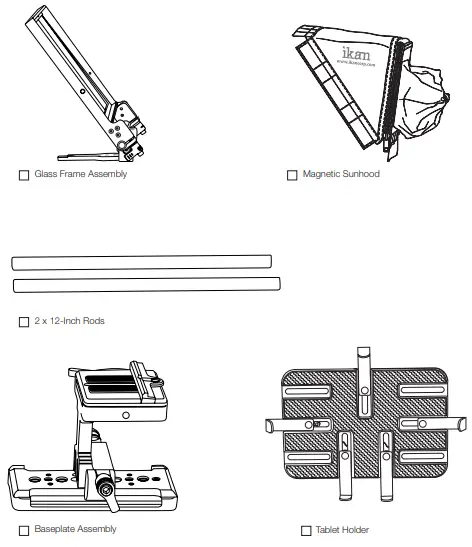
How to Assemble
- Attach tablet mount to the glass frame assembly. Figures 1a, 1b, 1c.

- Insert rods into rail mount on glass frame assembly.
- Slide baseplate onto rods.
- Adjust spacing for your camera.
- Tighten & loosen thumbscrews to adjust the glass frame. The ideal angle is 45 degrees.NOTE: Glass can be removed by unscrewing the three (3) screws around the glass frame.
 Attach magnetic hood to glass frame.
Attach magnetic hood to glass frame.- Remove quick release plate & attach your camera. Reattach.DO NOT THROW AWAY THE FOAM INSERT.
- The PT-ELITE-v2 comes packaged in high-quality custom-cut foam. It is sized perfectly to fit inside an SKB-i Series 1914-8 waterproof case.
Software Options
Windows: Choose from PrompterPro from Ikan, or from multiple third-party options in the Windows Store or on the Web.iOS: Choose from multiple 3rd party options on Apple StoreAndroid: Choose from multiple 3rd party options on the Google Play Store Visit www.ikancorp.com for a list of recommended apps.
Learn MoreMore dynamic information at the official website: www.ikancorp.comSupportContact email: [email protected]
Conditions of warranty service
Free service for one year from the day of purchase if the problem is caused by manufacturing errors.
- The components and maintenance service fee will be charged if the warranty period is expired.Free Service will not be provided in the Following Situations:(*Even if the product is still within the warranty period.)
- Damage caused by abuse or misuse, dismantling, or changes to the product not made by the company.
- Damage caused by natural disasters, abnormal voltage, and environmental factors, etc.
© 2015 ikan Corporation. All Rights Reserved
References
[xyz-ips snippet=”download-snippet”]

