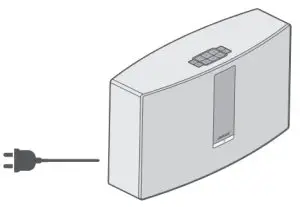BOSE SoundTouch Wi-Fi Speaker ST20III User Guide
Plug in power
Download the SoundTouch® app*
- If using a computer go to global.Bose.com/Support/ST20III to download the app.
Have questions?
global.Bose.com/Support/ST20III
Stream music from a mobile device
- Press and release until “Ready to connect” appears on the display.
- On your mobile device, turn on the Bluetooth® feature.
- From the device list, select your SoundTouch® speaker.Tip: Look for the name you entered for your speaker in the SoundTouch® app.
References
[xyz-ips snippet=”download-snippet”]