Wood s AD20 AD-series Hybrid Hehumidifiers User Guide
Technical drawings
Control panel

- Start or stop the unit
- Reset filter alarm (press and hold)
- Activate dehumidification
- Select mode
- Set humidity level
- Set timer for shut off
- Set fan speed
- Activate swinging air exhaust
- Activate child lock
- Manual mode
- Automatic mode
- Dehumidfying active
- Air cleaning active
- Clothes dry mode
- Quiet mode
- Defrost active
- Shows set fan speed
- Water bucket full
- Ambient / set humidity level
- Time left until shut off
PRODUCT DESCRIPTION
Air quality indicator

![]() Flammable material. This appliance contains R290/ propane, a flammable refrigerant. Refer to this manual for safety information.R290 refrigerant gas complies with European environmental directives. Do not pierce or burn. Maintenance and repairs requiring the assistance of other qualified personnel must be carried out under the supervision of specialists in the use of inflammable refrigerants.
Flammable material. This appliance contains R290/ propane, a flammable refrigerant. Refer to this manual for safety information.R290 refrigerant gas complies with European environmental directives. Do not pierce or burn. Maintenance and repairs requiring the assistance of other qualified personnel must be carried out under the supervision of specialists in the use of inflammable refrigerants.
Refer to this manual for safety information
Read technical manual
Read operators manual
SAFETY INFORMATION
Before the installation and use of the appliance, carefully read the supplied instructions. The manufacturer is not responsible if an incorrect installation and use that causes injuries and damages. Always keep the instructions with the appliance for future reference.
Children and vulnerable people safety
WARNING: Risk of injury permanent disability.
This appliance can be used by children aged 8 years and above and persons with reduced physical, sensory or mental capabilities or lack of experience and knowledge if they have been given supervision or instruction concerning the use of the appliance in a safe way and understand the hazards involved.
Do not let children play with the appliance.
Children of less than 3 years should be kept away unless continuously supervised. Keep all packaging away from children.
Cleaning and user maintenance shall not be made by children without supervision.
General Safety
This appliance is intended to be used in households and similar applications such as: – bathrooms, staff kitchen areas in shops, offices, and other working environments. The rating plate is located at the back or the side of the dehumidifier. Keep ventilation openings clear of obstruction.
Do not use mechanical devices or other means to accelerate the defrosting process, other than those recommended by the manufacturer.
The appliance shall not be stored in a room with continuously operating ignition sources (for example; open flames, an operating gas appliance, or an operating electric heater. Do not pierce or burn. Be aware that refrigerants may not contain an odour. Do not use water spray and steam to clean the appliance. Clean the appliance with a moist soft cloth. Only use neutral detergents. Do not use abrasive products, abrasive cleaning pads, solvents, or metal objects. If the supply cord is damaged, it must be replaced by the manufacturer, an authorised service centre, or similarly qualified persons in order to avoid a hazard.
SAFETY INSTRUCTIONS
Installation
![]() WARNING
WARNING
Only a qualified person must install this appliance. Remove all the packaging. Do not install or use a damaged appliance. The appliance shall be installed, operated, and stored in a room with a floor area larger than 4m². Obey the installation instruction supplied with the appliance. Always be careful when you move the appliance because it is heavy. Always wear safety gloves.
Make sure the air can circulate around the appliance.
Wait at least 4 hours before connecting the appliance to the power supply. This is to allow the oil to flow back into the compressor.
Do not install the appliance close to radiators or other heat sources.
Do not install the appliance where there is direct sunlight. This device is only for indoor use. Ensure that the unit is placed on a stable and flat surface. If the surface is not stable there is a risk that the unit may be unstable and cause excessive vibration and that water will be released.
Electrical connection
WARNING: Risk of fire and electrical shock.
The appliance must be connected to a grounded outlet
Make sure that the electrical information on the rating plate matches the power supply. If not, contact an electrician.
Always use a correctly installed shockproof socket.
Do not use multi-plug adapters and extension cables.
Make sure not to cause damage to the electrical components (e.g. mains plug, mains cable). Contact the Authorised Service Centre or an electrician to change the electrical components. The mains cable must stay below the level of the mains plug.
Connect the mains plug to the mains socket only at the end of the installation. Make sure that there is access to the mains plug after the installation. Do not pull the mains cable to disconnect the appliance. Always pull at the mains plug.
Use
WARNING Risk of injury, burns
electrical shock or fire. Do not change the specification of this appliance.
Be careful not to cause damage to the refrigerant circuit. It contains propane (R290), a natural gas with a high level of environmental compatibility. This gas is flammable.
If damage occurs to the refrigerant circuit, make sure that there are no flames and sources of ignition in the room. Ventilate the room. Do not put flammable products or items that are wet with flammable products near or on the appliance.
Disposal
WARNING Risk of injury
Disconnect the appliance from the mains supply. Cut off the mains cable and discard it.
The refrigerant circuit of this appliance is ozone-friendly. Contact your municipal authority for information on how to discard the appliance correctly
Do not cause damage to the part of the cooling unit that is near the heat exchanger. Always see to that the appliance is kept clean. Do not cover the unit.
Thank you
Thank you for choosing a Wood’s product. You are one of more than 600.000 people who have chosen Wood’s to prevent damages from excessive moisture and mould and to clean the household air. Originating in Canada in 1950, Wood’s has more than 60 years experience in developing and manufacturing dehumidifiers and air cleaners. When choosing a Wood’s product you’ll get a unit with great quality, high capacity and that will extract the most litres per consumed kWh.
Wood’s AD-series
The Wood’s AD-series are unique air treatment products that combine Wood’s high capacity and reliable dehumidification with a unique filtration system that cleans the household air.
The energy-efficient compressor dehumidifier remove excess moisture from the air and releases dry air in the room. At the same time, the Swedish made Active ION HEPA filters remove harmful particles – creating a healthier indoor environment.
Security warnings
Please read the security warnings carefully before installing and using the appliance. If the security regulations are not followed, it may void the product warranty and even present a fire hazard:
- Unplug the unit from its power supply before cleaning, storage, or maintenance of its filter.
- This appliance is not intended for use by persons (including children) with reduced physical, sensory or mental capabilities, or lack of experience and knowledge unless they have been given supervision or instructions concerning the use of the appliance by a person responsible for their safety.
- The appliance shall be installed in accordance with national wiring regulations.
- If the supply cord is damaged, it must be replaced by the manufacturer, its service agent or similarly qualified persons in order to avoid a hazard.
- Always keep a safe distance from water sources.
- The appliance is a heat source. It is very important that the appliance isn’t covered and that it is kept away from inflammable materials and other heat sources.
- Do not put fingers or other objects into the air inlet or air outlet.
- Do not stand on the machine.
- Do not cover the appliance.
- Do not alter or reconstruct the appliance or its power cable in any way.
- Always drain the water according to the instructions.
- The compressor in the unit is filled with a freon-free refrigerant. If there is a leakage in the refrigerant system you should stop using the appliance and contact your retailer.
- Do not use the appliance without its air filter.
- Since the unit generates water, always keep a safe distance from materials sensitive to water damage, such as wooden floors.
Installation and placement
Wood’s products are easy to move around, but bear in mind the following.
- The appliance should not be placed near radiators or other heat sources or exposed to direct sunlight, as it will reduce its performance.
- Keep at least 25 cm distance from walls and other obstructions to maximize the airflow.
- For optimum performance, place the appliance in the middle of the room.
- Make sure that the airflow from the inlet and outlet isn’t blocked
Installation:
- Place the appliance on flat and solid ground, preferably in the middle of the room.
- Close all windows and ventilators in the room. Otherwise, moist and dirty air from the outside will continue to flow into the room.
- Connect the appliance to a grounded power outlet.
If the appliance is transported horizontally, oil may have run out of the compressor and into the closed piping system. In such a case, let the appliance stand for a few hours before being used. It is very important that the oil runs back into the compressor, otherwise, it may be seriously damaged.
Using the AD-series
Humidistat controlledThe unit will run only when the ambient humidity exceeds your set value.
Pollution detectionThe unit will detect pollution in the household air and start air cleaning automatically.
Automatic restartIn the event of a power failure, the unit will continue to work according to your latest settings once the power returns.
Automatic defrostWhen running in dehumidification mode, the unit will automatically defrost when needed. When defrosting, the defrost icon is illuminated and all buttons are locked. The dehumidification will restart when the defrost is completed.
Operating instructions
Please refer to the technical drawings on page 2 for more information.
Functions
The AD-series are combined units that will both clean and dehumidify the indoor air. The air purifying function is always active as long as the unit is running. Activate the dehumidification to remove excess moisture. When dehumidification is active the compressor starts and the icon is lit. When the set humidity level is reached, the icon is flashing.
Modes
The unit has 4 different modes; manual, automatic, quiet, or clothes dry mode (clothes dry mode is only available when dehumidifying).
Manual mode
Set fan speed manually. Choose between 4 fan speeds in dehumidification mode and 5 fan speeds in air purification mode. If dehumidification is activated, set desired humidity level manually.
Quiet mode
The unit works on the lowest fan speed. The air quality indicator is shut off.
Clothes dry mode
(dehumidification only). Use this function for the quickest drying of clothes and laundry. The unit will work on maximum fan speed continuously; humidity level and fan speed cannot be set.
Automatic mode
In air purification mode, the fan speed is set automatically depending on the air quality of the room. The air quality is indicated by the light on the front of the unit;
- Green: no pollution detected. Fan works on speed 1.
- Blue: light pollution detected. Fan works on speed 2.
- Yellow: moderate pollution detected. Fan works on speed 3.
- Purple: heavy pollution detected. Fan works on speed 4.
- Red: very heavy pollution detected. Fan works on speed 5.
If dehumidification is activated the unit automatically sets fan speed according to ambient relative humidity:
- 60% RH or below: dehumidification stops, the fan runs on speed 1
- 60-65% RH: fan runs on speed 2
- 66-70% RH: fan runs on speed 3
- 71% RH or above: fan runs on speed 4
Set desired humidity level
When the set humidity level is reached the unit stops automatically. The set humidity level is shown for a few seconds in the display. CO means the unit will run continuously, regardless of ambient humidity.
Set timer for shut off
Set time for automatic shut-off between 1 and 12 hours. Press the timer button repeatedly until the timer display is blank to deactivate. After the set time has passed the unit is shut off. To restart it, you need to manually press the Power button.
Select fan speed
There are 4 fan speeds for dehumidification and 5 fan speeds for air purification. A higher fan speed means quicker air cleaning and dehumidification. During dehumidification, when the set humidity level is reached, both the compressor and the fan motor stop for 60 minutes. After 60 minutes, the fan will start and run for 3 minutes to sense the surrounding moisture level. If the humidity level has not increased, the machine will continue to stand still for 60 minutes and then start the fan for 3 minutes.
If it is higher than the set limit, both the compressor and motor will start again.
Child lock
Press and hold the child lock button for 3 seconds to activate or deactivate the child lock. When activated, all buttons are locked.
Show room temperature
Press and hold the mode button to display room temperature. When released, the display will return to= showing ambient humidity level.
Security functions
Automatic shut off function
As a security function, the unit automatically shuts off if no button has been touched for 12 hours. Press any button to reset the 12-hour countdown.
To deactivate this function, press and hold the timer button and child lock button simultaneously for 5 seconds. The water full indicator flashes and a buzzer is heard when the function is deactivated. Repeat this action to reactivate the function.
Compressor protection
(dehumidification only) When shut off, the compressor has a 5-minute delay function before starting again to protect the compressor.
Shut off at low or high temperature
(dehumidification only)When the temperature is below 3°C or above 40°C the unit will automatically stop dehumidifying and only the fan will run. The unit will restart dehumidification when the temperature is within the range of 5°C to 38°C.
Low humidity function
(dehumidification only) When the ambient humidity level is 30% or lower, the display shows LO and the compressor shuts off. It will resume when the ambient humidity is 32% or above. When the ambient humidity is above 91% the display shows HI (the unit will run as normal).
Water overflow protection
(dehumidification only) When the water bucket is full, the unit stops, the water full icon flashes, and a buzzer is heard. Empty the water bucket to restart the unit (see the section about the water bucket)
Overheat protection
(dehumidification only) When the unit is dehumidifying at high room temperature and ambient humidity level, the fan speed may automatically be increased to prevent the unit from over-heating. The fan speed will be restored to the set value when the ambient humidity level decreases.
Water drainage
The water bucket (FIG A)

When the water reservoir is full, the dehumidifier is shut off automatically and the indicator light is lit.
Once the water reservoir is emptied the unit will automatically restart.
- Disconnect the dehumidifier from the power source.
- Remove the water bucket and empty it.
- Put the empty water bucket back and check that the float moves freely.
- Connect the dehumidifier to the power source.
Connecting a water hose (FIG B)
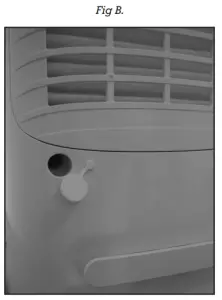
Active ION HEPA filter
The Swedish-made, patented Active ION HEPA filter ensures top-quality filtration, without blocking the airflow. This means that noise levels and energy consumption are kept as low as possible.
The Active ION HEPA filters need to be replaced regularly to maintain their high capacity, and to prevent damages to the unit. The unit also has a reminder alarm when you need to replace the filter.
Filter replacement (FIG C & D):
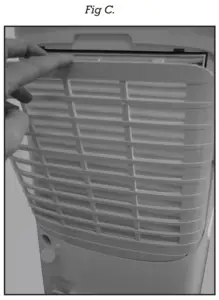

- Remove the filter cover on the back of the unit.
- Remove and dispose of the expired Active ION HEPA filter.
- Insert a new Active ION HEPA filter.
- Remove any dust or dirt on the filter cover and put it back. The filter cover can be cleaned with warm water and a mild detergent, or with a vacuum cleaner.
Filter replacement reminder
After 970 hours of use, the unit controls the status of the Active ION HEPA filter. When controlling, all buttons are locked and the air quality light is flashing. The unit will repeat this test 4 times, with 10 hours intervals If the filter is too dirty, the replacement indicator is flashing. Replace the filter and press and hold the restet button for 5 seconds to deactivate the alarm. If the filter doesn’t need to be replaced, the unit will remind you to replace the filter after 1500 hours of use.
The filter must be replaced regularly, otherwise, the unit might lose capacity and even be seriously damaged.
Maintenance
- Clean the unit with a soft moist cloth. Do not use solvents or strong cleaners as this might damage the surface of the unit.
- The cooling coils are best cleaned with a rag and warm water.
Service
If the unit requires service, you must first contact your local retailer. Proof of purchase is required for all warranty claims.
Warranties
2 years consumer warranty against production faults. Please note that the warranty is only valid upon the production of the receipt. The warranty is only valid if the product is used in accordance with the instructions and security warnings expressed in this manual. The warranty does not cover any damages caused by improper handling of the product.
NOTE: The 2 years warranty only applies to consumers and not for commercial use of the unit.
This machine complies with EEC directives 76/889 + 82/499
NOTE! Get a 6-years warranty! Register at warranty-woods. com and replace the Active ION HEPA filter at least once a year. Please visit woods.se for more information.
Hints
- Sometimes it may be useful to use a frost guard or heater fan to make sure that the temperature does not fall below +10˚C. Even if the AD-series can dehumidify down to temperatures as low as +5°C, their capacity will increase at higher temperatures as warm air carries more water.
- For maximum capacity in a room, it is recommended that the air supply from outside and from adjoining rooms is minimized – close doors and ventilators.
- Expect higher dehumidification capacity during Autumn / Summer because the outside air is warmer and more humid.
- To achieve safe and reliable protection against mould and moisture damage, keep the relative humidity between 50% and 60%.
- Use a higher fan speed for quicker dehumidification and air cleaning.
Troubleshooting
| Trouble | Cause | Solution |
| The unit doesn’t work | Is the power cord connected? | Connect the unit to a power outlet |
| Is the room temperature over 35°C or below 5°C? | Increase or decrease room temperature | |
| Is ambient humidity level below set value? | Decrease set value or choose continuous dehumidification | |
| The unit doesn’t start | Is the filter blocked? | Clean or replace the filter |
| Is the air inlet or air outlet jammed? | Clear the blockage | |
| No air inlet | Is the filter blocked? | Clean or replace the filter |
| Abnormal noise | Is the unit inclined? | Move the unit to a flat and solid ground |
| Is the filter blocked? | Clean or replace the filter | |
| Error code Cl | Is the room temperature above 50°C or below 0°C? | Increase or decrease the room temperature. |
| Malfunction of defrost sensor | Contact your retailer | |
| Error code C2 | Is the room temperature above 50°C or below 0°C? | Increase or decrease the room temperature. |
| Malfunction of humidity or temperature sensor | Contact your retailer | |
| Error code C8 | Refrigerant leakage | Contact your retailer |
If you are having trouble with your Wood’s product, please refer to the below troubleshooting. If nothing of the below works, please contact your retailer for servicing of your product.
![]() This marking indicates that the product should not be disposed of with other household waste throughout the EU. To prevent damage to the environment and people from uncontrolled waste management, recycle the product responsibly to support the sustainable reuse of resources. To return the product, please contact your dealer.
This marking indicates that the product should not be disposed of with other household waste throughout the EU. To prevent damage to the environment and people from uncontrolled waste management, recycle the product responsibly to support the sustainable reuse of resources. To return the product, please contact your dealer.
Visit woods.se for more information and updated instruction manuals.For extended warranty register your product at warranty-woods.com
References
[xyz-ips snippet=”download-snippet”]


