Outbreak Emergency ProductsInfrared ThermometerLX-201Product Description
- In order to use this product safely, please be sure to read the manual before.
- Please keep it properly after so that you can consult and refer to it at any time.
Items List
The package contains the following items:ThermometerX1Certificate of ApprovalX17 # BatteryX1Warranty CardX1 ManualX1* Please contact the vendor if you find that the material does not conform to this information
Product Characteristics
Using high-precision infrared sensors, the performance is stable and reliable.A strong probe structure ensures more accurate measurement.Heating temperature indication.Large size digital LCD screen, clear and soft display.Automatic shutdown saves energy.
Product Appearance Diagram
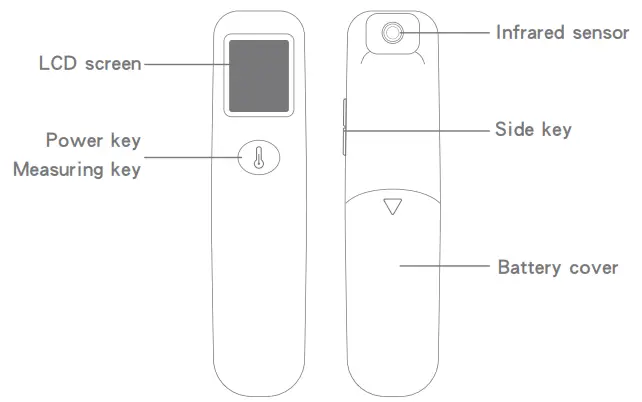
Product Parameters
| Measuring mode | Non-contact type | |
| Display range | 34°C.–42.9°C | |
| Measure time | <6S | |
| Maximum allowable error | Temperature display range | Maximum allowable error |
| 34.0t —42.9t | ±0.3°C | |
| Resolution | 0. t | |
| Operating environment | 10°C–40°C; Humidity < 85% does not condense | |
| Power supply | d.c.3.0V (2 AAA No. 7 batteries) | |
| Power prompt | Low Battery Prompt | |
| Display unit | Celsius degrees Fahrenheit | |
| Automatic shutdown | Do not use automatic shutdown for 20seconds | |
| Dimensions | 149*37.5*40 (mm) | |
| Weight | 56.5 G (excluding batteries) | |
| Classification of Security Shock Types | Internal power equipment | |
| Classification by degree of protectionfrom electric shock | Type B Application Part | |
| Classification according to the degree of protection against incoming liquid | No liquid entry protection | |
| Categorized by Operational Mode | Continuous operation | |
| Is it an AP/APG device | No | |
| Classification by disinfection and sterilization method | See instructions | |
| Electromagnetic compatibility is classified according to GB4824-2013 | Group I, Class B | |
| Is the device permanently installed | Non-permanently installed equipment |
Product Introduction
This product measures the body temperature of the measured object by collecting the infrared thermal radiation emitted by the forehead of the measured object. Its operation is simple and sanitary, and its measurement is fast and accurate. The user only needs to align the probe head with the forehead and press the measurement key to measure the body temperature.It is widely used in schools, customs, families, etc.
Security Category
This product is an internal power supply equipment, type B application part, and the protection grade is IPX0. It cannot be used in the presence of flammable anesthetic gas and a mixture of air, oxygen, or nitrous oxide. It is continuous operation equipment.
Scope of Application
Scope of application: The body temperature of the measured object is displayed by measuring the forehead thermal radiation.Applicable groups: Applicable to infants, children, and adults.Expected use environment: The applicable environment of this product includes clinics, schools, government agencies, social organizations, and families.
Display Icons and Definitions
| Icon Definition | Icon | Status Description | |
| Display Value | 1 | Display values during measurement | |
| Temperature unit | 2 | Celsius | |
| Battery Status | 3 | Display | The battery power is low, please pay attention to replacing the battery. |
| Do not display | Sufficient battery power |
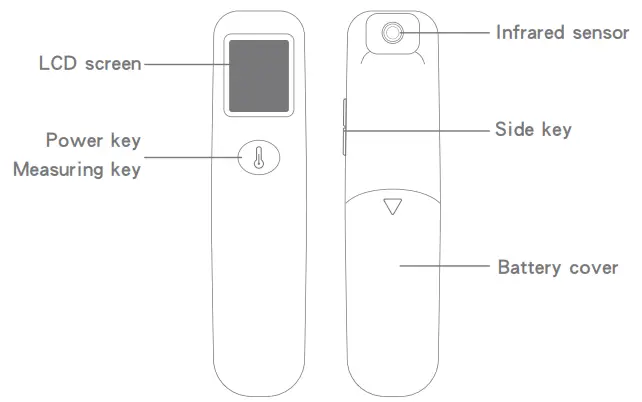
Set
Thermometry
Press the “Measure/Power” key, the thermometer is turned on and self-checked and all light segments of the LED display screen are temporarily lit, and the screen display is shown in Figure 1. After completing the self-test, enter the standby state, and the screen display is shown in Figure 2.
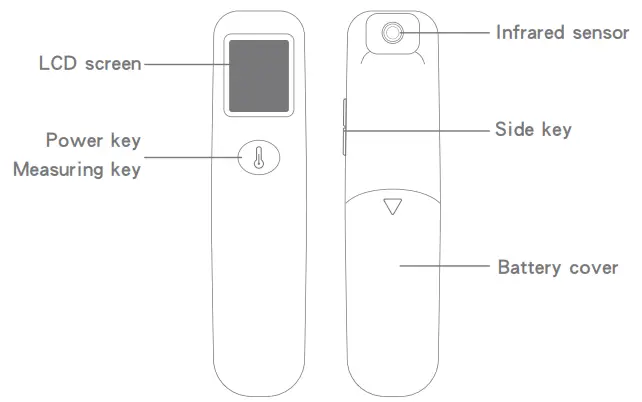
Align the probe area with the forehead of the object to be measured within a suitable distance, and press “Measure/Power” to generate short-term vibration of the thermometer. The screen display is shown in Figure 3, and the measurement results are broadcast.
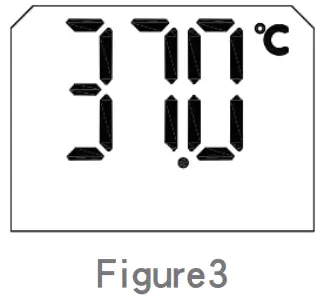
If the distance between the probe area and the forehead of the tested object is not appropriate, the screen display is shown in Figure 4.
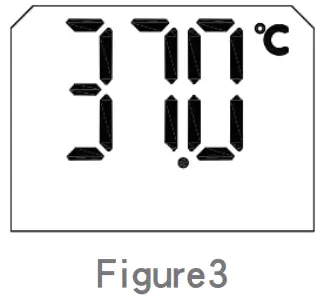
Measure invalid prompt
When the measured value is lower than 34 ℃, LO (Figure. 5) is displayed and a prompt tone of “hypothermia, invalid measurement” is issued.
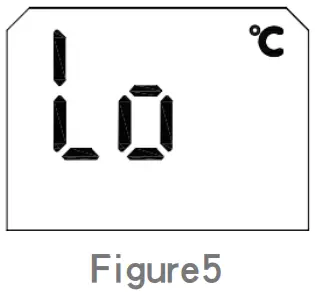
When the measured value is higher than 42.9 ℃, HI (Figure. 6) is displayed and a prompt tone of “hyperthermia, invalid measurement” is issued.
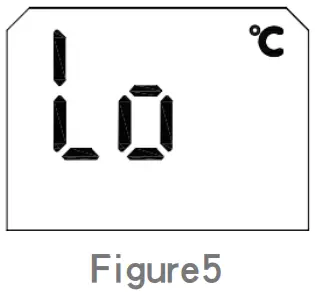
Automatic shutdown function
After the measurement is completed, the screen shows Figure 3. If there is no key operation within 20 seconds, the thermometer will automatically shut down.
Calibration mode setting
Press the side key for a long time to enter the correction mode, and press again for a long time to return to the body temperature mode.
Measuring Method
10.1 10.1Please keep the sensor and probe cavity clean before and after use.10.2 10.2Please place the thermometer in a temperature-sensitive environment for use. When the ambient temperature of the thermometervaries greatly (e.g. From indoor to outdoor), please place the thermometer in the new environment for about 30 minutes before measuring.10.3 When the measurement object comes from a place with a large temperature difference from the measurement environment, the measurement object shall stay in the test environment for at least 5 minutes.10.4 Try not to measure under the conditions of forehead blowing, drenching, sweating, applying cosmetics, etc. Do not measure the temperature within 30 minutes after exercise, bathing, and eating.10.5 Do not use this product in direct sunlight.
Installing and Replacing Batteries
- When using it for the first time, please open the battery cover, put in two new AAA (No.7) batteries, correctly install them in the battery compartment according to the polarity of the positive and negative electrodes, and cover the battery cover properly.
- When the screen display is shown in Figure. 7, it indicates that the battery is in a low voltage state, but it can still meet the measurement. It is recommended to replace the battery as soon as possible. If the screen shows as shown in Figure 8, the thermometer will automatically shut down, please replace the battery and use it.
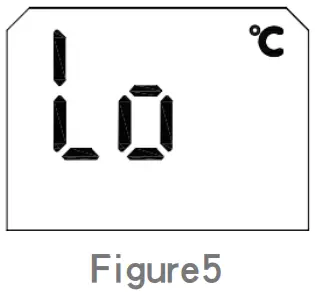
![]() Attention
Attention
Please do not install the positive and negative poles of the wrong battery.Please use the specified battery. Non-rechargeable batteries cannot be charged.Please take out the dry battery when not in use for a long time (more than 2 months). New and old batteries, different types of batteries should not be mixed.Replaced old batteries, please dispose of them according to local regulations.
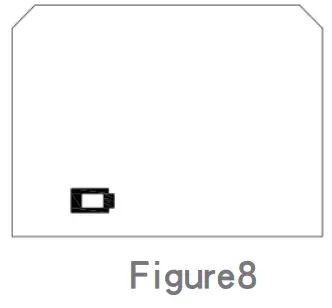
Maintenance
Please keep the sensor and probe cavity clean, otherwise, the measurement accuracy will be affected.Cleaning method:12.1 Clean the surface and wipe the dirt with a clean soft cloth or cotton swab and a little medical alcohol or water.12.2 Cleaning of sensor and probe lumen: Wipe the probe lumen or the top of the sensor gently with a clean soft cloth or cotton swab dipped with a little medical alcohol. It can only be used after the alcohol has completely volatilized.12.3 No special maintenance is required during use. Please contact the seller or manufacturer in case of failure. Please dispose of the waste and residue at the end of the service life of the product according to local laws and regulations.
Troubleshooting
| Icon Definition | Disposal Method |
| Inaccurate measurement | 1. Check the measurement object. The measurability cannot be guaranteed under the conditions of forehead blowing, drenching water, sweating, applying cosmetics, sticking antipyretic stickers, etc.2. Check the operating environment. Environmental changes have a great influence on the measurement. If the ambient temperature changes too much, or if the instrument just measures the temperature of ultra-high objects and directly changes to measure low-temperature objects, the measurement difference will occur, and it should be placed in a relatively stable environment for about 10 minutes to obtain a new test heat balance before use.3. The best operating environment for the product is 10 t-35 t, and check whether the current ambient temperature is too low or too high.4. Check the measuring distance (3-5cm). |
| The screen displays LO or HI | 1. That temperature of the detected object is lower than 34 °C, and LO is displayed;2. That temperature of the detected object is higher than 42.9 C, and HI is displayed;3. Check whether the internal parameter settings are out of order. |
| Key No Response | Re-loading and unloading the battery. |
| No display or displayabnormality | Re-loading and unloading the battery. |
| Shutdown immediatelyafter startup | Check whether the battery is sufficient or reload the battery. |
Graphic and Symbolic Interpretation
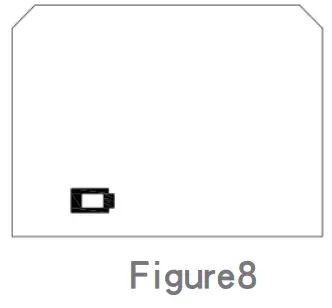
In this equipment, the pollution control marks of electronic information products are shown in the following figure.The number “10” in the sign refers to the environmental protection service period (the unit is years), i.e. Within 10 years from the date of production of the equipment, the toxic and harmful substances or elements contained in the product will not leak out or mutate under normal use conditions and the user will not cause serious pollution to the environment or serious damage to himself and property when using the product.
| Note the warning, refer to the attached file | |
| Fragile articles | |
| Upward | |
 |
Afraid of rain |
| Stack Layer Limit | |
 |
The input package should bekept Temperature range of |
| Represents the application part of Type B | |
 |
It means to send it to the designated place for processing. |
Names and contents of toxic and harmful substances or elements
| PartName | Toxic or harmful substances or elements | |||||
| Lead(Pb) | (Pb)Mercury(Hg) | Cadmium(Cd) | Hexavalentchromium[Cr(VI)] | Polybrominatedbiphenyl[PBB] | Polybrominateddiphenyl ether(PBDE) | |
| Shell | ○ | ○ | ○ | ○ | ○ | ○ |
| Probesleeve | ○ | ○ | ○ | ○ | ○ | ○ |
| Displayscreen | ○ | ○ | ○ | ○ | ○ | ○ |
| Motherboard | ○ | ○ | ○ | ○ | ○ | ○ |
| Packingbox | X | ○ | ○ | ○ | ○ | ○ |
| Operatingmanual | X | ○ | ○ | ○ | ○ | ○ |
| ○: Indicate the toxic and harmful substance in all homogeneous materials of the component is below the limit requirements specified inSJ/T11363-2006.X: Indicates that the content of the toxic and harmful substance in at least one homogeneous material of the component exceeds the limit specified in SJ/T11363-2006. |
[xyz-ips snippet=”download-snippet”]

