6+Interactive Karaoke MachineSKU: 657566CADULT BATTERY INSTALLATION REQUIRED
CONTENTS
Illustrations are for reference only. Styles may vary from actual contents.Please remove all packaging including tags, ties, tacking stitches, and the temporary battery box before giving this product to a child.
BEFORE YOU BEGIN
Before beginning, an adult must install fresh alkaline batteries. Here’s how:
- Using a Phillips screwdriver (not included), remove the screw and battery compartment cover located under the unit.
- Install four (4) fresh 1.5V AA (LR6) alkaline batteries (not included) making sure the (+) and (-) ends face the proper direction as indicated inside the battery compartment.
- Replace the compartment cover and tighten the screw.
BEFORE PLAYING
Before playing, move the switch on the karaoke machine and microphone to the ON position.
FEATURES
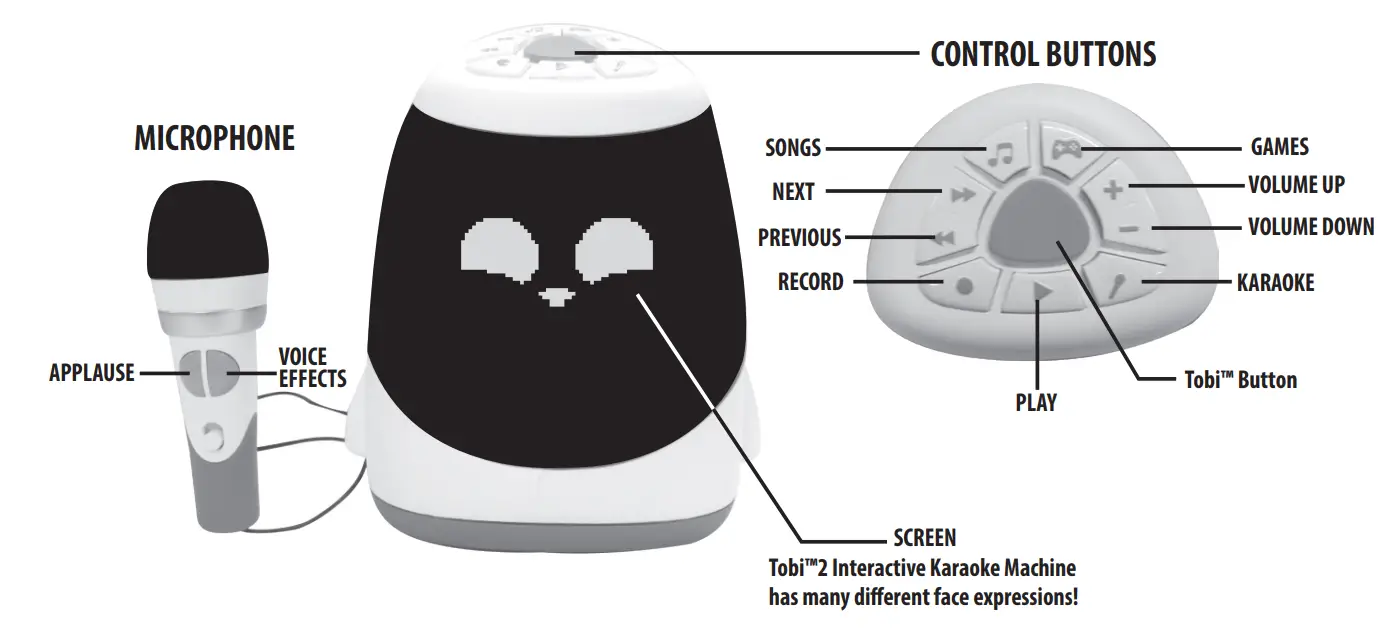
MICROPHONEAPPLAUSE:Press the button to activate the applause sound.VOICE EFFECTS:The karaoke machine has four voice effects. Three voice effects will change the sound of your voice Continue pressing to cycle through all the voice effects.
- Pitch Correction
- High Pitch
- Robot Voice
- Regular Voice
Connect to Tobi™2 Robot Smartwatch

(SOLD SEPARATELY)Follow the below steps to connect Tobi™2 Robot Smartwatch to the karaoke machine.
- Open the Menu Mode on the smartwatch and select the wireless connectivity icon in SETTINGS (making sure it is toggled to the ON [Blue] position).
- Play, skip or return to the previous song by using the buttons on the watch.
IMPORTANT: The watch can not be connected to the karaoke machine if the karaoke machine is connected to Bluetooth®.
SING-ALONG
Groove along to up to eight preloaded songs!
- Press the Songs button (
 ) on the karaoke machine.
) on the karaoke machine. - Press the next or previous button to cycle through the songs.
- Press the Tobi™ button to start the song. Pressing it again will return to the menu.
- To sing-along without vocals, press the Karaoke button (
 ).
). - Songs are in English only.
| 1. Shake Your Hips, Feel the BeatRepeat after me…One, two, three, let’s go!Shake your hips(Shake your hips)Stomp your feet(Stomp your feet)Shake your hands(Shake your hands)Feel the beat(Feel the beat)Everybody sing along with me(Everybody sings along with me)Everybody come and dance with me(Everybody come and dance with me)Everybody get on your feet… and shake your hips! | 2. Robo DanceRobo dance! (Robo dance!)Robo dance! (Robo dance!)Robo dance! (Robo dance!)Robo-robo-robo-robo,(Robo-robo-robo-robo)Dance like a robot, you’ve got motors in your feetMy body runs on batteries that feel the Robo beatMy brain is a computer…I come from the future!Robo dance! (Robo dance!)Robo dance! (Robo dance!)Robo dance! (Robo dance!)Robo-robo-robo-robo, (Robo-robo-robo-robo)Robo dance! |
| 3. Dancing Makes Me HappyDancing makes me happyDancing makes me freeI can dance any way I want toDo you wanna dance with me?Dance with me!(Dance with me!)Dance with me!(Dance with me!)Dancing in the bedroomDancing on the streetI can dance any way I want toDo you wanna dance with, do you wanna dance withDo you wanna dance with me! | 4. Shake Your HairTurn in a circle(Turn! Turn!)Now jump in the air!(Jump in the air!)Touch your toes!(Touch! Touch!)Then shake your hair!(Shake your hair!) |
| 5. Tobi™ GrooveIt’s time to do the Tobi Groove!(Time to do the Tobi Groove!)Time to shake! Time to move!(Time to shake! Time to move!)Throw your hands up in the air!(Up! Up! Up! In the air!)Shake ‘em like you just don’t care!(Shake ‘em, shake ‘em everywhere!) | 6. One Good SongLast night, I had a dreamEverybody was on the same teamEveryone came together and sang this songEveryone learned how to get alongAll it takes is one good song(All it takes is one good song)For everyone to dance and sing and get alongAll it takes is one good song.(All it takes is one good song)When you and I sing together we’re both twice as strong |
| 7. Dance All DayC’mon, step to the left!(Step to the left!)Now step to the right!(Step to the right!)Dance all day!(Dance all day!)Dance all night!(And dance all night!)Feel the beat…(Feel the beat!)Of my song!(Of my song!)Move those feet!(Move your feet!)And sing along!(Sing along!) | 8. Pretend with MeJump! Jump! Jump!(Like a kangaroo!)I love to jump to the beat!(Don’t you?)C’mon and show me what you can doWhen you Jump Jump Jump!(Like a kangaroo!)Buzz! Buzz! Buzz!(Like a fying bee!)I love to fly!(I feel so free!)C’mon along and pretend with meWhen we buzz, buzz, buzz!(Like a fying bee!) |
GAMES
Your karaoke machine has seven fun games to choose from!
- Press the Games (
 ) button on the karaoke machine.
) button on the karaoke machine. - Press the next or previous button to cycle through the games.
- Press the Tobi™ button to start the game. Pressing it again will return to the menu.
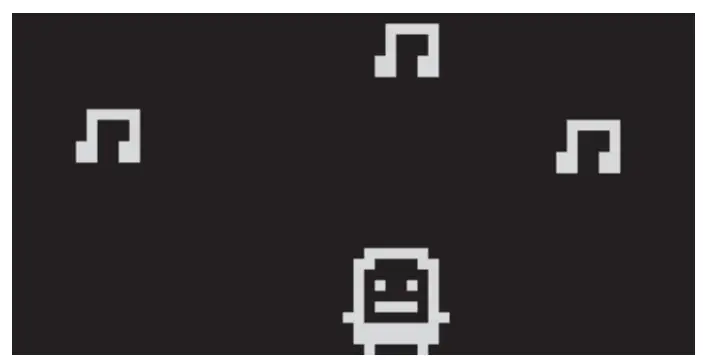
1. Rocket & RollTobi™ will move left to right on the screen.Speak clearly into the microphone and say “jump” to make Tobi™ jump. Catch as many notes as possible before the time runs out.NOTE: The microphone will register any noise. Make sure the room is quiet while you play. 2. Find Tobi™The unit will cycle through three images at a time. If Tobi™ appeared in one of the images, shout out “Tobi” at the end of the sequence. There are three rounds. A checkmark will appear for every correct answer.An X will appear for wrong answers.NOTES:
2. Find Tobi™The unit will cycle through three images at a time. If Tobi™ appeared in one of the images, shout out “Tobi” at the end of the sequence. There are three rounds. A checkmark will appear for every correct answer.An X will appear for wrong answers.NOTES:
- The microphone will register any noise. Make sure the room is quiet while you play.
- It is important to shout out “Tobi” after it has cycled through the images.

3. Note BusterNotes will appear on the screen under the left or right arrows. Press the applause (left) or voice effects (right) buttons whenever the notes touch the dotted line. Press both buttons if two notes touch the line.
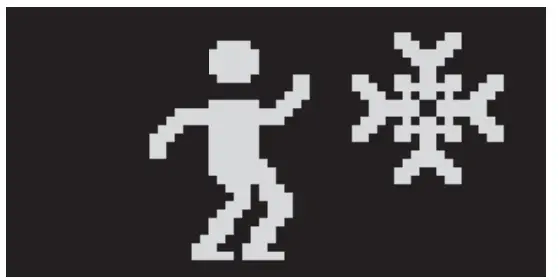
4. Freeze DanceDance while the light is green. When the light turns red, freeze!
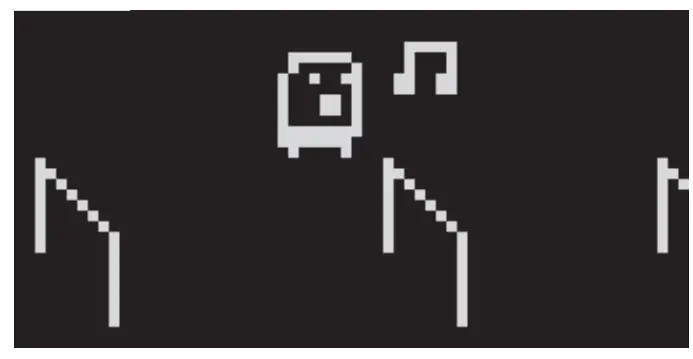
5. Tobi™ JumpSay “jump” into the microphone to make Tobi™ jump over the hurdles and catch the notes before the time runs out.NOTE: The mic will register any noise. Make sure the room is quiet while you play.

6. Laugh AttackMake funny noises into the microphone to make Tobi™ laugh and explode.
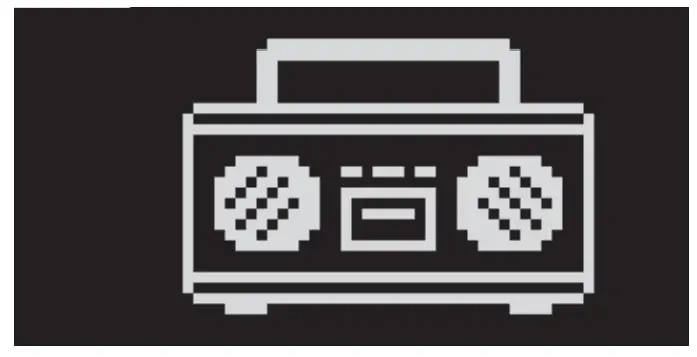
7. Rap n’ RecordCompose your own music! Sing into the microphone and add your lyrics to the music. Press the record button to record your voice. Press play to playback the sound.

Play your favorite songs by connecting to your external device!
- Press and hold the Tobi™ button.
- The Bluetooth® icon will appear on the screen.
- Open the settings menu on your external device.
- Select Bluetooth® on your external device and make sure it is on.
- Your external device will search for the karaoke machine.
- Select the name “Tobi 2 Karaoke & Speaker” to connect your external device.
- Choose a song and press play on the external device to sing along to your favorite song.
- Pressing the next or previous buttons on the karaoke machine will skip or return to the previous song on your external device.
- To disconnect the Bluetooth® connection, turn the karaoke machine off.
- Press the Karaoke button to reduce the lyrics to your favorite song.
NOTE: Vocal reduction varies by song depending on how the original song was recorded. For best results, it is recommended to play studio recorded songs rather than mono songs.

Recording
Record and save up to nine sounds!
- Press the Record button (
 ).
). - Once you are in the Record Menu, press the next or previous buttons to go through the memory slots.
- Press the Record button to begin recording. The time on the bottom-left corner will count your recording time.
- Press the Record button again to stop recording. The time on the bottom-right corner will display the recorded time.
- Press the Play button (
 ) to playback your audio.
) to playback your audio. - To return to the menu, press the Tobi™ button.
NOTE: To overwrite recorded audio, choose a memory slot and press the record button.
![]()
STORAGE
- To conserve battery power, always turn off the microphone and the karaoke machine after playing.
- Slide the microphone into the slot on the back of the karaoke machine.

IMPORTANT INFORMATION
- After approximately one minute of inactivity, the unit will enter sleep mode. Wake it up by pressing any of the buttons on the unit or the microphone.
- Ensure the switch under your unit is moved to the OFF position after use to conserve battery power.
- Wipe clean with a damp cloth and dry thoroughly.
- Keep moisture away from the battery compartment.
- Store the unit indoors after playing.
- Do not drop or throw your unit, as it may irreparably damage the unit.
- Frequency band range: 2402-2480MHz
- Maximum radio frequency power is -1.16 dBm.
BATTERY SAFETY INFORMATION
- Use only size “AA” (LR6) alkaline batteries (4 required).
- Charging of rechargeable batteries should only be done under adult supervision.
- Remove rechargeable batteries from the product before recharging.
- Do not mix old and new batteries.
- Do not mix alkaline, standard (carbon-zinc), or rechargeable batteries.
- Be sure to insert the batteries correctly and follow the toy and battery manufacturer’s instructions.
- Always remove exhausted or dead batteries from the product.
- Dispose of dead batteries properly: do not burn or bury them.
- Do not attempt to recharge non-rechargeable batteries.
- Avoid short-circuiting battery terminals.
- Remove batteries before placing the unit into storage for a prolonged period of time.
FCC COMPLIANCE
NOTE: This equipment has been tested and found to comply with the limits for a Class B digital device, pursuant to Part 15 of the FCC Rules. These limits are designed to provide reasonable protection against harmful interference in a residential installation. This equipment generates, uses, and can radiate radio frequency energy and, if not installed and used in accordance with the instructions, may cause harmful interference to radio communications. However, there is no guarantee that interference will not occur in a particular installation. If this equipment does cause harmful interference to radio or television reception, which can be determined by turning the equipment off and on, the user is encouraged to try to correct the interference by one or more of the following measures:
- Reorient or relocate the receiving antenna.
- Increase the separation between the equipment and receiver.
- Connect the equipment into an outlet on a circuit different than that to which the receiver is connected.
- Consult the dealer or an experienced radio/TV technician for help.
This device complies with Part 15 of the FCC Rules. Operation is subject to the following two conditions: (1) This device may not cause harmful interference, and (2) this device must accept any interference received, including interference that may cause undesired operation.Caution: Modifications not authorized by the manufacturer may void the user’s authority to operate this device.This device contains license-exempt transmitter(s)/receiver(s) that comply with Innovation, Science, and Economic Development Canada’s license-exempt RSS(s). Operation is subject to the following two conditions: (1) This device may not cause interference. (2) This device must accept any interference, including interference that may causeundesired operation of the device.CAN ICES-3 (B)/NMB-3(B).![]() ‘Let’s care for the environment!’The wheelie bin symbol indicates that the product must not be disposed of with other household waste.Please use designated collection points or recycling facilities when disposing of the item.Do not treat old batteries as household waste. Take them to a designated recycling facility.
‘Let’s care for the environment!’The wheelie bin symbol indicates that the product must not be disposed of with other household waste.Please use designated collection points or recycling facilities when disposing of the item.Do not treat old batteries as household waste. Take them to a designated recycling facility.
LIMITED WARRANTY
The Little Tikes Company makes fun, high-quality toys. We warrant to the original purchaser that this product is free of defects in materials or workmanship for one year * from the date of purchase (dated sales receipt is required for proof of purchase). At the sole election of The Little Tikes Company, the only remedies available under this warranty will be the replacement of the defective part or replacement of the product. This warranty is valid only if the product has been assembled and maintained per the instructions. This warranty does not cover abuse, accident, cosmetic issues such as fading or scratches from normal wear, or any other cause not arising from defects in material and workmanship. *The warranty period is three (3) months for daycare or commercial purchasers. U.S.A and Canada:For warranty service or replacement part information, please visit our website at www.littletikes.com, call 1-800-321-0183 or write to Consumer Service, The Little Tikes Company, 2180 Barlow Road, Hudson OH 44236, U.S.A. Some replacement parts may be available for purchase after the warranty expires—contact us for details.Outside U.S.A and Canada: Contact the place of purchase for warranty service. This warranty gives you specific legal rights, and you may also have other rights, which vary from country/state to country/state. Some countries/states do not allow the exclusion or limitation of incidental or consequential damages, so the above limitation or exclusion may not apply to you.
![]() Printed in China0621-2-CPlease keep this manual as it contains important information.© 2021 MGA Entertainment, Inc.TOBI™ is a trademark of MGA in the U.S. and other countries.All logos, names, characters, likenesses, images, slogans, and packaging appearance are the property of MGA.The Bluetooth® word mark and logos are registered trademarks owned by Bluetooth SIG, Inc.and any use of such marks by MGA Entertainment, Inc. is under license.Other trademarks and trade names are those of their respective owners.
Printed in China0621-2-CPlease keep this manual as it contains important information.© 2021 MGA Entertainment, Inc.TOBI™ is a trademark of MGA in the U.S. and other countries.All logos, names, characters, likenesses, images, slogans, and packaging appearance are the property of MGA.The Bluetooth® word mark and logos are registered trademarks owned by Bluetooth SIG, Inc.and any use of such marks by MGA Entertainment, Inc. is under license.Other trademarks and trade names are those of their respective owners.![]() www.littletikes.comwww.littletikes.co.ukwww.littletikes.com.auLittle Tikes Consumer Service2180 Barlow Road Hudson, Ohio 44236 U.S.A. 1-800-321-0183MGA Entertainment, Inc.9220 Winnetka Ave, Chatsworth, CA 91311 U.S.A. 800-222-4685MGA Entertainment UK Ltd.50 Presley Way, Crownhill, Milton Keynes, MK8 0ES, Bucks, UK[email protected]Tel: +0 800 521 558MGA Entertainment (Netherlands) B.V.Baronie 68-70, 2404 XG Alphen a/d Rijn, The NetherlandsTel: +31 (0) 172 758038Imported by MGA Entertainment Australia Pty Ltd.Suite 2.02, 32 Delhi Road Macquarie Park NSW 21131300 059 676
www.littletikes.comwww.littletikes.co.ukwww.littletikes.com.auLittle Tikes Consumer Service2180 Barlow Road Hudson, Ohio 44236 U.S.A. 1-800-321-0183MGA Entertainment, Inc.9220 Winnetka Ave, Chatsworth, CA 91311 U.S.A. 800-222-4685MGA Entertainment UK Ltd.50 Presley Way, Crownhill, Milton Keynes, MK8 0ES, Bucks, UK[email protected]Tel: +0 800 521 558MGA Entertainment (Netherlands) B.V.Baronie 68-70, 2404 XG Alphen a/d Rijn, The NetherlandsTel: +31 (0) 172 758038Imported by MGA Entertainment Australia Pty Ltd.Suite 2.02, 32 Delhi Road Macquarie Park NSW 21131300 059 676
References
[xyz-ips snippet=”download-snippet”]

