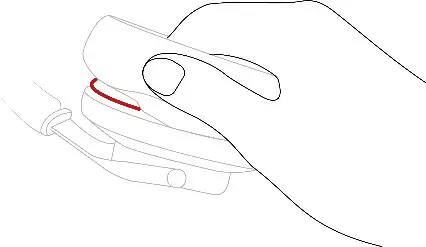Hi-X25BT Professional Wireless Bluetooth® Over-Ear Headphones
Owner’s ManualIntroduction and Safety InstructionsThe Hi-X25BT headphones require a Bluetooth®- compatible device (e.g., personal computer, mobile phone etc.) to be used in wireless mode. Using the included USB-C® to USB-C® cable, you can also listen in digital audio mode and, using the jack cable, you can even listen in analogue audio mode.Please read and follow the instructions in this manual before using this product.

- Please do not operate this product other than for its intended use. Austrian Audio cannot accept any liability for damages resulting from improper handling or misuse.
- Listening to personal stereo equipment at full volume for long periods can damage the user’s hearing.
- Do not use if the product is defective.
- Always keep and operate the product in a dry and safe place.
- The product contains a lithium-polymer battery. Don’t expose it to excessive heat (do not leave it in your car parked in the sun, do not throw it into fire and do not put it into the microwave).
- Do not operate outside the intended operating temperature range: 0 °C to 45 °C (32 °F to 113 °F).
- Do not charge the product if it is too warm or too cold. Let it cool down or warm up to approximately 20 °C to 30 °C (68 °F to 86 °F) before charging. Do not leave the product unattended when plugged into the power source.
- Do not use this product in a wet or humid environment.
- Do not drop.
- The built-in high-excursion drivers contain magnets.
- Please keep this product away from small children and persons who are not able to operate professional audio equipment.
- If you need to clean the product, do this only with a soft dry cloth.
- Please do not use any third-party accessories unless otherwise stated.
- Do not disassemble the product, as there are no user-serviceable parts inside.
- Do not remove the sticker.
Thank you for reading the instructions and thank you very much for putting your trust in Austrian Audio.
Operating the Hi-X25BT:
Power on/offPress the on/off button on the bottom of the right earcup for 2 seconds until your Hi-X25BT welcomes you with a friendly “Power On” and the blue LED starts blinking. If there is still an active connection, it will then automatically connect to your previously connected device and will confirm this by indicating “Connected” and the LED will change to glow continuously in blue.To turn your headphones off, please press the on/off button for 3 seconds until your Hi-X25BT turns off by indicating “Power Off” and the blue LED goes out.

Establish the Bluetooth®-connectionTo establish a (new) connection, your headphones need to be turned off. Now press the on/off button and continue pressing for 5 seconds. Your headphones will turn on and automatically switch to the connecting mode, confirmed by “Pairing” and a rapidly blinking blue LED.Note: If you turn on your headphones for the first time, they will automatically switch to pairing mode.

Note: If your headphones cannot find a connection to your connecting device (e.g., because Bluetooth® is deactivated on your device), your headphones will turn off automatically after some time.
Charging and listening to audio in digital audio modePlease use the included USB cable to charge your headphones. The Bluetooth® connection will remain, and you can continue using the Hi-X25BT while charging via USB cable.

If your Hi-X25BT is plugged into a notebook, for example, you can continue to listen to music via the plugged in USB-cable while your headphones are charging. To let your Hi-X25BT know that you want to switch from Bluetooth® mode to digital audio mode, please press the on/off button briefly.Note: Please note that the microphone is not available in USB digital audio mode.If you want to change back from digital audio mode to Bluetooth® mode, simply press the on/off button briefly again.

Listening to analogue audio mode
The analogue mode functions without using the battery, that’s why your Hi-X25BT will turn off automatically when plugged into the analogue jack cable. Now you need a device (e.g., a smartphone) that features a jack output. To connect your Hi-X25BT to professional audio gear, you will also find a 3.5 to 6.3 mm (1/8” to 1/4”) adapter enclosed.Note: When in analogue audio mode the touch control functions on your right earcup are deactivated. You might notice considerable differences in volume between Bluetooth® and analogue audio modes.

Touch control functionsYour Hi-X25BT features capacitive controls on the right earcup to control the most popular Bluetooth® functions.
- To turn the volume up, slide upwards on the guide groove.
- If you leave your finger on the sensor after sliding upwards, your Hi-X25BT will continue turning up the volume until you release the groove, or you have reached the maximum volume level.
- To turn the volume down, slide downwards on the guide groove.
- If you leave your finger on the sensor after sliding downwards, your Hi-X25BT will continue turning down the volume until you release the groove, or you have reached the minimum volume level.

- If you want to start your voice assistant (if available and activated on your Bluetooth® source), simultaneously place multiple fingers on the control pad for more than 3 seconds.

When listening to music you can additionally:
- Start or pause your track via a single tap onto the capacitive area.
- Jump to the next track via a double-tap.
- Jump back to the previous track via a triple tap.

If you are being called or start to call someone, your Hi-X25BT will automatically switch to the telephone control:
- You can now pick up or end the call via a single tap.
- You can also decline a call via a double-tap.
Note: If you have problems using the touch controls, please try to keep your finger more sharply or more evenly on the earcup. You will soon enjoy the advantages of capacitive controls.
Transport of the Hi-X25BT
Your Hi-X25BT features 2 space-saving options for transport:You can either turn the earcups backwards, so they lay flat – ideal to transport your headphones, for example, in your notebook bag. Or you can fold the earcups towards the head bow for very compact dimensions (e.g., for a bag or a backpack). For transport, we recommend unplugging the cable and using the included pouch bag to protect your headphones’ surface.

How to Replace the Ear Cushions
Using the Hi-XBCUK Cushion Replacement Kit (separately available) you can easily replace your HiX25BT’s earpads yourself.Note: The ear cushions are mounted with screws – please do not pull on the earpads without loosening the screws and please follow the instructions as described below.
- Start by taking out the foam inlays on both the right and left sides. Pincthem with two fingers and you can easily pull them out.

- Use a Torx® T6 screwdriver to loosen the four screws on the inner plate. It’s not necessary to unscrew the screws completely.

- Now you can carefully pull out the ear cushions and mount the new ones. Please make sure that the cushion’s rim is completely covered by the inner plate.

- Tighten the screws and carefully push the inner plate downwards to lock the cushions into position. Then insert the new foam inlays.

Troubleshooting:
My Hi-X25BT always connects to the wrong Bluetooth® source:→ We recommend you clear the list of connected devices. Press the on/off button for more than 10 seconds on your headphones while switched off. Then start to set up the Bluetooth® connection to your preferred source again.
The blue LED is blinking, but my headphones do not connect:→ We recommend you restart the Bluetooth® connection via “Pairing”. If that does not work, please clear the list of connected devices as described above and set up the connection again. Also, your Bluetooth® source (smartphone, notebook etc.) may only list a restricted number of Bluetooth® connections. If needed, also clear the list on your Bluetooth® source. For more details, please consult the instructions/manual of your device.
I am connected via cable, but I can’t make any phone calls:→ The integrated microphone is only supported in Bluetooth® mode.
I want to join a telephone conference via Bluetooth®, but nobody can hear me (or I can’t hear the other participants):→ Depending on the software used, the audio source on your personal computer sometimes does not switch automatically. Usually you can find the microphone settings with the microphone symbol in your conference software. Please choose “Hi-X25BT” for the microphone and loudspeaker. If your software offers more than one profile option, please choose “HFP” or “HSP” but not “A2DP” for conferences.
My Hi-X25BT does not react to anything:
→ Please make sure that your headphones are sufficiently charged. Now do a hardware reset: Insert a thin object (e.g., a paper clip bent open) into the small hole on the upper edge of the headphone’s right earcup and press the underlying button. The Hi-X25BT will restart (your stored connections will remain unchanged).
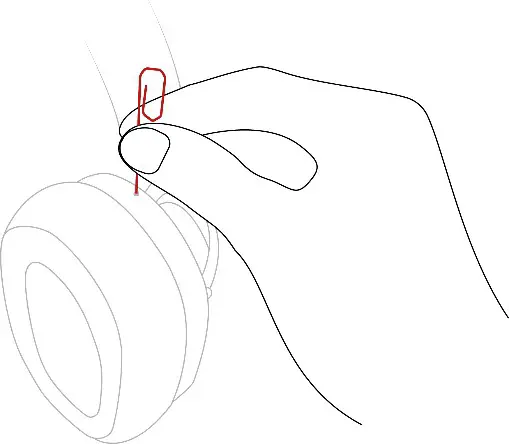
My Hi-X25BT is continuously blinking rapidly:→ Your headphones indicate that they are waiting to establish a Bluetooth® connection for the first time. Please set your Bluetooth® source into pairing mode to set up a connection.
My Hi-X25BT says „Battery low” in regular intervals:→ Your headphones’ battery is getting low: please charge it via a USB port.
Sometimes my Hi-X25BT does not react at all or not as expected to the capacitive controls:→ All control functions do only work in Bluetooth® mode. In USB mode, some functions might be supported, some not, depending on the source device – your Hi-X25BT cannot influence that.→ Please do not operate the Hi-X25BT with wet hands.→ Please clean the sensor surface from possible contamination or water drops.
My Hi-X25BT does not even work in passive mode:→ To let your Hi-X25BT know that it’s time to play in passive mode, it’s necessary to provide some residual energy on the jack cable. Usually, the battery’s residual voltage is sufficient even if it’s not enough to play in Bluetooth® mode anymore. Please recharge yourheadphones for a short (or longer) time.
My Hi-X25BT does not play any music via USB cable:→ Please make sure your headphones are not in Bluetooth® mode. Press the on/off button briefly to switch into USB mode.
My Hi-X25B does not play any music via Bluetooth®:→ Please make sure your headphones are not in USB mode. Press the on/off button shortly to switch into Bluetooth® mode.
→ Please make sure that the Bluetooth® function on your source device is activated. Depending on the operating system, the playback function might be paused by interactions (e.g., accepting/declining a call).
I have plugged in my Hi-X25BT on the source via USB cable; it is detected and shown by the source the device, but it does not play any music:→Please turn on your headphones deliberately.
 Complies with IEC 62368-1:2018 for mobile audio equipment.
Complies with IEC 62368-1:2018 for mobile audio equipment.
 When the product reaches the end of its life, separate the housing, electronics and cables and dispose of all components in accordance with local waste disposal regulations!
When the product reaches the end of its life, separate the housing, electronics and cables and dispose of all components in accordance with local waste disposal regulations!
 Hereby, Austrian Audio GmbH declares that the radio equipment type HiX25BT is in compliance with Directive 2014/53/EU. The full text of the EU declaration of conformity is available at the following internet address: https://austrian.audio
Hereby, Austrian Audio GmbH declares that the radio equipment type HiX25BT is in compliance with Directive 2014/53/EU. The full text of the EU declaration of conformity is available at the following internet address: https://austrian.audio
Legal information for China

Legal information for California (USA):WARNING: This product can expose you to chemicals, including lead, which is known to the State of California to cause cancer and birth defects or other reproductive harm.For more information go to: www.P65Warnings.ca.gov.
Copyright Austrian Audio 2021.
All rights reservedAustrian Audio GmbHEitnergasse 151230 Vienna, Austria
The Bluetooth® word mark and logos are registered trademarks owned by Bluetooth SIG, Inc. and any use of such marks by Austrian Audio GmbH is under license. USB Type-C® and USB-C® are registered trademarks of USB Implementers Forum. Torx® is a registered trademark of Acument Intellectual Properties, LLC in the United States of America.Hi-X25_Manual_A_EN-27.07.2021
References
[xyz-ips snippet=”download-snippet”]