Auto Mute with Two-way NoiseCancellation for Conference CallsQUICK START GUIDEModel No. : SB1860PN: 03SB186000000 Rev A
CREATIVE APP
Set up your product, personalize audio settings, enhance your product’s performance, and more with the Creative app
- Access and control our all-new SmartComms Kit’s suite of smart communication features such as VoiceDetect,NoiseClean-in, and NoiseClean-out to improve your online calls experience
- Enjoy Acoustic Engine sound mode features such as Surround, Crystalizer, Bass, Smart Volume, and Dialog Plus
- Configure Playback, Recording, and other settings
- Perform software upgrade, product registration, and more*The Creative app and SmartComms Kit are currently available on the Windows platform only
OVERVIEW
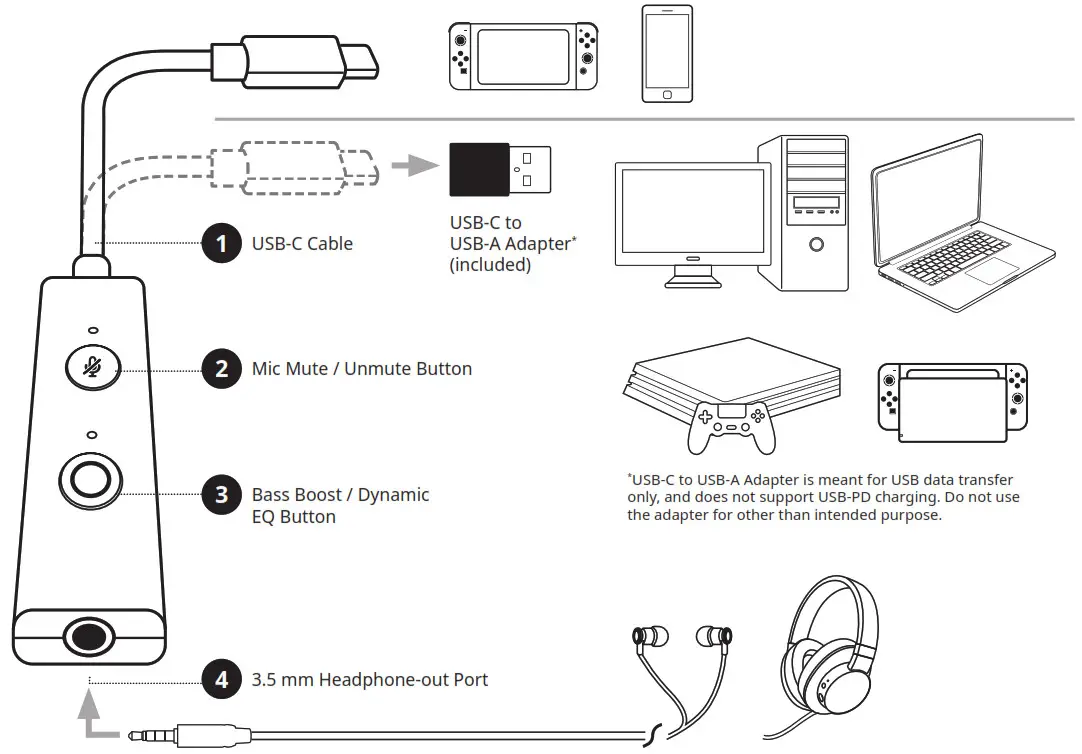
CONTROLS / LED BEHAVIORS
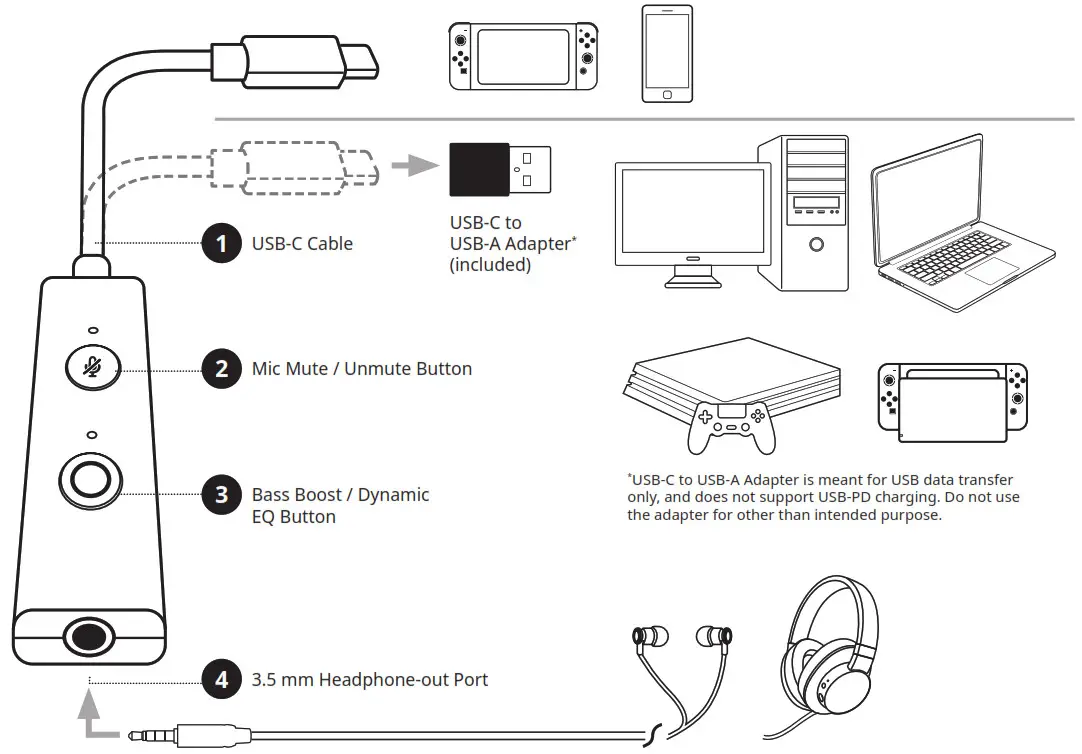
MODE SELECTION
Optimize Sound Blaster PLAY! 4’s audio quality when connected to different platforms.
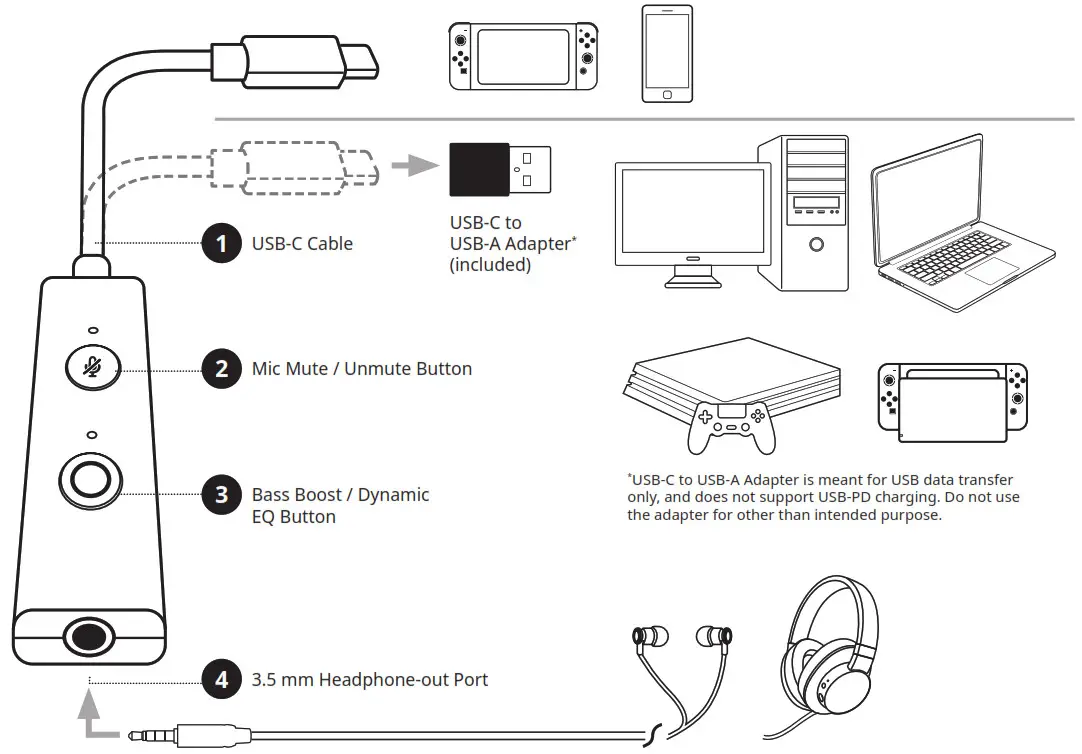
Mode 1: PC / Mac / PS4 / Nintendo Switch – Select this mode for Sound Blaster PLAY! 4 to be automatically detected by all platforms when connected.Mode 2: PC / Mac only – Select this mode when using the Sound Blaster PLAY! 4 exclusively on PC / Mac. In this mode, Sound Blaster PLAY! 4 will provide improved audio quality for PC / Mac, but it will not be detected by gaming consoles (e.g. PS4 / Nintendo Switch) when connected.
When connected to Sound Blaster PLAY! 4, users may still use their headphones/headset’s built-in buttons to control audio playback and calls.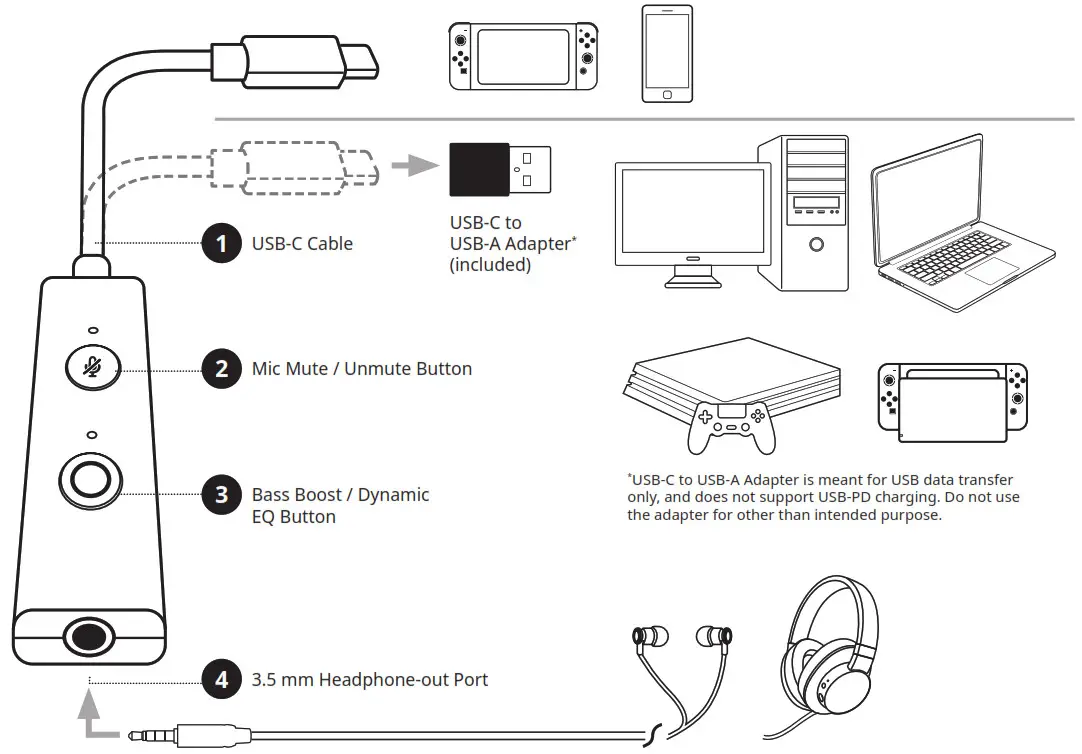
Note: Please refer to your headphones/headset’s manual for details on supported functions
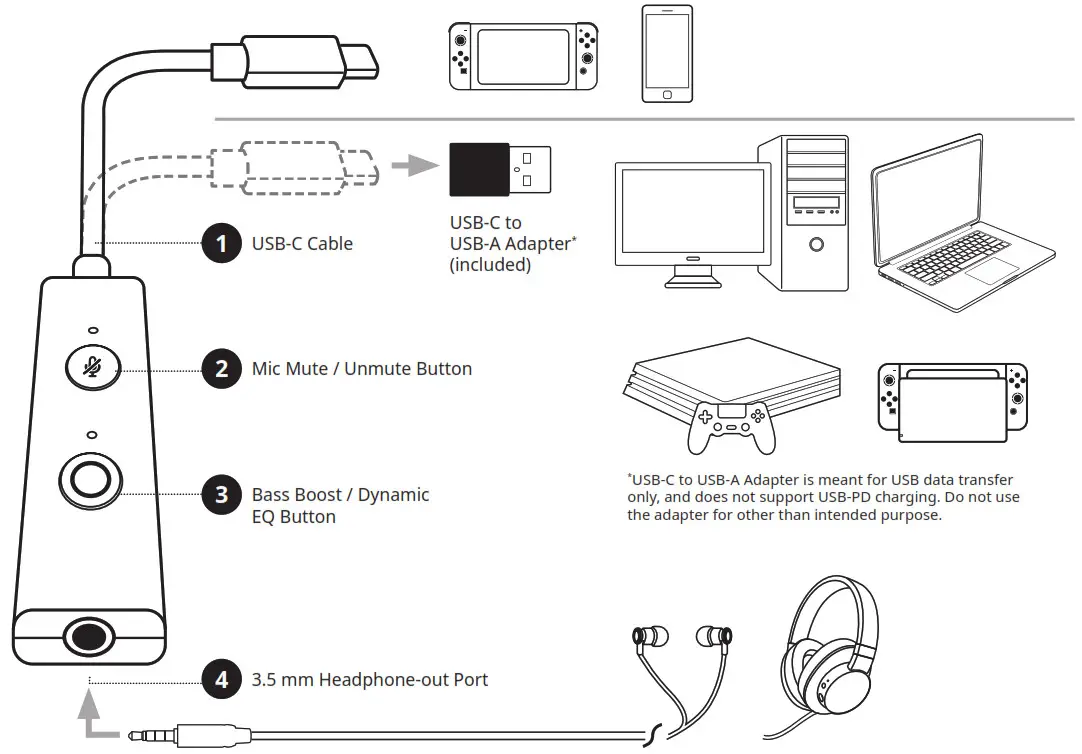
Serial No:
© 2021 Creative Technology Ltd. All rights reserved. Creative, the Creative logo, Blaster, Sound Blaster and the Sound Blaster logo, are trademarks or registered trademarks of Creative Technology Ltd. in the United States and/or other countries. Mac, macOS and iPadOS are trademarks of Apple Inc., registered in the U.S. and other countries. Windows is a registered trademark of Microsoft Corporation in the United States and other countries. All other trademarks are properties of their respective owners. Use of this product is subject to a limited hardware warranty. All specifications are subject to change without prior notice.
PRODUCT REGISTRATION
Registering your product ensures you receive the most appropriate service and product support available. You can register your product at creative.com/register. Please note that your warranty rights are not dependent on registration.
OTHER INFORMATION
Please visit creative.com/compliance/sbplay4 for the user guide, safety and regulatory information.
Warranty: Warranty information is supplied with your product in a separate document.Please keep your Proof of Purchase for the duration of the Warranty period.
Keep this document for future reference.You need to provide this serial number if you require technical support for this product.
 The use of the WEEE Symbol indicates that this product may not be treated as household waste. By ensuring this product is disposed of correctly, you will help protect the environment. For more detailed information about the recycling of this product, please contact your local authority, your household waste disposal service provider or the shop where you purchase the product.
The use of the WEEE Symbol indicates that this product may not be treated as household waste. By ensuring this product is disposed of correctly, you will help protect the environment. For more detailed information about the recycling of this product, please contact your local authority, your household waste disposal service provider or the shop where you purchase the product.
References
[xyz-ips snippet=”download-snippet”]
