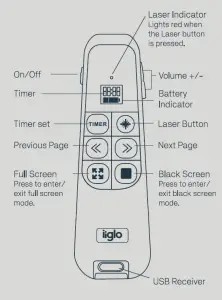iiglo Professional Presenter P700 Instruction Manual
Package contents
- iiglo P700 Professional Presenter
- USB receiver
- Carrying case
- User Manual
- 2 x AAA batteries
Features
- You’re in control: Navigate through your presentation with confidence with the intuitive slideshow controls.
- Long range: Up to 20 meter range enables extraordinary freedom while presenting. Mingle with your audience for greater impact!
- Brilliant red laser pointer: Powerful and easy to see – even in brightly lit rooms.
- LCD display: Keep track of time, battery, and wireless reception with a glance or with silent, vibrating alerts. You remain focused on your presentation, not the clock.
- Intuitive slideshow controls: Buttons are easy to find by touch. And the smooth contours feel great in your hand. You’ll be in control from the first slide to the last..
- Plug-and-play wireless receiver: There’s no software to install. Just plug the receiver into a USB port to begin. And when the show is over, you can store the receiver in the presenter.
Install Batteries
Slide to open the battery cover, and insert two AAA batteries in the battery compartment matching the polaclty symbols + and –
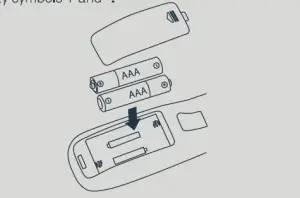
Notes
- Make sure the ON/OFF switch is at the OFF position before installing or replacing batteries.
- If the battery indicator is not full and the laser indicator flashes under normal operation, replace the batteries.
- Dispose of batteries promptly and properly. Do not burn or bury them.
- Use only fresh batteries of the required size and type.
- Do not mix old and new batteries, different types of batteries or rechargeable batteries of different capacities.
- If you do not plan to use the presenter for a long time, please remove the batteries. Batteries can leak chemicals that can damage electronic parts.

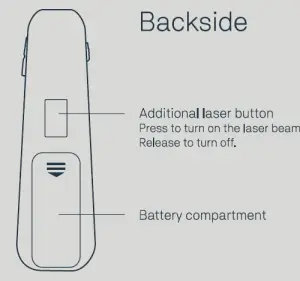
Note
Laser radiation – Avoid direct eye exposure.
Connect the receiver
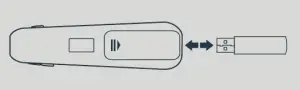
- Turn on your computer
- Take out the USB receiver and plug the receiver into your computers USB port
- Switch the ON/OFF button to ON. Your presenter and receiver will automatically pair. Please note: Insert the receiver back into the presenter’s slot when not in use.
Set the timer
- Press and hold the TIMER SET for 3 seconds until the LCD screen lights blue. The minute digit will flash.
- Press VOL+ or VOL- to set.
- Press« or» to move between the digits.
- Press TIMER SET to confirm and exit the setting.
Please note: The presenter vibrates to let you know when you have 5 minutes. 1 minute and no time remaining. The LCD screen turn off when you have no time remaining.
Troubleshooting pairing
- Make sure you have properly installed fresh batteries.
- To pair the presenter and receiver manually:o Place the presenter next to the receivero Slide the ON/OFF switch to ONo Simultaneously press ESC and VOL+ for
- seconds until the laser indicator flashes. When pairing is successful. the indicator turns off.o If pairing fails, restart the computer and presenter, then repeat pairing steps.
Care and maintenance
- Use and store the presenter only in room temperature environments
- Keep the presenter dry
- Keep the presenter away from dust and dirt.
- Handle the presenter carefully: do not dissemble or drop.
Model no: IIPRESENTER01
Please read this user manual before using your new presenter.

Read More About This Manual & Download PDF:
[xyz-ips snippet=”download-snippet”]