 Approvals & Disclaimer
Approvals & Disclaimer
![]() The information contained herein is offered in good faith and is believed to be accurate. However, because conditions and methods of use of our products are beyond our control, this information should not be used in substitution for customer’s tests to ensure that Chroma-Q products are safe, effective, and fully satisfactory for the intended end-use. Suggestions of use shall not be taken as inducements to infringe any patent. Chroma-Q sole warranty is that the product will meet the Chroma-Q sales specifications in effect at the time of shipment. Your exclusive remedy for breach of such warranty is limited to refund of purchase price or replacement of any productshown to be other than as warranted.Chroma-Q reserves the right to change or make alterations to devices and their functionality without notice due to ongoing research and development.The Chroma-Q Inspire Mini range has been designed specifically for the lighting industry. Regular maintenance should be performed to ensure that the products perform well in the entertainment environment.If you experience any difficulties with any Chroma-Q products please contact your selling dealer. If your selling dealer is unable to help please contact If the selling dealer is unable to satisfy your servicing needs, please contact the following for full factory service:
The information contained herein is offered in good faith and is believed to be accurate. However, because conditions and methods of use of our products are beyond our control, this information should not be used in substitution for customer’s tests to ensure that Chroma-Q products are safe, effective, and fully satisfactory for the intended end-use. Suggestions of use shall not be taken as inducements to infringe any patent. Chroma-Q sole warranty is that the product will meet the Chroma-Q sales specifications in effect at the time of shipment. Your exclusive remedy for breach of such warranty is limited to refund of purchase price or replacement of any productshown to be other than as warranted.Chroma-Q reserves the right to change or make alterations to devices and their functionality without notice due to ongoing research and development.The Chroma-Q Inspire Mini range has been designed specifically for the lighting industry. Regular maintenance should be performed to ensure that the products perform well in the entertainment environment.If you experience any difficulties with any Chroma-Q products please contact your selling dealer. If your selling dealer is unable to help please contact If the selling dealer is unable to satisfy your servicing needs, please contact the following for full factory service:
| Outside North America:Tel: +44 (0)1494 446000Fax: +44 (0)1494 461024[email protected] | North America:Tel: +1 416-255-9494Fax: +1 416-255-3514[email protected] |
For further information please visit the Chroma-Q website at www.chroma-q.com. Chroma-Q and Inspire Mini are trademarks, for more information on this visit www.chroma-q.com/trademarks. The rights and ownership of all trademarks are recognized.
Quick Start Guide Chroma-Q ® Inspire Mini™
- OverviewThe new Chroma-Q® Inspire Mini LED house light features 30 high-powered LEDs (combination of white, red, green, and blue) and a fully homogenized optic. The Inspire Mini is equipped with a built-in power supply, operates as a standalone unit, or can be controlled remotely through the ANSI E1.11 USITT DMX 512-A protocol.
- Safety
 1. This product is for professional use only. It is NOT intended for domestic or outdoor use.2. The bright flash of light during power-up & continuous strobe may cause an epileptic seizure.3. This product must be used with a safety cable.
1. This product is for professional use only. It is NOT intended for domestic or outdoor use.2. The bright flash of light during power-up & continuous strobe may cause an epileptic seizure.3. This product must be used with a safety cable. - CablingPowerCon connectors are used for power input. XLR 5-pin connectors are used for data signals from an external DMX control console. The chassis is ground bonded.
- MountingA mounting bracket is built into the enclosure for overhead applications. Secure the fixture with a safety bond. A fixing hold is built into the enclosure
- Optional Inspire Ceiling Installation KitThe Inspire Mini can be mounted onto the ceiling with the optional Inspire Ceiling Installation Kit. (See manual for details.)
- OpticsThe Inspire Mini is built with a Wide lens with a beam angle of approximately ~65°.
- ControlThe control functions are accessed through the LCD display at the rear of the fixture with 4 push buttons:
 Power-Up Display:On power-up, the display shows the Main Menu. The Main Menu shows the model name, software version, DMX start address, set control mode, number of channels assigned.Display Mode:The LCD display is backlit when you access the menu and turns off when left undisturbed for 5 seconds.Control MenuTo navigate the Control Menu options from the Main Menu,
Power-Up Display:On power-up, the display shows the Main Menu. The Main Menu shows the model name, software version, DMX start address, set control mode, number of channels assigned.Display Mode:The LCD display is backlit when you access the menu and turns off when left undisturbed for 5 seconds.Control MenuTo navigate the Control Menu options from the Main Menu,
- Use the Up and Down arrows to navigate the control menu options
- Press the Back arrow (Enter) to select a control menu option
- Press and hold the Back arrow (Enter) to save the setting
- Press Exit to return to the Main Menu
 Main MenuDMX AddressFrom the Main Menu, press Enter to adjust the DMX start address
Main MenuDMX AddressFrom the Main Menu, press Enter to adjust the DMX start address Control Mode
Control Mode
No.
Display Ch Description
1 fxHSI 7 4 x channels for Effects (Colour speed, range, step, intensity effects) + Hue, Saturation, Intensity 2 sRGBW 5 1 x Intensity Effects Channel + Red, Green, Blue, White 3 HSI 3 Hue, Saturation & Intensity 4 RGBW 4 Red, Green, Blue, White 11 Look sel 1 Look Select (Effects engine, programmable presets and user programmed Looks) 12 Mastr StndAlon Assigns the unit as Master in standalone operation 13 Slave StndAlon Assigns the unit as Slave in standalone operation
![]()
![]()
![]()
![]()
![]()
![]()
| OFF | Fixture has no light output |
| HOLD | Fixture holds the last valid DMX state |
| LOOK 01 – 31 | Fixture snaps to the selected Look |
![]()
![]()
![]()
![]()
![]()
![]()
![]()
![]()
![]()
![]()
![]()
![]()
![]()
![]()
![]()
![]()
![]()
![]()
| DMX address | 001 |
| Control Mode | RGBW |
| When DMX is Lost | HOLD |
| Look Store | 01 |
| Frequency | 1200 |
Further Information
Please refer to the Chroma-Q Inspire Mini manual for more detailed information. A copy of the manual can be found at the Chroma-Q website – www.chroma-q.com – under Support.
Inspire Mini ™Quick Start Guide V2.2 Model: 632-0705 Inspire Mini ™ Quick Start Guide V2.2 Model: 632-0705
References
[xyz-ips snippet=”download-snippet”]


 Approvals & Disclaimer
Approvals & Disclaimer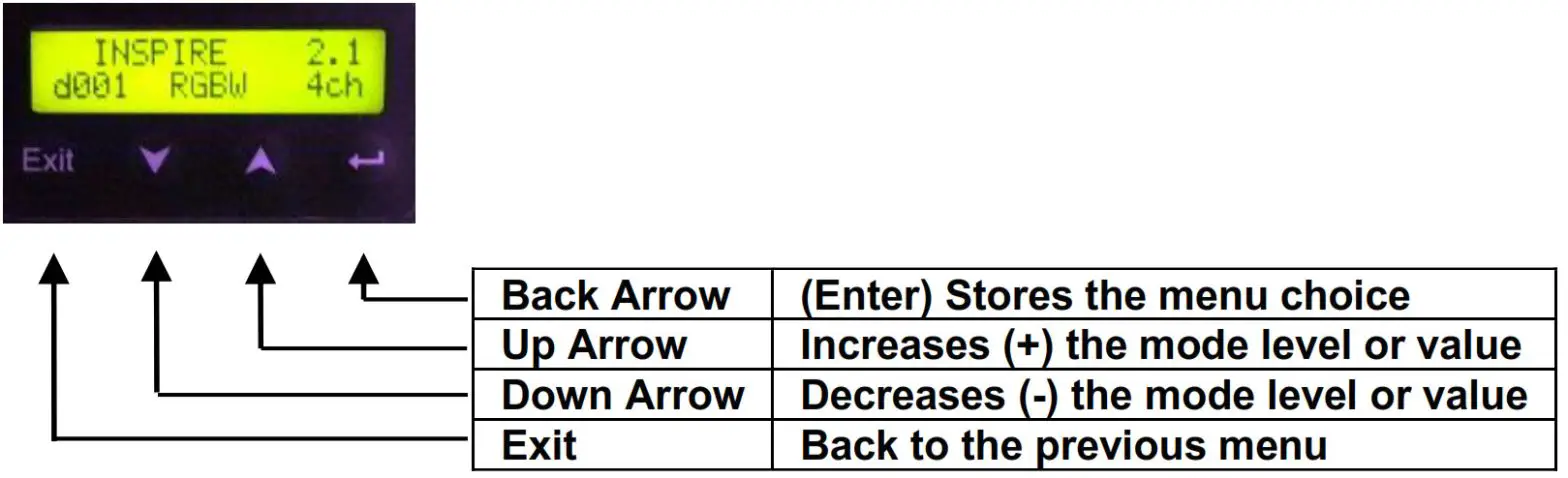 Power-Up Display:On power-up, the display shows the Main Menu. The Main Menu shows the model name, software version, DMX start address, set control mode, number of channels assigned.Display Mode:The LCD display is backlit when you access the menu and turns off when left undisturbed for 5 seconds.Control MenuTo navigate the Control Menu options from the Main Menu,
Power-Up Display:On power-up, the display shows the Main Menu. The Main Menu shows the model name, software version, DMX start address, set control mode, number of channels assigned.Display Mode:The LCD display is backlit when you access the menu and turns off when left undisturbed for 5 seconds.Control MenuTo navigate the Control Menu options from the Main Menu,