User Manual

Trio Mobiles T8
Overview
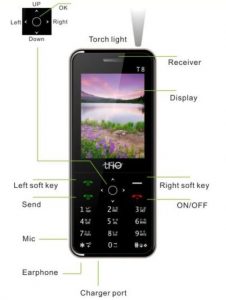
Dear Customer,Thank you for purchasing our product, the Trio T8.To fully enjoy the benefits of this product, please read and understand the important information and instructions included in this manual.!
2012 MAK MOBILITY PVT LTD. ALL RIGHTS RESERVEDTrio is the registered trademark/logo of MAK Mobility PVT LTD. and any unauthorized usage or duplication is expressly prohibited.
The information in this manual, including text, images and links are PROVIDED on an “AS IS” basis by Trio, solely as a convenience to its customers without warranty of any kind.
Trio assumes no responsibility for errors or omissions in this publication or other documents which maybe referenced by or linked to this publication.
Trio does not endorse or assumes liability for any third party applications, links, sites, etc. Customers are advised to take necessary precautions for security or content, in case they wish to access any such sites.
Changes are periodically incorporated to the information and Trio reserves the right to make changes, modifications or any of its parts without prior notice. If you have any questions or inquiries regarding the product, please write to
About SAR
- Use of wireless hands-free system (headphone, headset) with a low power Bluetooth emitter.
- Make sure the cell phone has a low SAR value.
- Keep your calls short or send a text message (SMS) instead. This advice applies especially to Children, adolescents and pregnant women.
- Use cell phone when the signal quality is good.
- People having active medical implants should preferably keep the cell phone at least 15 cm away from the implant
- SAR value of your phone is 0. 301W/Kg and you can check it by pressing *#16# in idle mode.
ROHS Declaration
Declaration of Conformity with the requirements of the e-waste Management Rules, 2011 (adopted by Notification S.O.1035 (E) of Ministry of Environment and Forests)
The Product is in conformity with the requirements of Rule 13 of the e-waste Rules. The content of hazardous substance with the exemption of the applications listed in SCHEDULE II of the e-waste Rules:
- Lead (Pb) – not over 0.1% by weight;
- Cadmium (Cd) – not over 0.01% by weight;
- Mercury (Hg) – not over 0.1% by weight;
- Hexavalent chromium (Cr6+) – not over 0.1% by weight;
- Polybrominated biphenyls (PBBs) – not over 0.1% by weight;
- Polybrominated diphenyl ethers (PBDEs) – not over 0.1% by weight.
Please noteAll the functions in this manual should be operated in Standby Mode.
Like the picture below.
Tips: Press END ![]() go back to the Standby Mode.
go back to the Standby Mode.
Make a call
Input the numbers, Press Send .
Answer a Call.
Press the “Send”
Tips:
* Up Key volume up.* Down Key volume down.* To unlock the keypad Left Soft Key>*
Contacts
To browse the name card holder, store, edit and delete the names and phone numbers in the phone and SIM card.
Tips:Press UP KeyTo Add:Options>NewTo EditChoose the contact>Options>EditTo DeleteChoose the contact>Options>Delete
Message
To receive and send the message. Press Left KeyWrite Message
To write new message.
In boxStore the SMS and Push message
Out boxStore the SMS you’ve sent in failure.
DraftsStore the SMS you’ve edited.
Sent box Store the SMS you’ve sent successfully.
Call logs
Missed Calls Display your recent dialed numbers.
Dialed Calls Display your recent answered numbers.
Received Calls Display your recent missed numbers.
Delete All You could delete all the records of the Dialed, Received, Missed and Rejected.
Call timers Display Last Call, Received Calls, Dialed Calls,
GPRS Counter Display last sent, last received, Total sent, and Total received. Press Left Soft Key to “Reset”.
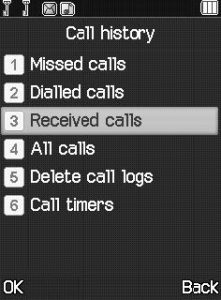
My files
[MemoryCard]: SD card needs to support T card[New folder]: Create a new folder.[Delete]: delete the specified folder.[Details] View the folder or file for more information[Rename]: the selected folder or rename the file or copy. [Copy]: Copy the files.[Search] Enter the folder name to find out.[Sort] By the way you choose to sort the files.[Mark] Select Mark / Unmark single / all[More]
◆ Memory Card capacity: View the memory card capacity◆ Format MemoryCard: Format memory card
Multimedia
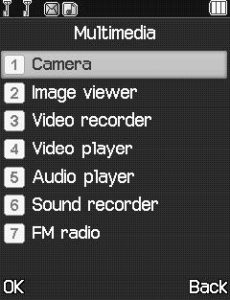
[Camera]The phone supports photo, so you can capture your favorite scenes anywhere. Photos will be saved in the phone comes with a file system, photographs as JPG format, you can phone provides photographs sent to a computer via USB connection to view, can also be set Image for the standby
[Video recorder]Set the parameter of DV and then use the function
[Audio]Use the function of Audio player
[Video]Use the function of Video player
[FM radio][Recorder][Start recording]: Start recording[Record file list]: The memory card inside the recording file list[File format]: Set the format of record file
[Auto search and save]: Channel auto search and save[Channel list]: View channel list[Save]: Save the channel to the channel list[Manual search]: Manually enter the channel and find[Open speaker] Choose whether to open the microphone[background play] Choose whether to open the Background Play[Record]: Record the FM
[Image] :View the image which in phone memory or T-card
GamesProvide an interesting game
FacebookUse the function of Facebook…
Trio hubUse the function of Trio hub…

Use the function of WhatsApp…
Tools
[Bluetooth][Open Bluetooth]: Choose to activate the Bluetooth[Bluetooth visibility]: Bluetooth visibility set[Paired device]; Search and paired Bluetooth devices[Device name]; Local Bluetooth name[Bluetooth file storage]; Storage location[Help]:Help Documentation
[Ebook]View the “txt” document[Calendar]Use the function of Calendar[Calculator]Can be continuously mixed arithmetic, the operation is simple, practical and convenient
[Alarm]
This machine has three alarm times available for your settings. Access any time, you can set its status to on / off, ring time, repeat mode, ring tones, alarm clock name, etc.[World clock]View the time of countries[Torch] Use the function of Torch.
[Bluetooth]
[Open Bluetooth]: Choose to activate the Bluetooth [Bluetooth visibility]: Bluetooth visibility set[Paired device]; Search and paired Bluetooth devices [Device name]; Local Bluetooth name[Bluetooth file storage]; Storage location
[Help]:Help Documentation[Ebook]View the “txt” document
Settings
You can customize the settings, such as time and date, language, call settings etc.Internet

The device is compatible with WAP service. You can visit news, weather forecast and airlines etc…
*Depends on network support.
Thank you!
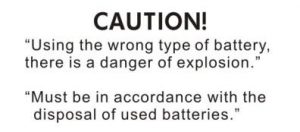
Trio Mobiles T8 User Manual – Trio Mobiles T8 User Manual –
Questions about your Manual? Post in the comments!
[xyz-ips snippet=”download-snippet”]

