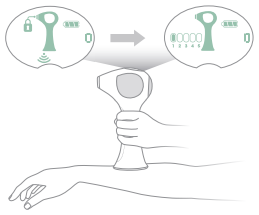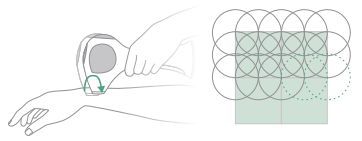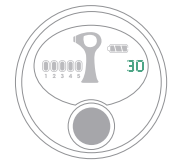TRIA HAIR REMOVAL LASER 4XQuick Start Guide
GET TO KNOW YOUR TRIA LASER 4X
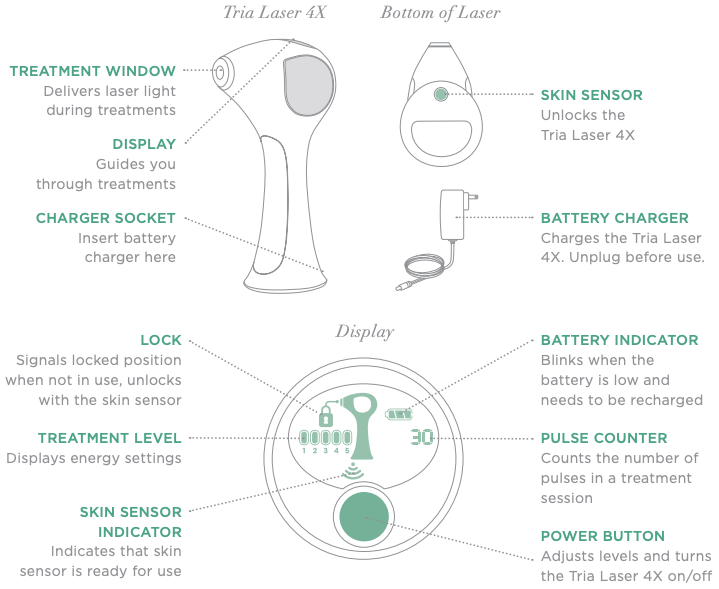
HOW TO TREAT
Before every treatment, shave, clean and dry the area you wish to treat.
Before your first full treatment on any new area, perform a patch test in that area.
Repeat treatments every 2 weeks for up to 3 months or until you’re satisfied with results.
- TURN ON DEVICEUnplug the Tria Laser 4X from the battery charger and press the power button.

- UNLOCKUnlock the device by holding the Skin Sensor against the skin in the area you wish to treat. If the Tria Laser 4X is safe for your skin tone, a tone will sound and the Tria Laser 4X will unlock (if device doesn’t unlock, see Instructions for Use for more information).

- SET THE TREATMENT LEVELPress the power button to adjust levels.For best results, use the highest setting that you can tolerate.

- TREAT. HOLD FOR 2 BEEPS.
- Touch and hold the treatment window to the skin until you hear two beeps.
- After the two beeps have sounded, lift the laser and place it back on the skin so that it overlaps the previous spot (see overlapping pattern diagram).

- KEEP GOING TO COVER THE AREAUse the Tria Laser 4X Pulse Counter as a guide to how many pulses you may need to cover each area per treatment.

PULSE COUNTER GUIDE
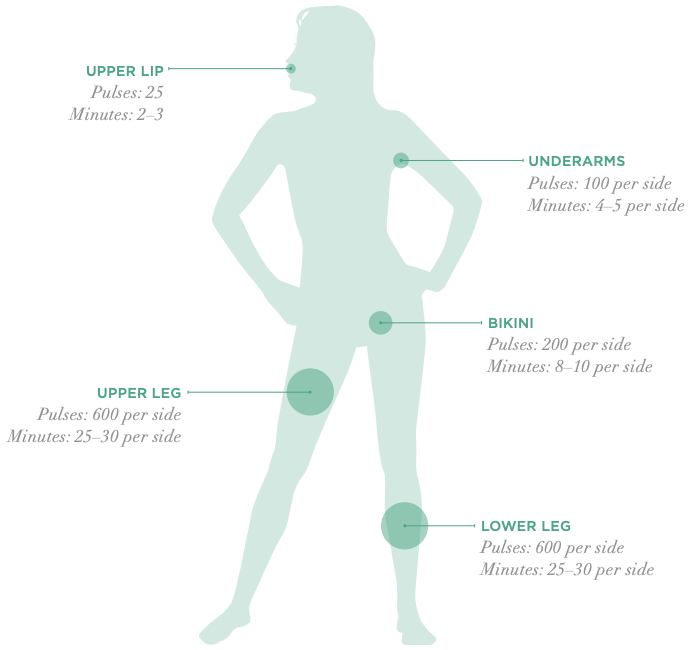
Pulse counts and times are only approximations–your actual treatment area and number of pulses may vary.
Always follow the treatment instructions and warnings provided in the Instructions for Use booklet.
When treating larger areas like legs and back, you may need more than 600 pulses to cover the area.
USEFUL INFORMATION

- Hair follicles that have been deactivated by the Tria Laser 4X will not grow back.
- Laser hair removal does not cause hair to fall out immediately. After your first treatment, there will be no visible change to the hair.
- Some users may feel the sensation of a rubber band snapping on the skin. Others will feel a warm, prickling sensation. As the amount of hair decreases, the sensation will also decrease.
- In a clinical study, higher levels were found to be 2-3 times more effective. So for best results, we recommend you use the highest setting that you can tolerate.
- Treat every 2 weeks for up to 3 months or until you reach the desired results.
CHECK YOUR SKIN TONE
The Tria Laser 4X is intended only for light to medium skin tones and medium to dark hair. It does not work on white, grey, blonde or red hair. If your skin tone matches any of the skin tones labeled “Not Safe” for treatment, then DO NOT USE the Tria Laser 4X.
SKIN TONE CHART
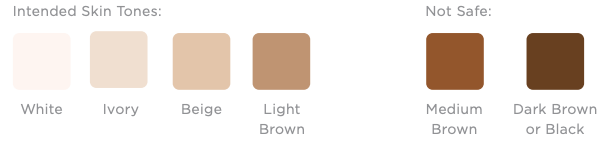
FOR USE ON Legs • Arms • Bikini Line • Underarms • Feet • Hands • Chest • Back • Stomach • Women’s Facial Hair (cheek line downward)
tria Hair Removal Laser 4X Quick Start Guide – tria Hair Removal Laser 4X Quick Start Guide –
[xyz-ips snippet=”download-snippet”]