imperii 4GB Clock With Video Camera User Guide
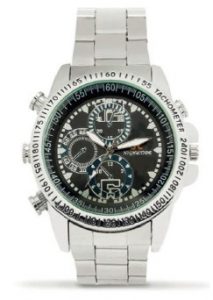
Introduction
- Corona girable
- Tamable circle
- Micr6fono
- indicator LED
- LED indicator
Thanks a lot for have taken this item. This manual will guide you about watch’s use and applications. If it’s the first time that you use it, please, read quickly these instructions

Technical Info
| Video Resolution | 640 X 480 (30fps) |
| Fata Resolution | 1280 X 960 |
| Video Format | AVI |
| Photo Format | JPEG |
| USB Speed | 2.0 I 1.1 (Hs) |
| Memory | 4GB |
| Battery | Lithium |
| o.s. | Windows & iOS |
Charge
The battery is bi ult in Lithium. To charge it you have to connect it to your computer using USB cable. Once connected the red light turn on and blink until the carge will be full, then the blue light turn on. If the battery runs off while you are recording a video, the system will save it and turn off the device
Use
Turn on:Press Turn ON button for 2 seconds. Lights red and blue will blink. Then only the blue light go on lighted (standby mode).
Turn off:In Standby Mode, press turn on button for 3 seconds. Thank the red light blink 3 times and then it turns off.
Video Recording: In Standby Mode, press video button. Red Light blink 3 times and the recording will start. To stop the recording, please, press this button again.
Photo:In Standby Mode, please, press photo button. Red light will blink once to show that the photo has been saved.
Audio:In Standby Mode, press photo button for 3 seconds. Red light will blink 3 times to show you that the audio recording has started.
Reset:If the system will not work right, please, press foto button while you press on / off button, then the system will be reset
Driver {only for Windows 98)
Insert the CD in CD reader and follow the install instructions. The CD will be run automatically. O.S. above Windows 98 and iOS will not need a driver’s Installation
IMPORTANT: According to the rules and laws of each country, recording images without permission of the owner (people, audiovisual works , etc ) may constitute a crime. Please be sure you can record images or audio (from a conversation, a listener , an advertisement , etc. ) having the consent of the person or the author. IMPERII ELECTRONICS and its authorized distributors are not liable for any misuse or fraudulent using his products.
TECHNICAL SERVICE : http://imperiielectronics.com/index.php?controller=contact

imperii 4GB Clock With Video Camera User Guide – imperii 4GB Clock With Video Camera User Guide – imperii 4GB Clock With Video Camera User Guide –
[xyz-ips snippet=”download-snippet”]

