ACCELL Multi Display MST Hub
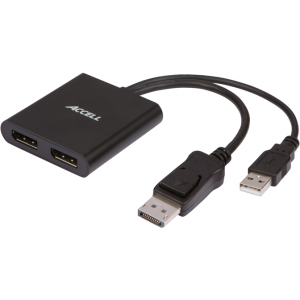
Introduction
The Accell UltraAV DisplayPort 1.2 (or Mini DisplayPort to DisplayPort) to 2 DisplayPort Multi-Display MST Hub ·allows the use of two monitors from a single DisplayPort output. When in landscape mode, combining two screens into a single display is ideal for gaming or graphics design. Dedicate each monitor to a separate application by moving (dragging) an opened program to the desired monitor, such as in spreadsheet analysis.
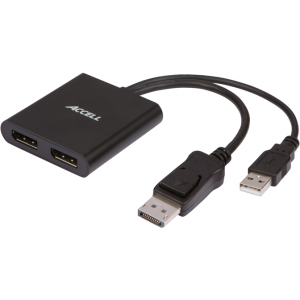

Features
- Provides full display performance with virtually zero latency and no display application limitations.
- No additional software to install, just Plug-and-Play.
- Works with any desktop or notebook computer that has a DisplayPort(or Mini DisplayPort for Mini DisplayPort adapter) output.
- Designed to work with monitors that have a DisplayPort input.
- Works on a DisplayPort enabled Windows PC or Macintosh computers.
- Two adapters able to support a computer with 2 DP outputs and 4 DVI displays.
- Utilizes new Multi-Transport (MST) protocols
- Scan button refreshes all connections made to the hub. Press the Scan button when a display is not initially detected.
Specifications
- Connector: Built-in 9.85″ (cable including connector) DisplayPort cable (to video card), or Mini DisplayPort for Mini DisplayPort adapter 2 DisplayPort outputs (to monitors) – DisplayPort cables not included
- Latency: Near zero
- Approximate dimensions: 2.52″(W) x 2.29″(L) x 0.54″(H)
- Power: AC power adapter (included)
- Supports output resolution up to 4K x 2K @ 30Hz
- Compatible with DVI and HDMI using optional adapters
- Compliant with Display Port 1. la and 1. 2 specifications, VESA DDM Standard
- Up to 5.4Gbps/lane link rate for a bandwidth of 21.6Gbps
- 5.4Gbps (HBR2) -2.7Gbps (HBR) and 1.62Gbps (RBR)
- Supports HDCP V2.0 and EDID Vl.4
- Highest Video Resolution Supported
Resolution
Refreshing Rate Reduced Blanking Pixel Frequency
3840×2160
30Hz RB 265 Mhz
2560×1600
60Hz RB 268 Mhz
1920×1080
60Hz RB 148.5 Mhz
1600×1200
60Hz 162 Mhz
*Features are subject to the capabilities of the computer and graphics solution.**Recommended: Same type DisplayPort monitors used, having the same native resolution and refresh rate.
Package Contents
- DP (or mDP) to 2x Multi-monitor MST Hub
- Power Adapter
- Instructions
System Requirement
- Graphic Output: DisplayPort (or mDP) v.1.1 or v.1.2
- Works on Windows PC and Mac OS computers.Note: Not for use on a Thunderbolt port
Installation Procedure
Step 1: Connect integrated DisplayPort input cable to desktop or notebook PC video source DisplayPort Output.Step 2: Connect output ports 1 and 2 to each monitor, according to the monitors’ display sequence.Step 3: Plug the AC adapter into the adapter. Plug the AC adapter into a surge protected AC outlet.Step 4: Power on PC and monitors. Select monitors input port to DisplayPortStep 5: The adapter will automatically configure the output to expanded mode.Step 6: To change the display to clone mode, set the display output resolution n, via the Display Properties page, to equal or less than the maximum resolution of the smallest connected display.Step 7: To change the display to expanded mode, set the display resolution higher. To dedicate each mOJ1itor to a separate application (expanded mode), move (drag) the open application to the desired monitor.Step 8: Select the monitors input type in the display setting area for your computer operating system.
Changing the Display Settings:After installation; you will see the same image on all monitors (clone mode) or a single image spread across multiple monitors (expanded mode). To change the display setting, simply change the graphic card output resolution via the Display Properties page. This can be access by going into the Control Panel, select Display then select Settings. Refer to your computers or video card’s owner’s manual for details on changing the graphic card output resolution.
Multiple Adapters:Multiple adapters can be used. The number of adapters/displays is defendant on the computer and graphics card.
Assistance:If you have questions please visit our Web site at: www.accellcables.com. Technical Support can be reached by E-mail at [email protected] or at 510-438-9288 (M-F 9am-5pm PST) or toll free 1-877-353-0772.
Warranty Returns Procedure:To return an item under warranty, contact Customer Support by E-mail at or call 510-438-9288 to obtain a Return Authorization (RMA) number. RMA numbers are valid for 30 days from the date of issuance. We are unable to accept returns without an RMA number. Returns without an Accell issued RMA number clearly printed on the outside of the package will be returned unopened. All returns must be shipped prepaid at the expense of the shipper. All returns must include a copy of the dated sales receipt.
Warranty:The Accell UltraAV DisplayPort adapter is warranted for two years from date of purchase to be free of defects in material and workmanship. In the event of such defects, the Accell product will be repaired without charge or replaced with a new one at our option, if delivered to Accell Corporation prepaid, together with a copy of the sales receipt indicating the proof of purchase date and place of purchase. This warranty excludes defects due to normal wear, abuse, shipping damage, or failure to use the product in accordance with the instructions. ACCELL CORPORATION SHALL NOT BE LIABLE FOR DAMAGES BASED UPON INCONVENIENCE, LOSS OF USE OF THE PRODUCT, LOSS OF TIME, INTERRUPTED OPERATION OR COMMERCIAL LOSS, OR ANY OTHER DAMAGES, WHETHER INCIDENTAL, CONSEQUENTIAL OR OTHERWISE. YOU AGREETHAT ACCELL’S MAXIMUM LIABILITY ARISING FROM ANY PRODUCT SOLD BY ACCELL SHALL NOT EXCEEO THE PRICE OF SUCH PRODUCT. SOME JURISDICTIONS DO NOT ALLOW THE LIMITATION OF EXCLUSION OF LIABILITY FOR CERTAIN DAMAGES, SO THE ABOVE MAY NOT APPLY TO YOU TO THE EXTENT SUCH JURISDICTION’S LAW IS APPLICABLE TO THIS AGREEMENT. This warranty gives you specific legal rights, and you may have other rights that vary from state to state.
The information above is believed to be accurate, however Accell assumes no responsibility for any inaccuracies and liability for direct, indirect, special, incidental, or consequential damages as a result. Due to ongoing improvements, Accell reserves the right to make changes to hardware, packaging and any documentation without prior written notice.IN NO EVENT SHALL ACCELL CORPORATION, ITS SUBSIDIARIES OR AFFILIATES, OR THEIR RESPECTIVE PARTNERS, OFFICERS, DIRECTORS, EMPLOYEES, SHAREHOLDERS, REPRESENTATIVES OR AGENTS (COLLECTIVELY, “ACCELL”) BE LIABLE FOR DIRECT, SPECIAL, INCIDENTAL, CONSEQUENTIAL, PUNITIVE, OR INDIRECT DAMAGES (INCLUDING BUT NOTLIMITED TO, LOSS OF DATA, USE OR PROFITS), HOWEVER CAUSED, WHETHER FOR BREACH OF CONTRACT, NEGLIGENCE, OR OTHERWISE, AND WHETHER OR NOT ACCELL HAS BEEN ADVISED OF THE POSSIBILITY OF ANY SUCH DAMAGES. YOU AGREE THAT ACCELL’S MAXIMUM LIABILITY ARISING FROM ANY PRODUCT SOLD BY ACCELL SHALL NOT EXCEED THE PRICE OF SUCH PRODUCT. SOME JURISDICTIONS DO NOT ALLOW THE LIMITATION OF EXCLUSION OF LIABILITY FOR CERTAIN DAMAGES, SO THE ABOVE MAY NOT APPLY TO YOU TO THE EXTENT SUCH JURISDICTION’S LAW IS APPLICABLE TO THIS AGREEMENT.
Contact Customer Support to obtain a Return Authorization (RMA) number. RMA numbers are valid for 30 days from the date of issuance. We are unable to accept returns without an RMA number. Returns without an RMA number clearly printed on the outside of the package will be refused and returned unopened. All returns must be shipped prepaid at the expense of the shipper.
Accell assumes no responsibility for any inaccuracies and liability for direct, indirect, special, incidental, or consequential damages as a result. Due to ongoing improvements, Accell reserves the right to make changes to hardware, packaging and any accompanying documentation without prior written notice.

[xyz-ips snippet=”download-snippet”]

