 AIRPLATE SERIESCABINET COOLING SYSTEMUSER MANUAL
AIRPLATE SERIESCABINET COOLING SYSTEMUSER MANUAL
WELCOMEThank you for choosing AC Infinity. We are committed to product quality and friendly customer service. If you have any questions or suggestions, please don’t hesitate to contact us. Visit www.acinfinity.com and click contact for our contact information.
| EMAIL[email protected] | WEBwww.acinfinity.com | LOCATIONLos Angeles, CA |
MANUAL CODE AP2007X1
| PRODUCT | MODEL | UPC-A |
| AIRPLATE S1 | AI-CFS80BA | 8.55E+11 |
| AIRPLATE S2 | AI-APS2 | 8.55E+11 |
| AIRPLATE S3 | AI-CFS120BA | 8.55E+11 |
| AIRPLATE S5 | AI-CFD80BA | 8.55E+11 |
| AIRPLATE S7 | AI-CFD120BA | 8.55E+11 |
| AIRPLATE S9 | AI-APS9 | 8.55E+11 |
| AIRPLATE T3 | AI-APT3 | 8.55E+11 |
| AIRPLATE T7 | AI-APT7 | 8.55E+11 |
| AIRPLATE T8 | AI-APT8 | 8.55E+11 |
| AIRPLATE T8 WHITE | AI-APT8-W | 8.19E+11 |
| AIRPLATE T9 | AI-APT9 | 8.55E+11 |
| CONTROLLER 2 | AI-ATC | 8.55E+11 |
| CONTROLLER 8 | AI-TCD4 | 8.55E+11 |
CABINET COOLING GUIDE
INTAKE AND EXHAUST




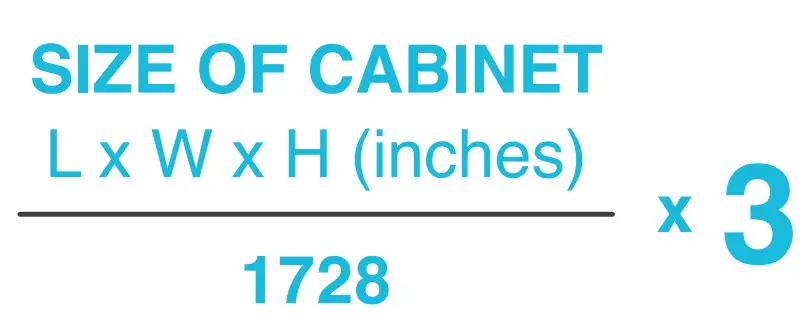
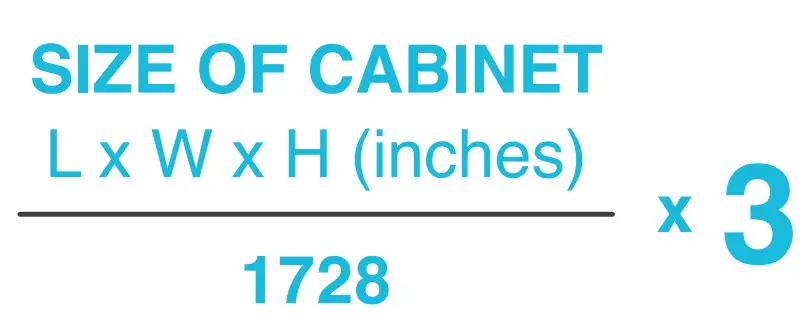
KEY FEATURES
ALUMINIUM FRAMEFeatures an aluminum frame with a brushed black finish and CNC machined corners.PROTECTIVE BACKFans are enclosed in a hard shell cover to prevent intrusions.SMART CONTROLLER (Sold separately or included if the T-SERIES was purchased) LCD display enables temp monitoring, thermal control, speed control, alarms, andSMART energy mode.


DUAL BALL BEARINGSFans contain long-life ball bearings rated at 67,000 hours. This feature also enables fans to be mounted in any direction.THERMAL PROBEThe corded sensor probe constructed of stainless steel ensures an accurate temperature reading.FAN EXPANSION PORTSEach fan unit contains a USB port to daisy chain additional fan units. Up to six fans can share the same power source.
PRODUCT CONTENTS
S-SERIES  |
|
T-SERIES(Includes S-SERIES Fan Units)  |
MULTIZONE CONTROLLER (Sold Separately)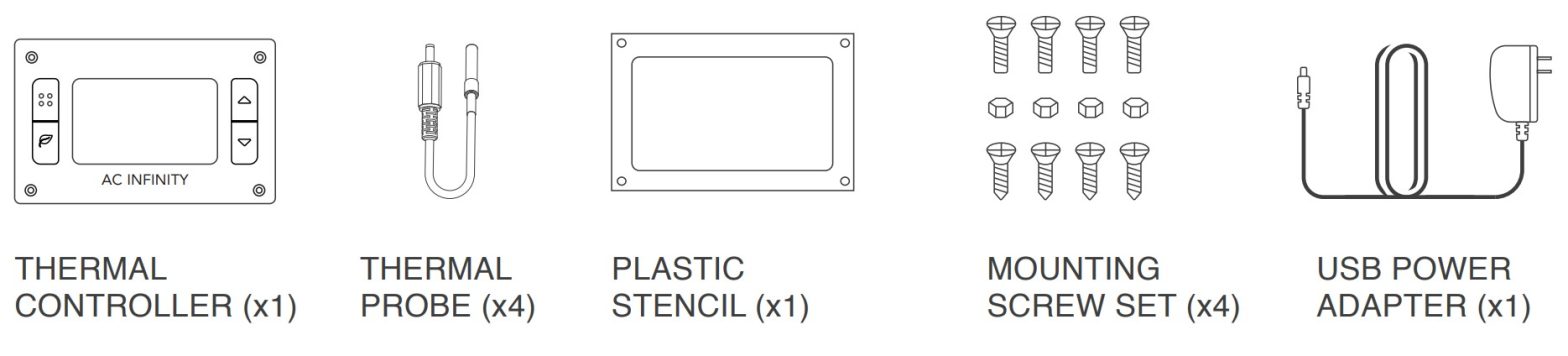 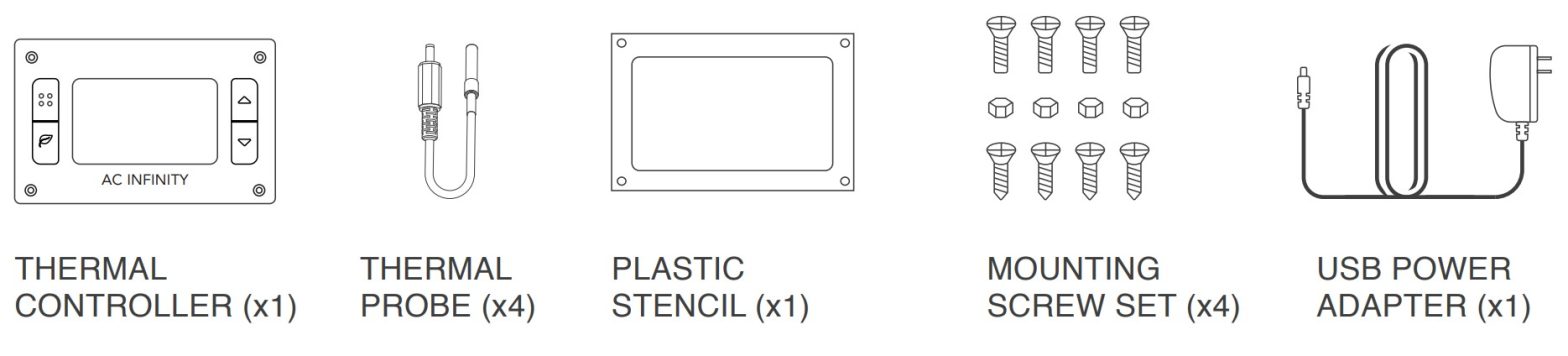 |
CHANGING FAN DIRECTION
STEP 1The fans are currently drawing the air out of the metal plate. To have the fans blow air into the cabinet, use a Philips screwdriver to remove all the screws from the front and backside of the unit.Once completed, you should have an aluminum fan and plastic cover. Each fan will have eight screws, one grill, and one fan guard per fan.
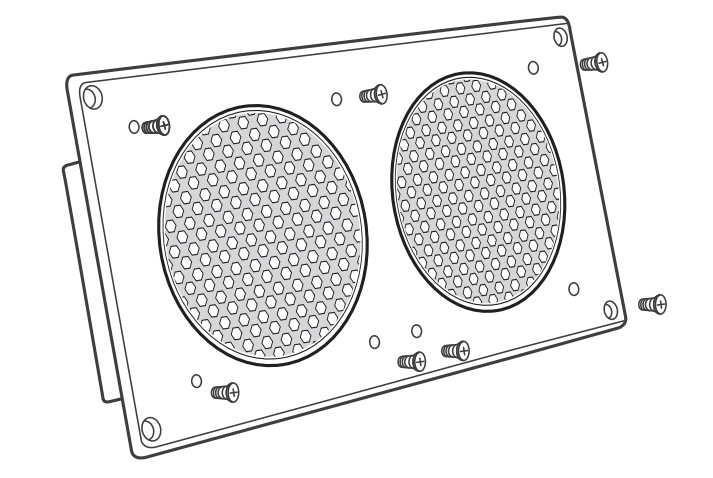
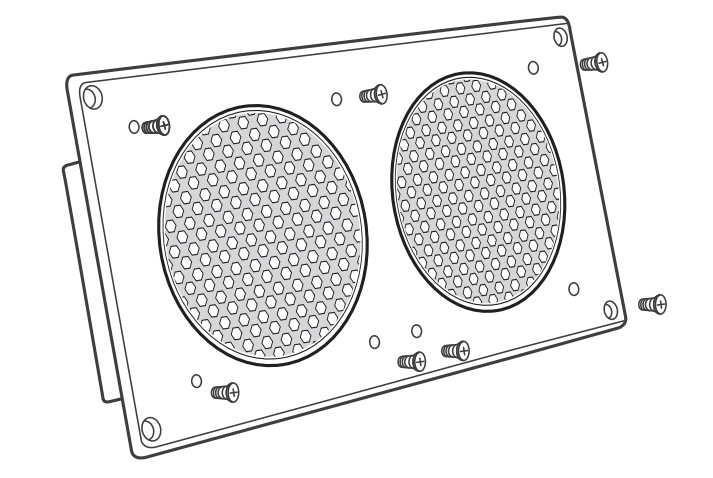
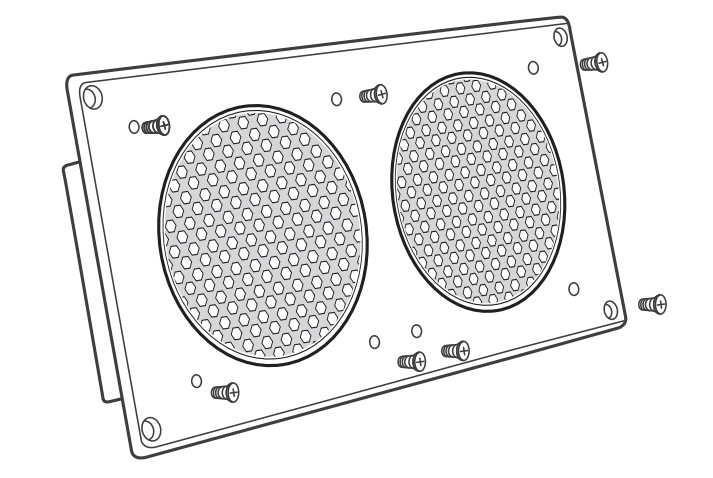
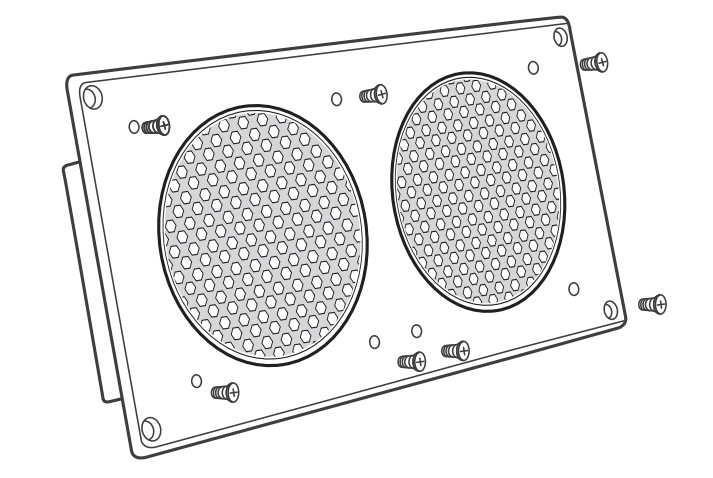


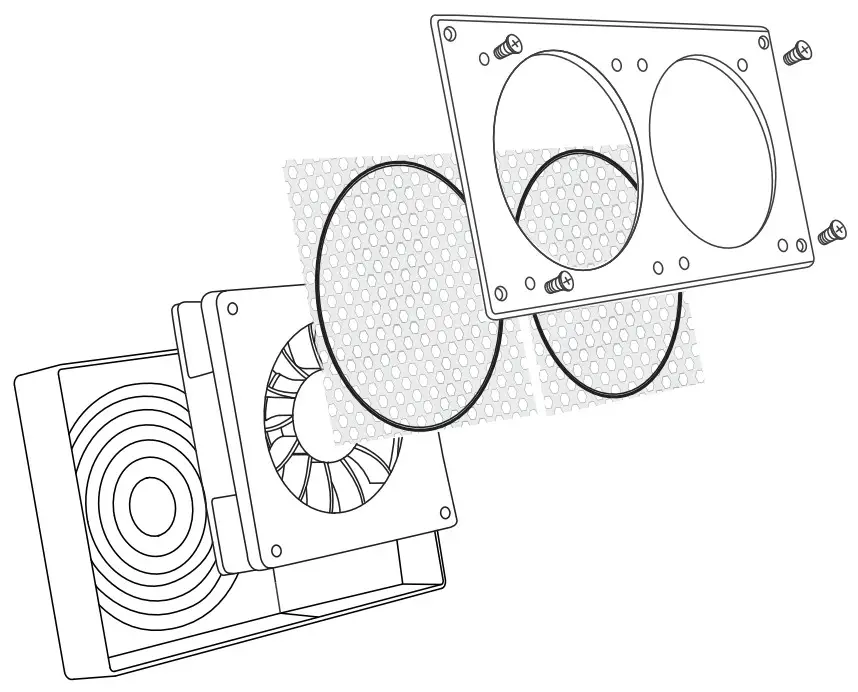
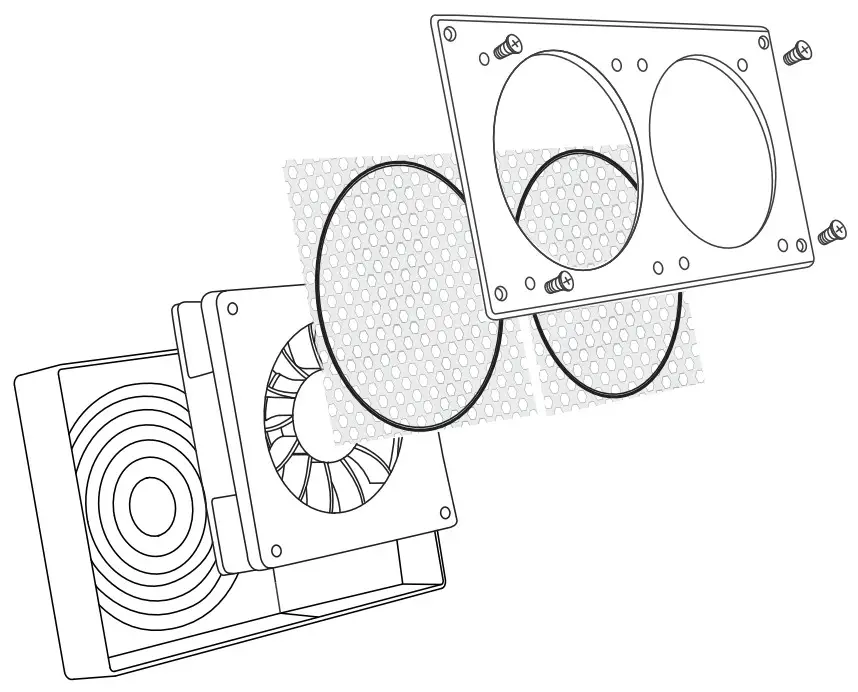
MOUNTING
STEP 1Determine where you wish to mount the fan and controller unit (if purchased) on your cabinet or wall.Position the stencils and apply tape to the outer edges.
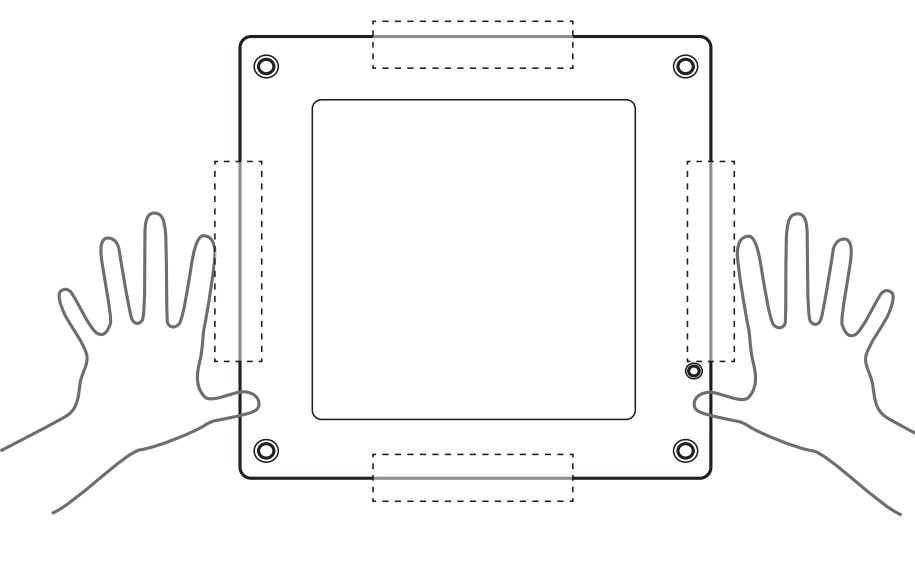
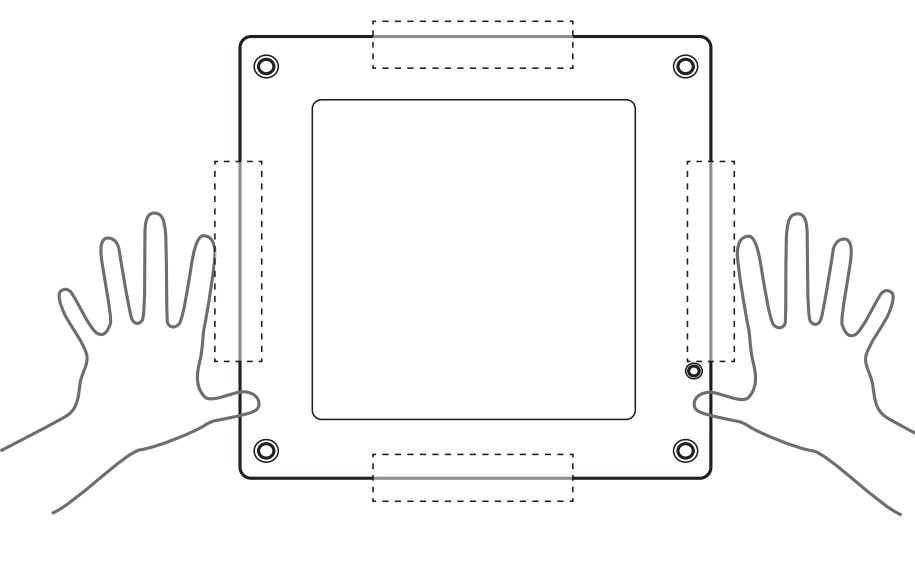


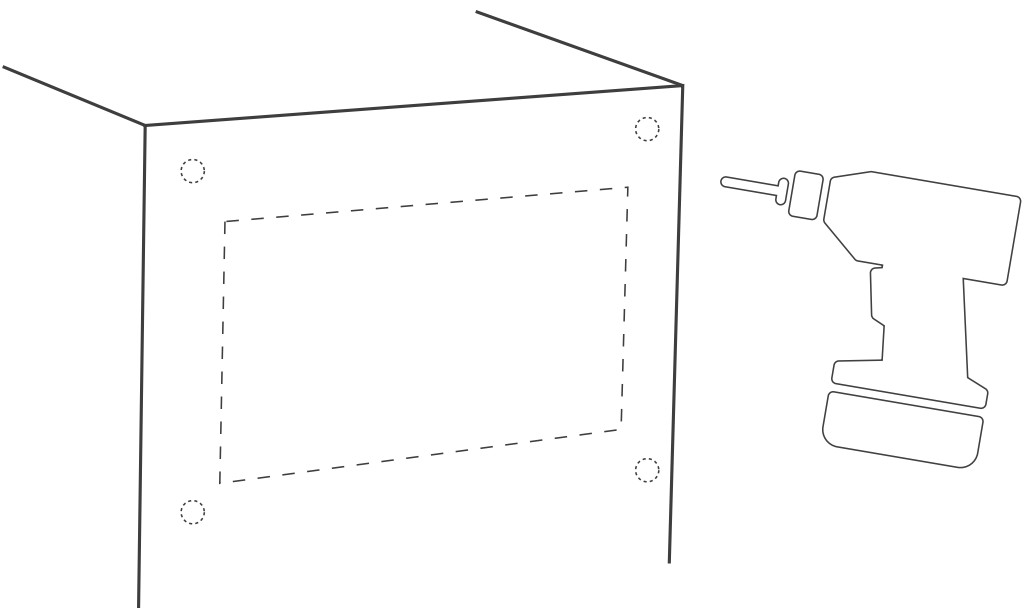
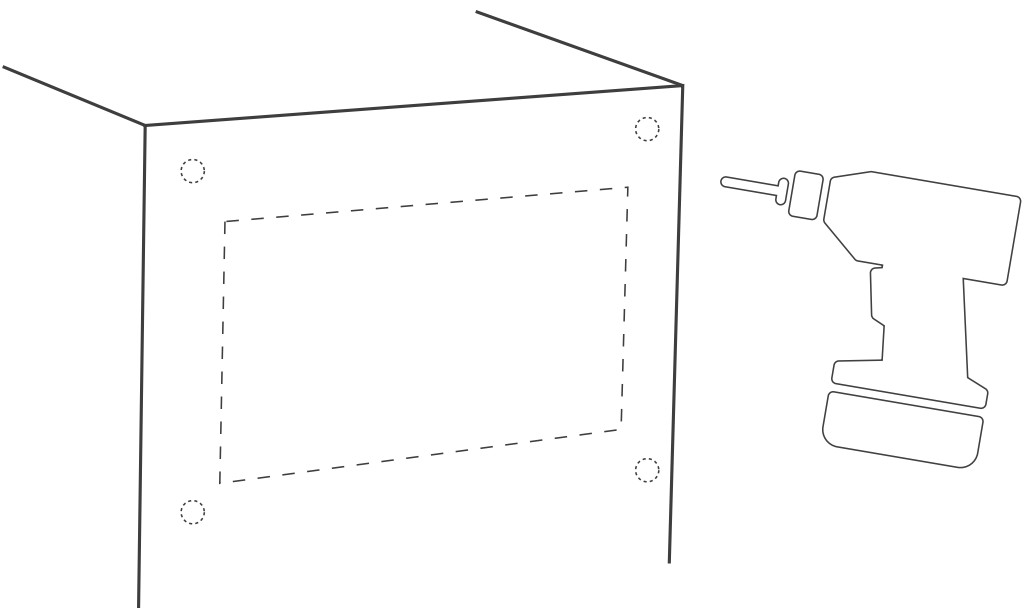
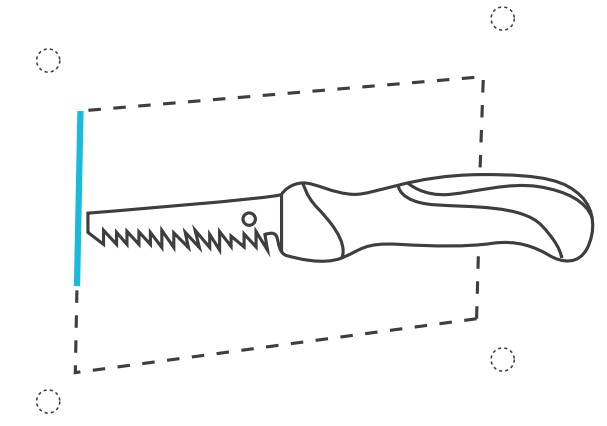
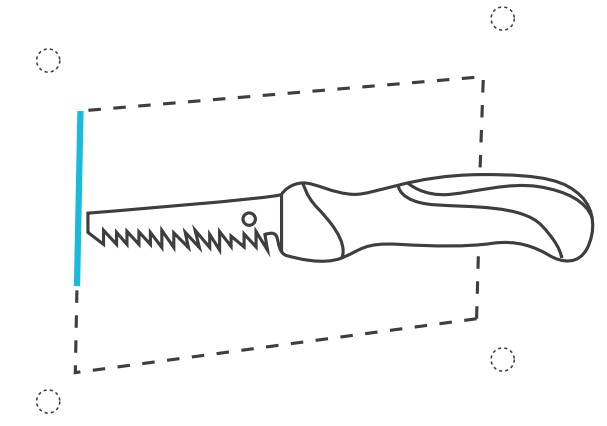
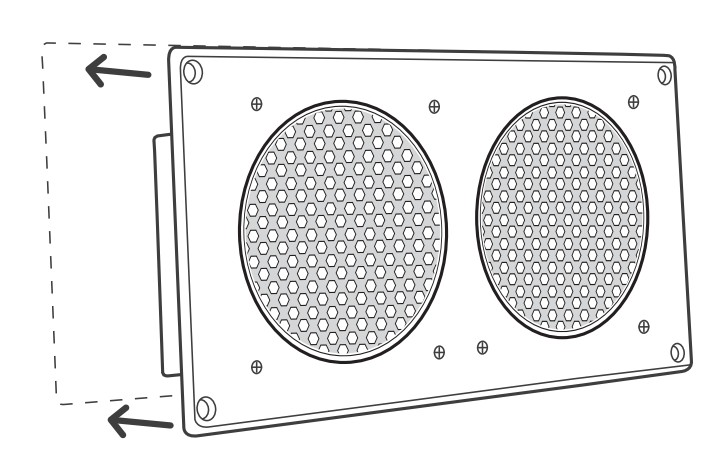
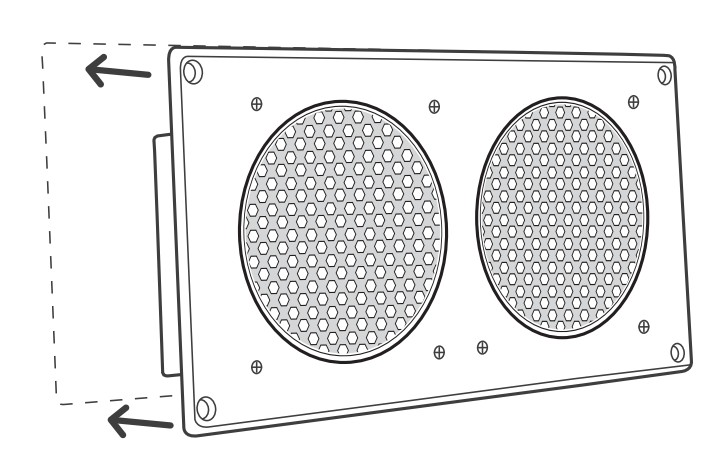
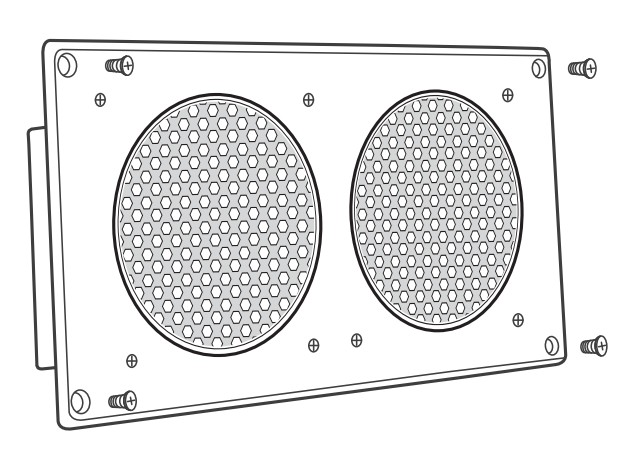
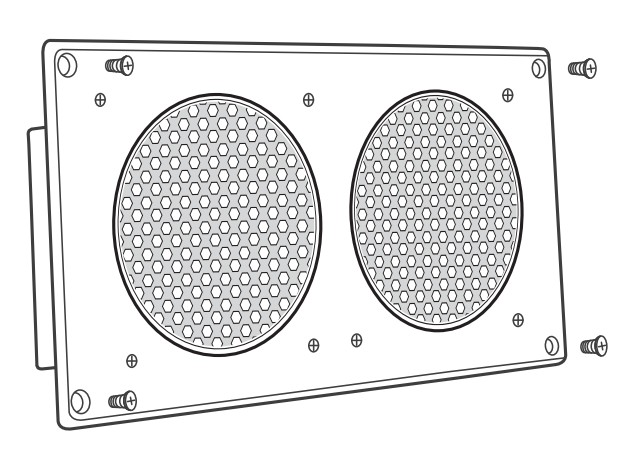
POWERING
S-SERIESYou can power the fan unit by plugging the unit’s USB male connector into a standard USB port or plugging the USB male connector into the included power adapter through an outlet.Then plug the adapter into an outlet.
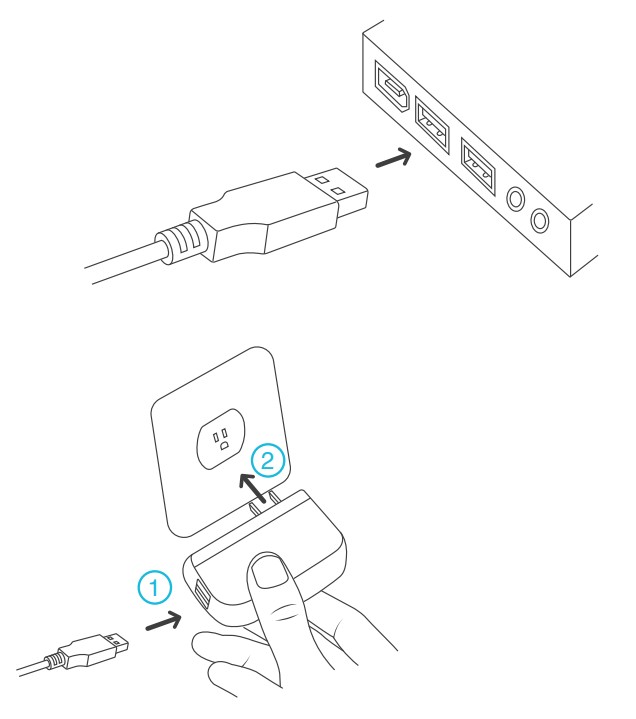
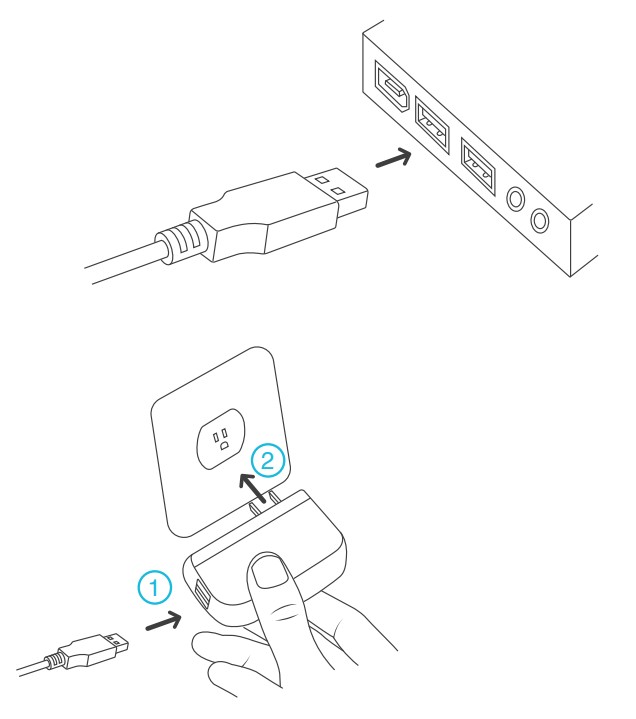
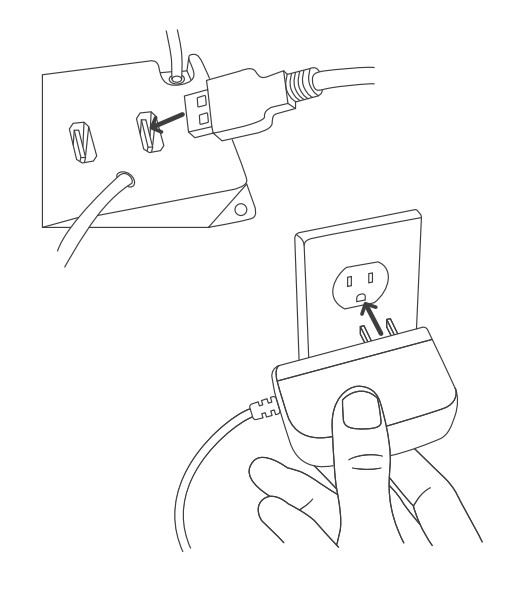
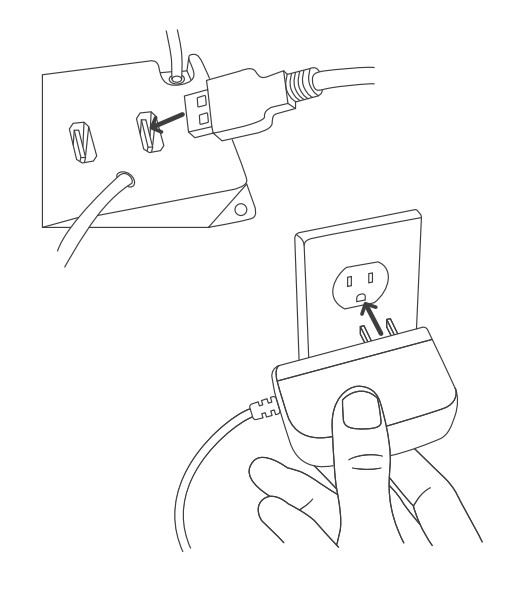
CONNECTING MORE FANS


Each fan unit includes a USB port that enables you to connect an additional fan. Up to four fans can share the same USB port, and up to six fans can share the same power outlet. Please see page 16 for limitations.T-SERIES CONTROLLERThermal controllers can control up to six fans. Some models may contain more than one fan. For example, AIRPLATE S7 contains two fans and AIRPLATE S9 contains three fans. Fan units connected to the thermal controller will share the same speed and temperature settings. If the fans contain an inline speed controller, please make sure their speed is set on high.
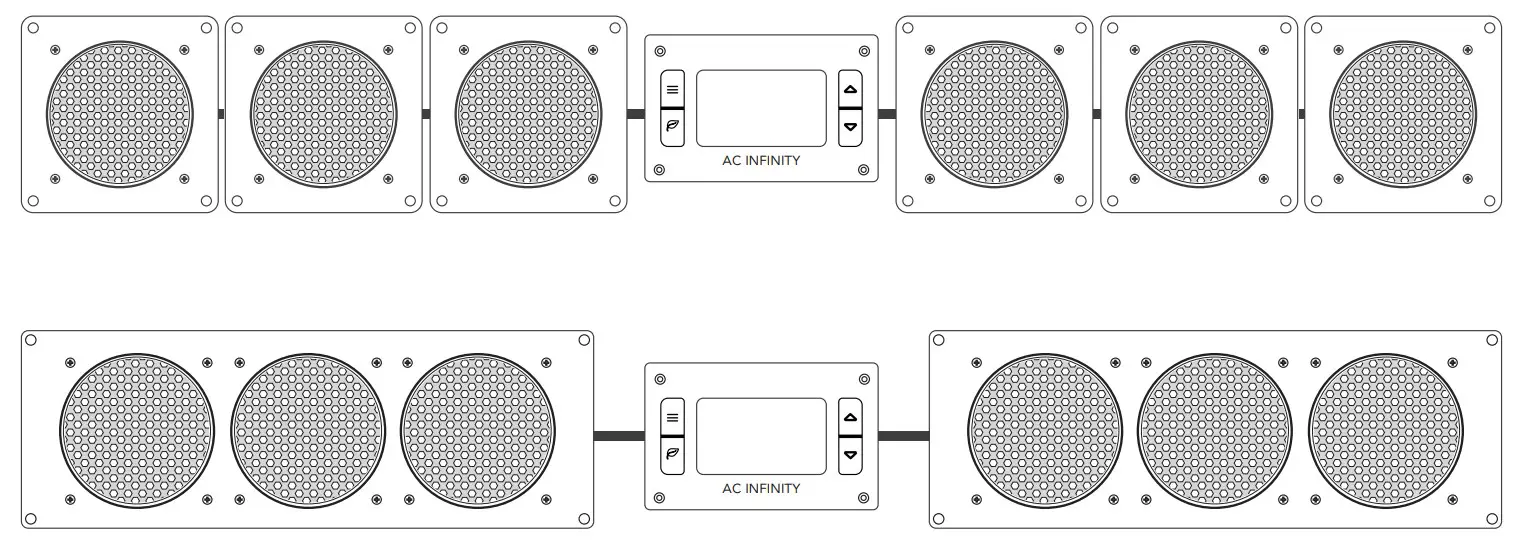
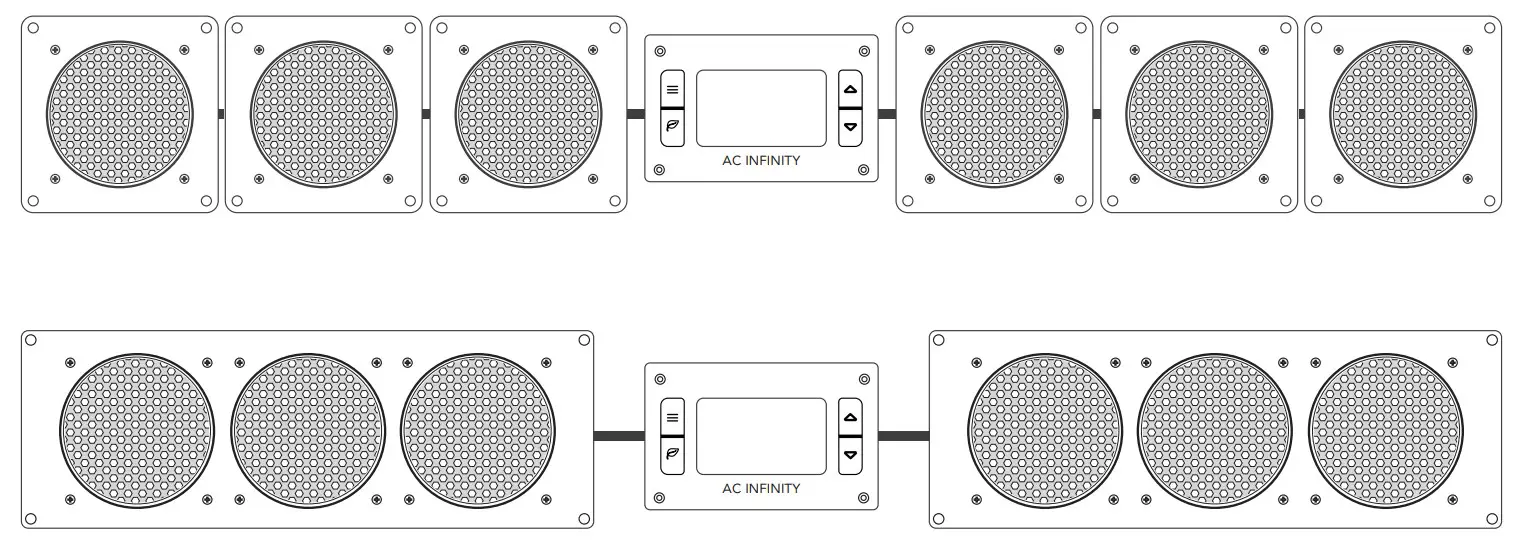
S-SERIES CONTROLLER
SPEED CONTROLLERThe speed controller located on the cord allows you to adjust the fan’s speed from off to low, medium, and high. Any fans that are daisy-chained will also have their speed changed. All setups with more than four daisy-chained fans must have their inline speed controller set to high to prevent overloading the speed controller, e.g. two AIRPLANE S9 units daisy-chained together must have their speeds set to high. Please note that AIRPLATE S3/T3 contains one fan, AIRPLATE S7/T7 contains two fans, and AIRPLATE S9/T9 contains three fans.


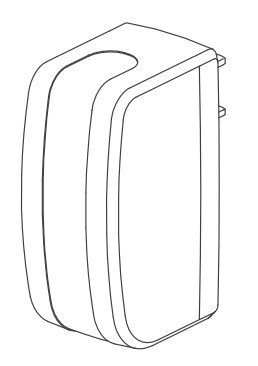
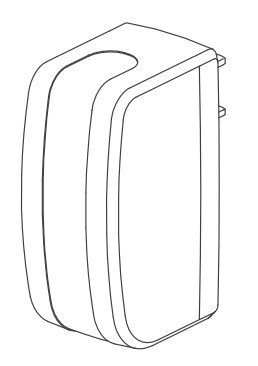
- MODE BUTTONCycles through the unit’s modes: AUTO, SMART, OFF, ON, ALARM. Hold for three seconds will lock or unlock the display.
- UP / DOWN BUTTONThe up and down buttons change the set temp, alarm temp, display brightness, or the speed of the fan.
- LEAF BUTTONThis turns the display off while allowing the programs to run. Holding will change degrees to Fahrenheit or Celsius.
- SETTING TEMPShows the temperature you set the fans to trigger in AUTO and SMART Mode.

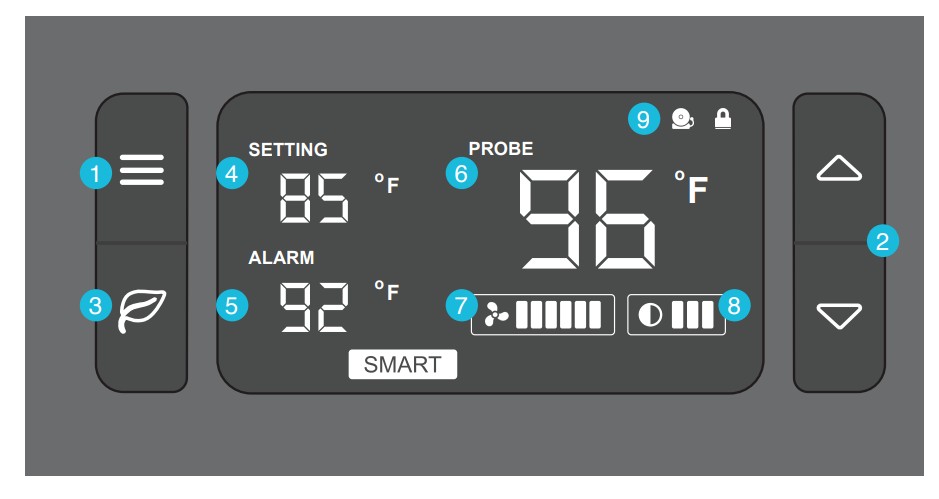
- ALARM TEMPShows the temperature that you set the fan’s alarm system to trigger.
- PROBE TEMPActively shows the current temperature that the probe is measuring.
- FAN SPEEDShows what speed the fans are currently running at. Six speeds are available.
- BRIGHTNESSShows the brightness of the display. Four settings are available.
- ALERT ICONSFlashes to indicate if an alarm or display lock is being triggered.
QUICK STARTPress the MODE button until you are on AUTO mode. This mode works like a thermostat. Then press the up and down triangle buttons to change the SETTING temperature on the screen. The PROBE temperature is what the thermal probe is measuring. When the PROBE temperature exceeds the SETTING temperature, the fans will start running.ON MODEIn this mode, the fans will run non-stop regardless of temperature. Pressing the up and down buttons while in this mode will change the speed of the fan.Whichever speed is designated in this mode will also be the speed used in AUTO Mode and the max speed of the fans in SMART Mode.
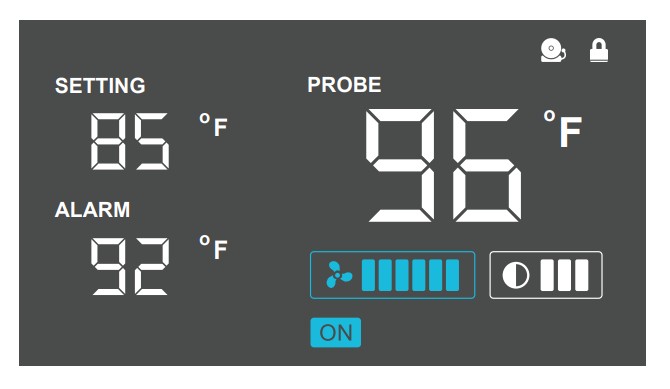
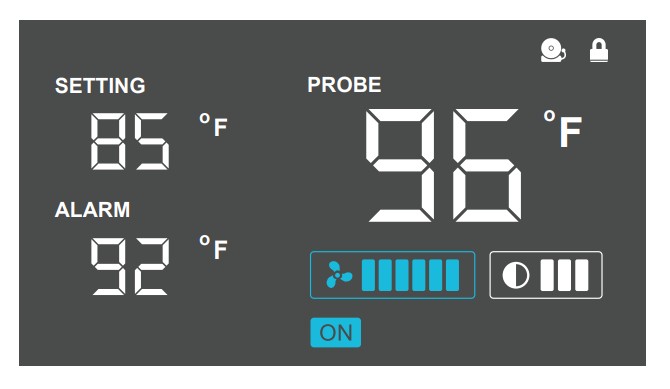
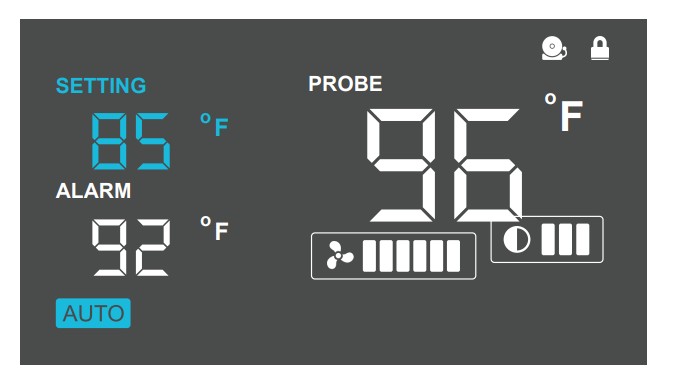
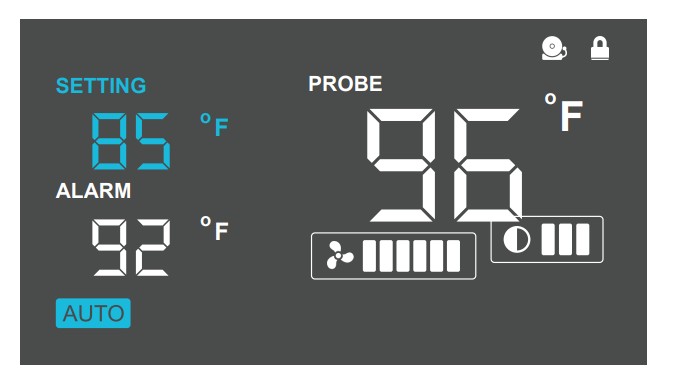
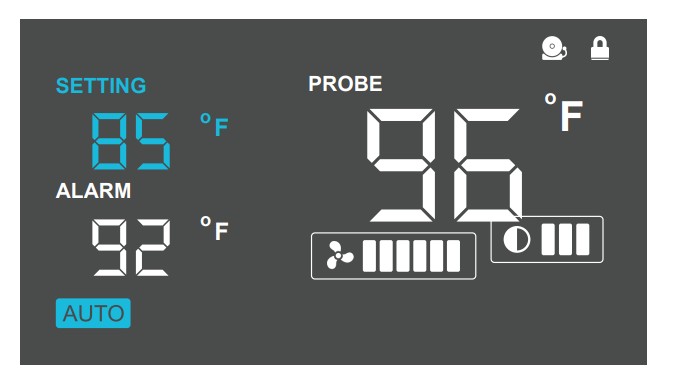
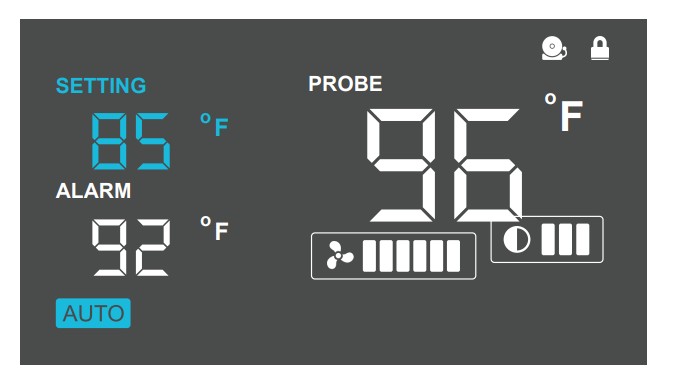


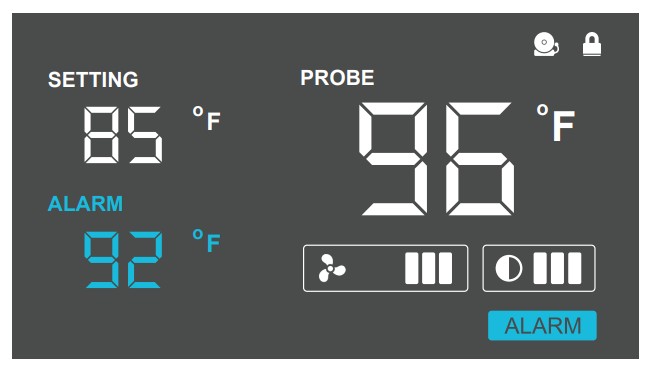
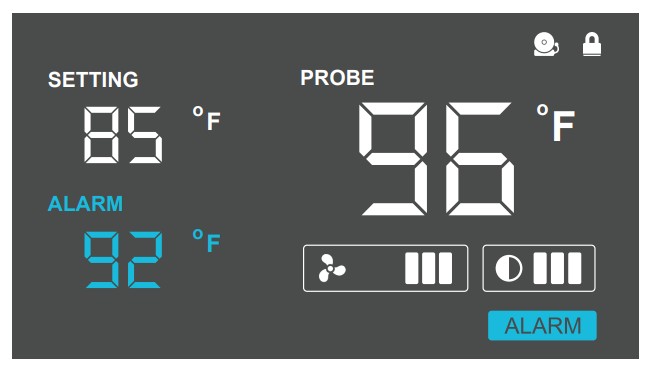


![]()
![]()
![]()
![]()
MULTIZONE CONTROLLER
CONTROLLER 8MULTIZONE CONTROLLERThe Multizone controller enables you to control cooling fans in four different zones with independent programming settings for each zone. Pressing the zone change button will cycle through these zones as shown by A, B, C, and D icons on the LCD display.On the backside of the controller, there will be one probe and fan port underneath each corresponding A, B, C, and D designation.


- Hold the ZONE button to set the display to Fahrenheit or Celsius, page 17.
- Hold the MODE button to lock or unlock the display, page 21.
- Hold ZONE and MODE buttons to turn the display off while programs run, page 17.
- Hold UP and DOWN buttons to reset the controller to factory settings.
AIRPLATE FAQ
AIRPLATE SERIESFor common questions on your fan unit, we have created an faq for your convenience, if you have any further questions that you don’t see included place email us at [email protected] and We would be happy to help you!Q: Can I mount this cabinet fan vertically?A: Yes. The AIRPLATE can be mounted in any orientation, including vertically.Q: How do I flip the fan to create intake or exhaust airflow?A: To flip the fan blades, unscrew the bolts from the front plate and the body. Flip the fans within the body and screw the bolts back in. This does not apply to the AIRPLATE S2.Q: Can I splice the cables to extend them or use my own probe?A: We do not recommend hardwiring or splicing our fan’s power wires. Such modifications may compromise electrical safety and will void this product’s warranty.Q: Does this fan fit with filters?A: The AIRPLATE fan is not compatible with any filters.Q: Will I be able to mount this fan on a wall?A: This product is not specifically designed to be mounted on or through a wall.Q: Is this fan fit for outside applications?A: This product is not specifically designed for outside use.Q: Is it normal to hear a humming sound after flipping the fan?A: A humming noise that occurs after flipping the fan from exhaust to intake is normal and will not impact performance.Q: How many additional fans can I connect with my cabinet fan?A: Up to four fans can share the same USB power source. Up to six fans can share the same thermal controller or wall outlet power source.
AC INFINITY PRODUCTS
AIRCOM SERIESThe AIRCOM component fan system cools receivers, amplifiers, and other AV components. S-Series models feature a thermal trigger and speed control. T-Series features a LCD digital display with thermal and speed control, alarm alerts, failure triggers, and backup memory.


| PRODUCT | MODEL | DIMENSIONS |
| AIRCOM S6 | AI-ACS6 | 11.6 x 6.3 x 1.5 in. |
| AIRCOM S7 | AI-ACS7 | 11.6 x 6.3 x 1.5 in. |
| AIRCOM S8 | AI-ACS8 | 17 x 13.5 x 1.5 in. |
| AIRCOM S9 | AI-ACS9 | 17 x 13.5 x 1.5 in. |
| AIRCOM T8 | AI-ACT8 | 17 x 13.5 x 1.5 in. |
| AIRCOM T9 | AI-ACT9 | 17 x 13.5 x 1.5 in. |
MULTIFAN SERIESThe MULTI FAN series fans can be placed on top of AV components and electronics to exhaust hot air economically.It features an inline speed controller and can be powered by a USB port. The fans can also be powered through a power outlet with a Boost Speed Adapter (sold separately).
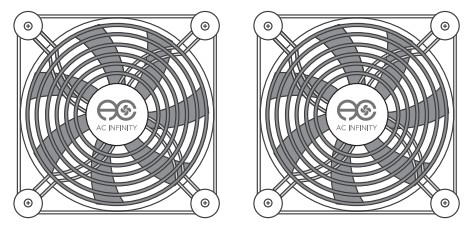
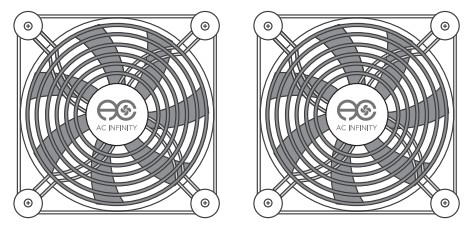
| PRODUCT | MODEL | DIMENSIONS |
| MULTIFAN S1 | AI-MPF80A | 3.1 x 3.1 x 1 in. |
| MULTIFAN S3 | AI-MPF120A | 4.7 x 4.7 x 1 in. |
| MULTIFAN S4 | AI-MPF140A | 5.5 x 5.5 x 1 in. |
| MULTIFAN S5 | AI-MPF80A2 | 3.1 x 3.1 x 1 in. /fan |
| MULTIFAN S7 | AI-MPF120A2 | 4.7 x 4.7 x 1 in. /fan |
WARRANTY
This warranty program is our commitment to you, the product sold by AC Infinity will be free from defects in the manufacturing for a period of two years from the date of purchase. If a product is found to have a defect in material or workmanship, we will take the appropriate actions defined in this warranty to resolve any issues. The warranty program applies to any order, purchase, receipt, or use of any products sold by AC Infinity or our authorized dealerships. The program covers products that have become defective, malfunctioned, or expressively if the product becomes unusable. The warranty program goes into effect on the date of purchase. The program will expire two years from the date of purchase. If your product becomes defective during that period, AC Infinity will replace your product with a new one or issue you a full refund.The warranty program does not cover abuse or misuse. This includes physical damage, submersion of the product in water, incorrect Installation such as wrong voltage input, and misuse for any reason other than intended purposes. AC Infinity is not responsible for consequential loss or incidental damages of any nature caused by the product. We will not warrant damage from normal wear such as scratches and dings.For more information about our dealers and distributors, please contact our customer service at [email protected] or (626) 923-6399 Monday to Friday (9:00 am to 5:00 pm PST).


COPYRIGHT © 2021 AC INFINITY INC. ALL RIGHTS RESERVEDNo part of the materials including graphics or logos available in this booklet may be copied, photocopied, reproduced, translated, or reduced to any electronic medium or machine-readable form, in whole or in part, without specific permission from AC Infinity Inc.
References
[xyz-ips snippet=”download-snippet”]


