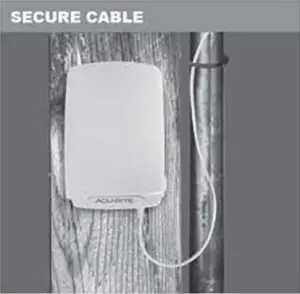AcuRite 06052 Battery Pack for 5 in 1 Sensor

WHAT YOU NEED
- 5-in·1 sensor
- 4 AA batteries
INCLUDES
- Battery Pack with In-line Clips 2
- (7) Zip Ties
- (4) Screw-mount Zip Ties
- (4) Screws
INSTALALTION
The AcuRite 5-in-1 Sensor features a modular design that allows for the installation of certain accessories and upgrades. The Battery 5-in 1 Sensor that’s mounted in a hard-to-reach place
NOTE: A 5-in-l Weather Sensor is required to install the Battery Pack
- Remove battery compartment cover from thee bottom of the 5-in-1 Sensor (keep or discard).Remove batteries if currently installed.

- Install the wired battery compartment cover into the 5-in-1 Sensor.

- Remove the battery pack cover by puling upward on the cover’s tabs (away from the battery pack).

- Insert 4 x AA alkaline or lithium batteries into the battery compartment. Heavy duty ore rechargeable batteries are not recommended.

- Replace the battery pack cover.

- To further secure the wired battery compartment cover lo the 5-in-1 Sensor, insert the three (3) in-line clips into the 5-in-1 Sensor as shown.The cord must be taut along the base of the sensor to prevent it from interfering with the sensor’s wind vane.

- a. Mount the battery pack using the integrated hang holes. The battery pack is water-resistant and is designed for general outdoor use. however. to extend its life place the battery pack in an area protected from direct weather elements.
 b. Use the included zip ties and hardware to secure excess cable near the battery pack, leaving enough stack for a ”drip-loop” preventing rain water from trailing into the battery pack. Installation is complete.
b. Use the included zip ties and hardware to secure excess cable near the battery pack, leaving enough stack for a ”drip-loop” preventing rain water from trailing into the battery pack. Installation is complete.
* The 5-in-1 Sensor requires lithium batteries in low temperature conditions. Cold temperatures can cause alkaline batteries to function improperly. Use lithium batteries in the Battery Pack for temperatures below- 4°F /-20°C.
References
[xyz-ips snippet=”download-snippet”]





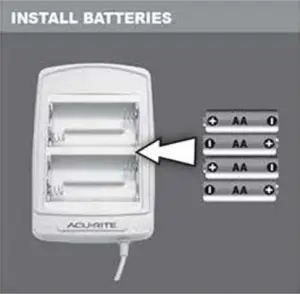

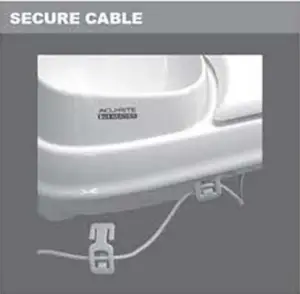
 b. Use the included zip ties and hardware to secure excess cable near the battery pack, leaving enough stack for a ”drip-loop” preventing rain water from trailing into the battery pack. Installation is complete.
b. Use the included zip ties and hardware to secure excess cable near the battery pack, leaving enough stack for a ”drip-loop” preventing rain water from trailing into the battery pack. Installation is complete.