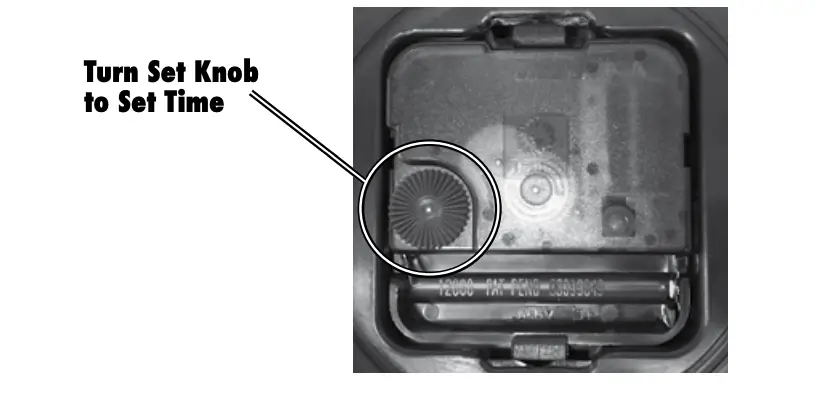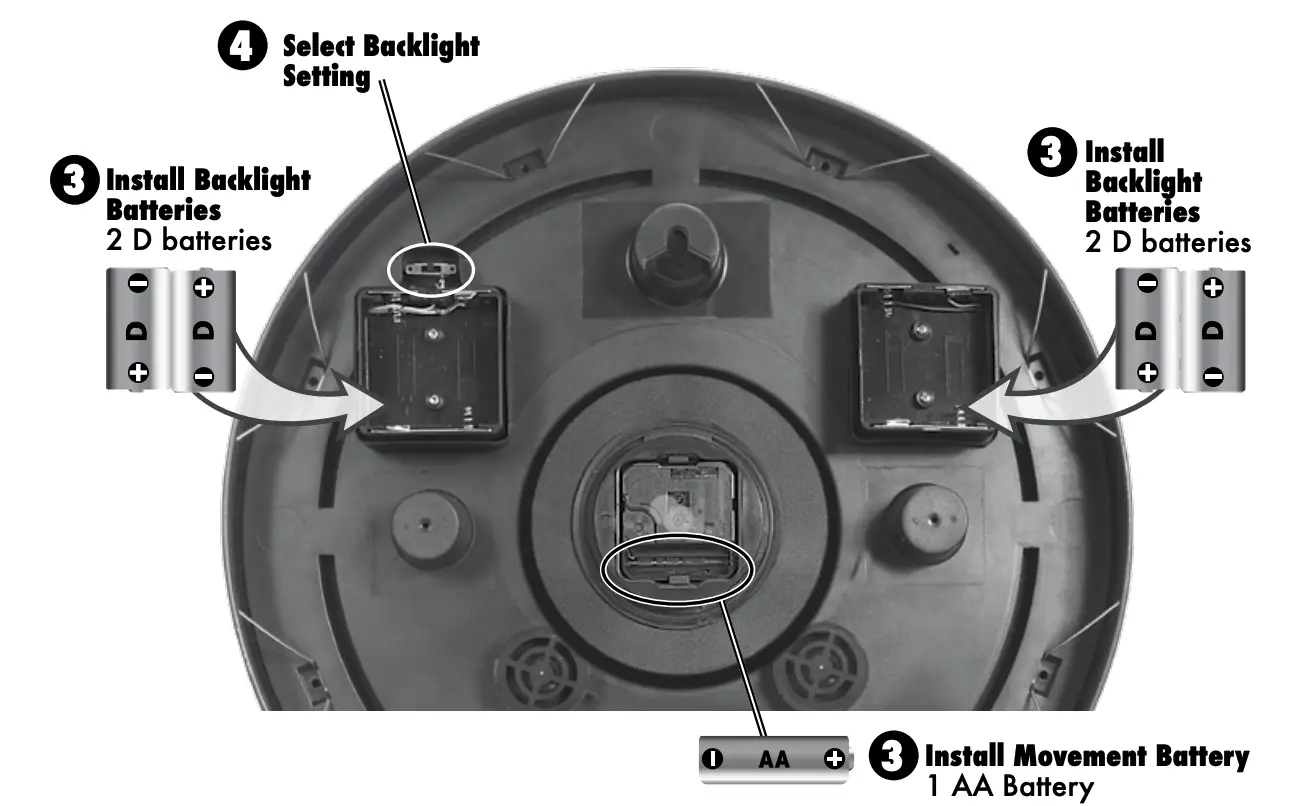AcuRite 75133M Illuminated Indoor or Outdoor Clock with Temperature & Humidity Instruction Manual
Clock Setup
- Remove the Weather-Resistant CoversAccess the battery compartments by pulling or twisting off the weather-resistant covers. Be careful not to damage the covers during removal.

- Set the TimeTurn the set knob on the back of the clock in either direction.

- Install or Replace BatteriesAcuRite recommends high quality alkaline or lithium* batteries for the best product performance. Heavy duty or rechargeable batteries are not recommended.*The clock movement requires a lithium battery in low temperature conditions. Cold temperatures can cause alkaline batteries to function improperly. Use a lithium battery in the clock movement for temperatures below -4°F / -20°C.Insert 1 x AA alkaline or lithium battery into the clock movement’s battery compartment. Insert 2 x D alkaline batteries into each backlight battery compartment. Follow the polarity (+/-) diagrams in each battery compartment. Replace the weather-resistant covers.
- Backlight SettingsSet the switch above the left backlight battery compartment to the desired backlight mode:T: 4 Hour Timer – Clock illuminates when dark, for period of 4 hours.*A: Always On – Clock remains illuminated when dark.O: LED Off – Illumination disabled.*Timer resets once clock is exposed to light.

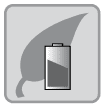 PLEASE DISPOSE OF OLD OR DEFECTIVE BATTERIES IN AN ENVIRONMENTALLY SAFE WAY AND IN ACCORDANCE WITH YOUR LOCAL LAWS AND REGULATIONS.
PLEASE DISPOSE OF OLD OR DEFECTIVE BATTERIES IN AN ENVIRONMENTALLY SAFE WAY AND IN ACCORDANCE WITH YOUR LOCAL LAWS AND REGULATIONS.
BATTERY SAFETY: Clean the battery contacts and also those of the device prior to battery installation. Remove batteries from equipment which is not to be used for an extended period of time. Follow the polarity (+/-) diagram in the battery compartment. Promptly remove dead batteries from the device. Dispose of used batteries properly. Only batteries of the same or equivalent type as recommended are to be used. DO NOT incinerate used batteries. DO NOT dispose of batteries in fire, as batteries may explode or leak. DO NOT mix old and new batteries or types of batteries (alkaline/standard). DO NOT use rechargeable batteries. DO NOT recharge non-rechargeable batteries. DO NOT short-circuit the supply terminals.
Thermometer & Hygrometer Calibration
The thermometer and hygrometer instruments have been calibrated at the factory and should not need adjustment. However, as with all instruments that are placed in a new location, you should always allow a period of at least 3 hours for stabilization before determining whether it is reading accurately.
Should you determine that an adjustment of the thermometer or hygrometer is needed, this can be achieved by gently rotating the back of the thermometer or hygrometer movement on the back of the unit, as illustrated, slowly in either direction until the correct reading is shown on the dial.
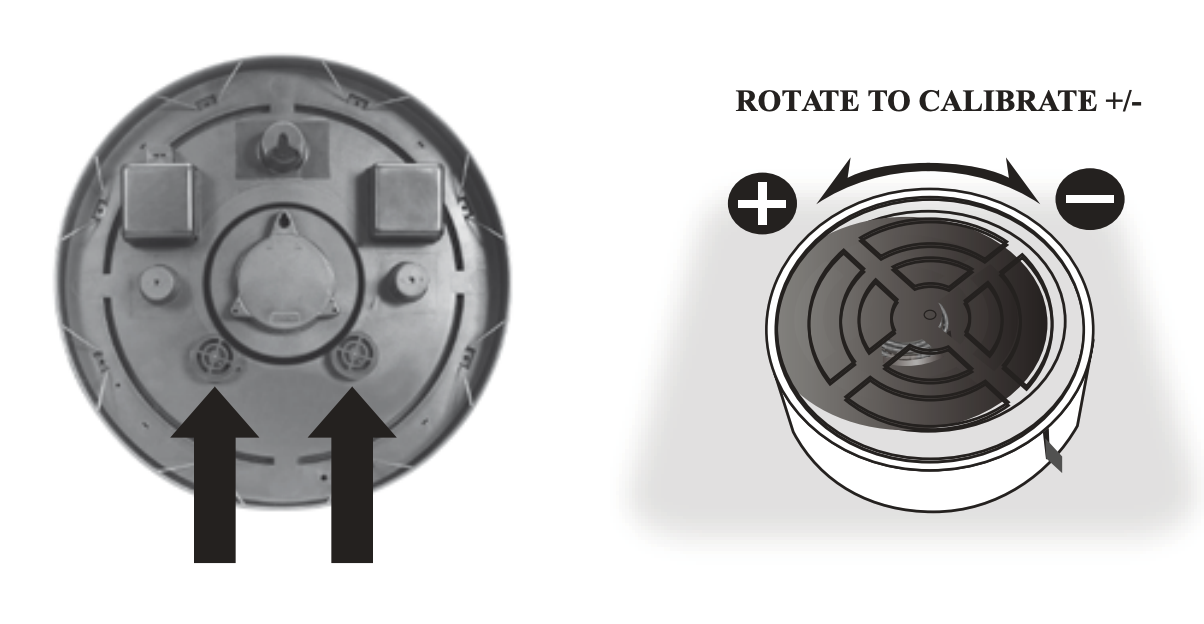
Placement for Maximum Accuracy
AcuRite products are sensitive to surrounding environmental conditions. Proper placement of both the display unit and the sensor are critical to the accuracy and performance of this product.
DO NOT HANG IN DIRECT SUNLIGHT!For the most accurate temperature readings choose a location that will not be exposed to direct sunlight or other direct heat sources.
LOCATE AWAY FROM HEAT SOURCESPosition clock away from heaters, air conditioners, chimneys, exhaust vents, asphalt and concrete (surfaces that radiate heat).
LOCATE AWAY FROM HUMIDITY SOURCESAvoid installing the clock near pools, spas, or other bodies of water. Water sources may impact humidity accuracy.
Troubleshooting
| Problem | Possible Solution |
| Inaccurate temperature or humidity |
|
Care & Maintenance
Clock Care
- A soft cloth may be used to clean the clock, as needed.
- Do not use corrosive cleaners or chemicals on the clock.
- Always store the clock without a batteries when not in use.
| TEMPERATURE RANGE | -40ºF to 140ºF |
| HUMIDITY RANGE | 1% to 99% RH |
| POWER | Backlight: 4 x D alkaline batteriesClock Movement: 1 x AA alkaline or lithium battery |
Customer Support
AcuRite customer support is committed to providing you with best-in class service. For assistance, please have the model number of this product available and contact us in any of the following ways:
![]() (877) 221-1252
(877) 221-1252
Visit us at www.AcuRite.com
- Installation Videos
- Instruction Manuals
- Replacement Parts
- Register your Product
- Support User Forum
- Submit Feedback & Ideas

It’s More than Accurate, it’s ![]()
AcuRite offers an extensive assortment of precision instruments, designed to provide you with information you can depend on toPlan your day with confidence™.
©Chaney Instrument Co. All rights reserved. AcuRite is a registered trademark of the Chaney Instrument Co., Lake Geneva, WI 53147. All other trademarks and copyrights are the property of their respective owners. AcuRite uses patented technology.Visit www.AcuRite.com/patents for details.
Printed in China75133 INST 052016
References
[xyz-ips snippet=”download-snippet”]