AcuRite® 00782 Wireless Weather Thermometer Instruction Manual
Congratulations on your new AcuRite product. To ensure the best possible product performance, please read this manual in its entirety and retain it for future reference.
Features & Benefits

DISPLAY UNIT
1. Current Indoor Temperature
2. Current Outdoor Temperature
OUTDOOR SENSOR
3. Wireless Signal Indicator
Flashes when data is being sent to the display unit.
Install or Replace Batteries
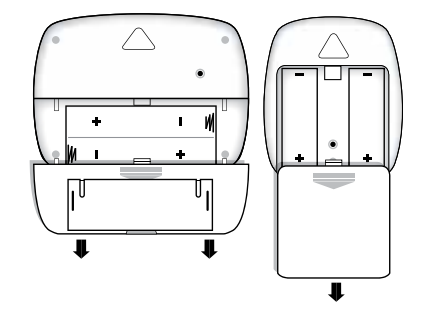 AcuRite recommends high quality alkaline batteries for the best product performance. Heavy duty or rechargeable batteries are not recommended.
AcuRite recommends high quality alkaline batteries for the best product performance. Heavy duty or rechargeable batteries are not recommended.
The outdoor sensor requires lithium batteries in low temperature conditions. Cold temperatures can cause alkaline batteries to function improperly. Use lithium batteries in the outdoor sensor for temperatures below -4°F.
Slide off the battery compartment cover on the back of each unit. Insert 2 x AAA batteries into the display first, then the outdoor sensor next. Follow the polarity (+/-) diagram in the battery compartment. Replace battery cover.
 PLEASE DISPOSE OF OLD OR DEFECTIVE BATTERIES IN AN ENVIRONMENTALLY SAFE WAY AND IN ACCORDANCE WITH YOUR LOCAL LAWS AND REGULATIONS. BATTERY SAFETY: Follow the polarity (+/-) diagram in the battery compartment. Promptly remove dead batteries from the device. Dispose of used batteries properly. Only batteries of the same or equivalent type as recommended are to be used. DO NOT incinerate used batteries. DO NOT dispose of batteries in fire, as batteries may explode or leak. DO NOT mix old and new batteries or types of batteries (alkaline/standard). DO NOT use rechargeable batteries. DO NOT recharge non-rechargeable batteries. DO NOT short-circuit the supply terminals. Battery contains mercury. Do not put in trash. Recycle or manage as hazardous waste.
PLEASE DISPOSE OF OLD OR DEFECTIVE BATTERIES IN AN ENVIRONMENTALLY SAFE WAY AND IN ACCORDANCE WITH YOUR LOCAL LAWS AND REGULATIONS. BATTERY SAFETY: Follow the polarity (+/-) diagram in the battery compartment. Promptly remove dead batteries from the device. Dispose of used batteries properly. Only batteries of the same or equivalent type as recommended are to be used. DO NOT incinerate used batteries. DO NOT dispose of batteries in fire, as batteries may explode or leak. DO NOT mix old and new batteries or types of batteries (alkaline/standard). DO NOT use rechargeable batteries. DO NOT recharge non-rechargeable batteries. DO NOT short-circuit the supply terminals. Battery contains mercury. Do not put in trash. Recycle or manage as hazardous waste.
SAVE THIS MANUAL FOR FUTURE REFERENCE.
Placement
The display unit can be wall-mounted using the integrated hang-hole, or it can be placed on a desk or table using the fold-out stand. The outdoor sensor can also be wall-mounted.
The outdoor sensor is weather resistant. Keep out of direct sunlight and direct weather elements to extend the life of the unit. Also, when selecting a location for the display unit, make sure it is within 100 feet (33 meters) of the outdoor sensor. The range may be affected by electronic interference from devices such as televisions and computers. For the best results, keep both units at least 3 feet (0.9 meters) away from any electrical equipment or devices that may cause electronic interference.
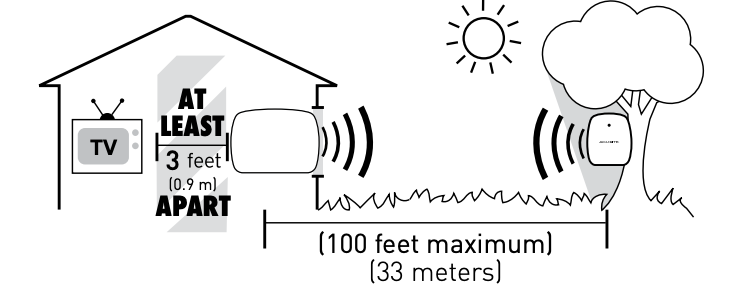
Specifications
| TEMPERATURE RANGE | Outdoor: -40°F to 158°FIndoor: 32˚F to 122˚F |
| WIRELESS RANGE | 100ft / 33 m depending on home constructionmaterials |
| OPERATING FREQUENCY | 433 MHz |
| POWER | Display: 2 x AAA alkaline batteriesSensor: 2 x AAA alkaline or lithium batteries |
| DATA REPORTING | 60 second updates |
FCC Information
This device complies with part 15 of FCC rules. Operation is subject to the following two conditions:
- This device may NOT cause harmful interference, and
- This device must accept any interference received, including interference that may cause undesired operation.
WARNING: Changes or modifications to this unit not expressly approved by the party responsible for compliance could void the user’s authority to operate the equipment.
NOTE: This equipment has been tested and found to comply with the limits for a Class B digital device, pursuant to Part 15 of the FCC rules. These limits are designed to provide reasonable protection against harmful interference in a residential installation. This equipment generates, uses and can radiate radio frequency energy and, if not installed and used in accordance with the instructions, may cause harmful interference to radio communications. However, there is no guarantee that interference will not occur in a particular installation. If this equipment does cause harmful interference to radio or television reception, which can be determined by turning the equipment off and on, the user is encouraged to try to correct the interference by one or more of the following measures:
- Reorient or relocate the receiving antenna.
- Increase the separation between the equipment and the receiver.
- Connect the equipment into an outlet on a circuit different from that to which the receiver is connected.
- Consult the dealer or an experienced radio/TV technician for help.
NOTE: The manufacturer is not responsible for any radio or TV interference caused by unauthorized modifications to this equipment. Such modifications could void the user authority to operate the equipment.
This device complies with Industry Canada licence-exempt RSS standard(s).
Operation is subject to the following two conditions:
- This device may not cause interference, and
- This device must accept any interference received, including interference that may cause undesired operation of the device.
Customer Support
AcuRite customer support is committed to providing you with best-in-class service. For assistance, please have the model number of this product available and contact us in any of the following ways:
![]() (877) 221-1252
(877) 221-1252
24/7 support at www.AcuRite.com
- Installation Videos
- Instruction Manuals
- Replacement Parts
- Register your Product
- Support User Forum
- Submit Feedback & Ideas

It’s more than accurate, it’s AcuRite®
AcuRite offers an extensive assortment of precision instruments, designed to provide you with information you can depend on toPlan your day with confidence™.
Printed in China00782 INST 070114
©Chaney Instrument Co. All rights reserved. AcuRite is a registered trademark of the Chaney Instrument Co., Lake Geneva, WI 53147. All other trademarks and copyrights are the property of their respective owners. AcuRite uses patented technology. Visit www.AcuRite.com/patents for details.
References
[xyz-ips snippet=”download-snippet”]


