ADESSO Cybertrack 810 Document Camera Instruction Manual
Parts Descriptions
Overview
Before use, make sure the following items are included in the package. If anything is missing, contact the retailer where you purchased the Cybertrack 810 product.
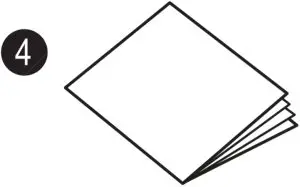
Hardware Installation
- Plug the supplied USB cable to the back of the cybertrack 810 and connect other end into an available USB port on your computer.

- Adesso Cybertrack 810 will connect automatically to your computer. (Adesso Cybertrack 810 is a driverless device used with Windows 10, 8, 7, Vista or XP operating systems. Your computer will recognize the deviceunder the Cameras in the Windows Device Manager menu.)
Getting Started
- Scan QR code or use below link to download the Adesso Document Studio.https://www.adesso.com/download/Adesso_Document_Studio.zip

- To start the program, please double click on the Adesso Document Studio Software icon on the desktop or click Start Menu Windows icon then [All apps] to select Adesso Document Studio Software.

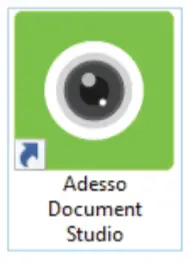
- Place a document on the position pad and align to position mark.
- Select one of the function to scan your material from the main menu. You can make changes for your preferences in the settings menu and then click [Scan] button for scan a document.

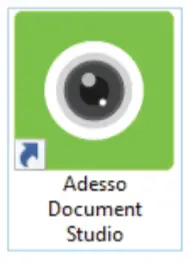
Software Functions
| Function Modes | Descriptions |
| Video | The Video mode is using for record video clip and save to different video formats with Motion JPEG compressionYou can even use the video mode as a Visualizer. |
| Photo | The Photocopy mode is using for scan documents and print them to a printer. (NOTE: Need to work with a separate printer) |
| Document | The Document mode is using for scan documents, name cards, ID cards or any paper sheets to JPEG or PDF files. |
| OCR | The OCR mode can convert the scanned files into editable Word/Text/Excel formats. |
| The E-mail mode is using for scan and save result into PDF or JPEG files, and then send these files through E-mail. |
LIMITED WARRANTY
ADESSO provides one year limited warranty for the quality of all its products in materials and workmanship.During this period, ADESSO will repair or replace all merchandise, which proved to be defective. However, ADESSO will not warranty any product which has been subjected to improper freight Handling, shipping abuse, neglect or unauthorized repair or installation.The warranty also will not cover products installed with Non-ADESSO components and product with broken sealed and assembly trace. After replacement of RMA, ADESSO reserves the right to request the total cost of the replacement products with broken seals or assembly trace.
If you discover a defect, Adesso will, at its option, repair or replace the product at no charge to you, provided you return it during the warranty period with transportation charges pre-paid to Adesso. You must contact Adesso at [email protected] for a Return Merchandise Authorization number (RMA) prior to returning any product. For each product returned for warranty service, please include your name, shipping address (no P.O. Box), telephone number, copy of the bill of sale as proof of purchase and have the package clearly marked with your RMA number.
MORE LANGUAGES
SUPPORT
FAQ’s: http://www.adesso.com/faqsEmail Support: [email protected]Telephone Support:Toll Free: (800) 795-67889:00AM to 5:00PM PST Monday – Friday


References
[xyz-ips snippet=”download-snippet”]



