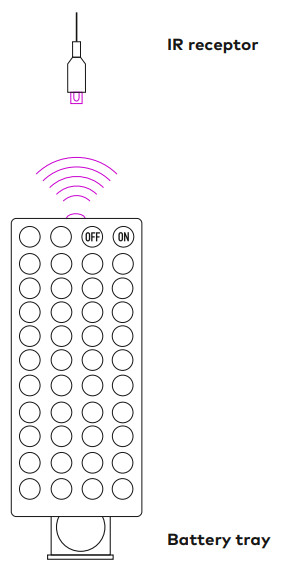USER MANUALCar LED Lights
USER MANUALCar LED Lights
PACKAGE INCLUSIONS
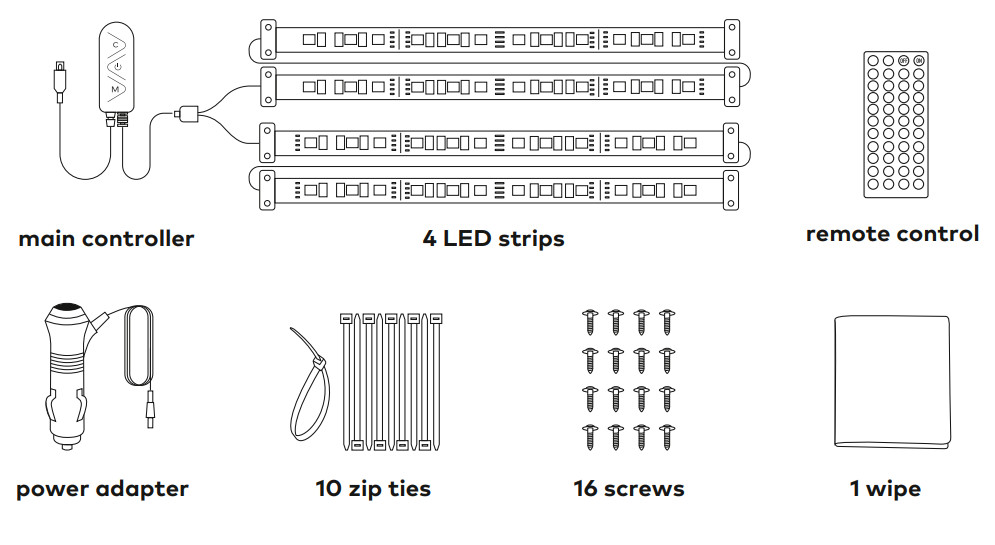
BEFORE INSTALLATION
- Plug the power adapter and main controller to the power source in the car.

- Test and turn on the strip lights with the main controller, making sure the device works properly (see attached guide)

- Test and turn on the strip lights with the remote control (see attached guide).Make sure to point the remote at the IR receptor and the dial lens.

HOW TO INSTALL
- Locate the main controller between the front seats. Make sure to leave the IR receptor and the dial lens visible to the remote control.

- Spread out the LED strips to the back, underneath the front seats, one from each side. Do not tape the strip lights yet, we still have afew steps ahead.
- Guide the right strip near the front seat towards the glovebox. Guide the left strip near the front seat towards the steering wheel.

- Clean the surface with the alcohol wipe included in the pack and allow to dry for about 30 seconds.

- Peel off adhesive backing.

- Press firmly onto the surface.

- Tighten and secure the LED bar using the includes screws and/or zip ties.
 *Note that the screws will only work on plastic surfaces (not on textiles or metal).
*Note that the screws will only work on plastic surfaces (not on textiles or metal). - To organize and conceal the wires, use the included cable ties as well.
- Make sure no wire or cable gets in the way of seat position adjustment or the paddles.
HOW TO USE
- Plug into the power supply and switch ON.
- LED strip lights may be activated using both the infrared remote control and the main controller.
! Make sure to turn off the led lights before leaving the car.
IMPORTANT:The LED lights are not waterproof.WARNINGS:Keep out of reach of children.Check local traffic laws on the use of interior car lights.Flashing lights of any color can be illegal, especially if it resembles an emergency car’s lights.
MAIN CONTROLLER GUIDE
Locate the main controller and make sure the IR receptor has a clear line of sight to the remote control.


REMOTE CONTROLLER GUIDE
- Pull out the cover of the battery before use.
 SETTINGS:Brightness — for static colors onlyFading speed — for changing colors onlyMusic mode — lights changing in beats
SETTINGS:Brightness — for static colors onlyFading speed — for changing colors onlyMusic mode — lights changing in beats - Point the remote control at the IR receptor to change light settings.

CUSTOM COLORS
- Press on one of the three custom colors.

- Adjust the color using the RGB arrows. Once a color has been chosen, it will automatically be saved on the 1/2/3 buttons for future use.


Car LED Lights
For further assistance, reach out the Adolbo Technical Support Team[email protected]
If you have any problem with the adhesive – we are here for you!Reach out to the Adolbo Technical Support Team: [email protected] and we will provide you with a new type.
[xyz-ips snippet=”download-snippet”]


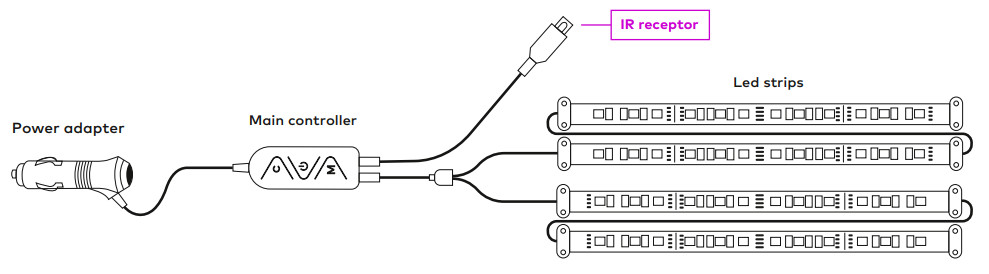
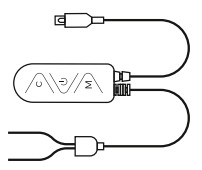
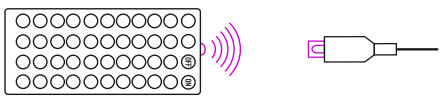
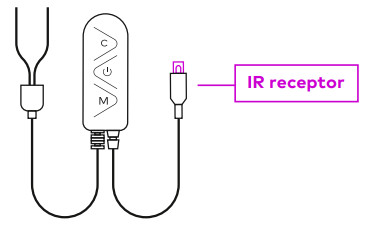
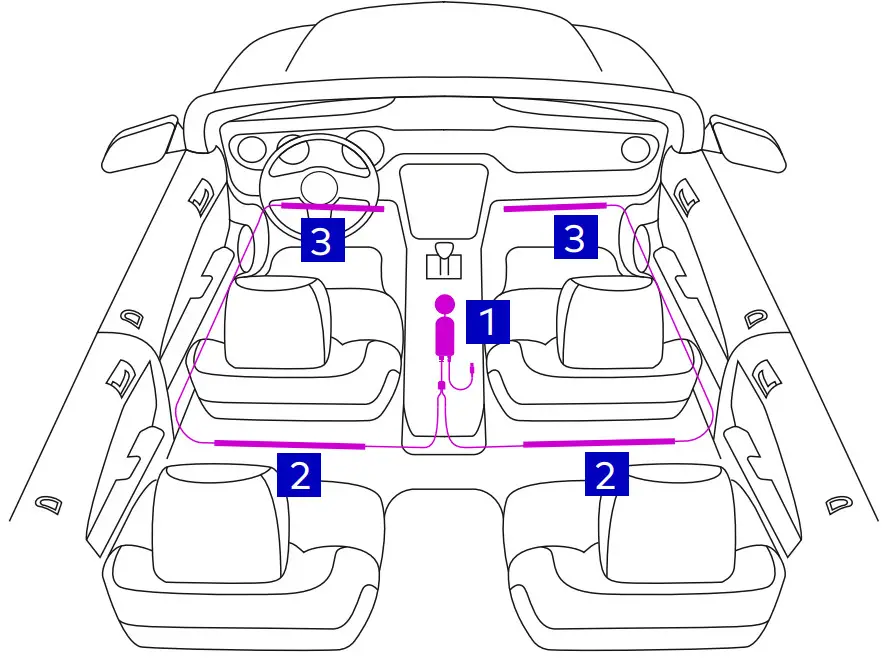
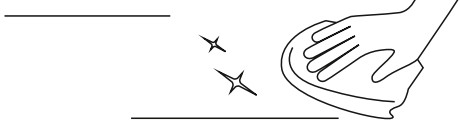

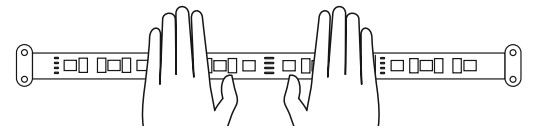
 SETTINGS:Brightness — for static colors onlyFading speed — for changing colors onlyMusic mode — lights changing in beats
SETTINGS:Brightness — for static colors onlyFading speed — for changing colors onlyMusic mode — lights changing in beats