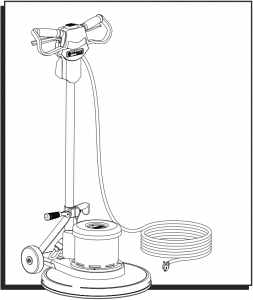
H-3579, H-4702 ADVANCE FLOOR CLEANING MACHINE
1-800-295-5510uline.com
SAFETY WARNINGS
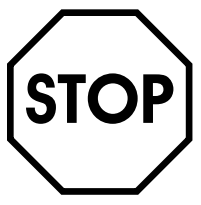 WARNING! To reduce risk of fire, electric shock or injury: Do not leave the appliance when it is plugged in. Unplug the unit from the outlet when not in use and before servicing.
WARNING! To reduce risk of fire, electric shock or injury: Do not leave the appliance when it is plugged in. Unplug the unit from the outlet when not in use and before servicing.
- To avoid electric shock, do not expose to rain. Store indoors.
- Do not allow to be used as a toy. Close attention is necessary when used by or near children.
- Use only as described in this manual.
- Use only manufacturer’s recommended attachments.
- Do not use with damaged cord or plug.
- If appliance is not working as it should, has been dropped, damaged, left outdoors, or dropped into water, call Uline customer service.
- Do not pull or carry by cord, use cord as a handle, close a door on a cord, or pull cord around sharp edges or corners.
- Do not run appliance over cord.
- Keep cord away from heated surfaces.
- Do not unplug by pulling on cord. To unplug, grasp the plug, not the cord.
- Do not handle plug or appliance with wet hands.
- Do not put any object into openings.
- Do not use with any opening blocked; keep free of dust, lint, hair and anything that may reduce air flow.
- Keep hair, loose clothing, fingers, and all parts of body away from openings and moving parts.
- Turn off all controls before unplugging.
- Use extra care when using on stairs.
- Do not use with flammable or combustible liquids, such as gasoline, or use in areas where they may be present.
- Connect to a properly grounded outlet only. See Grounding Instructions.
OPERATION
GROUNDING INSTRUCTIONS
This appliance must be grounded. If it should electrically malfunction, grounding provides a path of least resistance for electric current to reduce the risk of electric shock. This appliance is equipped with a cord having an equipment-grounding conductor and grounding plug. The plug must be plugged into an appropriate outlet that is properly installed and grounded in accordance with all local codes and ordinances.
![]()
![]()
![]()
![]()
![]()
- Check with a qualified electrician or service person if you are in doubt as to whether the outlet is properly grounded.
- Do not modify the plug provided with the appliance. If it will not fit the outlet, have a proper outlet installed by a qualified electrician.
![]()
![]()
![]()
![]()
This appliance is for use on a nominal 120-volt circuit and has a grounding pin. (See Figure 1)


A temporary adapter (See Figures 2 and 3) may be used to connect this plug to a 2-pole receptacle as shown in Figure 2 if a properly grounded outlet is not available. The temporary adapter should be used only until a properly grounded outlet (Figure 1) can be installed by a qualified electrician.
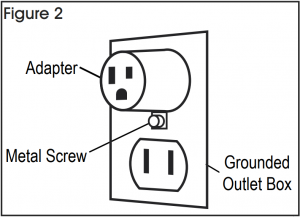
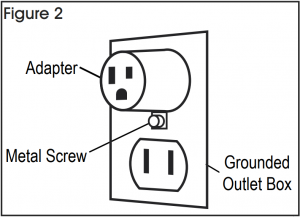
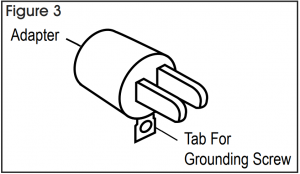
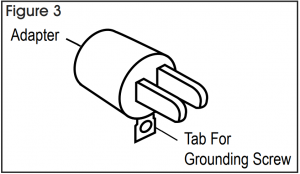
The green-colored rigid ear or tab extending from the adapter must be connected to a permanent ground such as a properly grounded outlet box cover. Whenever the adapter is used, it must be held in place by a metal screw. Grounding adapters are not approved for use in Canada.
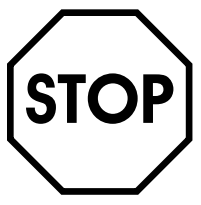
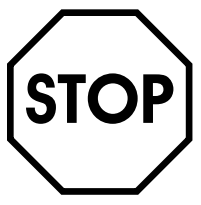
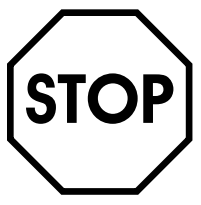
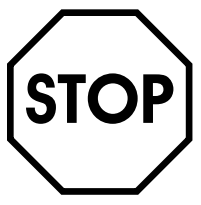
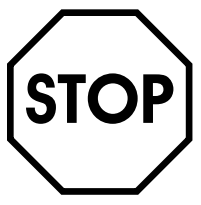
The green (or green/yellow) wire in the cord is the grounding wire. When replacing a plug, this wire must be attached to the grounding pin only.
Extension cords connected to this machine should be 12 gauge, three-wire cords with three-prong plugs and outlets.
![]()
![]()
![]()
![]()
![]()
INSTALLING THE BRUSH OR PAD HOLDER
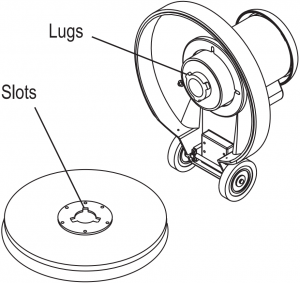
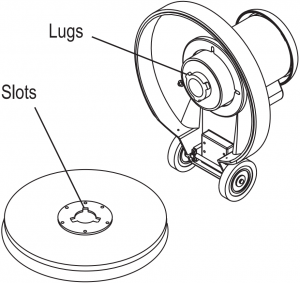
- Align the lugs with the corresponding slots in the brush or pad holder and turn the brush or pad holder counterclockwise to lock in place.
- To remove brush/ pad holder, give it a quick, hard turn clockwise.
![]()
![]()
![]()
![]()
![]()
OPERATION
1. Unwrap the power cord (5) and plug it into a properly grounded outlet.
2. Pull up on the handle release compression lever (4). Move the operator handle (6) downward until your arms are almost straight. Push down on the handle release compression lever (4) to lock it in place.
3. Lift up on the operator handle (6) until the brush (or pad) is flat against the floor.
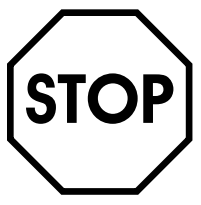
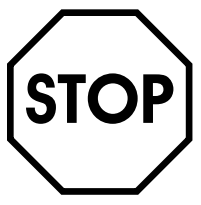
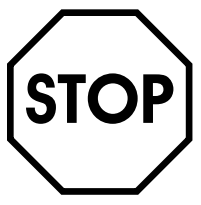
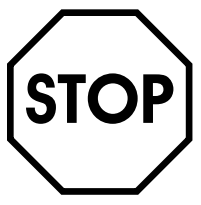
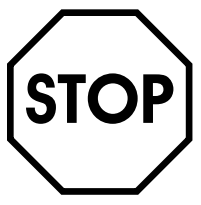
Just a slight up or down movement of the handle will make the machine move from side to side. Raise the handle to go right. Lower the handle to go left.
![]()
![]()
![]()
![]()
![]()
4. Hold one of the operator hand grips (1) firmly, push the safety lock button (2) and then compress the switch levers (3) to start the motor.
![]()
![]()
![]()
![]()
![]()
![]()
![]()
![]()
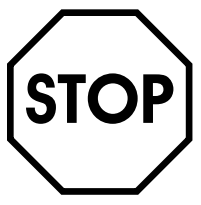
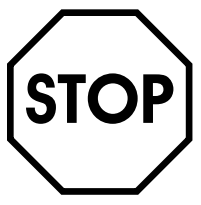
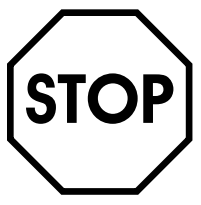
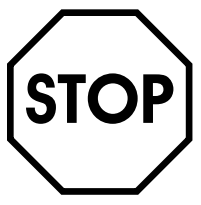
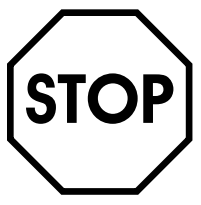
AFTER USE
- Place the operator handle (6) in the upright position and unplug the power cord (5). Wrap the power cord (5) around the operator handle grips (1) and the cord hook (7).
- Remove the pad holder or brush from the machine. Clean the pad or brush and hang it up to dry. Allow buffing pads to dry completely before using again. Store brushes and pad holders separately from the machine. Never store the machine with the pad holder or brush on the machine.
- Wipe the entire machine with a clean, damp cloth. Wipe the underside of the brush housing after wet use.
- Inspect the entire machine and all accessories for damage. Perform any required maintenance or repairs before storage.
- Store the machine in a clean, dry place with the operator handle (6) locked in the upright position.
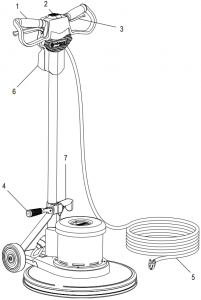
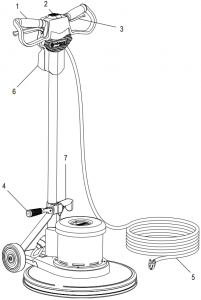
PARTS LIST
# DESCRIPTION1 Operator Handle Grips2 Switch Lever Safety Lock Button3 Switch Levers: Squeeze – ON / Release – OFF4 Handle Release Compression Lever5 Power Cord6 Operator Handle7 Cord Hook
TROUBLESHOOTING
|
OPERATING ISSUE |
CAUSES |
| Swirls on the floor after scrubbing. | 1. Area not properly swept – debris in pad or brush.2. Incorrect solution.3. Improper pad or brush for the job.4. Moving the machine too fast. |
| Swirls on the floor after dry buffing. | 1. Moving the machine too fast.2. Floor finish too soft.3. Area not properly swept – debris in pad or brush.4. Improper pad or brush for the job. |
| Circles on the floor. | 1. Machine standing still while the brush or pad is running. |
| Floor finish removed. | 1. Improper pad – too aggressive.2. Solution too strong. |
| Machine wobbles during operation. | 1. Defective pad – one side is more dense than the other.2. Machine left sitting on brush or pad for extended period of time causing bristles or pad to “take a set.”3. Pad not “seated” properly into pad holder bristles.4. Warped block on brush or padholder; replace. |
| Machine does not turn on. | 1. Check plug for proper connection on machine and at wall outlet.2. Check building circuit breaker.3. Call Uline Customer Service at 1-800-295-5510 for repair or service. Please have serial number ready. |
1-800-295-5510uline.com
0521 IH-3579
[xyz-ips snippet=”download-snippet”]

