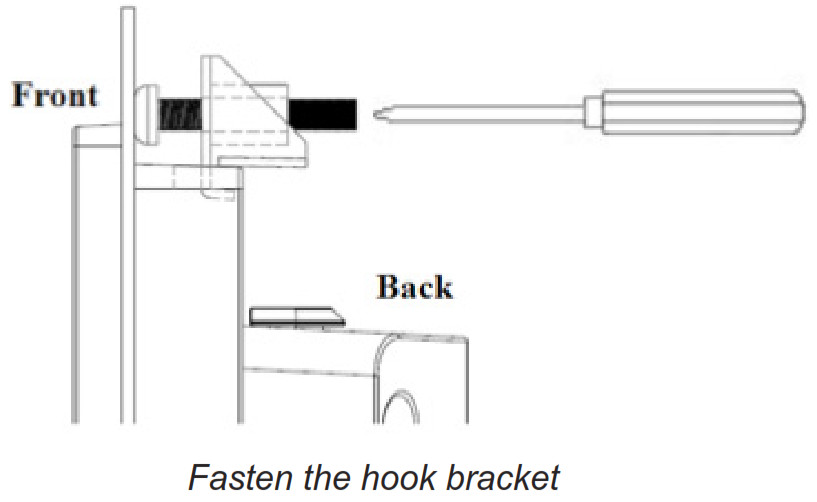PPC-3150SW-PN4A/PPC-3180SW-PN4A Apollo Lake 15.6”/18.5”Fanless Panel PC with Intel® Pentium® Processor Startup Manual
Packing List
Before you begin installing your card, please make sure that the following items have been shipped:1. PPC bare-bone system x 12. Startup manual EN\CN\TC for PPC-3150SW-PN4A/PPC-3180SW-PN4A 1st Ed x 13. Phoenix connector x 14. Mounting bracket and screw x 10/12If any of these items are missing or damaged, please contact your distributor or sales representative immediately.
Software Installation
Before installing software on the panel PC, install the corresponding drivers to ensure full functionality.All drivers can be downloaded from the Advantech website at http://www.advantech.com.
For more information on this product, please visit our website at:
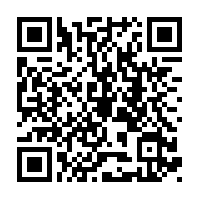 http://www.advantech.com/products/fanless-panelpcs/sub_1-2jkjm3
http://www.advantech.com/products/fanless-panelpcs/sub_1-2jkjm3
For technical support and service, please visit our support website at:
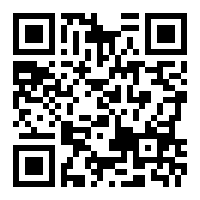 http://support.advantech.com/support/new_default.aspx
http://support.advantech.com/support/new_default.aspx
This manual is for the PPC-3150SW-PN4A/3180SWPN4A Series, Rev. A0.Part No. 2043318000Printed in ChinaEdition 1January 2019
Appearance
Front View

Rear View
Fixed VESA screw specification: M4; screw depth: 12mm (Max); screws x4pcs
System IO View
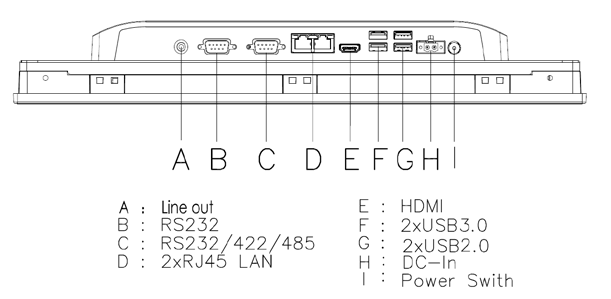 PPC-3150SW_3180SW Startup Manual 1
PPC-3150SW_3180SW Startup Manual 1
Specifications
| PPC-3150SW-PN4A | PPC-3180SW-PN4A | |
| LCD Panel | 15.6″ | 18.5′ |
| Display Type | TFT LCD | TFT LCD |
| Resolution Max. | 1366 x 768 | 1366 x 768 |
| Brightness | 400 | 450 |
| Color | 16,7M | 16,7M |
| Pixel Pitch | 252 x 252 | 300 x 300 |
| Viewing Angle | 170. 165 | 170. 160 |
| Contrast | 500 | 1000 |
| Backlight Lifetime | 50.000 (Min.) | 50.030 (Min.) |
| Touchscreen Type | multi-touch projected capacitive | |
| Light Transmission | 90±2% | |
| Controller | USB interface | |
| CPU | Intel® Pentium 0 N4200 quad core | |
| Memory | 1 x SODIMM DDR3L 1866 MHz (max. 8 GB) | |
| Storage | 1 x 2.5′ SATA bay1 x mSATA bay | |
| Network (LAN) | 2 x 10/100/1000 Mbps Ethernet(Intel 1211-AT) | |
| I/O Ports | 2 x Serial ports:1 x RS-232.1 x RS-232/422/485.2 x USB 2.0. 2 x USB 3.0.1 x line out.1 x HDMI | |
| Expansion | 1 x Mini PCIe | |
| Speaker | 2 x 1W | |
| OS Support | Microsoft® Windows 10 64bits. Linux. Android | |
| Power Supply | 12 – 24 VCC | |
| Power Consumption | 33W | 135W |
| Operating Temperature | 0 – 50 °C (32 – 122 °F) with 2.5′ SATA SSD 0 – 40 °C (32 – 104 °F) with 2.5′ SATA HDD | |
| Storage Temperature | -20- 60 ‘C (-4- 140°F) | I -20– 60 °C (-4- 140°F) |
| Relative Humidity | 10 – 95% ®40 GC (non-condensing) | |
| Shock | Operating 103 peak acceleration (11ms duration). following IEC 60068-2-27 | |
| Vibration | Operating random vibration test. 5 – 500Hz. 1Grms with HDD: 2Grms with SSD. following IEC 60068-2-64 | |
| Safety and EMC | Safety: CE. UL. CCC. BSMI EMC: CE. FCC Class B. BSMI | |
| Dimensions | 419.7 x 269 x 58.6 mm (16.52′ x 10.59′ x 2,3″) | 488 x 309 x 58.45 mm (19.21″ x 12.16″ x 2.3″) |
| Weight | 4.7 kg (10.36 Ib) | 5.4 kg (11.90 Ib) |
Panel Mounting the System
To mount the flat bezel panel PC into a panel, follow the steps below.
- Cut out a panel corresponding to the size,PPC-3150SW-PN4A panel cutout dimension 413 x 262 mm (16.25 x 10.31 in),PPC-3180SW-PN4A panel cutout dimensions 479.3 x 300.3 mm (18.87 x 11.82 in).
- Install the panel PC in the cabinet, retrieve 10pcs(PPC3150SW-PN4A)/12pcs(PPC-3180SW-PN4A) hook brackets and10pcs(PPC-3150SW-PN4A)/12pcs(PPC3180SW-PN4A) M6 x 21 mm screws from the accessory box.

- Insert the hook brackets into the holes following the direction of the arrows shown in the figure and hang the panel PC.
 Tighten the screws to affix the panel PC in place.”
Tighten the screws to affix the panel PC in place.”

Safety Instructions
- Read these safety instructions carefully.
- Retain this Startup Manual for later reference.
- Disconnect the equipment from any AC outlet before cleaning. Use a damp cloth. Do not use liquid or spray detergents for cleaning.
- For plug-in equipment, the power outlet socket must be located near the equipment and must be easily accessible.
- Keep this equipment away from humidity.
- Put this equipment on a reliable surface during installation. Dropping it or letting it fall may cause damage.
- The openings on the enclosure are for air convection. Protect the equipment from overheating.DO NOT COVER THE OPENINGS.
- Make sure the voltage of the power source is correct before connecting the equipment to the power outlet.
- Position the power cord so that people cannot step on it. Do not place anything over the power cord.
- All cautions and warnings on the equipment should be noted.
- If the equipment is not used for a long time, disconnect it from the power source to avoid damage by transient overvoltage.
- Never pour any liquid into an opening. This may cause fire or electrical shock.
- Never open the equipment. For safety reasons, the equipment should be opened only by qualified service personnel.
- If one of the following situations arises, get the equipment checked by service personnel:• The power cord or plug is damaged.• Liquid has penetrated into the equipment.• The equipment has been exposed to moisture.• The equipment does not work well, or you cannot get it to work according to the user’s manual.• The equipment has been dropped and damaged.• The equipment has obvious signs of breakage.
- Do not leave this equipment in an environment unconditioned where the storage temperature may go below -40° C (-40° F) OR ABOVE 85° C (185° F). This could damage the equipment. The equipment should be in a controlled environment.
- CAUTION: DANGER OF EXPLOSION IF BATTERY IS INCORRECTLY REPLACED. REPLACE ONLY WITH THE SAME OR EQUIVALENT TYPE RECOMMENDED BY THE MANUFACTURER, DISCARD USED BATTERIES ACCORDING TO THE MANUFACTURER’S INSTRUCTIONS. ATTENTION: Il y a danger d’explosion s’il y a rem- placement incorrect de la pile. Remplacer uniquement avec une pile du même type ou d’un type équivalent recommandé par le constructeur.
- The sound pressure level at the operator’s position according to IEC 704-1:1982 is no more than 70 dB (A).
- DISCLAIMER: This set of instructions is given according to IEC 704-1. Advantech disclaims all responsibility for the accuracy of any statements contained herein.
- This product is intended to be supplied by a UL certified power supply or DC power source suitable for use at Tma:50 degree C minimum.(using SSD), and Tma:40 degree C minimum.(using HDD) whose output meets ES1 and is rated 12- 24Vdc,minimum 5-2.5A(minimum 60W),if need further assistance, please contact Advantech for further information.
- CAUTION: This product is not intended for use by children (this product is not a toy). (1) This equipment is not suitable for use in locations where children are likely to be present.
References
[xyz-ips snippet=”download-snippet”]



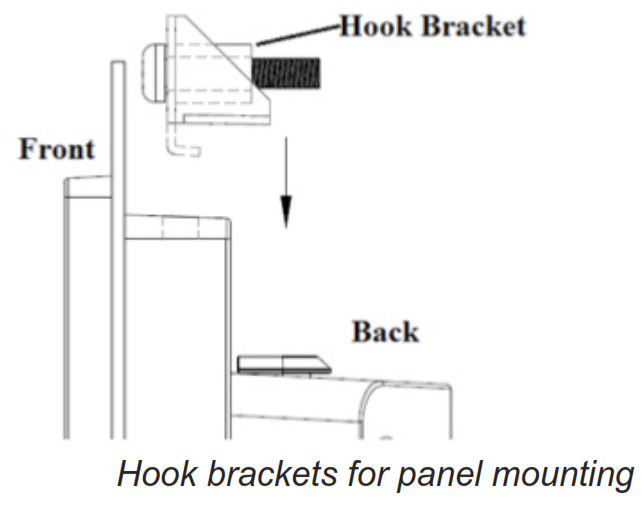
 Tighten the screws to affix the panel PC in place.”
Tighten the screws to affix the panel PC in place.”