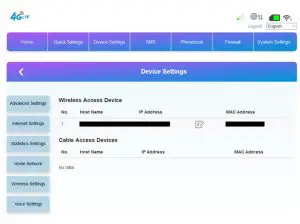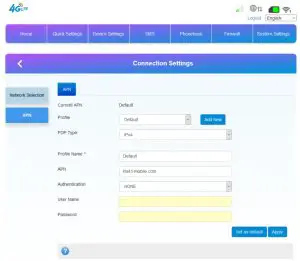AeGIS SCWT65 IP65 4G-LTE GSM Cellular User Manual
The SCWT can be installed outdoor or indoor. It is IP65. The SCWT65 terminal will convert the 4G-LTE GSM network to VOLTE Analog output. Two analog RJ-11 ports are available. If the SCWT65 will be used other than Pach and Company products, we willnot be responsible for compatibility issues.

To activate the SCWT65, you must do the followings:
- Obtain ACTIVATED AT&T Standard SIM card. A SIM card adapter must be used for Micro and Nano SIM card as below.

- Insert the SIM CARD into the SCWT65 SIM CARD slot.
- Use the included power supply 12Vdc 1A, press the Power switch to turn On.
- Connect a laptop to the LAN port with the ethernet cable provided, open the browser, or connect via WIFI, SSID and WIFI KEY are on the back of the unit. Type the following
- IP to go to programming page.
- IP: 192.168.0.1
- Username: admin
- Password: admin
- Set Access Point Name (APN), Click Device Settings, see picture below

- Click on Internet Settings, see picture below

- Select Network Selection as Automatic. Then Click on APN, see picture below

- Type the service provider APN, case sensitive AT&T APN: broadband, phone or NXTGENPHONE

- You may change the Profile Name per your preference, click Apply. If the SCWT65 did not capture your service provider network, Restart the Device or change the APN
PACH AND COMPANY INC.
California: 949-498-2951Contact: 1-888-678-7224
[xyz-ips snippet=”download-snippet”]