Aerpro power bank Wireless Charger/Power Bank


Thank you for purchasing the AP5000WC Wireless Charger/Power Bank. It is compatible with all Qi enabled devices like Samsung S7/ S8, S9, S10, iPhone8, iPhone8 plus, iPhoneX, etc.For optimum performance and safety, please read this manual carefully before using this product.
Specifications
QI CertifiedWireless output: 5WInput Voltage: 5V/2AOutput Voltage: 5V/1AMicro USB InputCapacity output: 5000mAhBattery: Li-Polymer, Grade ACharging efficiency: ≤70%Transmission distance: ≤6mmSize: 126 x 66 x 12 mmWeight: 123g
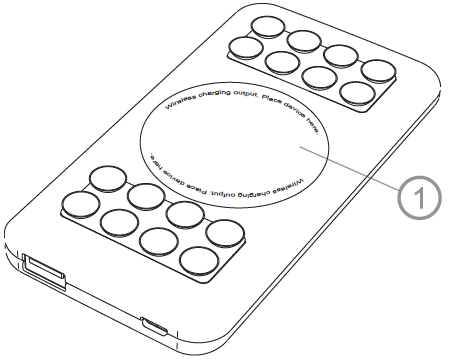
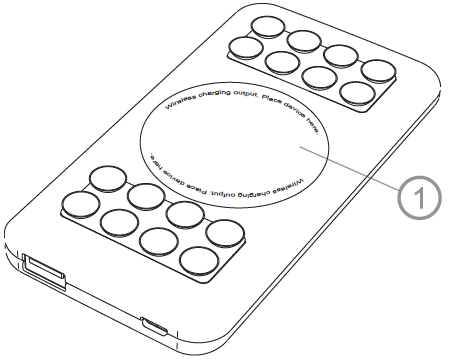
- Wireless transfer contact area
- Wireless charging indicator
- On/Off power switch
- Power level indicator
- Input
- Output
How to charge your AP5000WC
- Connect supplied USB cable to the input port of the charger/power bank
- Connect opposite end of the cable into a USB car charger or USB power adapter (Not Included)
- Power indicator LED will flash blue and indicate the current power level

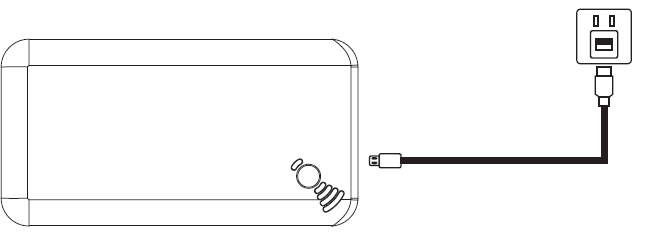
Battery power indicator


Charging your device
- Insert the USB cable into output
- Insert opposite end of the cable into a USB device or Smartphone
- Press the power switch button on to charge your device. The power indicator light flashes blue.

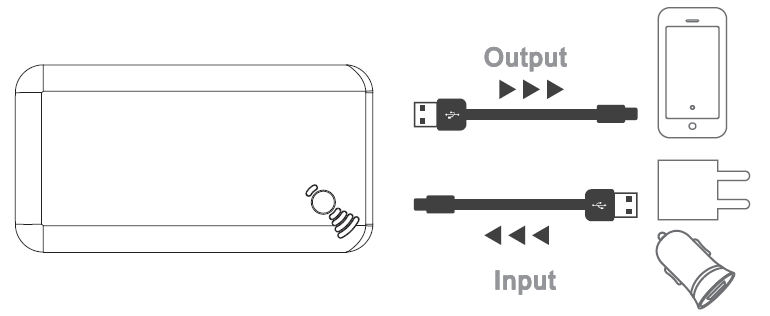
Wireless charging and discharging
- Turn the power switch ON.
- The wireless charging indicator will turn red, and will be in standby mode
- Place your mobile phone or other compatible device that complies with the Qi protocol for the AP5000WC to achieve wireless charging.
- Make sure the smartphone or devices receiving coil coincides with the transmitting coil of the product.
- The wireless charging indicator will turn green when successfully charging.

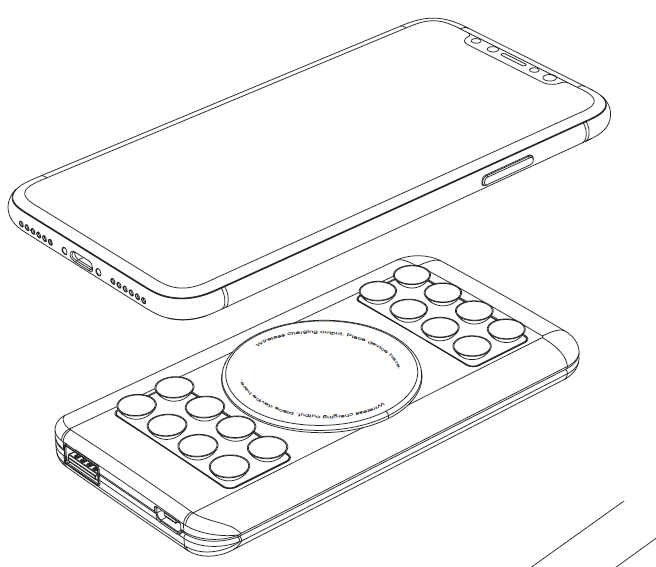
InclusionsWireless charging power bankMicro USB charging cableUser manual
NOTE:
- The car charger or adapter used to power the Wireless Charging Pad that outputs the proper voltage is required (Not included). It should meet QC2.0, QC3.0 or QC4.0 standard. Aerpro models APL24QC & ADMQC3U meet the requirements are sold separately.
- The connected power car charger or adapter used must output 5V/2A or 9V/1.67A. Using a charger or adapter with a lower output may result in malfunction or overheating.
- Quick Charge 3.0 power charger or adapter required for fast charge mode
- Charging speed may vary depending on device specifications, input voltage and environment.
- Phone cases or metal plates for magnetic attachment may interfere with wireless charging.
- It’s normal for the charger and your device to get hot whilst charging. It will get even hotter if the device is also being used while charging. Allow charger to cool if too hot.
Technical assistance
If you need assistance setting up or using your Aerpro product now or in the future, call Aerpro Support Australia TEL: 03 – 8587 8898 FAX: 03 – 8587 8866 Mon-Fri 9am – 5pm AESTIf you would like to download a digital copy of this manual, or other Aerpro manuals/software, please visit the http://aerpro.com websiteThis manual is considered correct at time of printing but is subject to change. For latest manuals and updates refer to the website.



References
[xyz-ips snippet=”download-snippet”]

