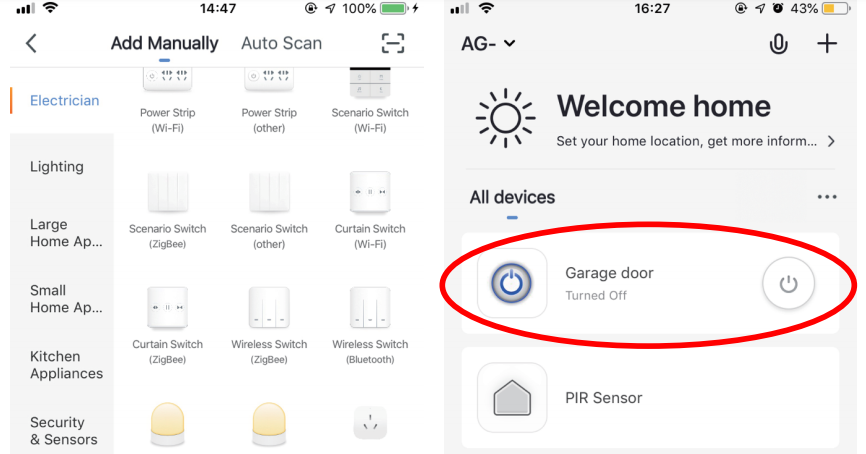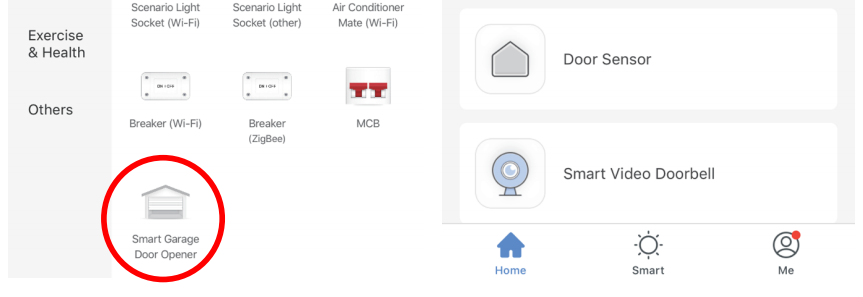AGSHomeSmart Garage
AGS001
INSTALLATION GUIDE

WARNING
TO PREVENT SERIOUS INJURY FROM YOUR MOVING GARAGE DOOR OR GATES:
- DO NOT let children use AGSHome Smart Garage Door Opener product and app without adult supervision.
- ONLY operate your AGSHome Smart Garage Door Opener device when you are in clear view of your garage or gate, and you have verified that there are no objects are obstructing the operation of the door.
- ALWAYS wait for the garage door or gate to be completely closed.
WHAT’S IN THE BOX
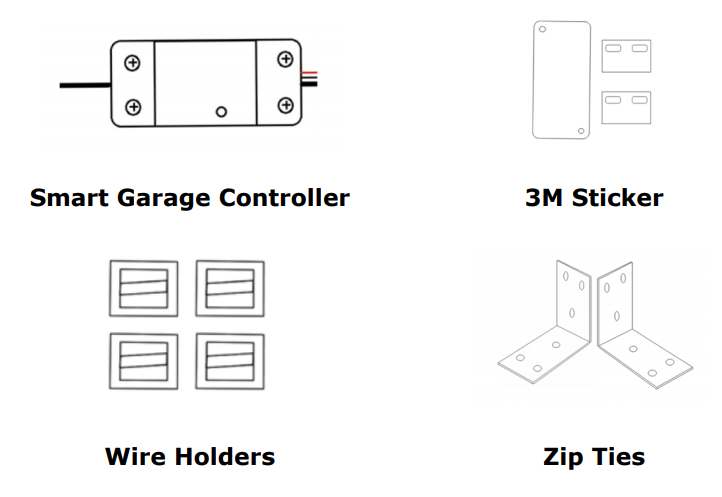

COMPATIBILITY CHECK
Verify the AGSHome Smart Garage Door Controller works with your garage door
- Look for your garage door on the included “Garage Door Compatibility Guide”.>Garage door openers with yellow / purple learn buttons will likely NOT work.
- Manually ensure your garage door opener is compatible with theSmart Garage Door Controller.> Follow the wires from the wall-mounted garage controller to your garage door opener.>Where the wall-mounted garage door controller wires connect to the opener, use a needle nose plier or paperclip to touch the two garage door terminals together.
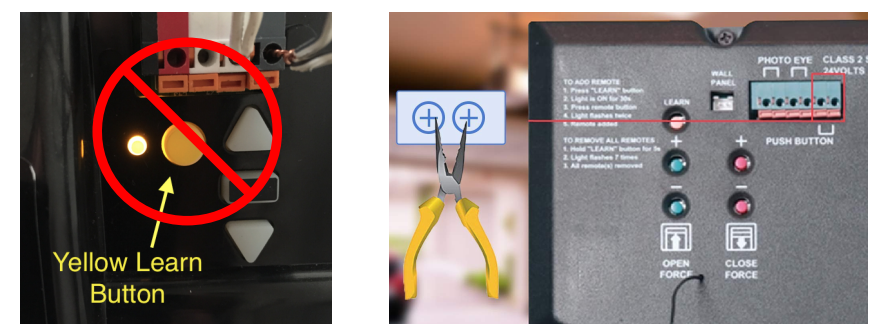
- If the garage door opens or closes, the Smart Garage Door Controller is compatible with your garage door opener; these will be the terminals the Smart Garage Door Controller will plug into.
INSTALLATION
- Check your Wi-Fi> Check the Wi-Fi signal in the garage, where the Smart Garage Controller will be mounted 4 to 5 feet away from the garage door opener.

- Power up your deviceFind a convenient location and power the Smart Garage Controller by plugging it in. The blue LED will start blinking.
- Download the APPInstall “Tuya Smart” or “Smart Life” app on your mobile phone from Apple app store or Google Play store.
 Tuya Smart: http://smart.tuya.com/downloadSmart Life: http://smartapp.tuya.com/smartlife
Tuya Smart: http://smart.tuya.com/downloadSmart Life: http://smartapp.tuya.com/smartlife - Add device in the APP• Launch the app and select the Plus ( ╋ ) in the top right corner to add a device.• Select Eletrician, then select Smart Garage Door Opener.• Tap Confirm indicator rapidly blink.• Connect to your Wi-Fi network, enter a password, then select Confirm.• Once you select Confirm after entering the password, the app will start to pair the Smart Garage Door Opener to your app.


Installation Overview
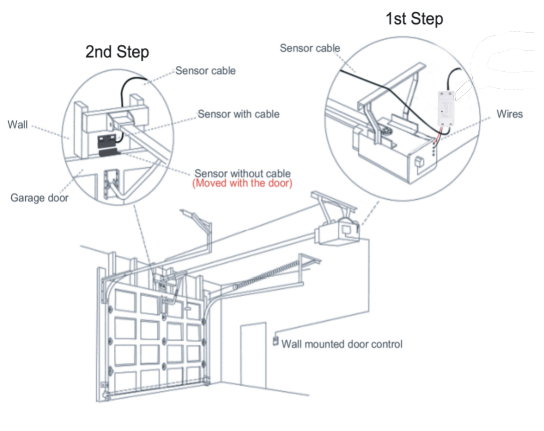
5. STEP 1: Connect Controller to Opener
- Locate the 2 exposed wires coming out of the Controller.
- Insert the 2 exposed wires into the terminals on the back of your
Garage Door Opener.
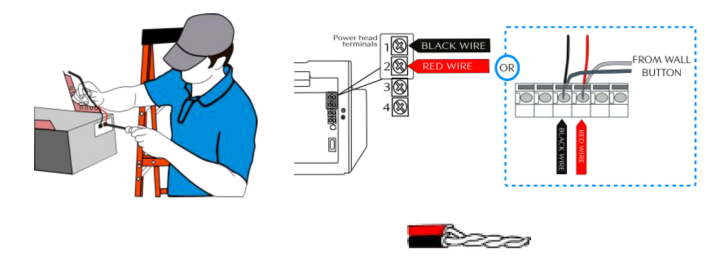
6. STEP 2: Install the sensor
- The sensor has 2 parts. Both sensor parts must be mounted parallel to each other, and they must be 3 – 15 mm apart, not touching.
- Mount the sensor with wire on the garage frame wall, and mount the sensor without wire on the top of the garage door.
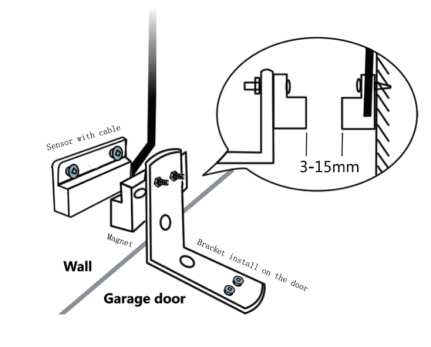
[xyz-ips snippet=”download-snippet”]


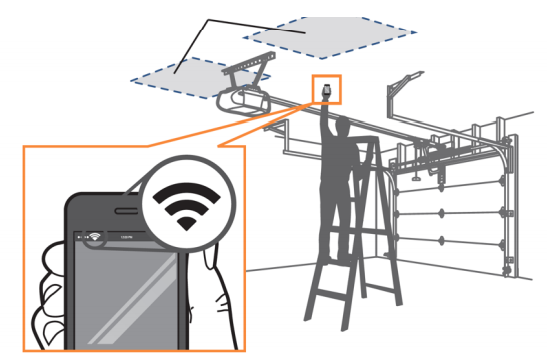
 Tuya Smart:
Tuya Smart: