 FHD Weatherproof POV CameraHD-X3L-IP67OPERATION GUIDE
FHD Weatherproof POV CameraHD-X3L-IP67OPERATION GUIDE


Version 1.0 / April 2021Reproduction of this manual, in whole or in part, by any means, is prohibited.


![]()
![]()
![]()
![]()
WARNINGTo prevent damage that may result in fire or electric shock hazards, do not modify or open the housing of the camera.
- Be sure to use only the standard adapter that is specified in the specification sheet. Using any other adapter could cause fire, electrical shock, or damage to the product.
- Incorrectly connecting the power supply or replacing the battery may cause an explosion, cause excessive heat, or fire
- Securely plug the power cord into the power receptacle. The insecure connection may cause a fire.
- Do not place conductive objects (e.g. screwdrivers, coins, metal items, etc.) or containers filled with water on top of the camera.Doing so may cause personal injury due to fire, electric shock, or falling objects.Warning continues
- If any unusual smells or smoke come from the unit, stop using the product. Immediately disconnect the power source and contact the service center. Continued use in such a condition may cause fire or electric shock.
- If this product fails to operate normally, contact the nearest service center. Never disassemble or modify this product in any way.
- When cleaning, do not spray water directly onto parts of the product. Doing so may cause fire or electric shock.
PRECAUTION
Please read this Operation Guide before installing and using the camera & retain this copy for your reference.
- Always follow the instructions in the operations guide when applying power. Fire and equipment damage can occur if power is applied incorrectly. For the correct power supply, refer to the specifications page.
- Do not use the camera if fumes, smoke or a strange odor is emitted from the camera, or if it seems not functioning correctly. Disconnect the power source immediately and consult with your supplier.
- Do not use the camera in extreme environments where high temperatures or high humidity exists. Use the camera under conditions where temperatures are between 32°F ~ 104°F.
- If installed close to a TV, radio transmitter, magnet, electric motor transformer or audio speakers the magnetic field generated may interfere with or distort the image.
- Try to avoid fluorescent light reflections, unstable light conditions, direct pointing toward the sun. Use caution when operating the camera in the vicinity of spotlights or other bright lights and light-reflecting objects.
- To prevent damage, do not drop the camera or subject it to strong shock or vibration.
HD-X3L-IP67


FEATURES
- Full-HD 1/3″ Progressive Scan CMOS sensor captures sharp and vivid Full-HD video even under low light conditions.
- X3 optical zoom features 78˜ ~ 25˜ wide angle of view.
- The built-in zoom lens offers zoom, focus, and iris control.
- Advanced digital imaging processor provides vivid and detailed images by utilizing Dynamic Range, Auto White Balance, and Noise Reduction.
- 10 ft weatherproof OSD breakout cable with power input, 3G-SDI out, and RS485 communications for remote control.
- Perfectly suited for outdoor events, outdoor research, OB vehicles, and security.
- Versatile, compact, and IP67 rated protection covering dust, moisture, and water submersion up to 1m for 30 minutes.
L- Left | R- Right | U- Up | D- Down | – Select
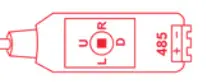
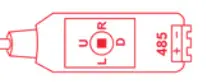


- Move the Cursor Up/Down to Choose MenuTo move from item to item in the menu, move the joystick to the Up/Down.
- Change the ValueTo change the value of the selected item, move the joystick to the Left/Right.
- Shift to the Sub Menu of the Chosen MenuTo go into the sub-menu, press the SEL key. The menu items with > always have their sub-menu.
FOCUS CONTROL
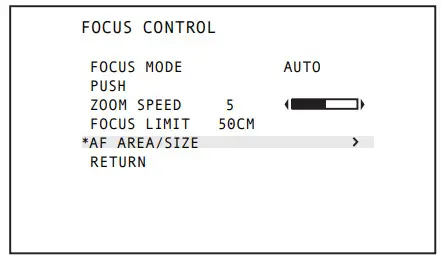
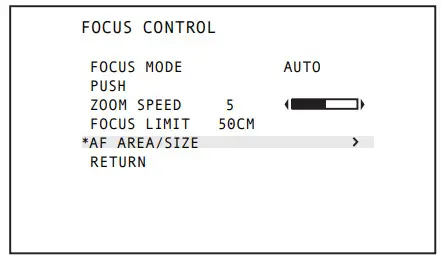
WB CONTROL
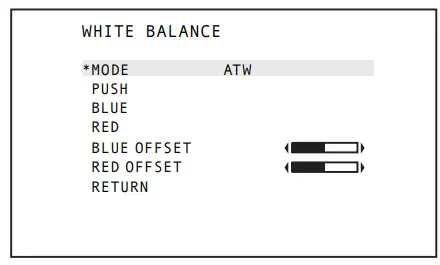
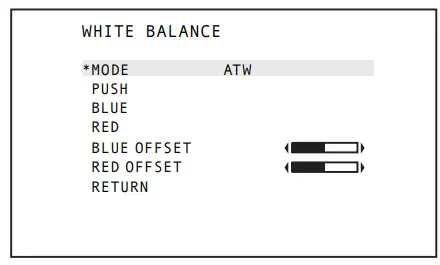
AWB – Auto white balance mode will adjust white balance within 3,000˜K ~ 8,000˜K temperature.ATW – Auto trace white mode will adjust white balance within 1,900˜K ~ 11,000˜K temperature.ONE PUSH – One push mode is used if AWB or ATW cannot produce the proper white balance. Place a white paper in front of the camera when using the one-push mode toself-adapt.INDOOR – Indoor mode will adjust the white balance to indoor lighting conditions.OUTDOOR – Outdoor mode will adjust the white balance to outdoor lighting conditions.MANUAL – Manual mode will adjust the white balance manually.BLUE – 0 ~ 100 ( Select Manual blue gain within the range of 0 to 100 )RED – 0 ~ 100 ( Select Manual red gain within the range of 0 to 100 )BLUE OFFSET – 0 ~ 100 ( Select AWB blue offset within the range of 0 to 100)RED OFFSET – 0 ~ 100 ( Select AWB red offset within the range of 0 to 100)
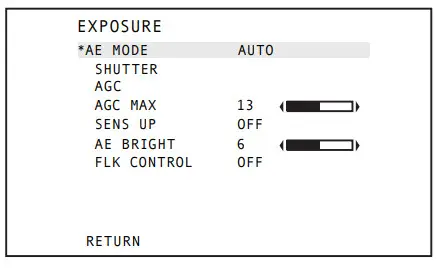
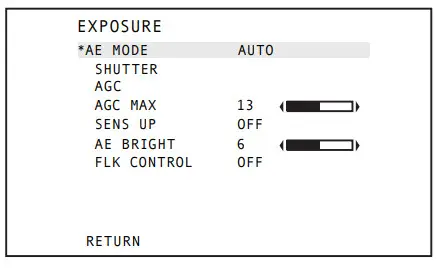
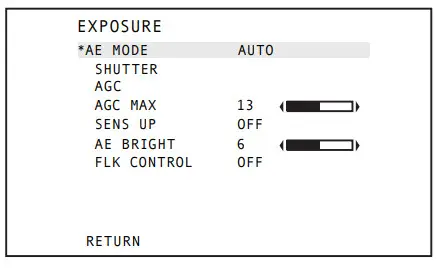
AUTOAuto mode will adjust the exposure level automatically.Detailed fine-tuning options are available under this menu
- AGC MAX: Set the maximum gain value to control video noise caused by AGC
- SENS UP: OFF, x2 ~ x15“SENS UP” mode controls the digital slow shutter to allow extra light into the camera and adjust the picture quality.
- AE BRIGHT: 0~20Auto Exposure brightness level can be adjusted.
AE CONTROL
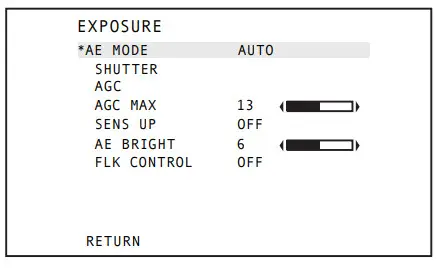
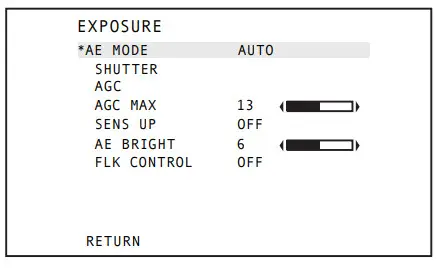
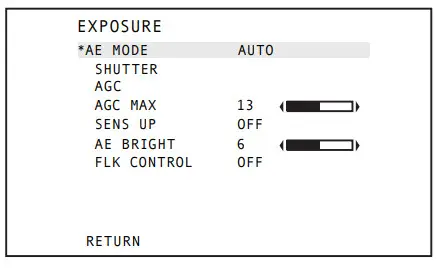
SHUT FIXSHUT FIX mode provides a more detailed shutter speed option.All other controls are tuned for the selected shutter speed.
- SHUTTER: AUTO, 1/30 ~ 1/10,000 ( Shutter speed can be set )
- AGC MAX: sets the maximum gain value to control the video noise caused by Auto Gain Control.
- SENS UP: 0~15“SENS UP” mode controls the digital slow shutter to allow extra light into the camera and adjust the picture quality.
- AE BRIGHT: 0~24Auto Exposure brightness level can be adjusted.
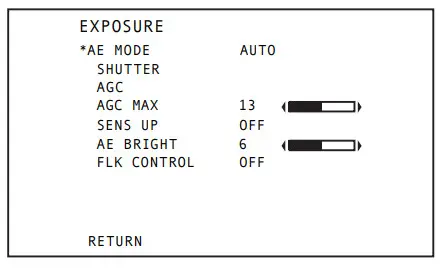
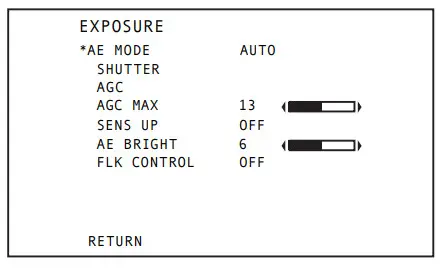
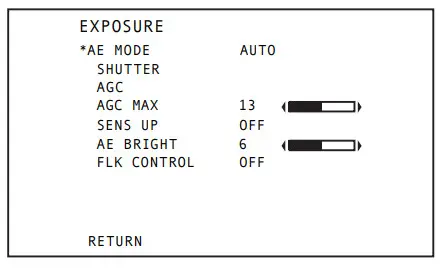
AGC FIXAGC FIX mode provides more detailed gain options.All other controls are tuned for the selected gain value.
- AGC : 0dB ~ 27dB,The gain level can be set. ( lower values=less adjusted lighting in image)
- AE BRIGHT: 0~10Auto Exposure brightness level can be adjusted.
- FLK CONTROL: AUTO, ON, OFF“FLK CONTROL” mode provides a proper image sensor frequency to match the power frequency in order to minimize video f icker.
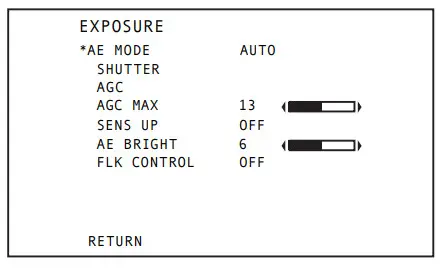
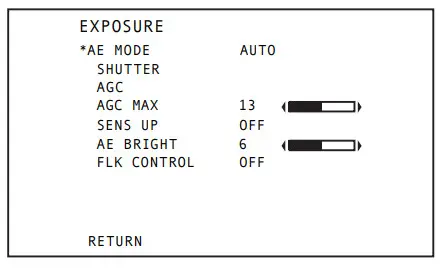
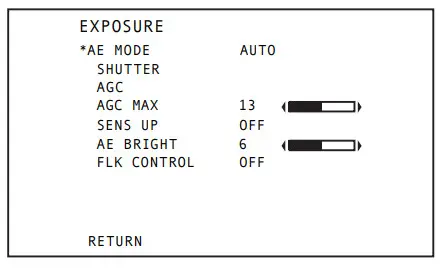
IMAGE CONTROL
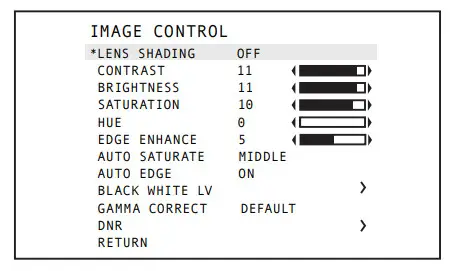
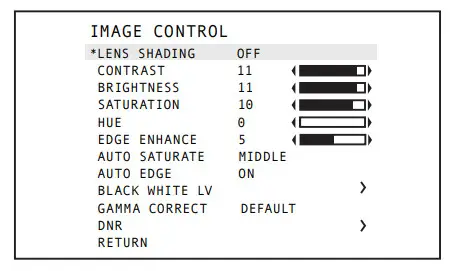
Camera image control can be adjusted from the EFFECT menu.
- LENS SHADING: ON, OFFThe optical vignetting issue can be correct from this menu.
- CONTRAST: 0 ~ 20 ( Contrast level can be adjusted )
- BRIGHTNESS: 0 ~ 20 ( Brightness level can be adjusted )
- SATURATION: 0 ~ 20 ( Saturation level can be adjusted )
- HUE: 0 ~ 20 ( Hue level can be adjusted )
- EDGE ENHANCE: 0 ~ 20 ( Image sharpness level can be adjusted )
- AUTO SATURATE: OFF, LOW, MIDDLE, HIGHDecrease saturation automatically when the noisy scene is detected.


- AUTO EDGE: ON, OFFAllows automatic sharpening of the image depending on focus.
- BLACK LEVEL: -64 ~ 64 ( Gamma level can be adjusted )
- GAMMA CORRECT: DEFAULT, 0.4 ~ 1.0 ( Gamma level can be adjusted )
- DNR: Camera noise level can be adjusted from this menu.
- DNR MODE : OFF, 2D, 3D, 2D+3DDigital noise reduction can be applied from this menu.
- DNR LEVEL: AUTO, LOW, MIDDLE, HIGHNoise reduction levels can be adjusted from this menu.
SPECIAL
Camera special functions can be adjusted from a SPECIAL menu.D ZOOM: ON, OFF ( Digital Zoom can be enabled from this menu )
- DZOOM LIMIT: 1x ~ 12x ( Allows the ability to digitally zoom this far)To use this function, keep zooming in after standard 3x optical zoom, you will then slowly enter the digitally zoomed imaging.ZOOM MAG: ON, OFF ( Displays the zoom level at the top right of the image).


DEFOG: ON, OFF, AUTO ( “DEFOG” menu improves foggy image)
- STRENGTH : 0 ~ 16Change defog strength.
- THRESHOLD : 0 ~ 3Threshold value sets minimum sensitivity value for automatic to defog control. Higher value makes defog-on control reluctant.
- AUTO LEVEL: LOW, MID, HIGHAuto level value sets maximum strength value for automatic to defog control. Higher value makes defog effect to be stronger.
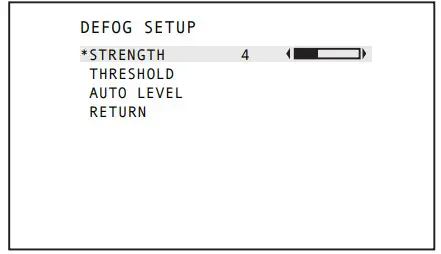
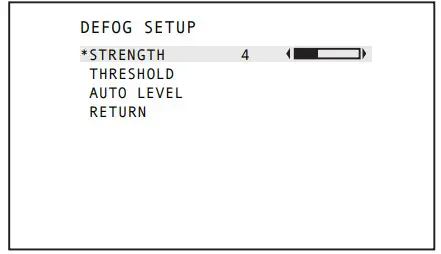
BACK-LIGHT: OFF, BLC, HLMCamera back-light compensation can be adjusted.BLC: OFF, ONBLC enables backlight compensation.
- SIZE/POSITION: SIZE, POSITION, RETURNAdjust BLC area window size.
- LEVEL: Back-light level compensation level can be adjusted from this menu.Higher-level will compensate more from the selected area
- DISPLAY: OFF, ON ( BLC area display can be turned ON or OFF )
- DEFAULT: Set the BLC menu to the default value.

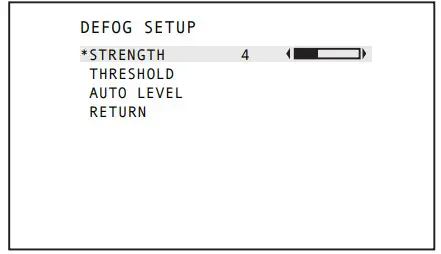
HLM: OFF, ONHLM can be adjusted.
- AREA DISPLAY: ON, OFFHLM AREA DISPLAY can be turned ON or OFF.
- SIZE/POSITION: SIZE, POSITION, RETURNAdjust BLC area window size.
- LEVEL: 0 ~ 20The amount of masking area can be adjusted.
- BLACK MASK: OFF, ONMasking area highlights can be turned ON or OFF.
- DEFAULT: Set the HLM menu to the default value.
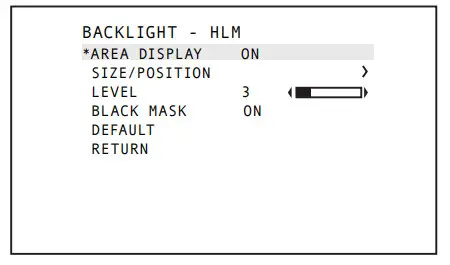
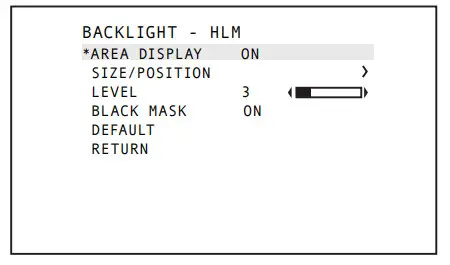
BINNING: OFF, ONBinning can be turned ON or OFF. (Sacrifice pixel quality to raise image contrast)DEFECT PIXEL: OFF, ON,To fix dead or stuck pixels accumulated on the sensor, please enter the following menu.
- STATIC PROCESS: PRESS OK.To use this progress, please cover the lens of the camera until the image is completely black. Press OK, and then it will adjust. Once complete, your dead or stuck pixels will now be mirrored by a neighboring pixel.

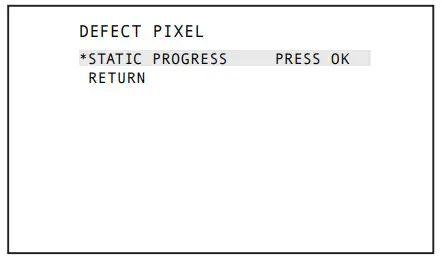
DISPLAY FUNCTION: OFF, ONAdjust image display features from this menu.
- FREEZE: OFF, ONImage freeze can be turned ON or OFF.
- MIRROR: OFF, MIRROR, Image mirror can be operated.
- FLIP: OFF, V-FLIP, Image flip can be operated.
- IMAGE EFFECT: OFF, NEGATIVE, GREY MODE, REDDISH-1 ~ 4,BLUISH-1 ~ 4, GREENISH-1 ~ 4.ROTATION : OFF, ROT_L 1:1Several color effects can be applied.
- ROTATION : OFF, ROT_L FULL, ROT_L 1:1, ROT_R Full, ROT_R 1:1Image can be rotated either left or right side. (*Will does not work on 60 frames resolution)
- PICTURE STYLE: OFF, STANDARD, VIVID, CLEAN, VIVID CLEAR, NEUTRALDifferent types of picture style can be applied. Overrides Image control for fine-tuning
- PIC CONTRAST : 0 ~ 6 (Applies contrast to the image)
- PIC SATURATION : 0 ~ 6 (Applies saturation to the image)
- PIC EDGE : 0 ~ 6 (Applies sharpness to the image)FLICKER DETECT: OFF, ON“FLICKER DETECT” mode provides a proper image sensor frequency to match the power frequency in order to minimize video flicker.WDR: Wide Dynamic range can be turned on or off.
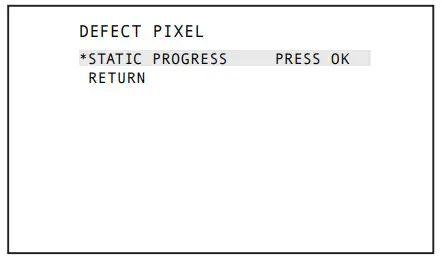
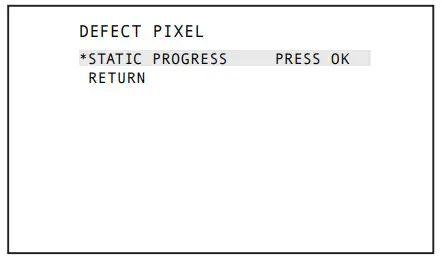
PRIVACY
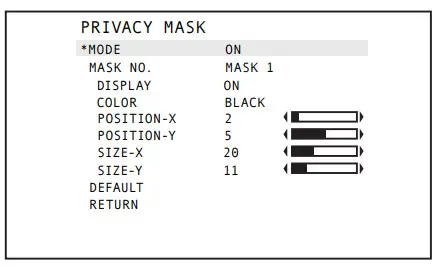
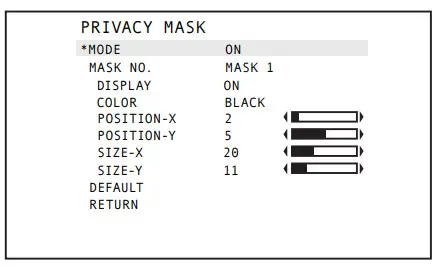
Privacy zone can be setup from this menu.MODE: ON, OFFEnable “PRIVACY ZONE” ON or OFF.MASK NO: MASK1 ~ MASK8Select privacy zone mask number.DISPLAY: ON, OFFTurn ON or OFF the selected privacy mask zone.COLOR: WHITE, GREEN, BLUE, RED, CYAN, MAGENTA, YELLOW, GRAY-1 ~ 6,MOSAIC, BLACK. ( Select privacy zone mask color )
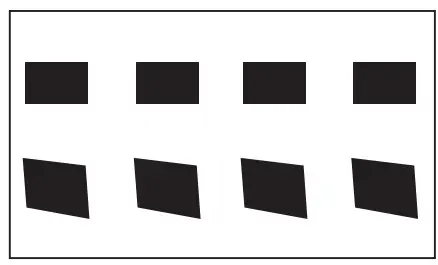
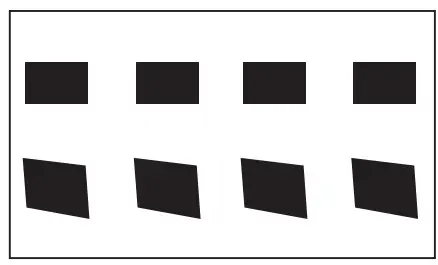
POSITION-X & POSITION-YChange the size of the selected corner from the “POLY SELECT” menu.SIZE-X & SIZE-YChange the size of the privacy square.DEFAULTSet privacy zone to the default value.
SETUP
The camera setup can be adjusted from this menu.CAM TITLE: OFF, ONThe camera title can be turned ON or OFF.COMMUNICATION: ON, OFF,VISCA communication control can be adjusted.
- CAM ID : 0 ~ 7The camera ID can be set up.
- ID DISPLAY: OFF, ONThe camera ID can be set up.
- BAUDRATE: 2400, 4800, 9600, 19200, 38400The camera baud rate can be set.
SYSTEM INFO :The camera S/W version can be found under this menu.OUTPUT FORMAT: ON, OFFCamera resolution and frame rate can be set. Select to set.
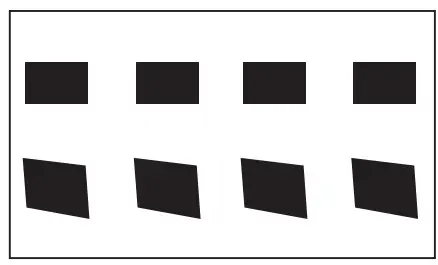
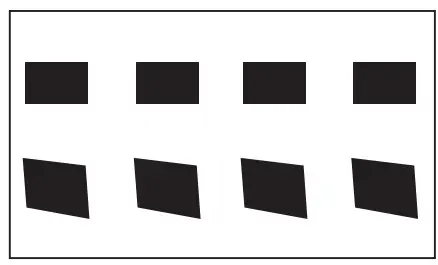
| Supported formats are:* 1080p by default | 1080P – 60 / 59.9450 / 30 / 29.97 / 25 / 24 | 1080I – 60 / 59.94 / 50720P – 60 / 59.94 / 50 |
RESET
MODE: FACTORY, USERThe camera will reset to factory default or user-saved value.RESET: NO, YESReset the camera to the selected mode.SAVE AS USER :Save the user desired to set from the menu. The mode must be set to User. All settings will be saved, from focus and zoom to image settings.
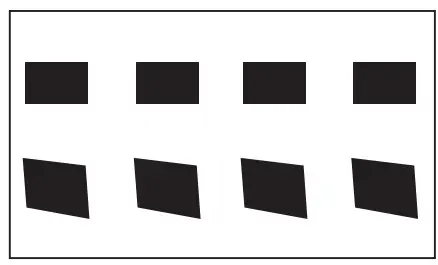
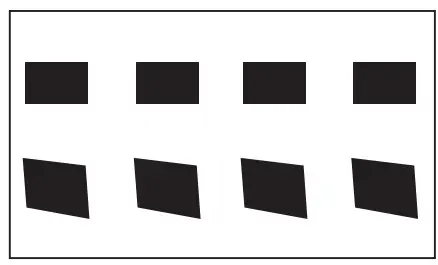
SPECIFICATION
Image Sensor: 1/3” inch Progressive CMOSSensor Size: Diagonal 7.20mmEffective Pixels Horizontal: 1920, Vertical: 1080Pixel Size: 2.75 µm x 2.75 µmResolution: 1080p: 1920 x 10801080i : 1920 x 1080Resolution Rate: 720p : 1280 x 7201080p : 60 / 59.94 / 50 / 30 / 29.97 / 25 / 24 1 1080i : 60 / 59.94 / 50Output: 720p : 60 / 59.94 / 50Color Space: 3G-SDI4:2:2 (YCbCr) 10bit
FUNCTIONWhite Balance: AWB / AE / AFExposure: Full Auto, Bright, Shutter Priority, Iris Priority, ManualOther: WDR, DIS (Digital Image Stabilization), 2D/3D Noise Reduction, Digital Slow Shutter, Black Level Compensation, Flicker Detection.
STANDARDSMPTE: SMPTE 292M, SMPTE 424M
PHYSICALWeatherproof Rating: IP67Cable Length:10FTCamera Control: RS-485, OSD ButtonOperation Temp: 32° F – 104° FDimension: 83.09mm x 48mm x 48mm (excl. 3M attached cable) 3.25″ x 1.95″ x 1.95″ (excl.10ft attached cable) (LxWxH)Weight:140g / 0.30lbsPower:12VDC (+9 – +15VDC)*Specification are subject to change without notice.
QUESTIONS
Visit us: www.aidaimaging.com/supportE-mail us: [email protected]Give us a Call:Toll Free: 844.631.8367 | Tel: 909.333.7421Operating Hours: Mon-Fri | 8:00am – 5:00pm PST



Disposal of Old Appliances
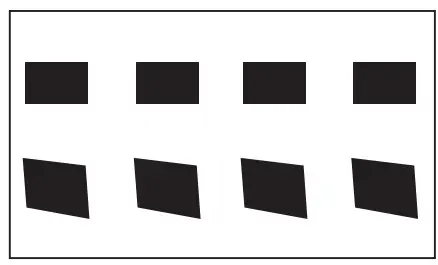
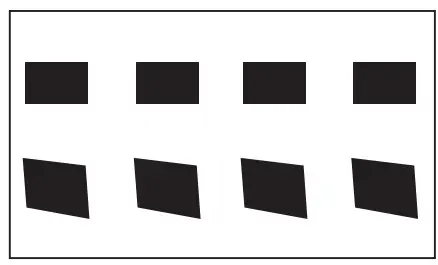
- When this crossed-out wheel bin symbol is attached to a product it means the product is covered by the European Directive 2002/96/EC.
- All electrical and electronic products should be disposed of separately from the municipal waste stream in accordance to laws designated by the government or the local authorities.
- The correct disposal of your old appliance will help prevent potential negative consequences for the environment and human health.
- For more detailed information about disposal of your old appliance, please contact your city office, waste disposal service or the shop where you purchased the product.


References
[xyz-ips snippet=”download-snippet”]
