Aigital 1200Mbps WIFI Extender WN539N5

Hello friend,Thank you for buying our 1200Mbps WIFI Extender, model WN539N5.This is a dual band WIFI extender, which supports 5G and 2.4G band.
Quick steps to set up Repeater Mode (On phone)
- Plug the device into socket next to your main router, wait for 15 seconds, the WIFI repeater will start up entirely. No need plug Ethernet cable.● OK for this step?
- Search the WIFI signal named “Wireless-AC-2.4G” or ” Wireless-AC-5G” and connect to either of them on phone.● Both signals are open, No need password to connect. Able to connect?

- After connected to Wireless-AC-2.4G or Wireless-AC-5G, phone will open the admin page automatically, type user name: admin, password: admin. (If not open, or if using computer, please manually open a browser and type the IP address 192.168.100.99 in address bar to enter into admin page.User name and password are both admin, all lower case)

- Select Repeater Mode.

- The WIFI extender will scan available WIFI signals automatically. Please select the WIFI signal that you want to extend.● Find your home WIFI name? (If you want to extend a hidden network, please click Manual Setup and manually input your hidden WIFI information)

- Please correctly input your extended-needed WIFI’s password, the WIFI signal that you selected in step 5.● Very important. Please make sure you typed the password correctly.

- (Optional) You can change or not change the WIFI extender’s WIFI name and password. Click OK to save the setting.● (You can set a new WIFI password for the WIFI extender, or keep same WIFI password as main WIFI signal)

- Done. Close the browser directly. Open WIFI list and search the new WIFI extender’s signal, input password to get access into internet.(If not find new WIFI signal name or if it shows no internet connection, please delete/forget the WIFI signals then please re-scan and re-connect to it, after connected, please wait for 2 minutes)
 If you want to use computer to set it up, same steps as phone.If you changed network provider, or setup failed, please factory reset it.
If you want to use computer to set it up, same steps as phone.If you changed network provider, or setup failed, please factory reset it.
How to factory reset it
Long press the reset button for about 20 seconds till lights changing from on to off to on again. Wait for a while, the default WIFI signal name wireless-AC-2.4G and wireless-AC-5G will appear, and they will become open and unencrypted. That means reset done. If still secured, or not appear, that means factory reset failed. Please try again.Please make sure you factory reset it successfully before you configure it. 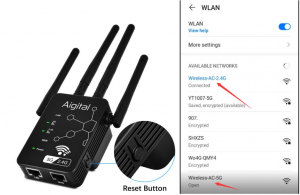
Here is setup video:https://www.amazon.com/vdp/290ef2e8140b419985553de176a15a4d
If any questions, please contact us via mail : [email protected] anytime.Thank you!Aigital Team
References
[xyz-ips snippet=”download-snippet”]


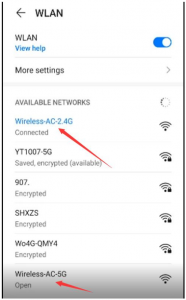
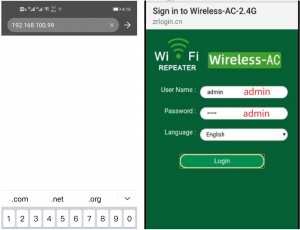
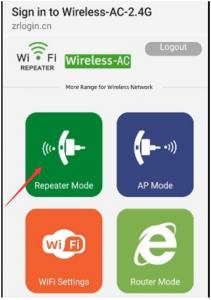
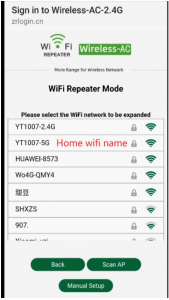

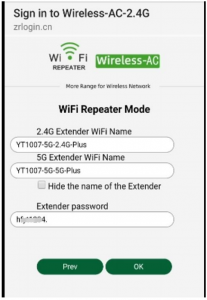
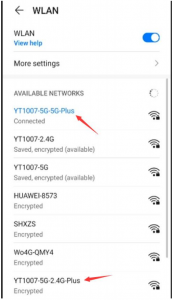 If you want to use computer to set it up, same steps as phone.If you changed network provider, or setup failed, please factory reset it.
If you want to use computer to set it up, same steps as phone.If you changed network provider, or setup failed, please factory reset it.