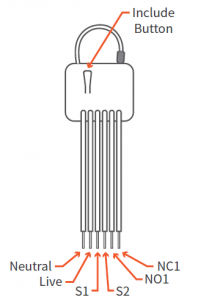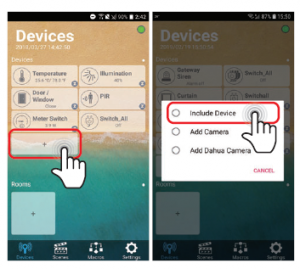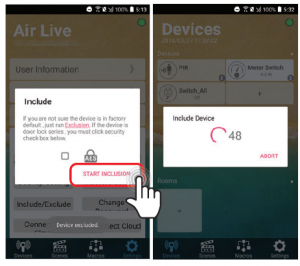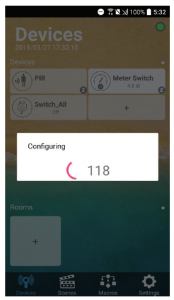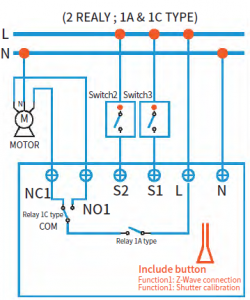Air Live Roller Shutter Installation Guide
01. Introduction
Z-Wave Plus Roller Shutter Controller SA-103 is a well-designed shutter controller. It makes it possible to control blinds and curtains wisely and wirelessly in your home or any other places. The small designed case can be placed in a wall box or in a wall gap. Support worldwide voltages and open/close percentage control. SA-103 not only can be included and operated in AirLive Z-Wave Gateway SG-101 but also any Z-Wave TM certified controller and/or other applications.
02. Include Roller Shutter Controller -1
Power the device by connecting the power circuit on. The device will automatically be in inclusion mode. If device is not in inclusion mode, press include/exclude button three times.
03. Include Roller Shutter Controller -2
- Go to Devices page and click “+” icon.
- Press Include Device
04. Include Roller Shutter Controller -3
- Press “START INCLUSION”
- Start to include a device.
05. Include Roller Shutter Controller -4
When the device is being included, APP will configure the setting into gateway.
06. Choosing a Suitable Location
- Do not locate the SA-103 facing direct sunlight, humid or dusty place.
- The suitable ambient temperature for the SA-103 is 0°C-40°C.
- Do not locate the SA-103 near combustible substances or any source of heat, e.g. fires, radiators, boiler etc.
- After putting it into use, the body of SA-103 will become a little bit hot this phenomenon is normal.
07. Installation Roller Shutter Controller -1
- Put the In wall SA-103 into a wall box and connect the AC power wire L, N to SA-103 connector L, N.
- Connect the wall switch to the SA-103 as picture.
- To manually switch up and down of the shutter, simply press the external switch S1 or S2.
- SA-103 has an overload protection function, and can help to prevent short circuit caused by load.
08. Installation Roller Shutter Controller -2
09. Moving Range Calibration
10
- It is important to carry out a shutter calibration process before you control the shutter to move. Press inclusion button over 3 seconds and release before the 6th second, the roller shutter controller will start the shutter calibration process. The process is composed of three continues stages. The shutter will move to the TOP in first stage, and moves to the BOTTOM in second stage and moves to the TOP again in third stage. Then SA-103 will know the total range of UP and DOWN.
- During the shutter calibration process, when any emergencies happen you can press and release the include button to stop the process.
- If user found the direction is reverse, then this could be caused by the wrong connection of NC and NO to the motor, please exchange NC and NO connection and execute calibration process again.
- For safety issue, please select the motor which can stop by itself when go to bottom end or top end.
- It is important to carry out a shutter calibration process before you control the shutter to move. Press inclusion button over 3 seconds and release before the 6th second, the roller shutter controller will start the shutter calibration process. The process is composed of three continues stages. The shutter will move to the TOP in first stage, and moves to the BOTTOM in second stage and moves to the TOP again in third stage. Then SA-103 will know the total range of UP and DOWN. 2. During the shutter calibration process, when any emergencies happen you can press and release the include button to stop the process. 3. If user found the direction is reverse, then this could be caused by the wrong connection of NC and NO to the motor, please exchange NC and NO connection and execute calibration process again. 4. For safety issue, please select the motor which can stop by itself when go to bottom end or top end.
FCC Interference Statement
This equipment has been tested and found to comply with the limits fora Class B digital device, pursuant to Part 15 of the FCC Rules. These limits are designed to provide reasonable protection against harmful interference in a residential installation. This equipment generates, uses and can radiate radio frequency energy and, if not installed and used in accordance with the instructions, may cause harmful interference to radio communications. However, there is no guarantee that interference will not occur in a particular installation. If this equipment does cause harmful interference to radio or television reception, which can be determined by tuming the equipment off and on, the user is encouraged to try to correct the interference by one of the following measures:• Reorient or relocate the receiving antenna.• Increase the separation between the equipment and receiver.• Connect the equipment into an outlet on a circuit different from that to which the receiver is connected.• Consult the dealer or an experienced radio/TV technician for
help.
This device complies with Part 15 of the FCC Rules. Operation is subject to the following two conditions:(1) This device may not cause harmful interference, and(2) This device must accept any interference received, including interference that may cause undesired operation. FCC Caution: Any changes or modifications not expressly approved by the party responsible for compliance could void the user’s authority to operate this equipment. This transmitter must not be co-located or operating in conjunction with any other antenna or transmitter.
Warning
Do not dispose of electrical appliances as unsorted municipal waste, use separate collection facilities. Contact your local govemment for information regarding the collection systems available. If electrical appliances are disposed of in landfills or dumps, hazardous substances can leak into the groundwater and get into the food chain, damaging your health and well-being. When replacing old appliances with new once, the retailer is legally obligated to take back your old appliance for disposal at least for free of charge.
RF Exposure Information (SAR)
This device meets the government’ s requirements for exposure to radio waves. This device is designed and manufactured not to exceed the emission limits for exposure to radio frequency (RF) energy set by the Federal Communications Commission of the US. Government. The exposure standard employs a unit of measurement known as the Specific Absorption Rate, or SAR. The SAR limit set by the FCC is 1.6 W/kg. Tests for SAR are conducted using standard operating positions accepted by the FCC with the EUT transmitting at the specified power level in different channels.The FCC has granted an Equipment Authorization for this device with all reported SAR levels evaluated as in compliance with the FCC RF exposure guidelines. SAR information on this device is on file with the FCC and can be found under the Display Grant section of www.fcc.gov/eot/ea/fccid after searching on FCC ID: ODMSG101
Read More About This Manual & Download PDF:
[xyz-ips snippet=”download-snippet”]