
IG-641BT-1.25G MESH RouterUser Manual
Copyright & DisclaimerNo part of this publication may be reproduced in any form or by any means, whether electronic, mechanical, photocopying, or recording without the written consent of AirLiveTechnology Corp.AirLive Technology Corp has made the best effort to ensure the accuracy of the information in this user’s guide. However, we are not liable for the inaccuracies or errors in this guide.Please use with caution. All information is subject to change without noticeAll Trademarks are properties of their respective holders.
Disposal
 |
This marking indicates that this product should not be disposed of with other household wastes throughout the EU. To prevent possible harm to the environment or human health from uncontrolled waste disposal, recycle it responsibly to promote the sustainable reuse of material resources. To return your used device, please use the return and collection systems or contact the retailer where the product was purchased. They can take this product for environmentally safe recycling. |
 For more detailed specifications please see the datasheet.The datasheet can be found online on www.airlive.com
For more detailed specifications please see the datasheet.The datasheet can be found online on www.airlive.com
** Specifications are subject to change and improvement without notice.
Overview
6-Port Gigabit PoE Switch with VLAN and 90W 802.3bt High PoE port
Compliant with the latest PoE technology 802.3bt/at/af, the AirLive IG-641BT-1.25G Gigabit switch supports high power, port 1 up to 90W (802.3bt), and Port 2~4 up to 30W/each (802.3at), with 1 SFP port and 1 Gigabit PD Uplink port which can receive up to 60W PoE Power and power on the switch. The switch automatically detects and adaptively supplies needed power to connected PoE devices; for non-PoE devices, it will just transfer data intelligently.
For the application where management is not really needed but VLAN is useful and the budget is controlled, the AirLive IG-641BT can help. Using a smart DIP-switch to turn the IG-641BT VLAN feature and PoE Watchdog on. Moreover, Port 4 can support data and power up to 250meter at 10Mbps over Cat.5e cable that helps where a PD is installed far away, and a power source is hard to get.
Power On Switch
Power On the IG-641BT-1.25G Switch.The Switch can be powered by the Standard 4 Pin Terminal block or also via Port 5 (Uplink) of the Switch with a max of 60W PoE.
Input Voltage: DC48~55VInput Type: 4 Pin Terminal (block V1+V1- V2+ V1-) Supports Dual Power Input
PoE Input: Uplink Gigabit port (port 5) supports PoE power supply, which can receivepower up to 60W.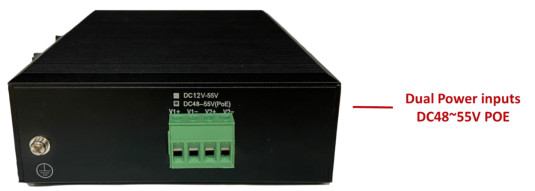
Switch ConnectionsAirLive IGM-642BT-2.5G Industrial switch supports the high-power output PoE++ at 90W for Port 1. This higher output allows it to power more devices than just an IP camera or Access point. The 90W PoE can be used to power on high-power needed PoE Systems, Digital Signage or even PoE LED lighting and much more.Ports 2 ~3 have a maximum output of 30W.
DIP Switch ControlVLAN: Port isolation mode. In this mode PoE Ports (1~4) cannot communicate with each other and can only communicate with the UP-Link port, Also the PoE WatchDog function is Enabled. DIP Switch LED will be burning Solid Green.Default: Normal mode, Normal communication with each port. The transmission distance is up to 100meter. PoE WatchDog function is not available. DIP Switch LED is Off.Extend: Link extension mode, (Port 4) PoE power supply, and the data transmission distance can be extended to 250 meters at the transmission rate 10Mbps. Also, the PoE WatchDog function is Enabled. DIP Switch LED will be flashing Green.
| LED Indicator | Definition | State | Description |
| PWR (Red) | Power Indicator | Lighting | Powered |
| Un-Light | No Power | ||
| Link (Green) | Port Indicator | Lighting | Connecting |
| Flash | Data Transmission | ||
| Un-light | Disconnect | ||
| PD (Green) | Power receiving Indicator | Lighting | Receiving power |
| Un-light | No Receiving power | ||
| Mode (Green) | DIP Indicator | Lighting | VLAN |
| Un-light | Default | ||
| Flash | Extend | ||
| PoE (Yellow) | PoE Indicator | Lighting | PoE Powered |
| Un-light | No Power |
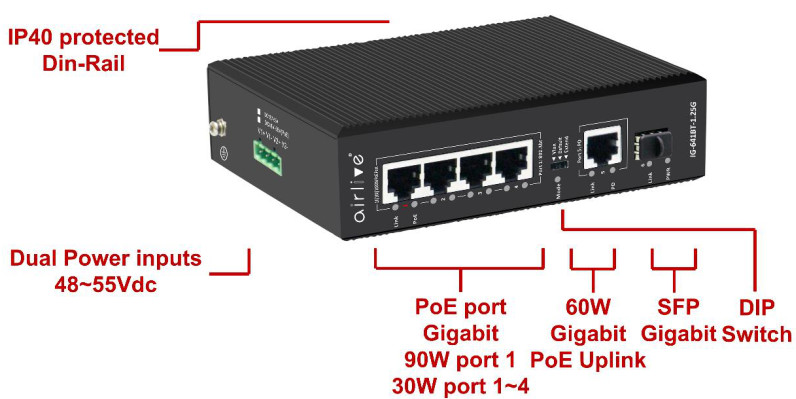
Aug. 10, 2021Ver. 1.0
References
[xyz-ips snippet=”download-snippet”]

