AirOasis Owners Manual 1000G3, 3000G3, 3000XG3

This Manual Includes:
- Warranty
- Safety Warnings
- Operating Instructions
- Replacement Directions
- Troubleshooting Tips
- Cleaning and Maintenance Tips
Due to continuous improvements, the picture included within this owner’s manual may differ slightly from the actual product.
Read all instructions carefully before operating your air purifier.
Important Safety Instructions
When operating electrical appliances, basic precautions should always be followed
WARNING
To reduce the risk of fire, electric shock or injury:
- Do not use outdoors or on wet surfaces.
- Use only as described in this manual.
- Do not use with damaged cord or plug. If appliance is not working as it should, has been dropped, damaged, left outdoors, or dropped into water, call customer service at 1-800-936-1764.
- Do not unplug by pulling on cord. To unplug, grasp the plug, not the cord.
- Do not handle plug or appliance with wet hands.
- Do not put any object into openings.
- Turn off all controls before unplugging.
CAUTION
AHPCO® Cell contains Hg (Mercury) and should be disposed of according to disposal laws. Find disposal centers at www.earth911.org.
If the UV lamp is broken do not touch the cell or glass with your hands.
UV lamp may be hot and could cause serious burns if not handled properly. Please wait until the AHPCO® Cell has cooled to room temperature to remove from unit.
WARNING: UV Light Hazard. Harmful to skin and eyes. Can cause temporary or permanent loss of vision. Never look at the lamp while illuminated. To prevent exposure to ultraviolet light, be sure the power is disconnected before servicing.
WARNING: RISK OF ELECTRICAL SHOCK. CAN CAUSE INJURY OR DEATH: UNPLUG OR DISCONNECT UNIT FROM POWER SUPPLY BEFORE SERVICING.
We proudly manufacture the highest quality products and test each one individually before it leaves our facility. We are pleased to offer the following warranties:

The following products have a lifetime warranty: iAdaptAir® (S, M, L), 1000G3, 3000G3, 3000XG3.
If you purchased a product from Air Oasis or an authorized Air Oasis reseller, process warranty and repair requests using the RMA Form at www.airoasis.com/rma.
The Air Oasis warranty has the following requirements:
- Purchases made and received within the USA.
- Non-transferable.
- Product Registration or proof of purchase may be required.
- Excludes filters and parts intended for regular replacement.
- Normal recommended usage, has not been subjected to physical abuse, chemical exposure, water damage, damage caused by acts of God, the use of voltages other than indicated on the label displayed on this product or service of this product by anyone other than Air Oasis or an Air Oasis authorized dealer.
- Filter and AHPCO® Cell replacements have occurred as recommended.
- Warrantied products may be replaced with new or refurbished units of the same or similar model.
Air Oasis’ liability for damages to you for any costs whatsoever arising out of this statement of warranty shall be limited to the amount paid for this product at the time of original purchase, and Air Oasis shall not be liable for any direct, indirect, consequential or incidental damages arising out of the use or inability to use this product.
NOTE: An RMA# is required for any warranty service work. All returned packages that do not have an RMA# will be refused.
Maintenance and Customer Service
If you require any additional information or have problems with your Air Oasis appliance, you may call Air Oasis customer service at:1-800-936-1764
Please have your serial and model numbers, found on bottom of unit, handy when calling.
Save your sales receipt to show if your Air Oasis appliance should ever need any
Placement and Operation
For best results the unit should be placed in a central location and three feet or higher from the ground.
Operation is very simple. Remove the Air Oasis from the packaging.Place in desired location, plug it in and rock the switch to the on position. The unit can remain in the on position 24/7.
Upon startup you will hear 3 beeps signifying the unit has power. After a brief delay AHPCO® Cell will illuminate and you will see a blue glow inside the unit.

Optional Cleaning
Make sure that the power cord is unplugged prior to cleaning.
Base and Honeycomb – We recommend wiping with a dry towel to remove dust and build up.
Aluminum Shell – We recommend using stainless steel/aluminum spray on polish or multi-surface cleaners. Make sure the polish or cleaner is recommended for use on aluminum.
Internal – Take dry cloth and wipe inside the shell and around the aluminum brackets and the ballast or spray with compressed air.
NOTE: Use compressed air only to clean AHPCO Cell. Any removal of catalyst coating will decrease the effectiveness of your unit and void the warranty.
Bi-Polar Brush Heads – The Bi-Polar brush heads inside your unit should be cleaned periodically to remove any debris for optimal effectiveness.

AHPCO™ Cell Replacement
Step 1
CAUTION: Before attempting to service the Air Oasis unit, be sure the power is off and unplugged.
DANGER – NEVER LOOK DIRECTLY AT ILLUMINATED AHPCO CELL
WARNING
OPTICAL RADIATION EXPOSURE HAZARD DO NOT ATTEMPT TO OPERATE UNIT WITHOUT ALLUMINUM SHELL COVERING AHPCO CELL.
DO NOT ATTEMPT TO REPLACE AHPCO CELL WITHOUT DISCONNECTING POWER.
PERMANENT EYE AND SKIN DAMAGE MAY RESULT.
1. Remove two (2) screws at the bottom sides holding outer shell in place. Then slide the shell up and off of the internal base.
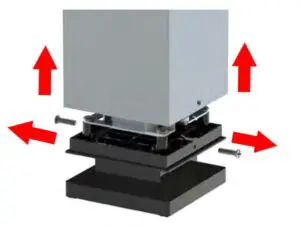
Step 2
2. Use a phillips head screwdriver to remove the screws from the AHPCO® Cell.

Step 3
3. Grasp the AHPCO® Cell and pull to the side, then remove the lamp connector.

CAUTIONUV lamp may be hot and could cause serious burns if not handled properly. Please wait until AHPCO® Cell has cooled to room temperature to remove from unit.
Step 4
4. Plug in the AHPCO® Cell, slide the reset switch. Your unit will beep in 2 years when it is time to replace the AHPCO® Cell.
Older models might have a reset button instead of a slide switch.
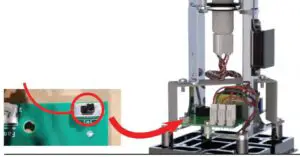
Step 5
5. Connect the lamp connectorsecurely onto the AHPCO®Cell and use a phillips headscrewdriver to tighten the screwsto secure the AHPCO® Cell.

Step 6
6.Slide shell down onto base and replace screws. (Cord andswitch are to the back.)

Troubleshooting Guide
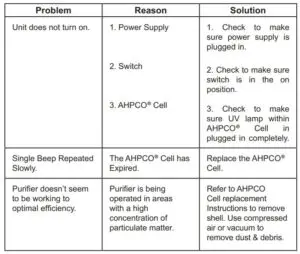
Air Oasis
3401 Airway Blvd.Amarillo, TX 79118Toll-Free: 1-800-936-1764 Fax: 1-806-373-7799www.airoasis.comCopyright © 2019 Air Oasis, LLC. All Rights Reserved.
Read More About This User Manuals…
Questions about your Manual? Post in the comments!
[xyz-ips snippet=”download-snippet”]

