Akustik Projekt Klipsch RP-8060FA Dolby Atmos Heimkino System User Manual
INSIDE
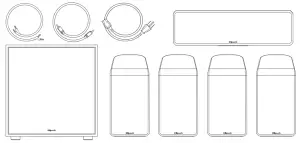
SYSTEM CONNECTION
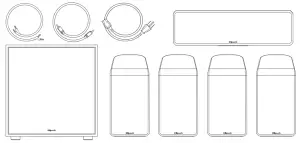
ROOM PLACEMENT
Left and Right Main Channel Speakers For optimum performance, Klipsch Group, Inc. (KGI) suggests placing your speakers 6 to 15 feet (1.8 to 4.6m) apart. They may also be toed-in slightly for better stereo imaging. The listening position should be about 1 to 1.5 times the distance separating the speakers.
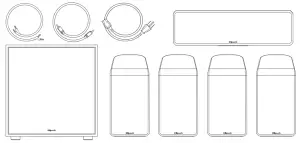
Rear Surround Channel Speakers — The Reference Cinema System with Dolby Atmos utilizes identical satellite speakers for both the main and rear channels for seamless integration of your system. The rear surrounds should be placed at the same height as your main channels, ideally between 110-120 degrees from the listening position. The final surround speaker placement depends on your room’s characteristics. They are designed to recreate the sense of space and ambience that many of today’s surround sound technologies provide.
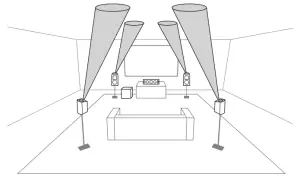
Center Channel Speakers — Center channel speakers are designed to place dialogue and primary sounds so that they appear to come from the video screen. The speakers should therefore be placed as close to the screen as possible, preferably directly on top of or below the screen.
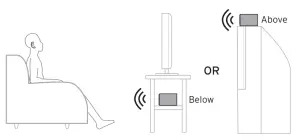
Subwoofer : Klipsch powered subwoofers are designed to reproduce deep bass and deliver the impact that makes your movies and music come alive. For optimum performance, place your subwoofer in a corner of the room on the same wall as your front channel speakers. Please note that room placement can have a dramatic effect on the performance of your powered subwoofer. Corner placement will increase the amount of bass output, while placing the subwoofer along the middle of a wall, or out in the room will decrease the amount of bass output. Experiment with a number of different placement options and control settings to find the one that best suits your particular room and taste. When choosing your subwoofer’s location, keep in mind that you will need to connect the subwoofer’s built-in amplifier to an AC power outlet.
CONNECTION
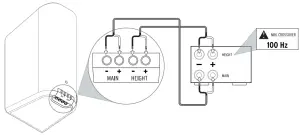
Conventional Connection — Using 24-14 gauge speaker wire, connect the RED “positive” (+) terminal of the LEFT speaker to the RED “positive” (+) terminal of your amplifier’s LEFT channel. Connect the BLACK “negative” (–) terminal of the LEFT speaker to the BLACK “negative” (–) terminal of your amplifier’s LEFT channel.
Repeat the above procedure for connecting all remaining speakers to the appropriate amplifier channels. Make sure that no bare wires from any of the connections touch any other terminals as this could cause a short and damage your equipment.
Amplifier Requirements — Klipsch speakers are highly efficient and will operate easily on a wide variety of amplifiers. All Klipsch speakers are 8-ohm compatible and can be driven to very high levels with low distortion. Due to the high output levels Klipsch speakers are capable of reproducing, exercise caution with the volume control. Excessive volume over long periods can permanently damage your hearing. Overdriving your amplifier could also damage your speakers. Check with your dealer or amplifier manual to make sure your particular amplifier is best suited to your application. We want you listening for a lifetime.
WALL MOUNTING
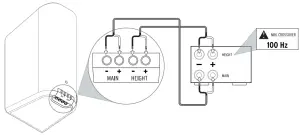
SUBWOOFER CONNECTIONS AND CONTROLS
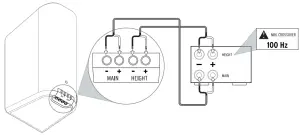
CAUTION: Ensure that the subwoofer is unplugged from the AC wall outlet before making any connections.
“LINE IN” Connection – Most of today’s surround receivers (and pre-amplifiers) have a line level subwoofer output labeled Subwoofer Pre Out, Sub Out, SW Out, etc. If you have this output, connect one end of a subwoofer cable to it and connect the other end of the cable into the subwoofer line input labeled LEFT/LFE. This connection allows the subwoofer to operate with both music and surround sound movies (refer to your receiver manual). In absence of a subwoofer output on your receiver, as an alternative hookup, you can connect Left and Right channel Pre-Amp Outputs from your receiver (if provided) to the Left/LFE and Right input on the subwoofer.
“LOWPASS” Control – The crossover point chosen determines where low bass frequencies are “handed off” from the speakers to the subwoofer. If setting the crossover point in the receiver, turn the Low pass Filter knob on the subwoofer to the farthest point right (160Hz). Set the crossover point based on the size of the main left/ right speakers you are using in the system. As a general rule, for larger, floor standing speakers, set the crossover point between 50Hz-90Hz. If using small bookshelf or “satellite” speakers for the mains, set the crossover point between 90Hz-150Hz. The smaller the speaker, the higher the setting until the bass frequencies blend well between the speakers and your subwoofer once your system is completely hooked up. If your receiver does not have a crossover point setting, set the Lowpass Filter on the subwoofer instead within the same recommended settings (see receiver manual for additional speaker setup info).
Level – If your subwoofer is connected to a Subwoofer Output of a surround receiver, first set the subwoofer volume level control in the receiver to the “half way” or “0 dB” position. Then increase the volume (or gain) of the subwoofer up until the subwoofer’s volume level matches the output of your main speakers. After this setup is completed, the volume control on your system’s main amplifier or pre-amplifier will be the volume control for both your subwoofer and speakers together. If your subwoofer is connected to the L/R PreAmp Outputs of a receiver there will be no subwoofer volume in that receiver to set before setting the subwoofer’s gain control.
“PHASE” 0/180 – This control is used to acoustically match the subwoofer’s output to your main speakers. Select the position either 0˚ or 180˚ in which your subwoofer has more output at the listening position.
Off/Auto/On – When this switch is in the “AUTO” position, the subwoofer will automatically turn “on” when it senses a signal. It will automatically go into “standby mode” after 15-20 minutes with no signal. When the switch is set to the “On” position, the subwoofer will remain on until manually switched to another settings. When this switch is in the “OFF” position, the subwoofer will remain “off” until the switch is manually turned back to the “AUTO” or “ON” position.
Power LED indicator – Located on the front baffle, this LED indicates the operating status of the built-in amplifier. The LED will light green when the amplifier is on and receiving a signal. If the LED is dark and not lit, the amplifier is off. For more information on the controls mentioned in this manual and on bass management, see your dealer or visit www.klipsch.com
References
[xyz-ips snippet=”download-snippet”]

