ALESIS V49 MKII MIDI Keyboard 49 Key with Pads User Guide

User Guide
Introduction
Box Contents

Support
For the latest information about this product (system requirements, compatibility information, etc.) and product registration, visit alesis.com.For additional product support, visit alesis.com/support.
Quick Start
Device Setup in Software
To select V49 MKII as a controller for your digital audio workstation (DAW):
- Connect V49 MKII to your computer using a standard USB cable. (If you are connecting V49 MKII to a USB hub, make sure it is a powered hub.)
- Open your DAW.
- Open your DAW’s Preferences, Options, or Device Setup, select V49 MKII as your hardware controller, and then close that window.Your V49 MKII is now able to communicate with your software.
V49 MKII Editor Installation
We recommend visiting alesis.com and downloading the V49 MKII Editor, which gives you a visual and intuitive way to edit the various MIDI messages that V49 MKII’s controls send to your computer.
Setup
You can power the keyboard via a powered USB port. The V49 MKIIs are low-power devices. It is recommended that you connect the V49 MKII to an onboard USB port or to a powered USB hub.
Items not listed in Introduction > Box Contents are sold separately.
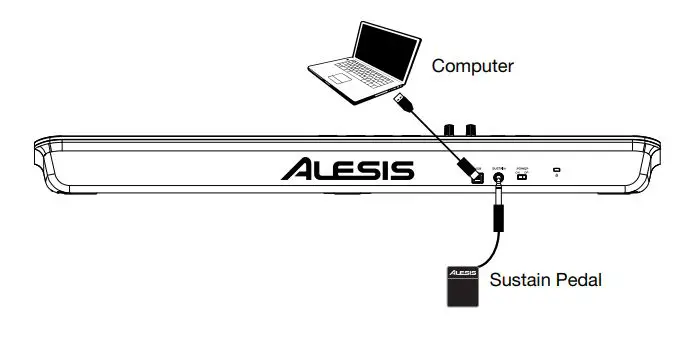
Technical Specifications

Specifications are subject to change without notice.
Trademarks & Licenses
Alesis is a trademark of inMusic Brands, Inc., registered in the U.S. and other countries. Kensington is a registered trademark of ACCO brands. All other product names, company names, trademarks, or trade names are those of their respective owners.
alesis.com
References
[xyz-ips snippet=”download-snippet”]

