 1720 SUBLETTE AVE. ST. LOUIS, MO 63110 U.S.A.DC PORTABLE ASPIRATOR OPERATION/SERVICE MANUAL
1720 SUBLETTE AVE. ST. LOUIS, MO 63110 U.S.A.DC PORTABLE ASPIRATOR OPERATION/SERVICE MANUAL
DC MODELS:L190/L190CE: EMERGENCY PORTABLE SUCTION UNIT, HI LOW CONTROLS, W/ DOCKING STATION ADAPTERL190-GR/L190-GRCE: EMERGENCY PORTABLE SUCTION UNIT, GAUGE, AND REGULATOR, W/ DOCKING STATION ADAPTERG180/G180CE: GOMCO PORTABLE ASPIRATOR, GAUGE & REGULATORFOREIGN LANGUAGE MANUAL: SEE S168-507-001-INT FOR FRENCH, GERMAN, AND SPANISH

SYMBOL DEFINITIONS:
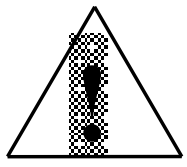 |
Attention, Consult Accompanying Documents |
 |
“OFF” (only for a part of EQUIPMENT) |
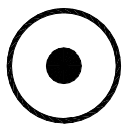 |
“ON” (only for a part of EQUIPMENT) |
| FUSE | |
 |
INCREASE (CLOCKWISE)
DECREASE (COUNTER-CLOCKWISE) |
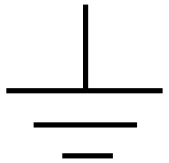 |
PROTECTIVE EARTH (GROUND) |
 |
ALTERNATING CURRENT |
| DIRECT CURRENT | |
 |
TYPE B EQUIPMENT |
![]() WARNING: READ THIS ENTIRE MANUAL BEFORE USING THE ASPIRATOR.
WARNING: READ THIS ENTIRE MANUAL BEFORE USING THE ASPIRATOR.
![]() WARNING: Federal law restricts this device to sale by or on the order of a physician.
WARNING: Federal law restricts this device to sale by or on the order of a physician.
GENERAL INFORMATION:
Purpose:The Portable Suction Unit is designed to provide general suction.Bacteria Filter:The high-efficiency bacteria filter is custom engineered to prevent fluid and aerosol contamination of mobile and portable suction units. This filter features a hydrophobic, microporous membrane, which filters air with maximum efficiency (0.3-micron particles in the air), while blocking the flow of aqueous fluids and aerosol contaminants. The Allied high-efficiency filter protects the suction pump from canister overflow.Operating Principle The reciprocating motion of the diaphragm inside the pump head develops the negative and positive pressures of a diaphragm pump. These pressures are maintained by the motion of the piston and the pressure and suction flapper valves. On the up-stroke, the pressure valve will open to allow airflow through the exhaust or pressure port. On the downstroke, the pressure valve closes and the suction valve opens which draws a vacuum, or creates negative pressure, at the suction side.
SPECIFICATIONS:
1.1 Vacuum Range:L190: 4.9 to 21.6 in Hg. (125 mm Hg and 550 mm Hg) @ STP.L190-GR & G180: 2.0 to 21.6 in Hg. (25 mm Hg to 550 mm Hg.) @ STP.1.2 Flow Rates:Open flow > 30 LPM @ STP.1.3 Electrical Requirements:Charging: 12.0 – 16.0 VDC, 1.0A max.Operating: 12.0 – 16.0 VDC, 3.4A max.AC Power Supply: 115 VAC 50/60 Hz., 3.8 A max. – 230 VAC 50/60 Hz., 1.9 A max.1.4 Motor & Pump Description:DC, 1/32th H.P. Permanent Magnet, single-cylinder oil-less diaphragm pump.1.5 Dimensions:a. L190 & L190-GR:7.5” (W) X 10.6” (L) X 9.4” (H) (15.5” (L) to end of DCU Holder)b. G1806 .8” (W) X 10.6” (L) X 9.4” (H) (16.8” (L) to end of DCU Holder)1.6 Weighta. L190 & L190-GR: 10.6 lbs.b. G180: 11.4 LBS.1.7 Operating Time:a. L190 & L190-GR: 75 minutes @ max. loadb. G180: 180 minutes @ max. load1.8 Recharge time (DC unit):L190 & L190-GR: 6 hours.G180:8 hours.1.9 Battery type (DC unit):Sealed lead – acid, rechargeable.1.10 Environmental Conditions:a. Operating Temperature: -4 ºF to 120 ºF (-20˚ C to 50˚ C)Operating Relative Humidity: 10% to 95% Non-Condensingb. Storage & Transport Temperature: -40 ºF to 140 ºF (-40˚ C to 60˚ C)Storage & Transport Relative Humidity: 10% to 95% Non CondensingStorage & Transport Pressure: 1 ATM + .5 ATM1.11 Electromagnetic Interference:Classified per UL 60601-1. This unit is not MRI compatible.1.12 Classification:Class I, Type B Equipment
SET-UP
2.1 Disposable Collection Container: The G180 and G180CE use part number 20-08-0016 a 1500 mlDCU with a hydrophobic filter shut off. The L190, L190CE, L190-GR, and L190-GRCE use partNumber S1160BA-RPL an 800 ml DCU with a float shut off.
- Snap the lid onto the container firmly.
- Check canister and tubing for damage.
- Insert the container into the canister ring and seat firmly.
- Connect the 72” length of (1/4” I.D. PVC) tubing to the 90-degree tubing connector in the lid marked “PATIENT”
- Connect the 8” length of (1/4” I.D. PVC) tubing to the vertical connector on lid marked “VACUUM”.
- The bacteria filter may now be placed in-line by cutting the 8” length of tubing in half and inserting the barbed fittings into hose ends, making sure that the side is marked “FLUID SIDE” is toward the container.
- Connect the remaining end of the length of tubing to the short vacuum inlet on top of the housing.
![]() WARNING: You should not attempt to clean and reuse items that are labeled “SINGLE PATIENTUSE” or “DISPOSABLE” such as plastic tubing, filters, disposable collection containers, etc. The plastic and filter material used in these items may degrade when cleaned with some cleaning agents making them unacceptable for further use. Replacement part numbers are listed in the “REPLACEMENT PARTS LIST”2.2 1200 ml (cc) Collection Container (Glass or Polycarbonate)
WARNING: You should not attempt to clean and reuse items that are labeled “SINGLE PATIENTUSE” or “DISPOSABLE” such as plastic tubing, filters, disposable collection containers, etc. The plastic and filter material used in these items may degrade when cleaned with some cleaning agents making them unacceptable for further use. Replacement part numbers are listed in the “REPLACEMENT PARTS LIST”2.2 1200 ml (cc) Collection Container (Glass or Polycarbonate)
- The bottle and cap assembly should be sterilized prior to use.
- Check that the cap gasket is properly positioned inside the cap cover and that the gasket seals. Check that the float moves freely.
- Place the bottle in the bottle holder of the unit.
- Connect the 72” length of (1/4” I.D.) clear (PVC) tubing to the collection bottle stem marked “To Patient”.
- Connect the 13” length of (1/4” I.D.) clear (PVC) tubing to the collection bottle stem marked “ Vacuum Source”.
- The bacteria filter may now be placed in-line by cutting the 13” length of tubing in half and inserting the barbed fittings into hose ends, making sure that the side marked “FLUID SIDE” is toward the container.*
- Connect the remaining end of the length of tubing to the short vacuum inlet on top of the housing.
![]() CAUTION: Collection containers must be used in a vertical position +/-10˚ so that the float / or hydrophobic filter shuts off properly.2.3 Activate Battery ConnectionThe aspirator is shipped with the battery disconnected to prevent the battery from becoming discharged during storage. To connect the battery, the fuse that is attached to the outside of the aspirator must be installed. Place the fuse into the fuse holder located on the back of the unit above the AC power connection. Use a flat blade screwdriver and rotate the fuse holder clockwise approximately 1/8 turn to lock in place. Connect the unit to one of the approved power sources and allow it to fully charge.
CAUTION: Collection containers must be used in a vertical position +/-10˚ so that the float / or hydrophobic filter shuts off properly.2.3 Activate Battery ConnectionThe aspirator is shipped with the battery disconnected to prevent the battery from becoming discharged during storage. To connect the battery, the fuse that is attached to the outside of the aspirator must be installed. Place the fuse into the fuse holder located on the back of the unit above the AC power connection. Use a flat blade screwdriver and rotate the fuse holder clockwise approximately 1/8 turn to lock in place. Connect the unit to one of the approved power sources and allow it to fully charge.![]()
![]()
![]()
![]()
OPERATING PROCEDURE
![]()
![]()
![]()
![]()
- 115 or 230 Volt AC line current
- Internal rechargeable battery
- External 12 Volt DC automotive supply3.2 Press power switch “I” to turn the unit on and “O” to turn it off.
3.2 Press power switch “I” to turn the unit on and “O” to turn it off.3.3 To check the degree of vacuum for all models equipped with a gauge and regulator (L190-GR, L190GRCE, G180 & G180CE), do the following:a. Pinch off the patient tube. The amount of vacuum, in millimeters of mercury (mm Hg), will register on the vacuum gauge.b. Increase the vacuum by turning the regulating knob clockwise. To decrease the vacuum, turn the knob counter-clockwise.c. Release the pinched tubing.3.4 For the L190 unit, press the “Hi vacuum” switch to select the high vacuum level. Press the “Lo vacuum “switch to select the low vacuum level.3.5 The battery will recharge, from a condition of low charge, within 8 hours maximum, using either the external 12 Volt DC or 115 or 230 Volt AC power supplies when the unit is idle. When the battery is fully charged, charging is automatically stopped and the battery is maintained at a full charge if charger is connected.*3.6 When the unit is on, is being charged, or testing battery status (pushing “off” button), the LED’s indicate the state of the battery as follows:
- Five green LEDs indicate a fully charged battery condition.
- Four/three green LED’s indicate a normal battery condition, but not fully charged.
- Two red LEDs indicate a drained battery condition with limited run time.
- One red LED indicates a drained battery condition, the unit will shut down soon.
- Five red LEDs, during charging only, indicate the battery needs to be replaced.
* The battery should be recharged every two weeks even if it hasn’t been used. To store the aspirator for periods of time longer than one month, the battery connection fuse (sec. 2.3) should be removed.For optimum battery performance, the unit may be left plugged in at all times. The unit will turn the charging circuit “On & Off” to keep the battery at a full charge level.3.7 The collection container must be emptied or replaced when it gets full or when the shut-off activates.
MAINTENANCE AND SERVICE
![]()
![]()
![]()
![]()
![]()
![]()
![]()
![]()
![]()
![]()
![]()
![]()
![]()
![]()
![]()
![]()
![]()
![]()
![]()
![]()
![]()
![]()
![]()
![]()
![]()
![]()
![]()
- Always disconnect any power source.
- Remove the screws from the sides and back of the unit.
- Remove the Case Back from the Case Front and lay it alongside the Case Bottom.
- Disconnect the ground wire from the bulkhead assembly.
- Disconnect the tubing connecting the bulkhead fitting assembly to the vacuum pump.
- Remove the Case Front and lay it alongside the Case Bottom.
- Disconnect the Wiring Harness from the PC Board
- Disconnect the wires from the IEC Connector
- If the unit contains a Docking Station Charger disconnect the wire from the Docking Station to the Power Supply.
- Reassemble in reverse order.
4.6 BATTERY REPLACEMENT:
- The G180 and G180CE use a sealed lead acid battery rated at 12 VDC, 5 Amp Hour, Part Number Su1060. The L190, L190CE, L190-GR and L190-GRCE use a sealed lead acid battery rated at 12 VDC, 3.4 Amp Hour, Part Number L200027.
- Remove the Case Back and Case Front from the Bottom.
- Remove the brown wire connection from the battery (+). Remove the green wire connection from thebattery (-).
- Remove the three screws that attach the battery hold-down bracket to the Case Bottom.
- Remove the battery hold-down bracket.
- Lift up and remove the battery carefully.
- Install new battery, secure with battery hold down bracket and associated screws, and complete the wire connections, brown wire to the battery (+) and green wire to the battery (-).
- Check the battery for proper operation.
- Discard old battery per local ordinances.
4.7 FUSE REPLACEMENT:
- Two 4 amp fuses are located inside the power entry fuse drawer on the rear of the unit.
- Pull fuses out of the drawer and replace only with a fuse of equal size and rating (4 amp, 250V).
- Replace the fuse drawer with the power entry.
- There is a 10 amp, 250V slow blow fuse located in the fuse holder above the power entry. To replace, use a flat blade screwdriver to rotate the fuse holder cap 1/8 turn counter-clockwise, and replace the fuse with one of equal size and rating.
![]()
![]()
![]()
![]()
![]()
![]()
![]()
![]()
![]()
- Remove the Case Back and Case Front from the Case Bottom.
- Disconnect the black and red wires leading from the pump to the wire harness connections.
- Remove the battery bracket.
- Remove the three screws and one standoff that attach the Mounting Plate Assembly to the Case Bottom.
- Lift up and remove the Mounting Plate Assembly from the Case Bottom.
- Remove the tubing and barbed fitting from the vacuum pump inlet and outlet ports.
- Remove the screws and washers that attach the pump to the mounting plate. These are located underneath the mounting plate.
- Remove pump.
- Reassemble in reverse order.
4.9 PC BOARD REPLACEMENT:
- Remove the Case Back and Case Top from the
- Disconnect the Wire Assembly from the connec
- Unscrew the screws that attach the PC Board to
- Remove the PC Board.
- Reassemble in reverse order.
4.10 SOLENOID REPLACEMENT:
- Remove the Case Back and Case Front from the Case Bottom.
- Disconnect solenoid wire from the battery (+).
- Disconnect the solenoid wire from the purple wire of the Wire Harness Assembly.
- Remove the screws that attach the Mounting Plate Assembly to the Case Bottom.
- Lift up and remove the Mounting Plate Assembly from the Case Bottom.
- Disconnect the tube that connects to the solenoid inlet port.
- Remove the fitting from the solenoid inlet port.
- Remove the screws and washers that attach the solenoid to the mounting plate.
- Remove the solenoid.
- Reassemble in reverse order.
4.11 POWER SUPPLY REPLACEMENT:
- Remove the Case Back and Case Front from the Case Bottom.
- Remove the three screws that attach the battery hold-down bracket to the Case Bottom.
- Remove the battery hold-down bracket.
- Remove the Power Supply from the Case Bottom.
- Disconnect the Wire Assemblies from the Power Supply.
- Reassemble in reverse order.
4.12 VACUUM GAUGE REPLACEMENT:
- Remove the Case Front from the Case Bottom.
- Disconnect the tubing connecting the regulator elbow fitting to the bulkhead fitting assembly.
- Remove the regulator knob by loosening the two set screws. Note: Do not remove screws from the knob.
- Remove the regulator hex cap by unscrewing it from the regulator body.
- Remove the regulator and gauge assembly from the Front Case.
- Remove the gauge.
- Assemble a new gauge with its face oriented parallel to the Front Case-control panel surface.
- Reassemble in reverse order.
4.13 VACUUM REGULATOR REPLACEMENT:
- Remove the regulator and gauge assembly.
- Remove the gauge and elbow fitting.
- Replace Regulator Body and Needle Valve with parts from replacement kit..
- Reassemble in reverse order.
4.14 ENCLOSURE CLEANING:
- Should the enclosure require cleaning, first remove the power cord from the IEC Connector?
- The Enclosure may be cleaned with a slightly damp cloth.
- The cloth may contain a mild solution of soap and water.
- Remove traces of soap with a damp cloth that has been soaked in water.
- After cleaning, wipe the unit dry
4.14a COLLECTION CONTAINER CLEANING:
- Lift the container from the holder. Remove the accessory port cap (1500 ml DCU) or unscrew the jar lid (1200ml bottle) and dispose of the drainage fluids and materials in the container (per local regulations).
4.15 STERILIZATION OF CAP AND 1200 ml (cc) GLASS JAR:
- Remove the cap assembly from the bottle.
- Dispose of drainage fluids and materials in the bottle (Per local regulations).
- Soak the bottle and cap assembly in a warm detergent solution. Wash all the parts with a nylon bristle brush, rinse thoroughly with water and aerate.
- Autoclave at 250 ºF (121ºC) for 15 minutes following the autoclave manufacturer’s recommended procedure.
![]()
![]()
![]()
![]()
![]()
![]()
![]()
![]()
![]()
- Remove the cap assembly from the bottle.
- Dispose of drainage fluids and materials in the bottle (Per local regulations).
- Soak the bottle and cap assembly in a warm detergent solution (any mild non-alkaline). Wash all the parts, rinse thoroughly with water and aerate.
- Autoclave at 250ºF (121 ºC) for 15 minutes following the autoclave manufacturer’s recommended procedure. Do not exceed 270ºF (132ºC).
![]()
![]()
![]()
![]()
![]()
![]()
![]()
![]()
![]()
WARRANTY INFORMATION
LIMITED WARRANTY: Allied warrants for a period of one year for the L190 & L190-GR units and one year for the battery, three years for the G180 unit, and one year for the battery, from the date of shipment that the products manufactured by Allied are free from defects in material and workmanship. Allied makes no warranty with respect to products manufactured by others and furnished hereunder, provided, however, Allied shall extend to Buyer any warranties which it received from such vendors. Items for repair under warranty will be covered for parts by Allied when returned prepaid to Allied’s Repair Department. Labor and travel will be charged to the Buyer for repairs made outside Allied’s Repair Department.In the event of a breach of any warranty hereunder, Allied’s sole and exclusive liability shall be its option either to repair or replace F.O.B. destination any defective products or to accept return of such product and refund the purchase price; in either case, provided that written notice of such defect is given to Allied within the warranty period of product purchased, that the product is found by Allied to have been defective at the time of such shipment, that the product has been installed and/or operated in accordance with Allied’s instructions, that no repairs, alterations, or replacements have been made by others without Allied’s written approval, and that Buyer notifies Allied in writing within forty-five (45) days after the defect becomes apparent and promptly furnishes full particulars in connection therewith, and provided further that in no event shall the aggregate liability of Allied in connection with a breach of any warranty or warranties exceed the purchase price paid for the product purchased hereunder. Allied may, at its option, require the return of any product, transportation, and duties prepaid, to establish any claim of a defect made by Buyer. Allied will not accept and shall have no responsibility for products returned without its prior written consent and Allied will not assume any expense or liability for repairs to products. In the event Allied elects to replace a defective product, costs of installation, labor, service and all other costs to replace the product shall be the responsibility of the Buyer. EXCEPT AS EXPRESSLY STATED HEREIN, ALLIED MAKES NO WARRANTIES, EXPRESSED OR IMPLIED, AND DOES NOT WARRANT THAT THE PRODUCTS ARE MERCHANTABLE OR FIT FOR ANY PARTICULAR PURPOSE.Allied shall not, except as set forth above, be otherwise liable to Buyer or to any person who shall purchase from Buyer, or use, any product supplied hereunder for damages of any kind, including, but not limited to direct, indirect, special, or consequential damages or loss of production or loss of profits resulting from any cause whatsoever, including, but not limited to, any delay, act, error or omission of Allied.Every claim from any cause shall be deemed waived by Buyer unless made, in writing, within twelve (12) months of the receipt by Buyer of the goods to which such claim relates. No legal proceedings will be brought for any breach of this contract more than one year after the occurrence of the cause of action.PNEUMATIC SCHEMATIC #1: DC, EMERGENCY PORTABLE SUCTION UNIT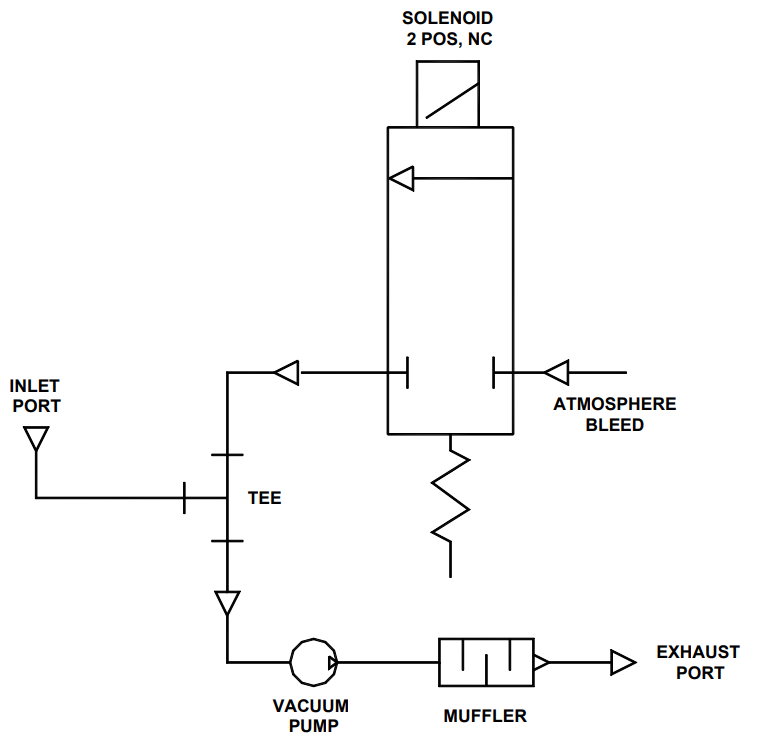
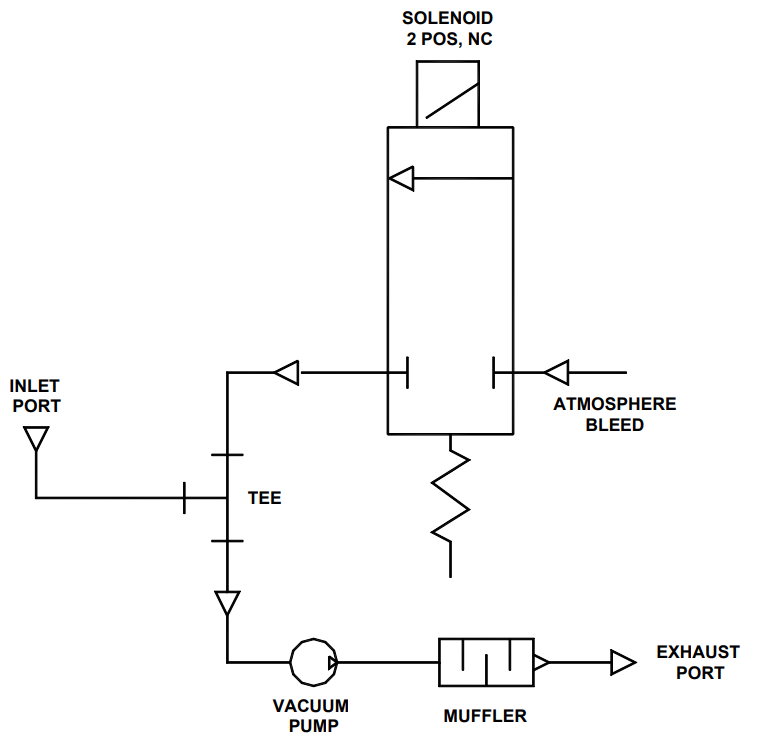
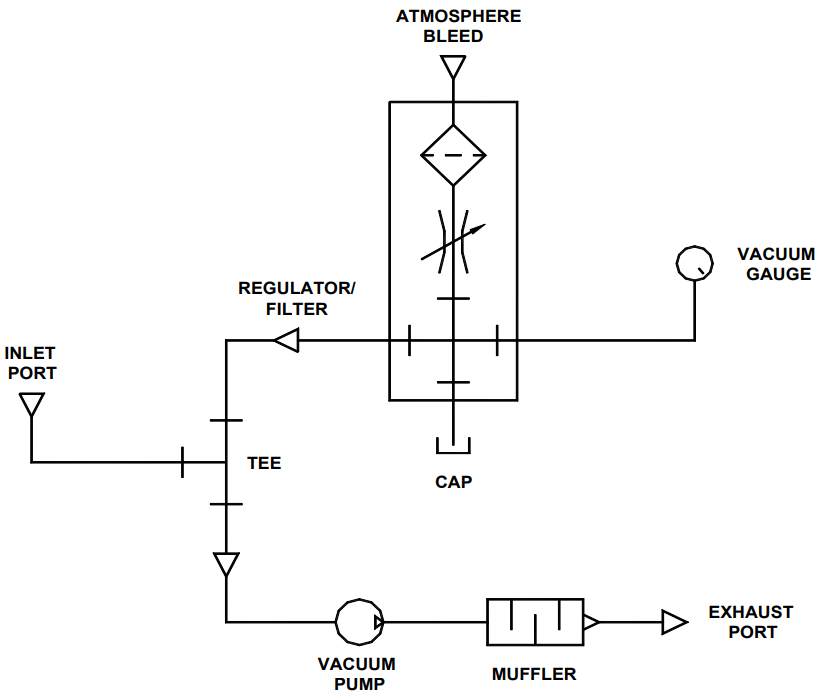
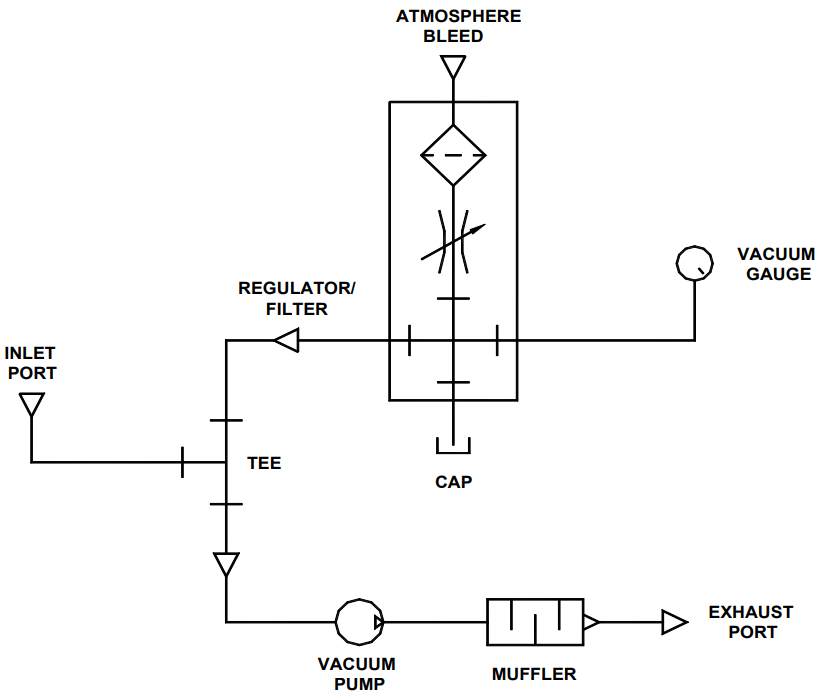
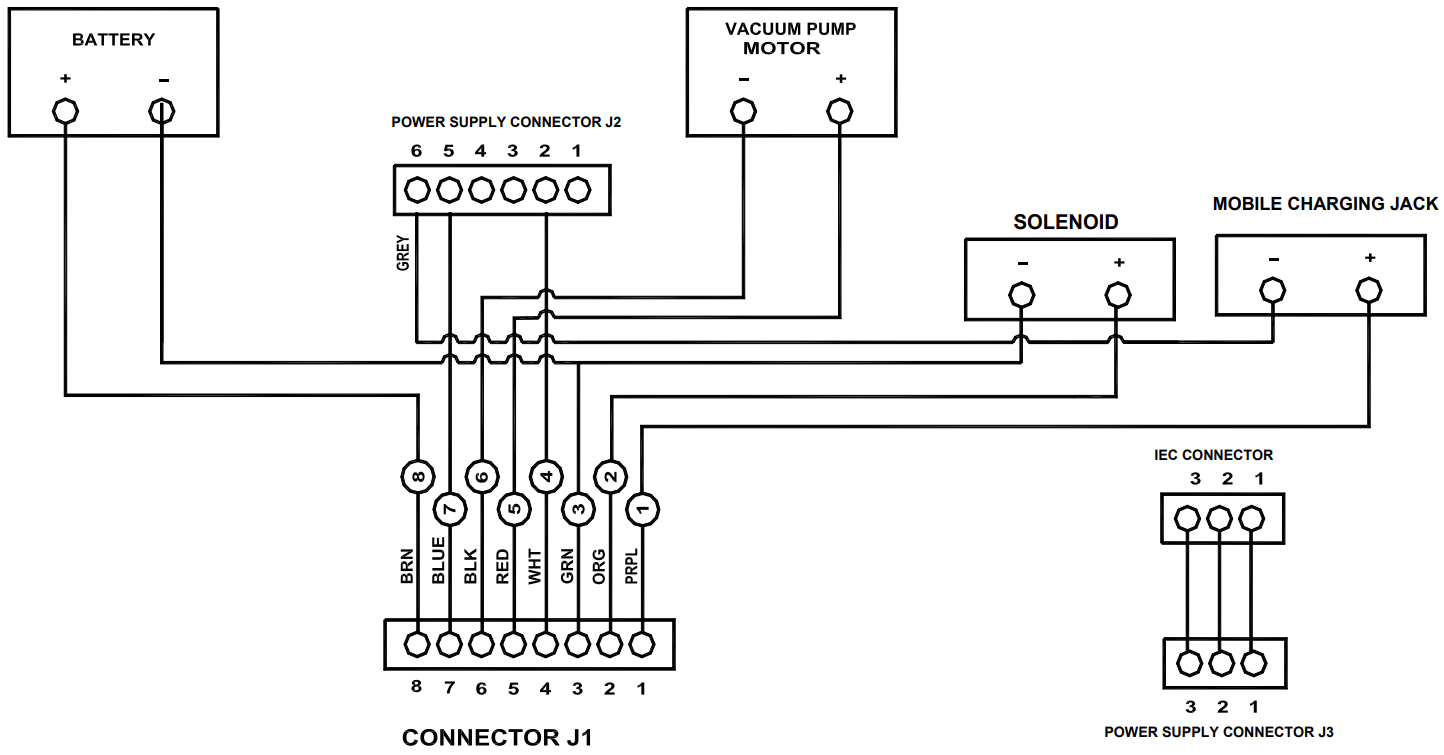
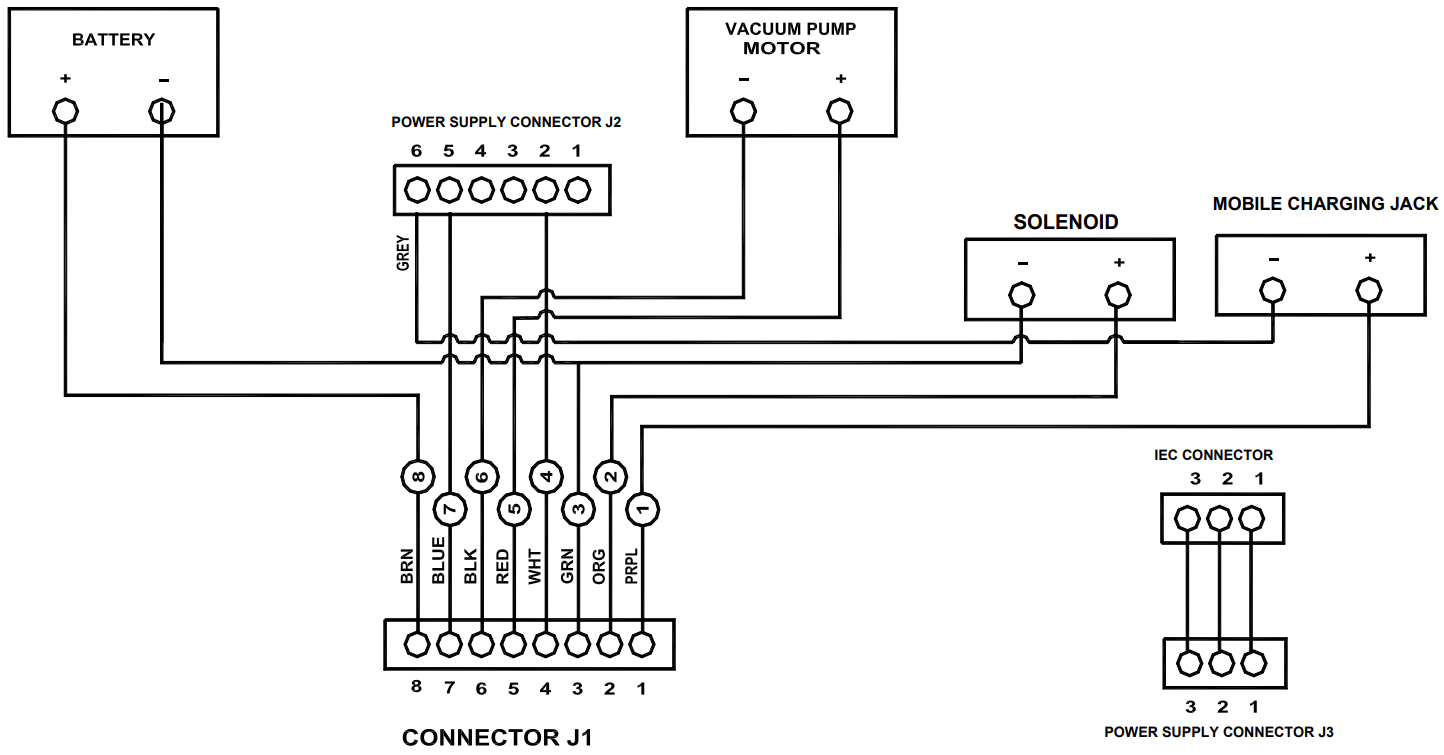
TROUBLESHOOTING :
|
PROBLEM |
CAUSE |
SOLUTION |
| Pump will not run when the switch is pushed “ON” | Bad fuse | Replace fuse (see Sect. 4.7) |
| Overheated pump due to extended operation with obstructed output | Let cool and remove the obstruction | |
| Defective Pump | Replace pump (see Sect. 4.8) | |
| Low Suction | Loose bottle cap or tubing connection | Check all connections Tighten the cap(AC) |
| Vacuum line cracked, leaking | Replace the vacuum line | |
| The bacteria filter is clogged | Replace filter | |
| The vacuum regulator is leaking (for Gauge/Regulator versions) | Clean or replace the needle | |
| Pump runs, but no suction | Disconnected vacuum lines | Check all tubing |
| The bacteria filter is clogged | Replace filter | |
| Pump defective | Replace pump (see Sect. 4.8) | |
| The collection unit is full | Empty or replace collection unit | |
| 5 Red LEDs when charging | Battery is bad | Turn the unit on and off and let the charge for 8 hours. If the light continues to flash replace the battery (see Sect. 4.6) |
![]()
![]()
![]()
![]()
![]()
![]()
![]()
![]()
![]()
REPLACEMENT PARTS LIST
| T NO | Description |
| L200001 | Regulator Assembly |
| L200002 | Control Panel Overlay, DC, Emergency, Hi/Lo |
| L200003 | Control Panel Overlay, DC, Emergency Gauge and Regulator |
| L200004 | Control Panel Overlay, DC, Gomco Gauge and Regulator |
| L200005 | Bulkhead Fitting (Pre 12/15/10) |
| I 00043HX-RPL | Bulkhead Fitting (Post 12/15/10) |
| L200006 | Tubing, 1/4″ ID X 1/2″ OD, Non-Conductive |
| L200007 | Control Board — DC, Regulated |
| L200008 | Control Board — DC, Hi-Lo Vacuum |
| L200009 | Wire Harness Assembly, DC |
| L200011 | Tubing, 3/8″ ID X 1/2″ OD, Non-Conductive |
| L200012 | Solenoid Valve, 2 POS, NC |
| L200014 | IEC Connector |
| L200015 | Feet, Rubber |
| L200017 | Vacuum Gauge, 2″ Dia. Face |
| L200018 | Power Supply 115 Volts |
| L200019 | Pump, DC |
| L200021 | Knob, Soft Touch, Regulator |
| L200022 | Fuse Kit — DC |
| L200023 | AC Power Cord, Emergency |
| L200024 | Screw Kit |
| L200025 | AC Power Cord, Gomco With Hospital Grade Plug |
| L200027 | Battery, 12VDC, 3.4 Amp-hr |
| L200029 | Bracket, 1500 ml (cc) DCU |
| L200030 | Bracket, 800 ml (cc) DCU |
| L200032 | Fuse & Cap Kit |
| L200033 | Power Supply 230 Volts |
| SU1060 | Battery, 12VDC, 5.0 Amp-hr |
ACCESSORY PARTS LIST
|
CAT. NO |
Description |
| 01-90-3928 | Bacteria Filter, ‘A X ‘A Barb, 3/Pkg. |
| 01-90-3928-KIT | Bacteria Filter, Case of 30 (3/Pkg.; 10 Pkgs/Case) |
| 20-08-0003 | 1500 ml (cc) Disposable Collection Canister (case of 48) with hydrophobic filter Illit oft’ |
| Collection Containers used with the pump must be certified for ISO 10079-1. | |
| 22-10-4002 | 1200 ml (cc) Collection Container (Polycarbonate) With Cap & Float Assy. |
| 20-08-0016 | 1500 ml (cc) Disposable Collection Canister (Case of 16) with hydrophobic filter shut off |
| Ll 90-BAG | Bag, Case with Shoulder Strap |
| L200-010 | Docking Station Kit. |
| L200031 | Tubing Kit (8″ & 72″) |
| 51160BA-RPL | 800 ml (cc) Disposable Collection Canister (Case of 5) with flat shut off |
![]()
![]()
![]()
![]()
![]()
![]()
![]()
![]()
![]()


| 1720 Sublette AvenueSt. Louis, Mo. 63110 U.S.A.Telephone: (314) 771-2400Toll-Free: (800) 444-3954INSTRUMENTS OF CARE | AUTHORIZED EU REPRESENTATIVEMEDIZINTECHNIK & CONSULTINGEFFENGRUBE 1423552 LUBECK, GERMANYTEL: +49-451-8090-4200 FAX: +49-451-8090-4231 |
FORM NO. S168-507-001 Rev. PSeptember 2011Allied Healthcare Products Inc.(DC)
![]()
![]()
[xyz-ips snippet=”download-snippet”]

