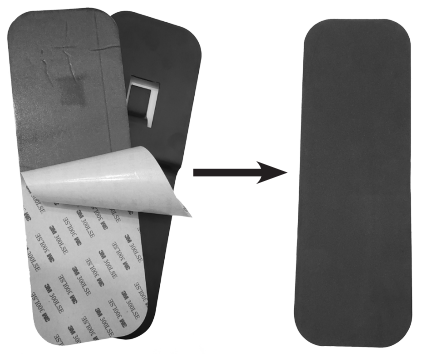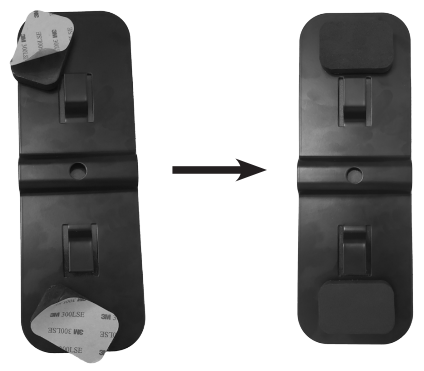Mounting BracketAD-SPK1PRO 20210114v1Mounting BracketAD-SPK1PROInstallation Manual
Mounting BracketAD-SPK1PRO 20210114v1Mounting BracketAD-SPK1PROInstallation Manual

Introduction
- Congratulations on purchasing the AD-SPK1PRO. This manual is designed to take you through using the ADSPK1PRO with the AD-SPK1 Bluetooth speaker. Please familiarize yourself with the owner’s manual and if you still have additional questions please call 1-800-TECH-101.
Box Contents
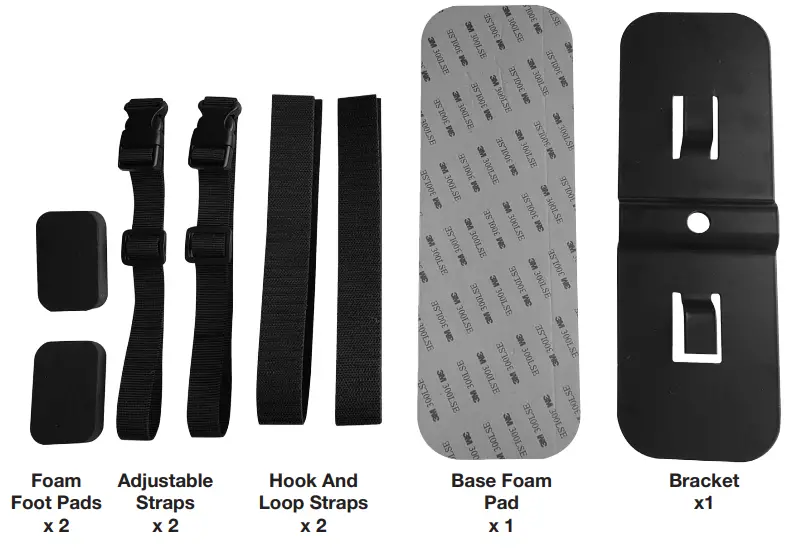
Installation Instructions
- Remove the protective covering from the Base Foam Pad and apply the adhesive side to the flat side of the Bracket.

- Remove the protective covering from the (2) Foam Foot Pads and apply the adhesive side next to the metal mounts protruding out from the Bracket.

- Wrap the (2) Hook And Loop Straps around the Bracket, going under the metal mounts. Note: the hole in the middle of the Bracket can be used for a power cable depending on how the bracket will be used. A hole would likely need to be punched in the foam pad for this use case.

- Use the (2) Adjustable Straps to secure the Bluetooth speaker to the Bracket by wrapping them over the bottom of the bracket on the ends of the speaker where the circumference is the widest. This will ensure the Adjustable Straps can be tightened properly and they will not get in the way of the buttons.

[xyz-ips snippet=”download-snippet”]