
QLP952SLR-2Solar Outdoor BluetoothEnabled Rock Speaker –Set of 2

Using Your Product
Unpack all components carefully. Please check to ensure all parts have been removed from the packaging.Components:
- Solar Bluetooth Speaker x2
- Micro USB Charging Cable
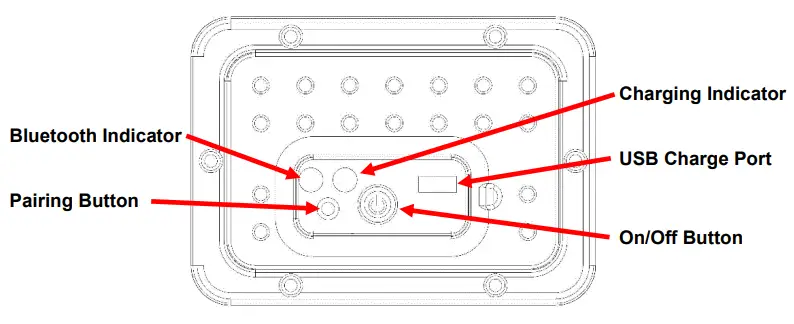
Charging the Speaker with a USB Cable
- Plug the small end of the Micro USB Charging Cable into the USB Charge Port on the back of the speaker.
- Connect the larger end of the Micro USB Charging Cable into a USB charging device. Recommended charge time with a USB cable is 2-3 hours.
- When charging is complete, remove the Micro USB Charging Cable from the speaker.** When the Speaker is charging the Charging Indicator will glow RED. When the Speaker is fully charged the Charging Indicator will glow GREEN.
Charging the Speaker with the Solar PanelEach Solar Bluetooth Speaker comes with a built-in rechargeable battery. Prior to using the speaker for the first time, itis recommended to charge the battery fully for the first time.
- Place the speaker under direct sunlight or in a brightly lit room so the speaker can begin charging.Recommended charge time using the Solar Panel is 8 hours. It is important to charge the speaker for at least 8 hours before using it for the first time.*Charge times may vary depending on solar conditions
Basic Operation
Powering On/OffPush the power button on the back of the speaker to turn the speaker ON or OFF.
Pairing The Two Speakers TogetherYour Rock Speakers is a Set of 2 speakers. Only these two speakers in the box can be paired together. By Default, your Speakers will pair with each other automatically, otherwise, you may follow the easy steps below to pair them manually. Keep the speakers and Bluetooth-enabled devices within 3 feet of each other during the pairing process.
- Turn both speakers ON. You will see a flashing blue light on each.Note: Speakers must be unpaired from the device before starting.
- Double-click the pairing button on each speaker at the same time. You should hear a tone from each speaker, followed by one of the speaker’s Bluetooth Indicator Light flashing BLUE, and then the other speaker’s Bluetooth Indicator Light “Steady” BLUE.
- Connect the Speakers by setting your Bluetooth-enabled device to search for the Bluetooth devices.
- If there are no paired devices in range when the speaker is turned on, it will go into pairing modeautomatically. If a paired device is in range, the speaker will connect to it automatically.-Pairing an iOS Phone/Device:• Go to Settings > Bluetooth. Make sure Bluetooth is ON.-Pairing an Android Phone/Device:• Go to Settings >Bluetooth.• Search for devices. Make Sure Bluetooth is ON.-Pairing other Cell Phones/Devices:• Review the instruction manual that came with your phone/device.
- When the Bluetooth device finds the speaker, select “Alpine Corporation” from the list of discovered Bluetooth devices.
- After a successful pairing, a tone will be heard and the Bluetooth indicator light will light up BLUE.
- Set the Speakers in your preferred location within 25 ft. of each other.
Note: If you take your Bluetooth device out of range of the second speaker (50 ft. or 15m), the first speaker will remain paired. However, if you take your Bluetooth device out of range of the first speaker, both speakers with losing their pairings and stop playing.
Playing MusicTo enjoy wireless music on your Bluetooth speaker, make sure that you are connected to a Bluetooth-enabled device.Open your media player and press PLAY. Once playback begins, you can control the music and volume from your connected device. Playback time on the built-in battery is approximately 12 hours, depending on music level and other factors.
Troubleshooting to pair speakers
Speakers not connecting to Bluetooth-enabled device
- If your device does not show ALPINE CORPORATION in your Bluetooth List➢ Check all previously connected devices to the speakers, and make sure they are all disconnected andRemove the speakers from your Bluetooth list.
- Make sure both speakers are charged & turned on (for charging instructions, please see manual)
- Connect to the alpine corporation in your Bluetooth settings to your device. A chime from the speakers will indicate that your device has been successfully connected to the speakers.
If only (1) speaker has sound (follow these steps below)
- Your speakers must have (1) Bluetooth Indicator Light “flashing”, and the other must have a “steady” light before your device can be connected. If both Bluetooth indicator lights are “flashing”➢ Double click the “small” pairing button on any of the speakers. Only (1) speaker should have a “flashing “light after this is performed
- You must only have (1) ALPINE CORPORATION in your Bluetooth list, If your device shows (2) ALPINE CORPORATION on your Bluetooth list, you must remove both on your device.➢ iOS devices: go to settings>Bluetooth> click the (i) icon > forget device➢ Android devices: go to settings> Bluetooth > click Gear icon> click unpair
- Turn on both speakers, allow 5 seconds for the speakers to set up. You will hear chimes from speakers intermittently during setup.
- Connect to the alpine corporation in your Bluetooth settings. A chime from the speakers indicates that your device has been successfully connected to the speakers.
Limited Warranty Information
Thank you for choosing an Alpine product! We aim to please with our wide range of products including Fountains, Birdbaths, Statuary, Pond Supplies, and More. All of our products are constructed from the highest quality materials. In the event that we have not achieved our usual standard of excellence, we will repair or replace, at our discretion, within the warranty period. A valid proof of purchase, with the purchase date, clearly indicated, must be provided. Photos of defective merchandise will also be required to help distinguish the actual cause of the defect. Please read below for a detailed description of warranty coverage.
- Water DamageAlpine products are not manufactured to withstand extreme temperatures. Improper storage that allows water to freeze within a product may cause damage and is considered negligence and will, therefore not be covered under this warranty. The use of “hard water” and/or caustic cleaners can affect the paint or other finishes. Failure to keep the unit clean, and use of such additives/cleaners, will also void the warranty. Please note: for fountains, it is normal for some splashing to occur, and protecting the immediate surfaces is not the responsibility of Alpine Corporation
- Paint & Color (Retention and/or Loss)The use of water will cause natural erosion to the color. This area can be touched up using standard paint. The paint is designed to protect the entire finish against the breakdown of color.As with any product, all finishes with time will gradually fade and discolor. The warranty will only cover against severe or complete fading within the first year from the date of purchase with the above exclusion.
- Procedure/ServiceShould a warranty/claim be needed, you should contact the retailer from whom you purchased the product. If that is not an option, you can contact Alpine Corporation at www.alpine4u.com. When contacting Alpine Corporation, you must be prepared to show proof of purchase, provide photographs and any other information needed to validate your claim. This may be necessary to distinguish between a partial or complete replacement of a defective product. The warranty does not cover any items with multiple parts; the warranty will ONLY cover the individual component of the unit/item that may be defective.Replacement parts can be made available to a consumer through the original selling party, or an approved parts retailer. If this is not an option, contact our customer service department.Item is covered under a one-year limited warranty from the date of purchase. When requesting replacement parts due to a warranty claim after 30 days of purchase, credit card information will be requested for shipping charges.
- Not Covered Under Warranty
The limited warranty will NOT cover cases of damages due to
- Damages caused in Transit
- Inadequate care and/or neglect
- Environmental and/or natural elements
- Immersion in water, unless specified
- Improper Installation/Storage and/or Maintenance
This warranty is void if the product has been damaged by accident, misuse, negligence, improper installation, and/or modifications have occurred. This includes any and/or all defects arising out of freezing water damage, hard water damage, failure to keep the unit clean and free of harmful additives such as bleach, chlorine, etc., which affect the paint and/or parts. This warranty also does not cover any additional charges or installation, removal, disposal, and/or shipping costs or consequential damage associated with any warranty claim.
References
[xyz-ips snippet=”download-snippet”]


