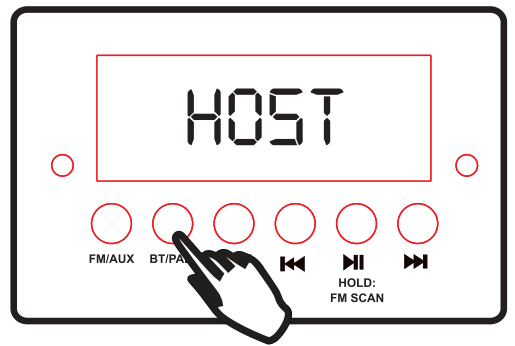SOUNDROVERWIRELESS PARTY SPEAKER180W PEAK POWER.
SOUNDROVERWIRELESS PARTY SPEAKER180W PEAK POWER.
WIRELESS PARTY SPEAKERWITH LIGHTING EFFECTS


ITEM: IMT7002
IN THE BOX
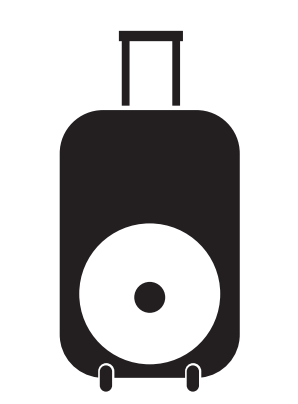
IMT7002 SoundRover Wireless Party Speaker
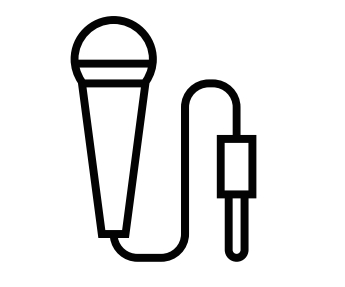
Wired Microphone
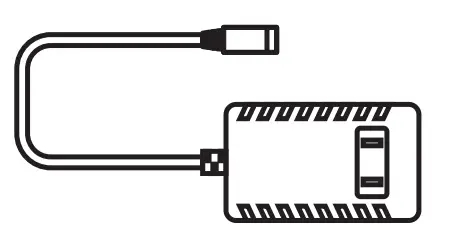
Power Cable
INPUT/ OUTPUT PORTS
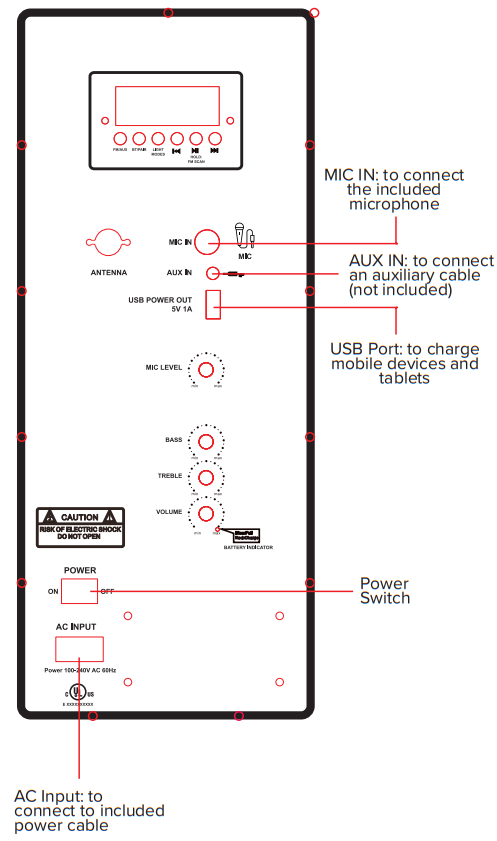
SPEAKER CONTROLS
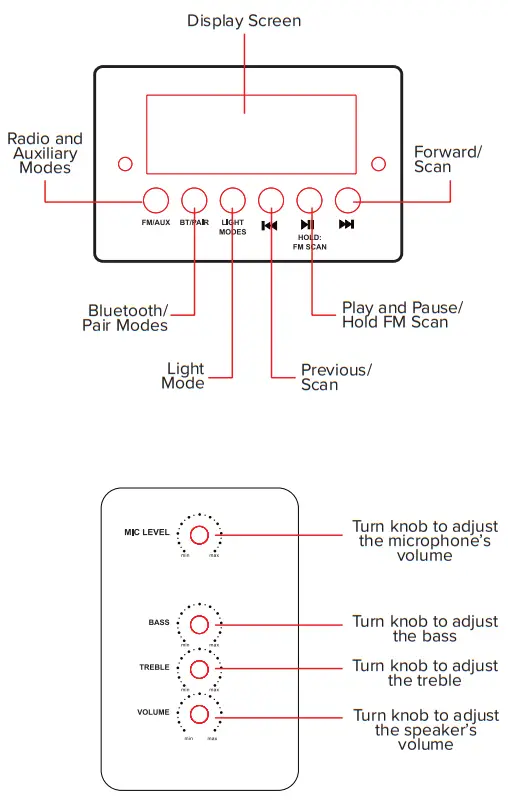
AUDIO MODES
Bluetooth Pairing:Go to the Bluetooth page in Settings. Make sure Bluetooth is on before connecting to the available device “AL SoundRover”.If the speaker does not automatically go into pairing after turning it on press the BT/Pair button.
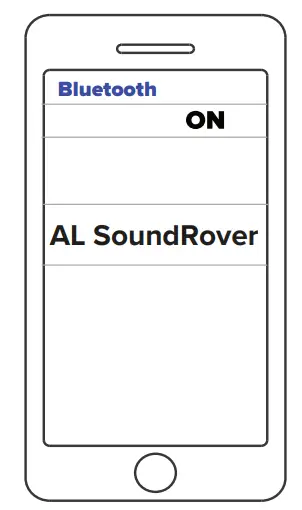
FM Radio:
- Press and hold the Play/Pause button to perform a scan of the FM band. The SoundRover will store the strongest stations as presets.
- Press the Next/Scan and Previous/Scan buttons to move a preset.
- Press and hold the Next/Scan and Previous/Scan buttons to scan to the next strongest radio station.

LIGHT MODE
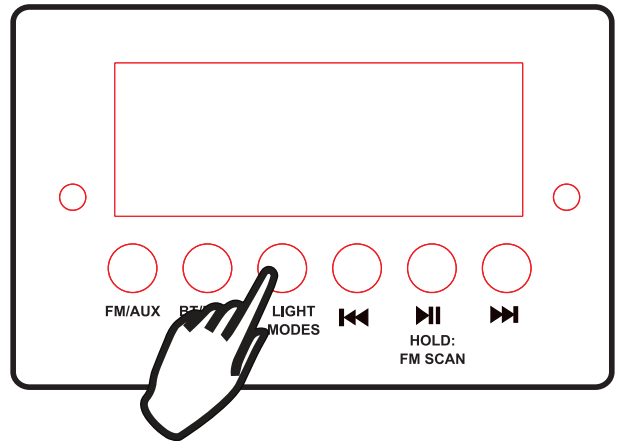
Press the Light Mode button to toggle through the different modes. Press and hold the button for three seconds to turn the side LEDs ON/OFF.Mode 1: Multicolor swirlMode 2: Back and forthMode 3: Thin swirlMode 4: Slow multicolor ringMode 5: Fast multicolor ringMode 6: Multicolor ringMode 7: Slow multicolor, growing ringMode 8: Fast multicolor, growing ring
TRUE WIRELESS
The SoundRover has the True Wireless function. If you own two SoundRovers, follow the directions below to pair them together.
- Turn the first speaker on and pair it to a Bluetooth-compatible device.
- Press and hold the Bluetooth/Pair button on the first speaker for two seconds. ‘HOST’ will appear on the display screen indicating it is the main speaker.

- Turn on the second speaker. Press the Bluetooth/Pair button and ‘BT’ will appear on the display screen. When this appears the first speaker will automatically connect to the second speaker.

- To disconnect the True Wireless function press the Bluetooth button on either speaker.
MICROPHONE
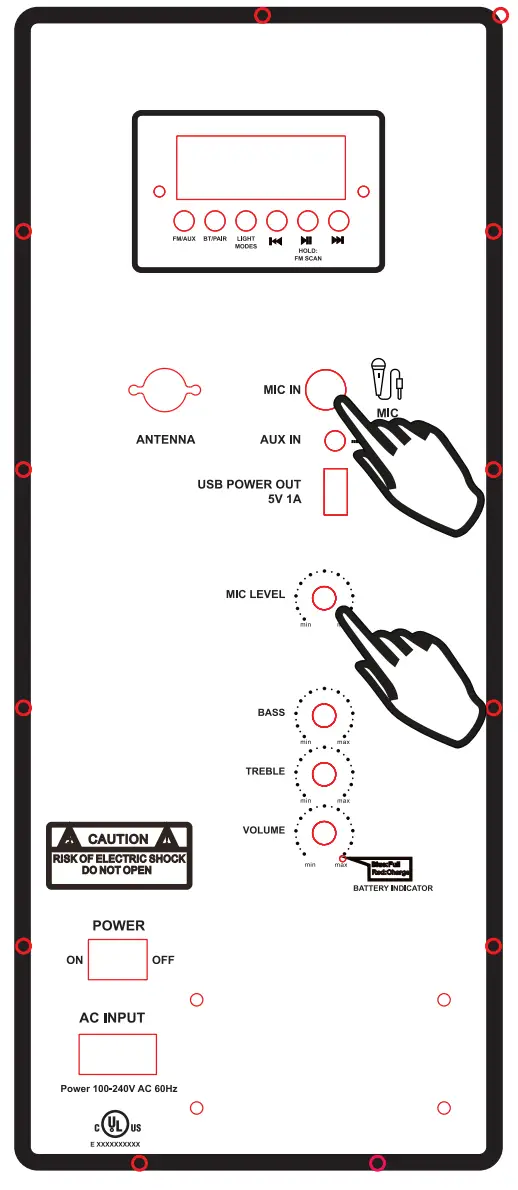
Connect the included microphone into the Microphone jack to sing along to music.Adjust the volume of the microphone by turning the Mic Level knob.
SAFETY PRECAUTIONS

SPECIFICATIONS
Bluetooth Spec: V4.2Bluetooth Range: up to 33 FeetPower Supply: AC100-240VBattery Type: 11.1V, 7000 mAh Lithium-Ion Battery Output: 60 WCharge Time: Approximately 5 hoursPlay Time: Approximately 6 Hours
FCC STATEMENT
Changes or modifications not expressly approved by the party responsible for compliance could void the user’s authority tooperate the equipment.
This device complies with Part 15 of the FCC Rules. Operation is subject to the following two conditions: (1) this device may not cause harmful interference, and (2) this device must accept any interference received, including interference that may causeundesired operation.
This equipment has been tested and found to comply with the limits for a Class B digital device, pursuant to Part 15 of the FCC Rules. These limits are designed to provide reasonable protection against harmful interference in a residential installation. This equipment generates, uses and can radiate radio frequency energy and, if not installed and used in accordance with the instructions, may cause harmful interference to radio communications. However, there is no guarantee that interference will not occur in a particular installation.If this equipment does cause harmful interference to radio or television reception, which can be determined by turning the equipment off and on, the user is encouraged to try to correct the interference by one or more of the following measures:
- Reorient or relocate the receiving antenna.
- Increase the separation between the equipment and receiver.
- Connect the equipment into an outlet on a circuit different from that to which the receiver is connected.
- Consult the dealer or an experienced radio/TV technician for help.
Having Trouble?We’re here to help!Call us 24/7 at 1-855-292-4087E-mail us at [email protected]or visit us at alteclansing.comKeep manual and all relevant information for future reference.
References
[xyz-ips snippet=”download-snippet”]