Alterseat DT-330 Office Desk Chair Instruction Manual
INTRODUCTION
Welcome to the Alterseat Team and thank you altering your ergonomic experience with us. This product is manufactured and designed solely by Alterseat (M) Sdn. Bhd.
We specialize in producing and manufacturing office chairs for over 20 years including other furniture.
Before proceeding into this manual, ensure that after unpacking and before any assembly, all items and parts of installation are clear of any damages. If there are any damages found, immediately contact our customer service number 03-5033 2690 for assistance.
This product is intended for indoor use. Kindly take time to read and follow the instructions provided in the following pages. Install as described and guided in this installation manual. We accept no liability for damages caused for any improper use.
From,
Team Alterseat
PARTS OF THE CHAIR
ATTACHING THE HEADREST
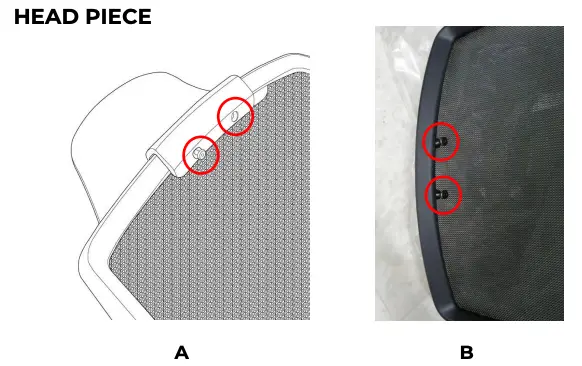
INSTRUCTIONS
A. Using the Allen Key provided, remove the 2 screws (loosely attached) to the headrest area of the top piece.
B. Align the headrest according to the 2 pilot holes and tighten the screws with the same Allen Key provided.
CONNECTING THE BACK PIECE
BACK PIECE W SEAT PIECE
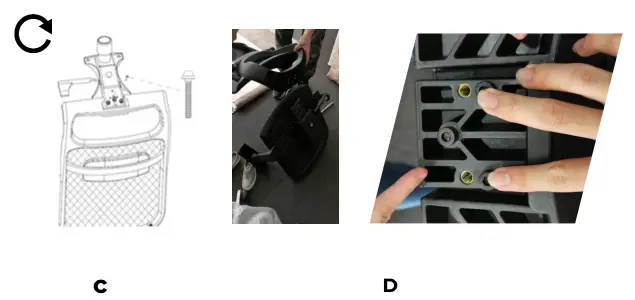
INSTRUCTIONS
C. At the base of the back piece, remove all 3 screws that are loosely attached with the larger Allen Key provided.
D. Align the back piece to the seat piece. Reattach the 3 screws in the same triangle shape. Tighten with Allen Key provided
BACK PIECE W SEAT PIECE
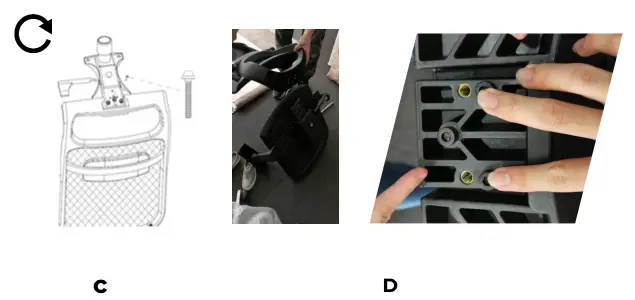
INSTRUCTIONS
E. If your seat looks like this, congratulations! You have successfully connected the back piece and seat piece together. You have now assembled the Top Section of your chair. Keep going!
CONNECTING THE GAS LIFT
GAS LIFT W ALUMINUM BASE
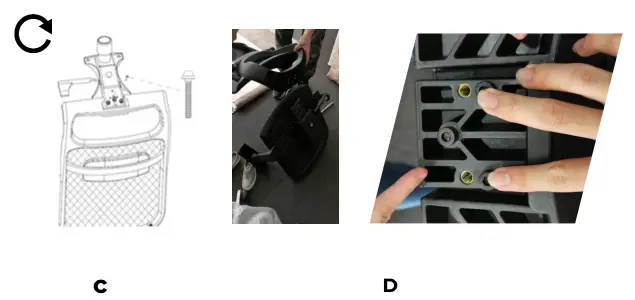
INSTRUCTIONS
F. Insert the wider end of the Gas Lift into the Aluminum Base.
Note: No ‘click’ sound will be heard.
CONNECTING THE TOP PIECE W LEG
TOP PIECE W LEG PART
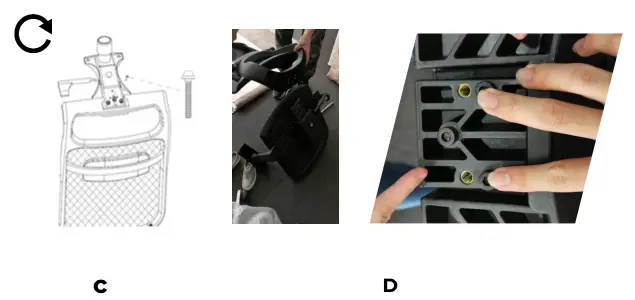
INSTRUCTIONS
G. Slant the ‘Top Piece’ on one side. Then insert the ‘Leg’ from a side angle to connect both segments together.
TOP PIECE W LEG PART
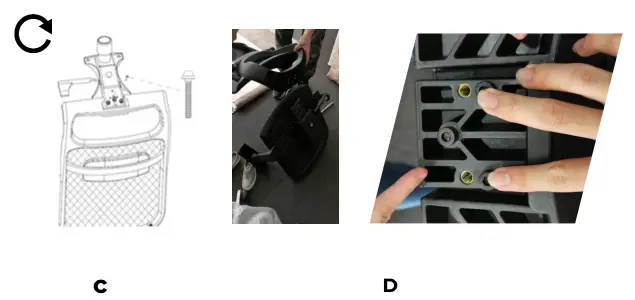
INSTRUCTIONS
H. Once both parts are successfully connected, lift your chair in an upwards and straight direction. You are now ready to sit with Alterseat!
ADJUSTING YOUR SEAT
ARMREST
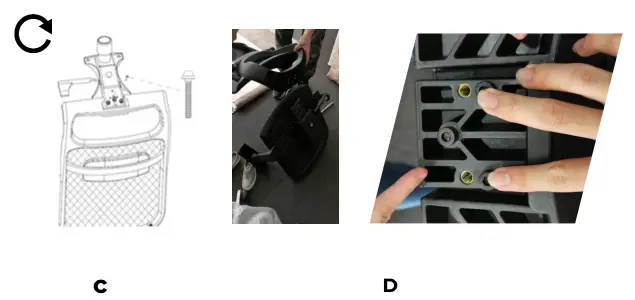
INSTRUCTIONS
A. Left and Right: Move Handles Side To Side
B. Up and Down: Press Button Under Armrest
HEADREST
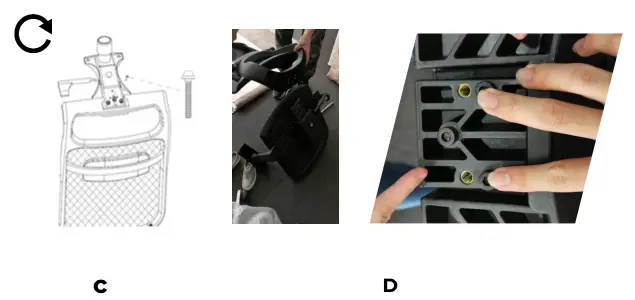
INSTRUCTIONS
C. Height: Adjust in an upward and downward motion
HEIGHT, RECLINE & INCLINE
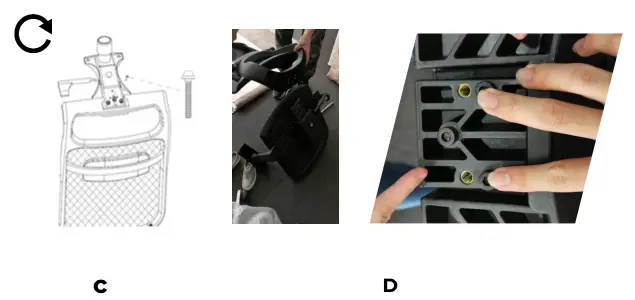
INSTRUCTIONS
D. Lever: To go lower, sit while pushing lever down. To go higher, stand while pushing lever down.
E. Recline & Incline: To recline, pull lever outwards and lean backwards. To lock position in place, push lever inwards. To incline, pull lever outwards, lean backwards and slowly return to original position.
THANK YOU
References
Alterseat | Office Chairs | Office Malaysia | Office Chairs Malaysia arrow down arrow down search search profile cart profile cart menu cart cart cart cart cart cart icon-facebook icon-instagram icon-youtube icon-whatsapp
Alterseat | Office Chairs | Office Malaysia | Office Chairs Malaysia arrow down arrow down search search profile cart profile cart menu cart cart cart cart cart cart icon-facebook icon-instagram icon-youtube icon-whatsapp
[xyz-ips snippet=”download-snippet”]

