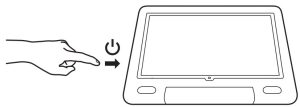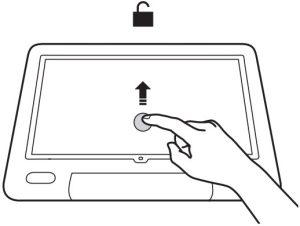Amazon AWS Fire HD 10 Tablet

Amazon AWS Fire HD 10 Tablet
WHAT’S IN THE BOX

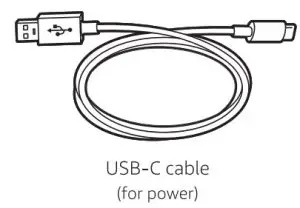
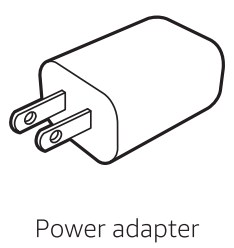
POWER ON
- Power on your tablet

- Swipe up to unlock

- Follow the on-screen setup
Charging your tablet
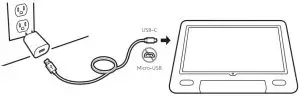
Removing the case to install a micro SD card
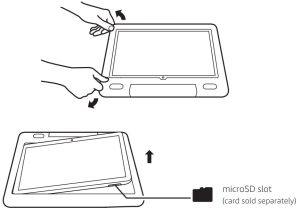
Opening the stand

Usage the handle

Stand orientation

FAQ’S
Amazon Fire Tablets restrict you to the Amazon App store, but runs on Fire OS, a custom version of Android. That means, that you can install the Play Store and gain access to millions of Android apps and games, including Google apps like Gmail, Chrome, Google Maps, and more.
Android 9.0 PieThe Fire HD 10 runs Amazon’s latest operating system, Fire OS 7.1. 1, which is based on Android 9.0 Pie. It looks similar to previous versions of Fire OS, but offers welcome additions like picture-in-picture mode and improved notifications. And as you can see by our battery testing, it’s also much more power-efficient.
Netflix is available on the Amazon Kindle Fire and Fire tablets in all supported Netflix regions. Scroll down after launching the app to see recommended genres. Tap Browse to see a specific genre. Tap Search to search for a TV show or movie.
You cannot install Windows on an Android tablet, but you can use remote desktop apps like Chrome Remote Desktop if you have a spare Windows PC. Alternatively, you can subscribe to a cloud Windows virtual machine like Remote PC by Drive.
Just tap the “SD Card Storage” option in your Storage settings, choose “Apps & Games” on the following screen, and then you’ll see a list of SD Card Compatible apps that are installed on the card. Tap any of those apps to bring up a detail screen that includes an option to “Move to Tablet.”
To use the camera, swipe down from the top of the screen. You can take pictures or record videos.
Download your book from: Manage Your Content and Devices. Navigate to the Home page of your tablet. Select Books or open the Kindle app, then select Library. To see all your previously purchased items, select All from your tablet’s library.
Check the LED LightWhile your device is connected to a charger, you can check the LED indicator to see if the battery is charging. The green light indicates that the battery is fully charged. The amber light indicates that the device is currently charging.
The HD 10 tablet isn’t particularly rugged, and it isn’t waterproof. But the big, rubbery case included here makes it drop-resistant, and the guarantee means that even if you drench it, Amazon will replace it.
Fire tablet devices automatically download software updates when connected to the internet. These free software updates include general improvements and performance enhancements.
The Kindle e-reader is designed for reading e-books and not much more, whereas the Fire tablet has more in common with other budget-friendly Android tablets, like the Lenovo Smart Tab. The Fire tablet is designed for watching videos, browsing the web and anything else you’d do on a regular tablet.
Unless you are subscribed to periodicals that you want to receive overnight, we recommend turning wireless off (Press the Menu button and select “Turn Wireless Off” of the menu options) before leaving the device in sleep mode. This will further conserve battery power.
VIDEO
[xyz-ips snippet=”download-snippet”]