amazon B07T5MMHXS 4-Digit Carabiner Lock
Caution
This product contains small items that could be a choking hazard if swallowed. Keep these items away from young children.
- Make sure to read and understand these instructions before attempting to operate and change the combination of this lock.
Setting a new combination
Step 1: Align the 4 number wheels to “0” between the indicator marks on top side of lock. Fig 1.(Fig 1.)Step 2: Rotate reset pin, located behind the number wheel, “clockwise” until itcomes to a stop. Fig 2.
 (Fig 2.)Step 3: You may now set a 4-digit combination of your choosing. On the top side of lock, rotate each number wheel between the indicator marks to the desired numberStep 4: Rotate reset pin, located behind the number wheel, counterclockwise until it comes to a stop and is in starting position. Fig 3.
(Fig 2.)Step 3: You may now set a 4-digit combination of your choosing. On the top side of lock, rotate each number wheel between the indicator marks to the desired numberStep 4: Rotate reset pin, located behind the number wheel, counterclockwise until it comes to a stop and is in starting position. Fig 3.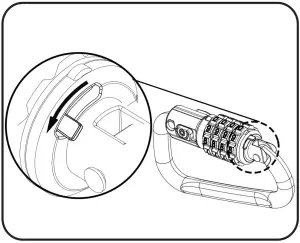 (Fig 3.)
(Fig 3.)
![]() To change combination, start with step 1 again using your new combination
To change combination, start with step 1 again using your new combination
Using Lock
Step 1: To unlock, enter lock combination on top side of lock between indicator marks. Slide the release button, located in front of number wheels, to open carabiner. Fig 4.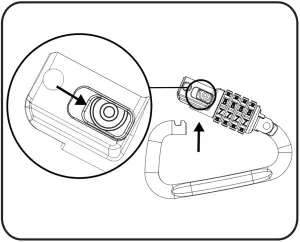 (Fig 3.)Step 2: To lock, close carabiner. Turn number wheels to mix up numbers so that the new combination is no longer showing on the top of the lock between indicator marks.
(Fig 3.)Step 2: To lock, close carabiner. Turn number wheels to mix up numbers so that the new combination is no longer showing on the top of the lock between indicator marks.
Warranty Information
To obtain a copy of the warranty for this product:
 |
US: amazon.com/AmazonBasics/WarrantyUK: amazon.co.uk/basics-warranty |
| US: +1-866-216-1072 / UK: +44 (0) 800-279-7234 |
Feedback and Help
Love it? Hate it? Let us know with a customer review.
    |
US: amazon.com/review/review-your-purchases#UK: amazon.co.uk/review/review-your-purchases# |
    |
US: amazon.com/gp/help/customer/contact-usUK: amazon.co.uk/gp/help/customer/contact-us |


References
Amazon Sign In
Amazon Sign In
amazon.de/basics-garantie
Iniciar sesión en Amazon
amazon.it/basics-garanzia
Amazon Sign In
Amazon Sign-In
Amazon
Inloggen bij Amazon
Connexion Amazon
Amazon Sign-In
Amazon Accedi
Connexion Amazon
Amazon
Amazon Sign-In
Amazon.com: AmazonBasics Warranty: Electronics
Amazon Sign In
Amazon Sign In
Iniciar sesión en Amazon
Amazon Iniciar sesión
Amazon Iniciar sesión
Amazon Accedi
Amazon
Amazon Sign-In
amazon.es/basics-garantia
Inloggen bij Amazon
[xyz-ips snippet=”download-snippet”]

