amazon Echo Show 8 Gen2
amazon Echo Show 8 Gen2
Getting to know your Echo Show 8

Alexa is designed to protect your privacy
![]() Wake word and indicatorsmesa doesn’t teg-J, ..rental your Echo device detects the wake word ! for 6,6 _le. ‘Alexa’). A blue light lets you know when audio is being sent to amazon’s secure cloud.
Wake word and indicatorsmesa doesn’t teg-J, ..rental your Echo device detects the wake word ! for 6,6 _le. ‘Alexa’). A blue light lets you know when audio is being sent to amazon’s secure cloud.![]() Microphone and camera controlYou can election ally disconnect the mks and camera with the rums of a button. Slide the built-in cover to dose the camera.
Microphone and camera controlYou can election ally disconnect the mks and camera with the rums of a button. Slide the built-in cover to dose the camera.![]() Voice historyWant to know exactly what Alexa heard? You can view and delete your voice recordings In the Alyea app at any time.These are just a few of the ways that you have transparency and control over your Alexa experience. Explore more at amazon.co.uk/alexaprivacy.
Voice historyWant to know exactly what Alexa heard? You can view and delete your voice recordings In the Alyea app at any time.These are just a few of the ways that you have transparency and control over your Alexa experience. Explore more at amazon.co.uk/alexaprivacy.
- Plugin your Echo Show 8Plug your Echo Show into an electrical socket using the included power adaptor. In about a minute, the display will turn on and Alexa will greet you.

- Set up your Echo Show 8
Follow the on-screen instructions to set up your Echo Show8.130ln setting up your device, have your Wi-Fi network name and password ready. During setup, you will connect to the internet so you can have access to Amazon services Log vi with an existing Amazon account username and password, or create a new account.
 For help and tratibleSDOOling, go to Help& Feedback in the Alm Opp or visit www.amazon.com/idevicesupport.
For help and tratibleSDOOling, go to Help& Feedback in the Alm Opp or visit www.amazon.com/idevicesupport.
Download the Amazon Alexa app
![]() Installing the app on your phone or tablet helps you get more out of your Echo Show 8. It’s where you set up calling and messaging, manage music, lists, settings, and news.
Installing the app on your phone or tablet helps you get more out of your Echo Show 8. It’s where you set up calling and messaging, manage music, lists, settings, and news.
Explore your Echo Show 8
To turn your Echo Show 8 on and off, press and hold the Mk/Camera button.To change your settingsSwipe down from the top of the screen. or say ‘Alexa. show Settings’![]() To access your shortcutsSwore left from the right side of the screen.
To access your shortcutsSwore left from the right side of the screen.
![]()
Give us your feedback
Alexa always getting smarter and adding new skills. To send us feedback about your experiences with Alexa. use the Alexa app, visit wonvamazon.com/devkesupport or Vmply say, Wen, I have feedback’.
Things to try with your Echo Show 8
Music & radioAlexa, play music for cooking. Alexa, what song is this? Alexa, play Virgin Radio.Smart homeAlexa, discover my devices. Alexa, turn on the lights. Alexa, what’s the living room temperature?Questions & answersAlexa, who was the first man on the moon? Alexa, when is sunset?Timers, alarms & calendarsAlexa set a 10-minute timer. Alexa, remind me to water the plants. Alexa, what’s on my calendar today?News & weatherAlexa, show me the news. Alexa, show me the weather.Alexa CommunicationAlexa, call Mum.Alexa, message Dad.Some features may require customization in the Alexo opp, a separate subscription, or on an additional compatible smart home device. You can find more examples and tips in the Alexa app.
DOWNLOAD RESOURCES
- [pdf] User Guide Echo Show, Gen2, amazon
- Read more:
FAQ’S
You can call any of your contacts by saying, “Alexa, call [contact name].” You can also contact any of your mobile phone contacts by saying, “Alexa, call [contact name] on [phone number].” The Echo Show 8 Gen2 will connect to your mobile phone over Wi-Fi.
Yes. You can make video calls to anyone who has an Echo Show or the Alexa App on their mobile device or tablet. To start a video call, say “Alexa, start a video call” or “Alexa, start a video call with [contact name].” For more information about making video calls on the Echo Show 8 Gen2 and using the Alexa App on your mobile device or tablet, see the Amazon Alexa app Help page.
Your Echo Show 8 Gen2 includes a built-in speaker so you can listen to music and other audio content without connecting it to a Wi-Fi network. To listen through the speaker instead of connecting it to a Wi-Fi network, go to Settings > Device Options > Audio Options > Speaker Mode > Speaker Only (no Wi-Fi). You can also connect an audio cable from the 3.5 mm jack on the back of your Echo Show 8 Gen2 to an external speaker or audio system. For more information about connecting external speakers and audio systems to your Echo devices, Connecting External Speakers and Audio Systems.
To use your intercom feature, say “Alexa” followed by “drop in on [contact name]” or “drop in on all [contact name] devices.” For more information about using intercoms with your Echo devices, see Using Intercoms.
To set up intercoms for each of your contacts who have an Echo device with Alexa or the Alexa App installed on their mobile device or tablet, go to Settings > Calling > Intercoms and select Add New Contact when prompted. For more information about setting up intercoms for each of your contacts who have an Echo device with Alexa.
The second-gen Show 8 uses the newer, faster MediaTek MT8183 processor, compared to the MediaTek MT8163 chip found in the original Echo Show 8. This means the smart display should be smoother when swiping through settings or using Alexa, however in real life it’s unlikely you will notice the tiny difference.
The Echo Show 8 does have a 13MP camera with a built-in shutter button for privacy (the same goes for the four microphones), plus two-inch speakers.
No, you can’t FaceTime on an Echo Show. FaceTime is Apple’s proprietary video chat app which only runs on Apple devices. Echo Show devices can only place video calls to other Echo Show devices and the Alexa phone app, and only Apple devices can FaceTime.
The negative change comes with the removal of the 3.5mm audio jack, which would have previously allowed you to connect your Echo Show to a different (presumably stronger) set of speakers. You can still connect to an external speaker via Bluetooth, but this is undeniably a downgrade.
Yes, Alexa can answer phone calls from callers who have a compatible Echo device or Alexa Calling on the app. However, Alexa cannot answer calls from mobile or landline numbers.
Reset Your Echo ShowPress and hold the Mute and Volume Down buttons until you see the Amazon logo (about 15 seconds).When prompted, follow the on-screen instructions to set up your device.
If Echo Show is connected but not responding, check if the microphone was accidentally turned off. If it is on, see if the volume levels are not set too low. If Echo Show still does not respond, resetting the device should fix the issue.
VIDEO
[xyz-ips snippet=”download-snippet”]





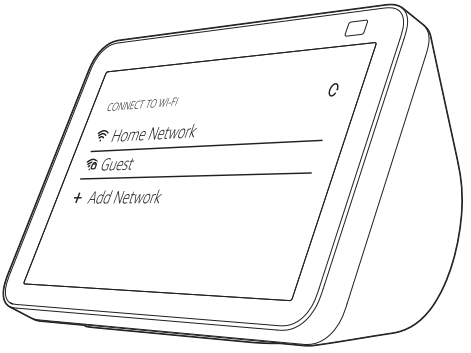 For help and tratibleSDOOling, go to Help& Feedback in the Alm Opp or visit
For help and tratibleSDOOling, go to Help& Feedback in the Alm Opp or visit 